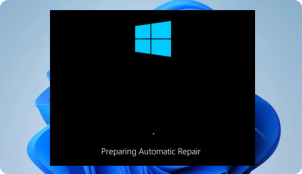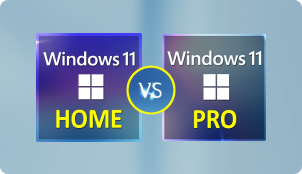You can get the specific guidance of AOMEI Partition Assistant in the below list.
[5 Fixes] Windows 11 Installation Assistant Not Working With Error Code
Windows 11 Installation Assistant helps easily install the new OS. But what to do if Windows 11 Installation Assistant not working with error code 0x8007007f? This passage offers several effective methods to fix this issue.
How to Fix Windows 11 Installation Has Failed
The error “Windows 11 installation has failed” happens frequently when users try to upgrade, this article will help you fix this issue with 4 tricks.
Step by Step: Repair Windows 11 UEFI Bootloader
Learn how to repair Windows 11 UEFI bootloader in detailed steps with the help of a handy tool in Windows.
How to Fix Stop Code System Thread Exception Not Handled in Windows 11
In this post, you can discover solutions for system thread exception not handled windows 11, and stop code system thread exception not handled with various solutions.
What is Windows 11 KB5026446 Update Error & How to Fix It?
Windows 11 KB5026446 update error will impede your computer update. In this post, we’ll show you why this error happens and how to fix this problem in 8 ways.
[Stepwise] How to Clone Disk Windows 11 for free
You may need to clone disk Windows 11 for various reasons. Read this post to get a step-by-step tutorial on how to perform Windows 11 clone disk with a free hard drive cloning tool.
How to Perform Windows 11 Format to FAT32 In 4 Ways?
There are 4 methods about performing Windows 11 format FAT32. You will get Windows built-in tools or handy utility here. These ways are also help for for converting to other file systems.
[3 Cases Suits] How to Eject External Hard Drive in Windows 11 Safely?
How to eject external hard drive in Windows 11? This post shares 3 different situations with targeted solutions if you are unable to eject external hard drive in Windows 11. There is also a tip for recovering lost data from the corrupted drive.
Windows 11 Partition Scheme: MBR or GPT?
When you clean install or upgrade Windows 10 to Windows 11, you may meet a problem: What is the Windows 11 partition scheme? MBR or GPT? This tutorial will tell you which one you should choose for Windows 11 and teach you how to convert MBR to GPT safely for Windows 11 upgrade.
Fixed: Windows 11 Disk Management does not Show Drives
Find Windows 11 Disk Management does not show drives but don’t know how to deal with it? Don’t worry, this article aims to tell you how to fix hard drives not showing up in Disk Management issues with six reliable ways.
How to Move Folders from C Drive to D Drive in Windows 11/10/8/7?
If you are looking for the guide on how to move folders from C drive to D drive in Windows 11, 10, 8, and 7, you come to the right place. This article will tell you what folders can be moved and provide five useful methods to you.
2024 Full-guide: Install Windows 11 on SSD (NVMe/M.2/SATA)
Learn to install Windows 11 on SSD like SATA, NVME, M.2 to get better computer performance with easy operation steps. Now, read and follow the guide to clone Windows 11 to SSD or install Windows 11 on SSD from a USB drive.
How to Create D Drive in Windows 11/10/8/7 [3 Free Ways]
It’s necessary to create D drive to separate storing the operating system and personal data, but how to create D drive in Windows 11, 10, 8, and 7? Here comes three free methods to create it with unallocated space or existing partitions.
Transferring Installed Programs From One Computer to Another on Windows 11 (Step-by-Step Guidance)
For transferring installed programs from one computer to another Windows 11, this post prepares 3 ways. All of these will help you transfer programs to new computer in Windows 11 without reinstalling.
How to Resize/Move Partition Windows 11 without losing data?
When you run out of your disk space, you may want to move and resize your partition to release more space. But what’s the best way? You can refer to this post to get a professional tool to get it done in a secure and easy way.
How to MergePartitions in Windows 11 [3 Free Ways]
Do you have any idea about how to merge combine partitions in Windows 11? You can find answer from this article.
How to Format to FAT32 on Windows 11 [4 Free Ways]
There are several types of file systems, and different devices may be suitable for different file systems. This article will show you how to format to fat32 in Windows 11 with Windows 11 built-in tool and third-party utility.
Windows 11 Pro vs Home for Gaming: Which One Is Better?
This post will discuss Windows 11 Pro vs Home for gaming. If you have difficulty in choosing Windows 11 Home or Pro, you can read this for reference. Besides, there are 4 ways for enhancing gaming performance.
[11 Fixes] Stop Code Inaccessible Boot Device in Windows 11
This post will discuss the causes of the stop code Inaccessible Boot Device in Windows 11 and offers 11 ways on how to fix the Inaccessible Boot Device problem.
How to Reset Windows 11 to Factory Settings?
Resetting Windows 11 PC is a great idea to troubleshoot some tricky problems or to prepare your PC for selling. This post provides 2 ways to reset Windows 11 respectively in different situations and teaches you how to back up your important files before resetting.
Free Download Windows 11 Easy Transfer
This post is about how to use a handy Windows 11 easy transfer tool to safely and conveniently transfer files to another PC or disk.
[Solved]: Laptop Slow After Windows 11 Update
What you should do if your laptop slow after Windows 11 update? Don’t worry, this article will show you why this happened and how to fix it effectively.
How to Speed Up Windows 11? [5 Advanced Methods]
How to speed up Windows 11 when it loads and runs slowly after upgrading from Windows 10? Here methods are worth trying.
Fixed! Windows 11 Slow Startup Error | Simple Ways
Windows 11 slow startup? Don't worry. This tutorial provides 7 efficient ways to improve Windows 11 startup time.
How to Fix 100 Disk Usage in Task Manager Windows 11 (6 Easy Ways)
What should you do when you find 100 disk usage in Task Manager Windows 11 slow down your computer? You can refer to six easy and effective ways in this post and try them one by one to fix the 100 percent disk usage issue.
How to Move Apps to External Storage on Windows 11 | 2 Ways
How to move apps to external storage on Windows 11 when the internal drive almost full for freeing up space? Here is a detailed guidance that move installed program to another drive without reinstalling.
How much is the MBR Maximum Disk Size and How to Make It Bigger?
4 TB hard drive only shows 2 TB? This is because the hard disk size is limited by the MBR maximum disk size. This article will introduce you to the basic information of MBR and show you how to break the MBR size limit.
How to Convert Dynamic Disk to Basic Disk in Windows 11 without Losing Data
This article will tell you how to convert dynamic disk to basic disk in Windows 11 with two ways. Including Windows 11 built-in tool Disk Management and a powerful third-party software AOMEI Partition Assistant Professional.
How to Move Apps from One Drive to Another on Windows 11
People may be curious about how to move applications from one drive to another in Windows 11. Here, you are going to learn to move installed programs to another without losing data.
[Free] How to Clone A Hard Drive on Windows 11 without Data Loss
How to clone a hard drive on Windows 11 when replacing the new hard drive? Download the safe and easy disk cloner that can clone HDD or SSD without losing data.
[Tutorial] How to Install Windows 11 without Secure Boot and TPM
Although you fail to install Windows 11 on devices that don’t enable Secure Boot or TPM 2.0, you can still find some workarounds to get it done. This article will show you the detailed steps to install Windows 11 without Secure Boot/TPM and a way to work Windows 11 on any unsupported PC.
How to Undelete Windows 11 Partitions without Losing Data
Do you want to know how to undelete Windows 11 partitions? You will learn from this article two ways to recover lost partitions, including Windows built-in tool and third-party tool.
Fixed: Cannot Install or Upgrade to Windows 11
Learn why your device cannot install or upgrade to Windows 11 and how to fix it with different ways in different situations.
Easily Disk Upgrade--Best Tool for Disk Migration on Windows 11 PC
Disk migration on Windows 11 computer is a convenient way for a disk upgrade. To realize a secure and quick disk cloning, you’ll find a professional and convenient tool in this post.
[9 Fixes] My USB Ports Not Working Windows 11! Try These Methods
This post will share 4 fixes for USB issues including USB ports not working Windows 11 or USB flash drive not showing up Windows 11. Follow the guidance to easily troubleshoot that.
[2023 Fixes] Windows 11 Update Fails? Follow The Clear Guidance to Solve That!
When you encounter “Windows 11 update fails” issue such as Windows 11 update fails at 48 and Windows 11 update stuck on restarting, you can follow this guidance to fix that.
How to Back Up Windows 11 to External Hard Drive (2 Stepwise Methods)
How to back up Windows 11 to external hard drive? If you realized the importance of back up Windows 11, this post will share 2 clear guidance for you to achieve that.
Fixed: Samsung Data Migration Interrupted for Unknown Reason Windows 11
Samsung data migration interrupted for unknown reason in Windows 11, 10, 8, 7 when cloning disk to Samsung SSD? This article will tell you the possible causes and a free alternative for all Windows if Samsung data migration stopped next time.
Freeware: How to Clone an SSD to a Larger SSD in Windows 11
This article shows how to clone an SSD to a larger SSD in Windows 11 via reliable and user-friendly software.
How to Turn Off Automatic Driver Updates in Windows 11? (2 Best Ways with Tips)
To turn off automatic driver updated in Windows 11, you can try Settings or Registry Editor. By following the tips, you can disable automatic driver updates in Windows 11 without data loss.
[Tutorial] Downgrade Windows 11 to Windows 10
This post tells you how to download from Windows 11 to Windows 10 or aother Windows version when you find out that Windows 11 is not suitable for you.
Start Button not Working Windows 11 [Fixed in 9 Ways]
Recently, many users have encountered the problem of "Windows 11 Start Menu not working", causing daily tasks to be interrupted. This article takes an in-depth look at nine effective ways to address this issue. If you encounter this problem, read on for potential solutions.
Five Effective Ways to Improve Windows 11 Performance
If you want to improve Windows 11 performance, you can take a look at this post. We gather some easy but effective ways to speed up Windows 11. So, read it on and learn how to make Windows 11 better.
Windows 11 This App Can’t Run on Your PC: How to Fix?
What to do when Windows 11 This app can’t run on your PC error appears? This comprehensive guide offers you a preparation tip with 6 solutions to easily solve the problem.
[11 Easy Methods] Fixing Epic Games Launcher not Opening in Windows 11
If you encountering the Epic Games Launcher not opening in Windows 11, follow the shared solutions to easily fix that. You can also learn to enhance the gaming speed after troubleshooting.
How to Fix Windows 11 Disk Usage 100%?
How to fix Windows 11 disk usage issue if your PC becomes literally slow? What’s the possible culprit? In this post, 8 ways will be given so that you can reduce disk usage in Windows 11/10/8/7 on your own.
Freeware: Clone HDD to SSD in Windows 11 and Boot from It
How to clone HDD to SSD in Windows 11 when neither Disk Management nor DiskPart helps? Luckily, in this post, a powerful and user-friendly disk management software utility will be brought in to help get it done.
How to Check Total Hard Disk Space in Windows 11, 10, 8, 7?
How to check total hard disk space in Windows 11 or other versions of Windows? In this post, 3 practical ways are introduced so you can tell whether your hard drive can hold an incoming app of a large size.
How to Factory Reset Windows 11 from BIOS [2024 Full Guide]
Looking for solutions to perform factory reset Windows 11 from BIOS? Do you know how to factory reset Windows 11 from BIOS without password? Dive into this article and learn the details. Before factory reset, it is recommended that you clone your computer to prevent data loss.
(Stepwise Guide) How to Fix Black Screen Update Windows 11?
There are 5 ways for fixing black screen after update Windows 11. You can follow it to recover data and fix Windows 11 black screen problem.
[6 Best Ways] How to Clean C Drive on Windows 11/10/7?
How to clean C drive in Windows 11? This passage will share you 7 practical solutions to easily and effectively free up space in Windows 11.
How to Fix A Driver Cannot Load on This Device ene.sys in Windows 11
Encountered the "A driver cannot load on this device ene.sys Windows 11" problem when upgrading to the latest Windows 11? Don't worry. This tutorial provides 5 pragmatic ways in detail to address this issue. Delve into this post and you will load the system successfully.
Windows 11 MBR Installation: A Step-by-Step Guide
If you are looking for a way to make Windows 11 MBR installation come true, refer to the following content to learn more useful information.
[Stepwise] How to Factory Reset Windows 11 Without Data Loss
This passage will provide a guide on how to factory reset Windows 11 with stepwise instructions. You can learn the whole process from essential preparation to the final outcome.
[6 Ways] How to Fix Device Settings Not Migrated Windows 11
This post will explain why device settings not migrated Windows 11 as well as 6 effective ways to troubleshoot that.
How to Open BIOS in Windows 11/10 in 5 Ways?
How to open BIOS on Windows 11? The 5 shared methods will guide you easily get to BIOS in Windows 11 with easy tips to effectively manage BIOS settings for Windows 11.
[7 Ways] How to fix Windows 11 NVMe Slow after System Updates?
This passage will introduce 7 solutions for Windows 11 NVMe slow issue. Read it and try the method to improve your NVMe performance.
How to Fix 100 CPU Usage in Windows 11
When 100 CPU usage in Windows 11 occurs, your computer may directly suffer frozen during any running tasks. In this post, we’ll explore why this issue happens and how to fix it.
Guide: System Requirements for Windows 11 & All You Need to Know
What’re system requirements for windows 11? This post will specifically introduce hardware update requirements to help you upgrade successfully.
Best Top 5 Disk Management Tools for Windows 11
Top 5 disk management tools for Windows 11 can help you pick suitable disk management to protect and manage your disks.
How to Safely Convert MBR to GPT for Windows 11 Update (3 ways)
Since Windows 11 boots from UEFI, if your Win 10 works on MBR system disk, you must convert MBR to GPT for Windows 11 update. Luckily, this article will introduce a powerful MBR2GPT converter to change MBR to GPT without losing data. Windows built-in tools are also covered.
[Why&Fixes] How to Fix Screen Flickering on Windows 11?
If your screen flickering on Windows 11, especially after updates, you can follow the methods in this post. Let’s learn how to fix screen flicker now.
External Hard Drive Keeps Disconnecting Windows 11? Fix it and Protect the Data Now
When the external hard drive keeps disconnecting in Windows 11, kindly please calm down. You can learn the solutions in the post and get the tip to recover lost data due to this issue.
How to Divide Disk Space in Windows 11 Easily? (2 Methods)
With the guidance, you can easily know how to divide disk space in Windows 11. Follow it to partition a hard drive on Windows 11 and enjoy the benefits.
[2024 Guide] How to Encrypt External Hard Drive in Windows 11
Wondering how to encrypt external hard drive Windows 11? This comprehensive tutorial provides you with step-by-step guide to password protecting external hard drive on Windows 11. Windows Home users can resort to a third-party encrypting program to protect their drives.
How to Use Bitlocker To Go to Encrypt USB Drives in Windows 11/10
If you want to encrypt your USB drives, SD cards, and other removable data drives, enable and use BitLocker To Go Windows 11/10. Users can download BitLocker To Go for Windows Home instead in this post.
[Answered] Can I Install Windows 11 on MBR Partition?
“Can I install Windows 11 on MBR partition?” This post will answer you with guidance for converting system disk from MBR to GPT without any data loss.
How to Move Windows 11 to Another Drive without Data Loss?
How to move Windows 11 to another drive like an SSD so you needn’t reinstall the OS? If you still can find a proper tool for it, luckily, in this post, a powerful third-party disk cloner will be provided to help deal with the OS migration easily.
(Stepwise Guide) How to Turn Off BitLocker on Windows 11 in 2 ways
After reading this post, you can not only learn how to turn off BitLocker Windows 11, but also you can know how to adjust a BitLocker partition even without disabling it.
[Answered] Does Windows 11 Have BitLocker?
Does Windows 11 have BitLocker? Let’s explore the answer and learn an easy way for Windows 11 Home users to protect their data.
[Reasons & Solutions] Encrypt Contents to Secure Data Greyed Out in Windows 11
This post will introduce about Encrypt contents to secure data greyed out in Windows 11. With the possible reasons and solutions, you can effectively troubleshoot that and encrypt your important files.
Windows 11 Home Device Encryption Issues BitLocker Help!
Windows 11 Home Device Encryption issues BitLocker help you avoid that. Follow the guidance to turn on Windows 11 Home BitLocker and avoid the potential risks of Device Encryption in Windows 11.
Windows 11 Exclamation Mark on Drive: Everything You Want to Know
What does Windows 11 exclamation mark on drive mean? This post will explain it for you and guide you to remove the yellow exclamation mark on your Windows 11 hard drives.
How to Remove BitLocker in Windows 11 System
In this post, you can learn how to remove BitLocker in Windows 11 system, and how to permanently disable BitLocker from Windows 11 OS.
How to Remove BitLocker from USB Drive in Windows 11
If you don’t know how to remove BitLocker from USB drive in Windows 11 or your PC refuses to unlock a BitLocker encrypted USB drive, you can read this guide to find out your solutions.
How to Partition SSD in Windows 11 [Step-by-Step Guide]
If your computer has only one hard drive, then partition SSD in Windows 11 is very important. Because that can help you separate the Windows OS from your personal data, this article will give you some professional advice.
[7 Fixes] BitLocker Decryption Stuck in Windows 11/10
Have you ever encountered that BitLocker decryption stuck Windows 11/10? Do you know how long does BitLocker take to decrypt? This tutorial answers your questions and presents 7 fixes in detail to help you figure it out.
5 Ways: How to Find Dell BitLocker Recovery Key Windows 11
Wondering why your Dell device is prompting for a BitLocker recovery key? Need to find the Dell BitLocker recovery key Windows 11 to unlock your laptops or computers? Don't worry. This article provides 5 effective solutions to reclaim your access.
How to Enable BitLocker USB Drive on Windows 11 [Full Guide]
Wonder how to use BitLocker USB drive Windows 11 to protect your flash drives? Delve into this tutorial and learn more details on turning on/off BitLocker for USB drives and using an BitLocker encrypted USB drive. An encryption alternative is also introduced.
[3 Ways] How to Password Protect a Folder or File in Windows 11
Wondering how to password protect a folder in Windows 11? If you are seeking solutions for keeping file folders from authorized access, read this article and get 3 easy and effective approaches with step-by-step guides.
[Fixed] Windows 11 Printer Driver is Unavailable
In this post, you can learn why Windows 11 printer driver is unavailable and how do you fix it with 5 ways. In addition, you can see how to recover lost data if driver error causes data problem.
Does Windows 11 Come with Antivirus?
Does Windows 11 come with antivirus? Although Windows 11 has made significant improvements over earlier versions, it still needs protection since some scenarios may result in data loss. In this post, you can learn how to save your data when this happens.
How to remove Network Drive on Windows 11
You may map a network drive in Windows File Explorer to access shared files, but do you know how to disconnect a network drive? This video will teach you how to remove network disk in Windows 11.
Should I Partition My SSD for Windows 11?
Many people ask “Should I partition my SSD for Windows 11” when they find their newly bought PC has only 1 partition. In the post below, the most accurate answer is given and meanwhile, you’ll learn to partition an SSD for Windows 11 with ease.
[3 Ways] How to Resize Partitions in Windows 11?
What’s the best tool to resize partitions in Windows 11? If you’re still drifting on the internet, trying to figure it out, you can refer to this post, since the top 3 tools for partition resize in Windows 11 will be introduced.
Top 4 Solutions to Error 0xc000000e Windows 11 or 10
It can be confusing to encounter error code 0xc000000e when trying to start your computer normally or use recovery tools. This article aims to provide you with the simplest and most effective countermeasures to solve this complex problem.
Solved: Windows 11 Screen Goes Black Randomly [7 Fixes]
Windows 11 screen goes black randomly? Simplifying the troubleshooting process involves identifying the root cause, and this article will guide you where to focus your attention to achieve an effective solution.
[Easy Ways] How to Free Up RAM on Windows 11 and Enhance PC Performance?
How to free up RAM on Windows 11? T his post prepares 6 methods to cope with high memory usage on Windows 11. Follow it to free up RAM and enhance the performance for your PC.
Does Upgrading to Windows 11 Delete Everything?
Does upgrading to Windows 11 delete everything? It is very possible. But don’t worry, this article covers the detailed guide on how to upgrade to Windows 11 for free as well as how to recover lost files after upgrading.
[Easily Fixed] Windows 11 USB Device not Recognized on PC
Windows 11 USB device not recognized? Don’t worry, try methods in this guide, you can easily fix this issue as an expert.
Fixed: Automatic Repair Couldn't Repair Your PC Windows 11
The sudden “Auto-repair couldn’t fix your PC Windows 11” dilemma can be confusing. If you find yourself encountering this issue on your Windows PC, this article aims to provide insights and suggestions to help you resolve the issue.
Fix System Service Exception in Windows 11 without Data Loss
BSOD system_service_exception in Windows is an annoying error that may cause serious issues. So, in this post, you’ll learn how to fix System Service Exception in Windows 11.
How to Fix Error: DPC Watchdog Violation in Windows 11
If you've ever encountered the dreaded DPC Watchdog Violation on your Windows 11 system, you know how frustrating it can be. You will through the ins and outs of this issue via reading methods in this post.
[Essential Guide] How to Fix Broken Registry Items in Windows 11?
How to fix broken registry items in Windows 11? This post will share you easy and comprehensive guide to troubleshoot broken registry items without data loss.
How to Change Default Hard Drive in Windows 11
When the initial hard disk in Windows 11 runs out of space, how can you change default hard drive? This tutorial will walk you through the whole process of moving installed applications and stored folders to another drive.
How to Auto Log into Windows 11 without Password [Full Guide]
If you want to automatically sign in Windows 11 no password, read this article and get 4 comprehensive methods. You can enable a Windows 11 auto login via netplwiz or Windows Registry, disable Windows Hello, and remove the login password even when you forgot it.
4 Ways: How to Reset Windows 11 to Factory without Password
If you have a problem with your Windows 11 PC or if you are preparing it for sale, it is crucial to reset the system to factory settings. But what if you forget your administrator password? There is no reason to worry. This article outlines how to reset Windows 11 to factory without password.
[9 Ways] How to Optimize Windows 11 for Gaming?
How to optimize Windows 11 for gaming since the OS comes with several different Windows 11 gaming features. To have a good gaming experience, this time, 6 methods will be provided to help make full use of Windows 11 for better gaming performance.
How to fix Windows 11 Map Network Drive Missing
Why my Windows 11 map network drive missing? If you find this problem happens on your PC, do you know how to solve it? Don’t worry, you can see all details in this detailed guide.
Guide | Enable UEFI Secure Boot for Windows 11
If you want to upgrade Windows 11, it’s necessary to enable UEFI secure boot for Windows 11 update. In this page, you will learn about detailed information about UEFI secure boot, and how to enable UEFI secure boot.
Chrome Running Slow in Windows 11? Try these Free Ways to Fix Now
Chrome running slow on Windows 11 can be easily fixed by following the shared methods. Now, follow the post to know why is Chrome so slow on Windows 11 and fix it.
[4 Ways] How to Remove a Login Password from Windows 11/10
Do you find it troublesome to enter your login password every time you turn on or restart your computer? How to remove password from Windows 11/10? Read this article to learn 4 easy ways to remove account passwords and automatically log into your computer.
How to Dual Boot Windows 11 and Linux on Separate Hard Drives
Setting up a dual boot Windows 11 and Linux on separate hard drives might seem daunting for those who have no experience in installing an operating system. Don't worry, this tutorial will explain it in detail and help you finish the process in a very simple fashion.
How to Make Laptop Run Smoother in Windows 11 and Maintain the Performance?
How to make laptop run smoother in Windows 11? By knowing why is your laptop so slow in Windows 11, you can then follow the effectively methods to speed up Windows 11.
[How to & Tips] How to Find Windows 11 Product Key Using CMD
How to find Windows 11 product key using CMD? This passage will guide you to do so and share other methods like PowerShell or check receipt. You can also learn how to better enjoy the Windows 11 after activation.
Can I Run Windows 11 on An Unsupported Processor or Hardware?
Can I run Windows 11 on an unsupported processor? This post will tell you the answer and guide you to install Windows 11 on unsupported PC and ensure its normal functioning.
[Answer & Solution] Can I Run Windows 11 on My Laptop?
Can I run Windows 11 on my laptop? If you are also curious about this question like the help-seeker, read this post to check if Windows 11 can be installed and learn to install Windows 11 in an easy way.
How to Install Windows 11 on HP Laptop?
If you’re still using Windows 10 on your HP laptop, how to install Windows 11 on HP laptop? In this guide, we’ll show you 2 ways to upgrade your HP laptop to a Windows 11 HP laptop.
7 Solutions to Windows 11 Moving Files Slow
Sometimes, you may find your Windows 11 moving files slow. To tackle with it, you can try the most 7 effective ways in this article. Meanwhile, you will get a fast file mover here to speed up file transfer.
[6 Methods] How to Change Account Name in Windows 11
If you are seeking for ways to change account name Windows 11, you've come to the right place. Here, you'll discover 6 simple methods to effectively change your username on a Windows PC.
Fixed: Drive Is Not Accessible Access Is Denied Windows 11
When accessing a hard disk, you may encounter the "drive is not accessible access is denied Windows 11" error. Don't feel distressed. This article offers 5 useful ways to help you fix this issue. Moreover, you can use the best data recovery software to recover files from the inaccessible drive.
Windows 11 EFI Partition Size: Everything You Need to Know
If you are still wonder how big the Windows 11 EFI partition should be, here you can find some clues. Besides, this post will also detail how to safely resize EFI partition including increasing and decreasing the capacity to make it with a proper size.
How to Hide or Unhide Partition in Windows 11 in 4 Ways
Learn to hide or unhide partition in Windows 11 with the help of Diskpart, File Explorer, Disk Management, and a multifunctional tool.
How to Find Hard Drive on PC in Windows 11? Here are 3 Solutions
3 ways are here for how to find hard drive on PC in Windows 11. After learning where to find external hard drive on PC, you can also get tip to recover lost data back.
Samsung NVMe Driver for Windows 11: Everything You Want to Know
We will discuss Samsung NVMe driver for Windows 11. Besides, you can know how to increase SSD performance in this post if you encounter issues after Windows 11 upgrading.
[Essential Guide] How to Fix Windows Key Not Working on Windows 11?
What to do when Windows key not working in Windows 11? This post will share you 5 effectively methods with a tip to cope with unexpected situations.
How to Install Windows 11 from USB via CMD
Learn to install Windows 11 from USB by creating bootable USB via CMD, and use handy software to install Windows 11 with easier operations.
[Fixed]: Windows 11 Not Booting
If you encounter the issue of Windows 11 not booting or booting error, please read this post because several solutions will be provided when Windows 11 won’t boot.
Does Windows 11 Support Legacy BIOS?
Does Windows 11 support Legacy BIOS? Can I upgrade Windows 11 from Windows 10 on Legacy PC? Read more details from this post now!
How to Partition C Drive in Windows 11 [Data-Safe Ways]
If you want to know how to partition C drive in Windows 11 to classify your data when there’s only one drive on your disk, this post can give you some help.
[3 Ways] How to Increase C Drive Space in Windows 11?
How to increase C drive space in Windows 11 when the system partition is running out of storage space? In this post, 3 different ways will be provided to help ensure there’s sufficient free space on the C drive.
What’s the Recommended Partition Size for Window 11?
Before installing the latest Windows 11, you must know what’s the recommended partition size of this Windows operating system. If the partition is too small to hold Windows 11, you’ll learn to extend or free up it.
How to Check and Enable TPM For Windows 11 Update
What is TMP and how to effectively check and enable TPM for Windows 11 update? This article will provide you with the most detailed update activation guide.
How to Format Seagate External Hard Drive on Windows 11 [6 Free Ways]
If you want to know how to format Seagate external hard drive Windows 11, read this tutorial to explore 6 free simple solutions, including the use of a free format tool, Disk Management, File Explorer, and Command Prompt.
How to Bypass Windows 11 Requirements? (TPM 2.0, Secure Boot or All)
To enjoy Windows 11 but hope to bypass Windows 11 requirements, there is an easy way for you to install Windows 11 without meeting requirements.
Windows 11 Freezing, Lagging or Crashing Randomly after Upgrade? Fix it Right Now!
There are several fixes for Windows 11 freezing and crashing. Getting to know the symptoms and solutions, you can accurately fix Windows 11.
How to Boot into Safe Mode in Windows 11? What Can it Do? (All-around Guidance)
There are 3 ways to boot into Safe Mode in Windows 11. You can learn to fix several Windows problems or reset forgotten password with Windows 11 Safe Mode in this post.
Create and Format a Hard Disk Partition in Windows 11: How to Do It?
It is necessary to create and format a hard disk partition in Windows 11. This post will share the partition manager for Windows 11 with step-by-step guidance to easily finish the task.
How to Enter BIOS on Windows 11 (Brands Collections & 3 Ways)
There are 3 ways on how to enter BIOS on Windows 11. Follow the guidance to access BIOS on Windows 11 and effectively manage your boot device.
Is your Windows 11 Slower Than Windows 10 After Upgrading? Here are Solutions!
Is your Windows 11 slower than Windows 10 after upgrading? This post prepares 4 solutions for different needs. Follow them to improve Windows 11 performance right now.
How to Get Windows 11 Recovery USB Download
Microsoft makes it easy to get Windows 11 recovery USB download with its built-in feature. Besides, you can also use a third-party tool to create one. Follow this guide to learn how to download it and use the drive to restore your Windows.
[13 Fixes Collection] Solving Windows 11 System Crashes Randomly and Freezes!
This post will provide reasons and comprehensive solutions of Windows 11 system crashes randomly. Follow the 13 ways to solve PC freezes randomly Windows 11 with ease.
How to Stop Windows 11 Update Once And for All?
Learn how to stop Windows 11 update manually in 4 ways and how to easily manage your disk with a convenient tool.
[Tutorial] How to Delete Files on Windows 11 Easily
This passage will focus on how to delete files on Windows 11 and the way to force delete files. It also offers a tip to recover deleted files Windows 11 if you accidentally remove them.
How to Regain Access When Locked Out of Computer Windows 7 Forgot Password
Don't worry if you've been locked out of your Windows 7 computer because you forgot the password; here's a tip to assist you recover access after you forgot Windows 7 password.
Windows 11 Initialize Disk [Easy Ways]
In Windows 11 initialize disk to get your new disk ready for work! This post will list 3 ways to show how to initialize disk with easy steps. Find the best one for your disk!
Install Windows 11 on a GPT Partition [Quick And Easy]
In this page, you are going to learn how to install Windows 11 on a GPT partition without any boot issue.
How to Set Hardware Acceleration for Windows 11 On or Off
How to turn on or off Hardware Acceleration Windows 11 to make your PC run faster? This post will guide you to easily do hardware accelerated GPU scheduling.
Can’t Upgrade to Windows 11? Try the 3 Easy Ways!
This post will explain why you can’t upgrade to Windows 11 and provide corresponding methods from 3 aspects.
3 Ways for Windows 11 SSD Update
This post will share 3 ways for Windows 11 SSD update if your SSD becomes slow after Windows 11 updating. Also a tip will be shared for the Windows 11 SSD performance issue.
How to Fix Hard Drive Disappeared from Disk Management in Windows 11
Some users find that their hard drive disappeared from Disk Management in Windows 11. In this post, we’ll show you some solutions to help you fix this issue.
[Causes & 7 Fixes] How to Fix Games Keep Crashing Windows 11
When encountering games keep crashing Windows 11, it is essential to identify the underlying causes and then implement solutions. Let’s explore that and learn the methods in this post.
How to Recover or Create EFI Partition on Windows 11?
When EFI partition is missing, you won’t be able to boot the OS. So, how to create or recover EFI partition on Windows 11 is what we’re going to discuss. In this post, several effective ways are given to help perform the 2 kinds of operations.
[Guidance] How to Copy and Paste on Windows 11
This post will discuss how to copy and paste on Windows 11. In addition, it will provide methods on moving apps and folders.
How to Change Windows 11 Boot Drive to SSD
If you plan to change Windows 11 boot drive to SSD, you can follow the elaborate guidance. In addition, we will share a tip for creating a portable boot drive Windows 11.
How to Create A Windows 11 Bootable USB to Install Windows 11
If you need a Windows 11 bootable USB for clean installation, you can read this passage for reference. We will also guide you to make a Windows 11 to go bootable USB to run Windows 11 on any qualified device.
[Comprehensive Guide] Windows 11 Format exFAT
This is the full guide on Windows 11 format exFAT, you can refer to how to format hard drive from NTFS/FAT32 to exFAT on Windows 11, 10, 8, 7 easily.
[4 Ways] How to Make Windows 11 Fast Boot
You can use 4 different methods to make Windows 11 fast boot. Read this passage and use them to let the Windows 11 boot faster.
Is It Worth Upgrading to Windows 11? A Comprehensive Analysis Is Here
If you stuck in “Is it worth upgrading to Windows 11”, this passage can share clues for you to figure it out. After reading, you can know the answer of “Is Windows 11 worth it?”
Is Windows 11 Explorer Slow Loading? Try the 5 Ways
If you meet Windows 11 Explorer slow loading, you can read this passage to know why is File Explorer so slow and use targeted methods to fix File Explorer loading slow.
2 Easy Methods on How to Check CPU Temp for Windows 11
If your computer stuck in slow performance, to know how to check CPU temp Windows 11 is one of the useful methods. There are other 3 practical ways to help you improve computer performance.
Can I Upgrade Windows 8 to Windows 11 for free?
“Can I upgrade Windows 8 to Windows 11?” If you’re still confused, hopefully, you can find the answer in this post. A detailed step-by-step guide will be given to guide you through the Win 8 to Win 11 upgrade process.
[Stepwise] How to Increase VRAM for Windows 11?
2 ways will be introduced on how to increase VRAM Windows 11. The stepwise guidance will guide you from check VRAM Windows 11 to increase it.
Difference Between Windows 11 Home and Pro: Which One Should I Choose?
Do you know the difference between Windows 11 Home and Pro when choosing the edition? Come to know what is the difference between Windows 11 and Pro to select a suitable one.
[Stepwise] How to Download and Create a Rufus Windows 11 Bootable USB
If you are considering using Rufus Windows 11, this passage can provide more specific details about this tool. Or you can try another powerful Window 11 To Go creator for data safe.
[Clear Guidance] How to Check If Windows 11 Can Be Installed on My Computer?
This post will guide you to check if Windows 11 can be installed on your computer along with tips for meeting requirements. Or you can create a bootable USB to bypass them to enjoy Windows 11.
How to Use Windows 11 Assistant Tool for Windows 11 Upgrading
With Windows 11 Assistant Tool, you can download Windows 11 with ease. If you cannot meet the requirements, you can also learn to create a bootable USB to avoid them.
Windows 11 Regret! How to Go From Windows 11 to Windows 10 without losing data?
Looking to methods on how to go from Windows 11 to Windows 10? This article offers detailed instructions on how to go back to Windows 10 from 11, whether you're within the 10-day window or beyond it.
[8 Ways] How to troubleshoot Windows 11 Crashing
This article provides a comprehensive guide to troubleshooting and fixing Windows 11 crashing issues. Come and read to learn how to fix Windows 11 crashing effortlessly.
[8 Methods] How to Open Device Manager Windows 11 to Manage the Hardware Devices
Follow step-by-step instructions to know how to open Device Manager Windows 11. In addition, you can also know how to effectively manage your disk after reading this passage.
[Tutorial] How Can You Install Windows 10 on A Windows 11 Computer?
Can you install Windows 10 on a Windows 11 computer if you still prefer the familiarity and compatibility of Windows 10? Come to see this stepwise tutorial to downgrade Windows 11 to Windows 10.
[Stepwise] How to Format a Hard Drive Windows 11 Easily?
If you do not how to choose the suitable methods on how to format a hard drive Windows 11. Read this passage to pick up the easiest one.
[7 Methods] How to Fix Windows 11 Blue Screen Error Without Data Loss
In this article, we will discuss what exactly the Windows 11 blue screen is, why it occurs, and how you can fix it.
[Latest Fixes] How to Solve Windows 11 Start Menu Not Working
Are you facing issues with the Windows 11 Start Menu not working? Don't worry! Come on and read this guidance to fix Windows 11 start menu not opening.
[Comprehensive Guide] How to Clear Disk Space on Windows 11
In this comprehensive guide, we will offer you various methods and techniques on how to clear disk space on Windows 11 to ensure your device run smoothly and effectively.
[Tutorial] How to put Windows 11 ISO to USB for booting
You can put Windows 11 ISO to USB to create a portable bootable USB after reading this detailed tutorial, which allows you to enjoy Windows 11 wherever you are.
[2023 Answered] Is Windows 11 Good for Gaming?
To know “Is Windows 11 good for gaming”, you can read this passage for reference. Tips also be shared on Windows 11 gaming performance enhancement.
[5 Methods] How to Clean Up Computer to Run Faster Windows 11
You can read this post to learn how to clean up computer to run faster Windows 11 with 5 techniques. Also, you can get extra suggestions on how to make computer run faster Windows 11.
[Clear Guide] How to Create Windows 11 Boot USB
This article will share 2 methods on how to create Windows 11 boot USB. Also you can learn to boot from the Windows 11 bootable USB.
How to Use Windows 11 Test Tool to Check Whether Your PC Can Run It
This post will introduce the Windows 11 test tool to guide you easily upgrade to Windows 11. You can also utilize a Windows 11 upgrade tool to make it compatible.
[Stepwise] How to Create Windows 11 Installation Media
This passage will guide you to create Windows 11 Installation Media and use it to install Windows 11. Besides, there is a tip on creating a portable USB for Windows 11.
6 Ways to Fix Windows 11 Update Not Enough Space
Learn to solve Windows 11 update not enough space problem to release more free space on the disk.
[Full Guide] How to Fix C Drive Getting Full Automatically on Windows 11
When C drive getting full automatically on Windows 11, you can read this article for some measures. Based on different reasons, we’ll show you kinds of methods to solve this problem.
How to Use Disk Management on Windows 11 to Shrink Volume
How to use Disk Management on Windows 11 to shrink volumes? In this article, we will show you the correct operations to shrink volume with Disk Management. Besides, when Disk Management doesn’t work, you can try the alternative shared.
How to Wipe An External Hard Drive on Windows 11
Don’t know how to wipe an external hard drive on Windows 11? When you need to wipe an external hard drive, making the data impossible to be recovered, this tutorial will provide you with some methods.
Windows 11 Update Size| How Much Space Does It Take?
If you want to know the Windows 11 update size, don’t miss this post, we’ll talk about how much space will Windows 11 take up. Moreover, we will also share methods for you to extend the system drive.
How to Use Disk Management on Windows 11 to Initialize Disk
When you add an unused disk in Windows 11, you may want to know how to use Disk Management on Windows 11 to initialize the disk. You can find the answer in this post.
How to Clone Windows 11 to SSD without Reinstalling
How to clone Windows 11 from HDD to SSD without reinstalling? This article provides a third-party hard drive migration software, detailing the steps of cloning Windows 11 to SSD and booting from it successfully.
Three Ways to Safely Move Programs to Another Drive on Windows 11
When the C drive is full and makes your PC run slow, moving programs to another drive on Windows 11 can be a good idea. Here, we’ll share the process to do it via Settings, Steam Mover and a third-party software.
[4 Methods] How to Change Default Install Location on Windows 11
When one drive is full, changing default install location on Windows 11 will deal with it. In this tutorial, you can learn how to perform the exchange of default install location.
[Solved] How to Perform M.2 SSD Windows 11 Install
To run M.2 SSD Windows 11 install, this post can help you with 2 methods. Besides, we will also provide a more convenient alternative method to get Windows 11 on M.2 SSD.
Can I Use Disk Management on Windows 11 to Convert to Dynamic Disk
Can I use Disk Management on Windows 11 to convert to dynamic disk? In this post, you can learn the steps to do it. When the convert to dynamic disk button is greyed out, you can try the alternative provided.
How to Use CMD Command to Wipe Hard Drive on Windows 11
If you want to know how to use CMD command to wipe hard drive on Windows 11, you can refer to this post. It will share a step-by-step guidance to do it and another easier disk eraser on Windows 11.
How to Install Windows 11 on External Hard Drive
How to install Windows 11 on external hard drive? In this tutorial, you can get the answer to install Windows 11 on the external hard drive.
[Solved] How to Format Micro SD Card to FAT32 on Windows 11
Since the most devices only support FAT32, you may need to format micro SD card to FAT32 on Windows 11. This article will share four different methods to format your SD card.
[5 Methods] How to Partition A Hard Drive on Windows 11
Sometimes, you may want to partition a hard drive for some reasons. If you don’t know how to partition a hard drive on Windows 11, please don’t miss this useful post. Here, you will learn 5 methods to complete this operation.
[Free!] 5 Ways to Wipe Hard Drive on Windows 11
How to effectively wipe hard drive on Windows 11? In this tutorial, you'll learn when need to wipe a hard drive and 5 ways to do it.
Windows 11 Slow? How to Fix It with 9 Methods
If Windows 11 slows down after the upgrade, don’t worry. In this article, we will analyze the reasons why Windows 11 is slow and share 9 solutions.
How to Fix Windows 11 Disk Management Cannot Assign Drive Letter
When Windows 11 Disk Management cannot assign drive letter, maybe because of the file system or the drive is write-protected. Thus, we will provide solutions. Besides, another freeware will be mentioned to assign drive letter easily and safely.
[2 Methods] How to Defrag Windows 11 without Losing Data
File fragmentation is one of the big reasons that can slow down your computer. In this article, you will learn why and how to defrag Windows 11 with 2 methods.
[8 Effective Ways] How to Make Windows 11 Faster
Here comes a comprehensive and user-friendly guide to solving the problem of how to make Windows 11 faster, and it teaches you to take purposeful measures to speed up Windows 11 from different perspectives.
How to Use Disk Management on Windows 11 to Delete Volumes
It’s inconvenient to manage a disk when there are too many partitions. In this article, you can learn how to use Disk Management on Windows 11 to delete volumes and how to fix delete volume greyed out.
[Solved] How to Change Drive Letter on Windows 11
When the drive letter will not be available due to some operation or you decide to change the original drive letter to another drive letter, you may want to know how to change drive letters on Windows 11. In this post, you may find the answers.
[6 Ways] How to Free up Space on Windows 11
Are you struggling to find a solution when your computer has run out of space? Don’t worry, this tutorial will share you with 6 ways to free up space on Windows 11.
What Does Unallocated Mean in Disk Management? - Windows 11
Do you know how to use Disk Management on Windows 11 to manage unallocated space? In this article, we will introduce what is unallocated space and how to get it in Disk Management. Besides, the way of using unallocated space to create or extend partitions will also be mentioned.
How to Use Disk Management on Windows 11 to Extend Volume
Want to use Disk Management on Windows 11 to extend volume? In this article, you can improve your skill to extend volume with Disk Management under a detailed guidance. If the Extend Volume button is greyed out, don’t worry, an alternative method will be shared.
How to Manage Disks on Windows 11 Safely and Easily
In this post, we’ll talk about what is Disk Management and how to use it to manage disks on Windows 11. Besides, another powerful partition manager AOMEI Partition Assistant Standard will also be provided too.
[Full Guide]: How to Run Windows 11 Command Prompt
How to use Windows 11 Command Prompt to manage partitions? You can refer to the detailed guidance in the post. At the same time, a powerful alternative will be introduced to manage disk easier and safer.
5 Free Ways to Remove Disk Partitions on Windows 11
What are the free ways to remove disk partitions on Windows 11? From this post, you can learn not only the reasons for deleting partitions, but also how to use free tools to realize it.
6 Fixes to Disk Management Windows 11 Disk 1 Unknown not Initialized Error
Have you ever encountered “Disk Management Windows 11 Disk 1 unknown not initialized” problem? If your answer is yes, you come to the right place. This article will tell you what causes it and how to fix it with six easy ways under different situations.
Quick Fix: Virtual Disk Manager the Device is not Ready Windows 11
If you have ever received the message saying “Virtual Disk Manager the device is not ready Windows 11”, don’t have to panic, because in this practical post, you will learn the targeted ways to fix the error under different situations.
[Stepwise] How to Burn Windows 11 ISO to USB?
This passage will focus on how to burn Windows 11 ISO to USB step by step. Follow the below tutorial, you can get a portable Windows 11 bootable USB drive easily.
How to Move Files to Another Drive in Windows 11/10/8/7 [4 Ways]
Moving a file or folder means you will change its location from one drive to another. In this post, 4 workable ways will be introduced to teach you how to move files to another drive in Windows 11, 10, 8, and 7.
Windows 11 Window Management: Everything You Should Know
Window 11 window management is necessary in Windows 11 to help users create graphical user interface (GUI) so as to manage tasks better. In this article, you will know the meaning and usages of it and learn the quick fixes if it’s not working.
Windows 11 White Screen of Death [7 Solutions]
It’s common to encounter various unexpected issues when using a computer. One of them is Windows 11 white screen. This post will tell you the most possible causes of it and guide you on how to fix white screen on Windows.
How to Delete Partition in Windows 11/10/8/7 (3 Free Ways)
You may have the need to delete your partitions to clear unnecessary data on them or expand other partitions. How to delete partition in Windows 11/10/8/7 easily and quickly? Here, three free yet useful ways will be illustrated step by step.
Where is Disk Management Located in Windows 11 [Solved]
Where is Disk Management located in Windows 11? Read this article carefully and you will know how to open it with two different ways. Besides, a reliable alternative will be introduced to you.
How to Create Recovery Drive Windows 11
It is always a good idea to create recovery drive Windows 11 in case of any hardware failure or unexpected boot issues happened in your computer. Refer to this post to learn how to create Windows 11 recovery drive to help you get out of such problems.
Resize Partition with Windows 11 Disk Management and an Easier Way
When you want to resize partition in Windows 11, you may find it’s easy to meet shrink/extend volume greyed out issue in Disk Management. In this passage, you will find a free Windows 11 partition manager to take the place of Disk Management in resizing partition.
How to Perform Windows 11 Disk Cleanup [3 Free Ways]
When your Windows 11 computer performance is effected by full drive space, you are likely to look for the guide on cleaning up a disk. In this post, you will learn the step-by-step tutorial on how to perform Windows 11 disk cleanup and a professional disk cleanup tool to help you clean the drive more easily.
How to Wipe a Hard Drive Clean Windows 11?
Do you want to wipe a hard drive clean? If you are finding a secure way to erase the data on a drive, congratulations, this post will provide you a step-by-step guide on removing everything from a hard drive in Windows 11, 10, 8, 7.
How to Wipe Hard Drive and Reinstall Windows 11?
If you plan to reinstall Windows 11 on your computer but have no idea how to do it, don’t miss this article. It will give you a step-by-step tutorial to guide you how to wipe hard drive and reinstall Windows 11 safely.
Windows 11 Won't Shut Down (Solved in 10 ways!)
You may encounter Windows won’t shut down issue due to various reasons. This post has listed some solutions you can use to fix it. Besides, you will learn a safe way to protect your Windows 11 system in case of any other errors.
Windows Media Creation Tool: How to Install Windows 11 [Stepwise]
If you want to install Windows 11, Windows Media Creation Tool may be one of the best choices you can apply to. This article will show you how to create Windows Media Creation Tool and how to use it to install Windows 11 step by step.
Will Windows 11 Work on My Computer?
Upgrading to Win 11 for free is available for all compatible Windows 10 devices, but will Windows 11 work on my computer? Here is how to use Microsoft’s tool and a third-party alternative to check Windows 11 compatibility and what to do if your PC doesn’t meet the Windows 11 requirements.
How to Use Windows 11 PC Health Checker [Full Guide]
Windows 11 PC health checker can help you check whether Windows 11 can work on your PC and identify any potential system problems. In this post, you will also get a free alternative disk manager to help you check Windows 11 compatibility and solve incompatible configuration at ease.
Best Free Windows 11 USB Creator: Create Bootable Windows 11 USB Easily
The best free Windows 11 USB creator demonstrated in this post would be your best helper to create a portable Windows 11 USB drive. With it, you can enjoy Windows 11 operating system on any devices without reinstalling OS on it.
How to Upgrade to Windows 11 without TPM?
Do you want to upgrade Windows 10 to Windows 11 but find your computer doesn’t have TPM 2.0? Don’t worry, this post aims to explain the meaning of TPM and show you how to upgrade to Windows 11 without TPM in a reliable way.
[2 Ways] How to Create a Windows 11 Recovery USB?
If there is a severe issue happened in your Windows 11 computer such as hardware failure or boot problems, you can use the recovery drive to restore your Windows. This post offers you two ways on how to create a Windows 11 recovery USB and how to use it.
Windows 11 SSD Fix: Improve SSD Performance Now!
Have you ever encountered SSD slow performance issue on Windows 11 computer? Are you looking for a Windows 11 SSD fix? If your answer is yes, you can read this passage to know the reasons and learn six advanced fixes to speed up your Windows 11 slow SSD.
Windows 11 Requirements Check Tool - Know Windows 11 Compatibility
What is Windows 11 requirements check tool and how to use it? This post will introduce you the best one that not only can check whether your computer is compatible with the newest Windows system, but also help fix it if it doesn’t meet the minimum requirements.
How do I Know if I can Upgrade to Windows 11?
How do I know if I can upgrade to Windows 11? In this page, you will learn how to use a versatile tool to check Windows 11 compatibility and know how to upgrade to meet the requirements.
3 Ways to Upgrade Windows 7 to Windows 11 without Losing Data
Can I upgrade to Windows 11 from Windows 7 for free? Of course you can! You will know the basic system requirements for Windows 11 first and learn three simple ways to upgrade Windows 7 to Windows 11 without losing data.
How to Dual Boot Windows 10 and Windows 11 [Stepwise]
“Can I dual boot Windows 10 and Windows 11 on the same computer?” Of course yes! In this post, you will learn a step-by-step guide to how to dual boot Windows 10 and Windows 11 successfully.
Windows 11 Check Disk Speed | Detailed Tutorial
Does your computer perform slow? Do you want to master the way for Windows 11 check disk speed? Read this article, you will find two step-by-step methods to test disk speed and know how to optimize your disk.
5 Methods to Fix Error Code 0x80070070 Windows 11
If you receive the error code 0x80070070 when upgrading to Windows 11, it likely indicates that your computer is short of available space to upgrade. Let’s see five workable ways you can adopt to free up space for Windows 11 upgrade. Filename:
6 Ways to Fix Windows 11 Disk Management the Format Did Not Complete Successfully
If you have received “Windows 11 Disk Management the format did not complete successfully” when formatting your internal or external hard drive like USB flash drive or SD card, this post will help you solve this problem in six practical ways.
How to Fix Disk Management Windows 11 Delete Recovery Partition not Working?
Use Disk Management Windows 11 delete recovery partition but failed? Don’t panic, this article will teach you how to safely and quickly delete recovery partition in Windows 11 safely without Disk Management.
Fixed: EFI Partition is RAW in Windows 11, 10, 8, 7
Sometimes, you may find you cannot boot your Windows because EFI partition is RAW. Don’t worry, this tutorial will show you the easy and secure way to fix the error step by step.
Solved: Extend Volume Greyed out in Windows 11
Learn why “Extend Volume greyed out” Windows 11 and how to fix this issue with Disk Management and a professional tool.
[Fixed] Windows 11 Antimalware Service Executable High CPU Usage
Learn how to fix Windows 11 Antimalware Service Executable high CPU and more ways to improve the computer performance.
[Fixed] Windows 11 Stuck on Boot Screen
Many have reported that their Windows 11 stuck on boot screen but they’ve nothing to do. This post will show you how to solve this problem with different methods.
Is My Device Compatible with Windows 11?
Is my device compatible with Windows 11? In this article, you’ll learn how to check if your PC is compatible with Windows 11 and how to upgrade to Windows 11.
Best Windows 11 Utility for Efficient Disk & Partition Management
If you’re looking for a high-efficient Windows 11 utility to manage your disks, you can try AOMEI Partition Assistant, a professional disk manager for your Windows PC.
[Question] Windows 11: GPT or MBR?
Some users still don’t know Windows 11 GPT or MBR since this OS has many different requirements compared to its predecessor. In this post we’ll help you learn more about this.
Solved: New SSD Not Showing up in Disk Management Windows 11
Some users find that Disk Management Windows 11 doesn’t recognize new SSD or HDD. This guide will show you how to solve this problem with easy fix.
Is Windows 11 Better Than Windows 10?
Is Windows 11 better than Windows 10? If you’re still hesitating to upgrade to Windows 11, you can get more info from this post, including some methods to upgrade.
How to Convert MBR to GPT During Windows Installation
Learn to convert MBR to GPT during Windows installation via Command Prompt and a handy tool to convert the disk without losing data.
Fix: Windows 11 ‘Windows Cannot be Installed to This Disk MBR’
Learn how to fix Windows 11 “Windows cannot be installed to this disk MBR” error with 2 Windows tool and a handy tool to fix this issue without data loss.
Is UEFI Required for Windows 11 Installation?
Is UEFI required for Windows 11? This post shows clear details of UEFI and help users to successfully upgrade to Windows 11.
[Tutorial] How to install Windows 11 Download without TPM 2.0
It’s risky to install Windows 11 download without TPM2.0 but possible, learn to solve it this issue and read one more tip to help you install Windows 11.
How to Run a Complete Windows 11 Hardware Check?
Run a complete Windows 11 hardware check if you’re not sure your PC is compatible with Windows 11 or not. This post will show you an easy check with reliable Windows 11 checker.
How to Transfer Files from PC to PC in Windows 11
This post shows how to transfer files from PC to PC in Windows 11 with 5 ways for users to choose based on their conditions.
Windows 11 Move Documents Folder to Another Drive
This post will show that in Windows 11 move Documents folder to another drive to reclaim more free space on the C drive.
How to Use Disk Management in Windows 11 to Format HDD & SSD?
How to use Disk Management in Windows 11 to format your HDD or SSD if the format option is greyed out? This post will show you how to fix this issue with simple methods.
About Windows 11 22H2 Update--What You Want to Know
Windows 11 22H2 update will become the biggest system update this year. This post will show you some details about it and help you preparer your PC for this update in advance.
4 Ways to Fix--Can't Access Disk Management in Windows 11
Can’t access Disk Management on Windows 11 computer? Here we list some helpful solutions for you to fix this error with detailed steps.
[Fixed] Windows 11 Disk Management Stuck on Formatting
When Windows 11 Disk Management stuck on formatting happens, what can you do to format the target disk successfully? You can find simple solutions in this post, take a look.
[Easy Fixes] Windows 11 Update Stuck or Failed
Why Windows 11 update stuck on your PC? If you still haven’t found solutions, this post will help you to solve the problem with easy fixes.
How to Transfer Files from Windows 10 to Windows 11
This post shows how to transfer files from Windows 10 to Windows 11 safely and move programs without reinstalling.
[Fixed] Disk Cleanup Not Working in Windows 11
Disk Cleanup not working in Windows 11 is not a big trouble. You can find x easy solutions in this article and how to release more free space on full drive.
[Easy Solved] How to Change Download Location in Windows 11?
How to change download location in Windows 11 if it occupies too much space on the C drive? You can learn how to move it and downloaded apps to another drive.
How to Create a Windows 11 to Go USB
This article shows how to create a Windows 11 to Go USB via a handy tool to allow your Windows 11 runs on every device you need.
[Windows 11 ] Show Hidden Files and Folders
How do you let Windows 11 show hidden files if you can’t find the needed files anywhere? You’ll see how to solve this problem in details.
SD Card Not Showing Up on Windows 11? Fix it!
When you find your SD card not showing up on Windows 11, what can you do? In this post, you can learn some solutions to try to fix this problem, take a look.
How to Delete Windows.old in Windows 11 to Reclaim More Free Space?
How to delete Windows.old in Windows 11 after you upgrade from Windows 10? You can learn safe ways to delete it and some other tricks to release free space on the C drive.
File Explorer Slow in Windows 11? Fix It Right Now!
If you find File Explorer slow in Windows 11, what can you do to speed it up? You can learn how to test drive speed and how to speed up File Explorer on your Windows 11 PC.
[Fixed] Your PC Can’t Run Windows 11
If your PC can’t run Windows 11, how to fix it? In this post, we offer you some solutions. You can try one or two to fix this issue with simple steps.
8 Ways to Fix [Windows Update Says No Windows 11 But PC Health Check Says Yes]
Why Windows update says no windows 11 but PC Health Check says yes? If you also meet this problem, this post will how you some solutions to help you fix this issue.
2 Easiest Ways to Create a Windows 11 USB Tool
Making a Window 11 USB tool might not be an easy work for all users. If you don’t know how to do it, you can follow this guide to create one with 2 easiest methods.
[Solved] Windows 11 Welcome Screen Stuck
Some users meet Windows 11 welcome screen stuck trouble on their PC. If you too, have this issue, you can try the methods in this post to fix it.
How to Rollback to Windows 10 from 11 in or After 10 Days?
How to rollback to Windows 10 from 11 if you regret upgrading to Windows 11? In this post, you can learn how to go back to Windows 10 in or after 10 days.
How to Get Windows 11 Update on Windows10 PC?
Do you know how to get Windows 11 update on Windows 10 PC? You can learn how to meet Windows 11 requirements on Windows 10 PC and upgrade to new OS in this post.
Two Recovery Partitions in Windows 11, How Do I Do?
In Windows 11, two recovery partitions on the primary disk will take up much space. In this post, you learn how to deal with them with secure ways.
Guide: How to Run Windows 11 on any PC
This post shows how to run Windows 11 on any PC with easy way and without any harm to your computer.
How to Use MBR2GPT for Windows 11 Upgrade
Learn details about using MBR2GPT for Windows 11 upgrade preparation and another handy tool to convert disk without deleting any drive.
How to Create a Windows 11 Repair USB
Windows 11 repair USB is a helpful tool when your computer has problems and boot in failure. In this post, you can learn to make one to repair your PC when you need.
Can I install Windows 11 on Windows 10 PC?
“Can I install Windows 11 on Windows 10?” This post will show you how to install Windows 11 on Windows 10 PC with clear steps in two ways.
[Tutorial] How to Make A Windows 11 Creation Tool
Do you know how to install Windows 11 with a Windows 11 creation tool? You can read this post for reference and also learn to create a portable Windows 11 installation USB.
Troubleshoot [Can’t Download Windows 11]
If you cant download Windows 11, you can read this elaborate guidance to figure out the reasons with targeted solutions.
Super Guide - How to Fix Windows 11 Starts Slowly
Windows 11 starts slowly might be a problem faced by many users. Fortunately, you can refer to this page to speed up Windows 11 boot time completely.
How to Perform GPT MBR Conversion on C Drive without Data Loss
Sometimes, you may need to perform GPT MBR conversion on C drive. Here we will show you a reliable way to convert MBR/GPT to MBR/GPT in Windows without losing data.
[Ultimate Guide]: How to Upgrade to Windows 11 22H2
Windows 11 22H2 is the most important update since Windows 11 was released, and Microsoft claims that the update will bring many new features and new designs. You can read this post to know more information about Windows 11 22H2 and learn how to upgrade to Windows 11 22H2.
[Full Guide] Upgrade From Windows 10 to Windows 11 without Losing Data
Don’t know how to convert MBR to GPT for Windows 11 update? Fortunately, this tutorial will show you how to upgrade from Windows 10 to Windows 11 without damaging data.
How to Install Windows 11 on Windows 7 without Losing Data
How to install Windows 11 on Windows 7? In this post, you will know the conditions for upgrading from Windows 7 to Windows 11 and how to achieve the upgrade.
Free Disk Management Software for Windows 11, 10, 8, And 7
A powerful free disk management software for Windows 11 and other Windows systems is necessary. This post aims to provide you with a reliable partition manager to manage disks and partitions easily and safely.
How to Backup Computer Before Upgrading to Windows 11?
It’s important to backup computer before upgrading to Windows 11. If you encounter any problems after the upgrade or you don’t like the features of Windows 11, you can easily restore to Windows 10. This article will introduce three methods to backup Windows 10.
Step by Step Guide: HDD to SSD Migration in Windows 11
Here is a step by step guide to help you achieve HDD to SSD migration in Windows 11 without any boot issues. If you plan to upgrade Windows 11 disk, you should read carefully.
How Do I Fix High Memory Usage Windows 11?
High memory usage in Windows 11 will affect the performance of Windows 11. Do you want to know how to fix it? This article will give the answer.
[2 Ways] How to Move Apps in Windows 11 Without Losing Data
How to move apps in Windows 11 when you need to change the installation location of apps? Here, you are going to learn 2 methods to move programs to another drive safely and easily.
Why Windows 11 Was Unable to Complete the Format and How to Fix It?
This article will tell you why Windows 11 was unable to complete the format and introduce you to some reliable tools to fix it, including Windows built-in tool and third-party utility.
The Effective Methods to Fix BOOTMGR Is Missing in Windows 11
The user may encounter a black screen and display “BOOTMGR is missing” in Windows 11 when starting the PC. Why does this happen? How to solve it? You can find the answer from this article.
How Do I Recover Deleted Files After Windows 11 Upgrade?
In some cases, you may lose files after upgrading Windows 11. But don’t worry, you will learn how to recover deleted files after Windows 11 upgrade from this tutorial.
How to Install Windows 11 on an Old PC?
If you want to experience Windows 11, you should not rush to buy a new computer. Because you have a way to install it on your old PC. This article will show you how to install Windows 11 on an old PC.
Fixed: Windows 11 Search Not Working (6 Ways)
When Windows 11 Search not working, you may not be able to type in the Windows 11 Search bar, the search results do not display content, or the search button does not respond at all. This article will teach you how to solve this problem in several practical ways.
How to Fix Windows 11 Black Screen of Death?
Many Windows 11 users report that they meet Windows 11 Black Screen of Death and are unable to boot the OS. In this post, you’ll learn what Windows 11 black screen on startup is and how to fix it once for all.
Windows 11 vs Windows 10 in Gaming Performance
What’s the result of Windows 11 vs Windows 10 in gaming? Which one is better for video game play? In this post, you’ll find all gaming features of Windows 11.
How to Migrate Windows 11 to a New Computer without Data Loss?
How to migrate Windows 11 to a new computer? In this post, the best and most secure way will be introduced to complete the OS migration. Read on to find the answer.
How to Repair MBR in Windows 11 in 2 Ways
What to do when your PC fails to boot due to MBR errors on Windows 11? Don’t worry because in this article, the top 2 ways will be provided to help repair MBR in Windows 11.
What’s the Best Windows 11 Product Key Finder?
What’s the best Windows 11 product key or how to find the product key for Windows 11? In this post, several ways will be introduced to help find the key to activate Windows 11.
How to Install Windows 11 from USB without losing data?
How to install Windows 11 from USB without data loss? In this post, you’ll not only learn the right steps to get it done, but also, you’ll learn to make a portable and bootable Windows 11 USB stick so that you can carry it around.
Top 4 Windows 11 Disk Format Tools
Are you searching for any Windows 11 disk format tool to format hard disk on the latest version of operating system? In this post, 3 free Windows 11 built-in program utilities along with 1 free third-party software utility for disk format will be introduced.
3 Ways for App Migration on Windows 11
What’s the best way for app migration on Windows 11? In this post, you’ll not only learn why to move apps from one dive to another, but also, learn how to perform app migration in 3 different ways.
What's the Windows 11 Recovery Partition Size – Delete or Extend It?
This time, you'll not only learn what the Windows 11 recovery partition size is but also, learn to extend the partition when kept being prompted with the "recovery drive full" warning and delete the partition to free up the space for the C drive.
[Win to Go] How to Copy Installed Windows 11 to USB?
How to copy installed Windows 11 to so that you can carry the OS wherever you go? Since Microsoft hasn’t released any information on Windows 11 to Go, this time, a third-party Windows 11 to Go creator will be introduced.
How to Fix 0xc1900101 during Windows 11 Installation?
If you fail to install Windows 11 due to 0xc1900101 error code, refer to this post as the best solutions and an alternative way for Windows 11 installation will be provided.
How to Download and Install Windows 11 for Free?
Windows 11 is so powerful that many computer users can’t wait to upgrade their machines to it. However, most people haven’t ever performed any OS upgrade and so, they have no idea how to download and install Windows 11. In this post, 2 easy and explicit ways will be given to help get it done.
[2 Ways] How to Delete the EFI Partition in Windows 11?
How to delete the EFI partition in Windows 11? If you find Disk Management doesn’t work, then, this post should help you best because another 2 practical ways are provided to help get it done.
[2 Simple Ways] How to Allocate a Hard Drive in Windows 11?
How to allocate a hard drive in Windows 11 when the C drive is running low on storage space? Don’t worry because by following this post, you’ll find the top 2 methods to help get it done.
Can Windows 10 20H2 Upgrade to Windows 11 and How to?
Windows 10 20H2 support has ended on May 10, 2022, so an increasing number of users decide to upgrade Windows 10 20H2 to Windows 11. Can Windows 10 20H2 upgrade to Windows 11 and how? Read further!
Upgrade to Windows 11: What You Need to Know?
Can Windows 10 be updated to Windows 11? How to upgrade to Windows 11? Should I upgrade to Windows 11? Refer to the post for answers to those questions.