
AOMEI Partition Assistant Unlimited is an all-inclusive hard disk partition software which is especially designed for enterprises. It provides comprehensive solutions for how to improve the disk performance to meet your business convenience. The license of Unlimited Edition can be used to activate the program on unlimited Windows PCs and Servers within one company, which is the best cost-effective choice for enterprises.

One license can be used to activate the program on unlimited computers in one company. No extra charge for increasing computers.

Enhanced data protection tech to ensure no data loss. All operations are pending until you click "Apply" effectively reduced wrong operations.

An intuitive interface and step-by-step wizards guide you through complicated hard disk partition management, even if you are a beginner.
Easily and safely manage disk partitions on unlimited PCs & servers for enterprises.
Not satisfied with the status of computer’s hard drives? Re-partition the hard drive to maximize the disk space utilization and make it more reasonable for your business.


Resize, move, extend, shrink, delete, merge partitions, create, split, format partition, and allocate free space to maximize disk space usage and make partitions more reasonable.

Initialize disk, rebuild MBR, change label, change drive letter, change serials number, change partition ID, hide/unhide partition to manage hard disk better.

Convert disk between MBR and GPT, convert disk between dynamic and basic, convert partition between primary and basic, convert file system between NTFS and FAT32 without data loss.

Need to migrate OS to SSD, upgrade HDD to SSD, or replace a small hard drive with a larger one? Or just want to move some applications to another partition or disk? This hard disk manager can help move OS or application to another location without reinstalling, and you can load the OS or app without any issues.

Migrate only OS partition from HDD to SSD or HDD without reinstalling Windows operating system, fully bootable and exactly like the original.

Transfer all data from one hard disk or one partition to another hard disk or partition without losing any important data.

Move applications from one partition to another one, transfer Cache, Downloads or other big folder to another location to save the drive space.
Want to recover unexpected lost or deleted partition and data? This program will help you recover lost partition or deleted data from different data storage devices. If you need to permanently delete data, this tool will wipe data totally that no one can revert it back.


Recover all types of files, including photos, videos, PDF, Excel, Word, and many more from various storage devices.

Fast search helps you quickly recover deleted or lost partition. Full search will scan each sector of the selected disk for recovery.

Shred files and folders that no one can revert it back. Keep the deleted files safe from data breach.

Wipe data on the partition or hard drive completely. No one can recover the wiped partition by any recovery software.

You may be away on business and do not want to bring a heavy laptop, but you want to use the OS you are familiar with. This partition manager software can bring Windows to USB so that you can boot any computer in any where with your own operating system.

Build a portable and fully functional Windows OS on USB drive. Bring your own device(BYOD) and keep your own work environment everywhere.

Create a bootable media to troubleshoot problems or recover data when system fails to boot.

Install AOMEI Partition Assistant to a removable device so that directly run it on target computers without installing again.
On the main interface, click “Tools” and “Create Portable Version”.
Select a target location to save the AOMEI Partition Assistant.
Click "Create" to start creating the portable version.
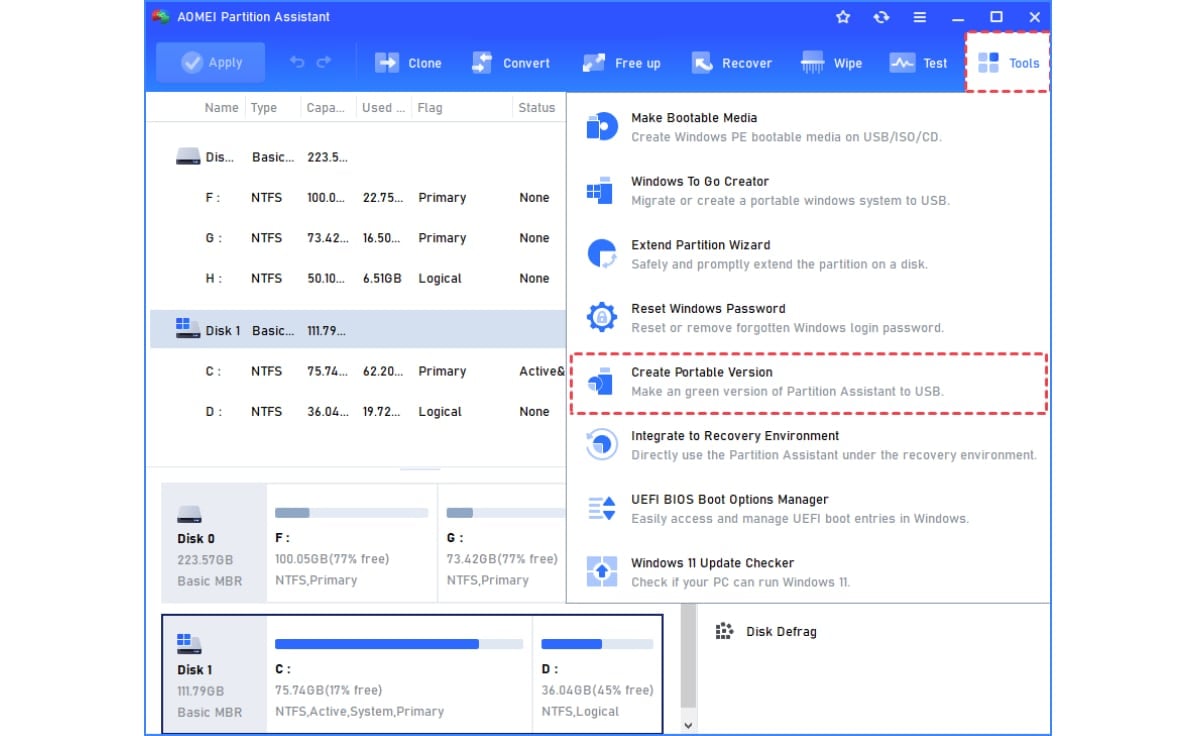
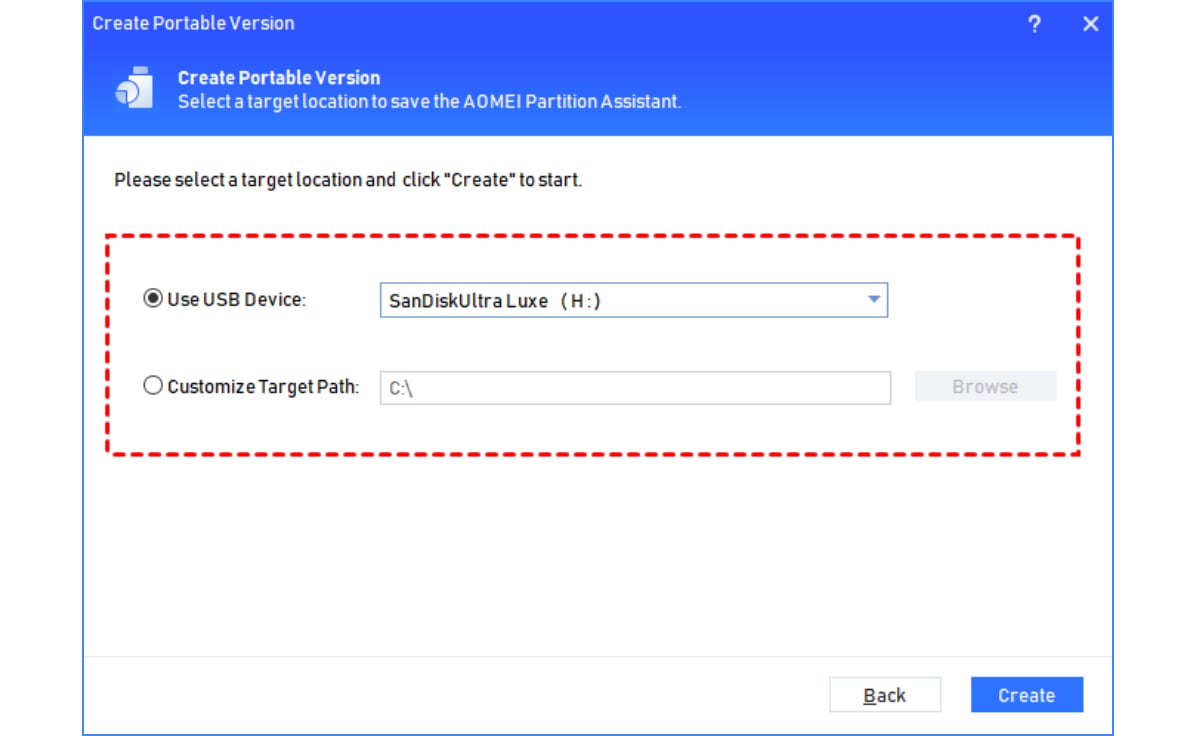
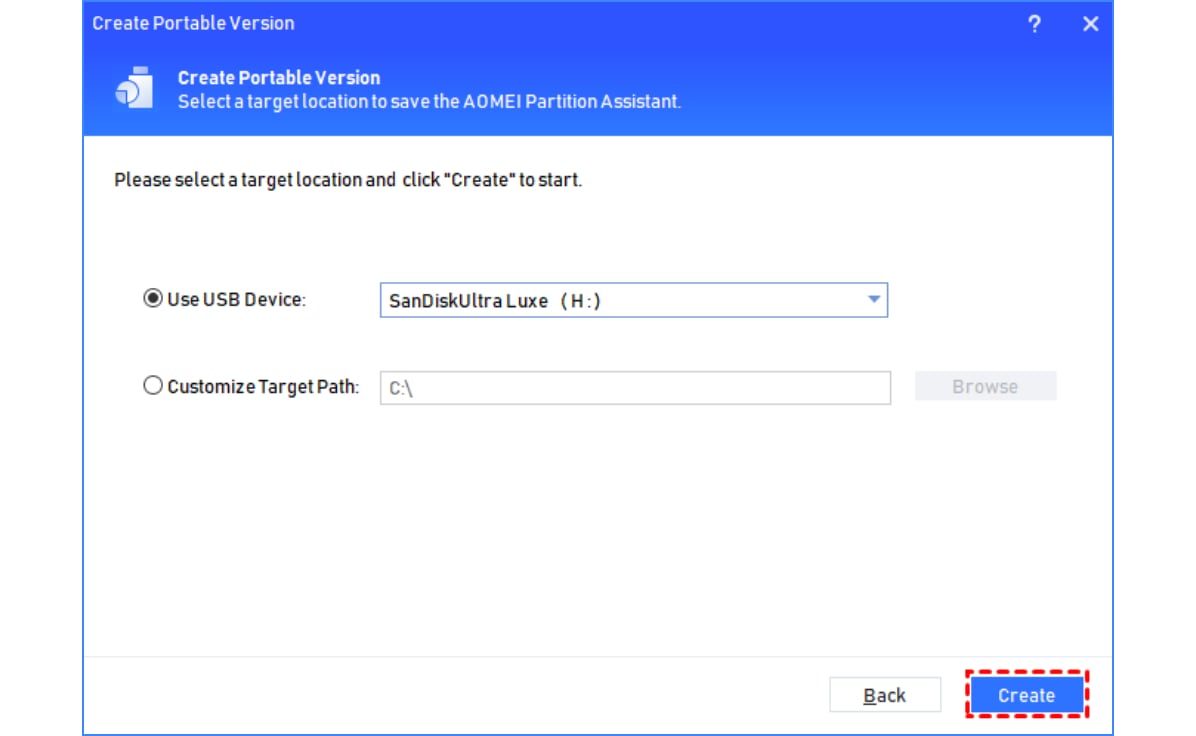
On the main interface, click the "Clone" and select "Migrate OS".
Here, choose an unallocated space as the destination drive.
Finally, please click "Apply" --> "Proceed" to start the OS migration.
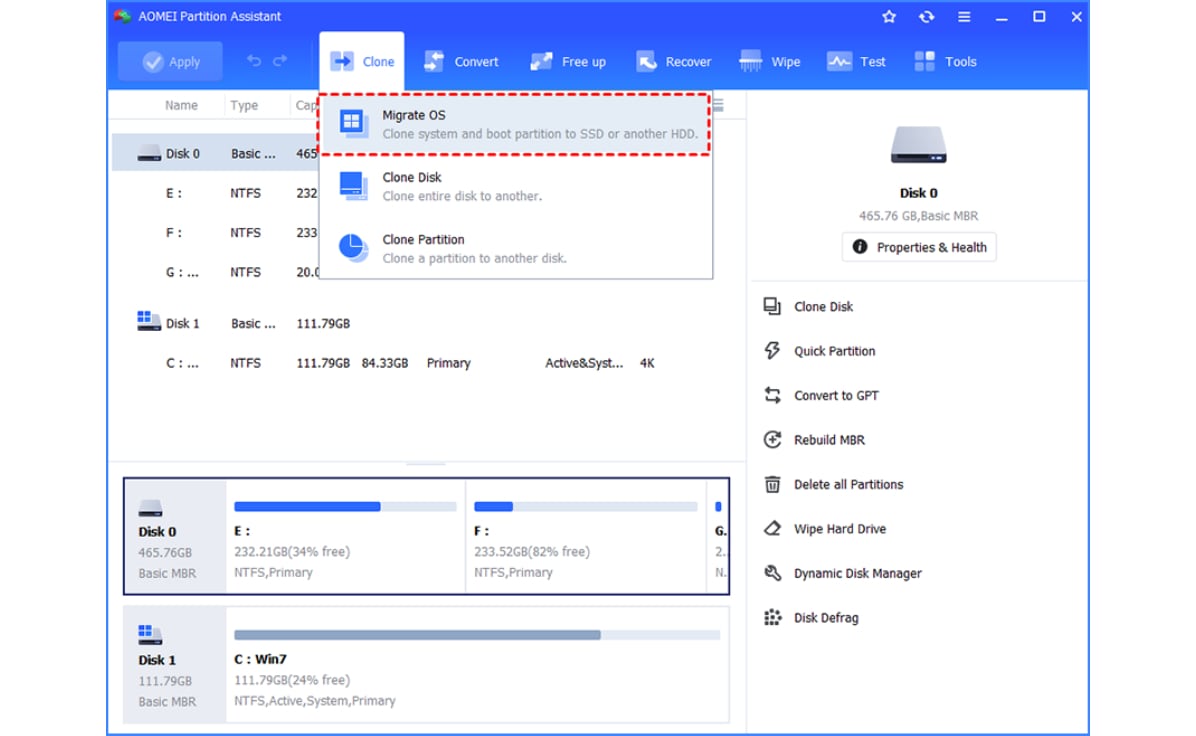
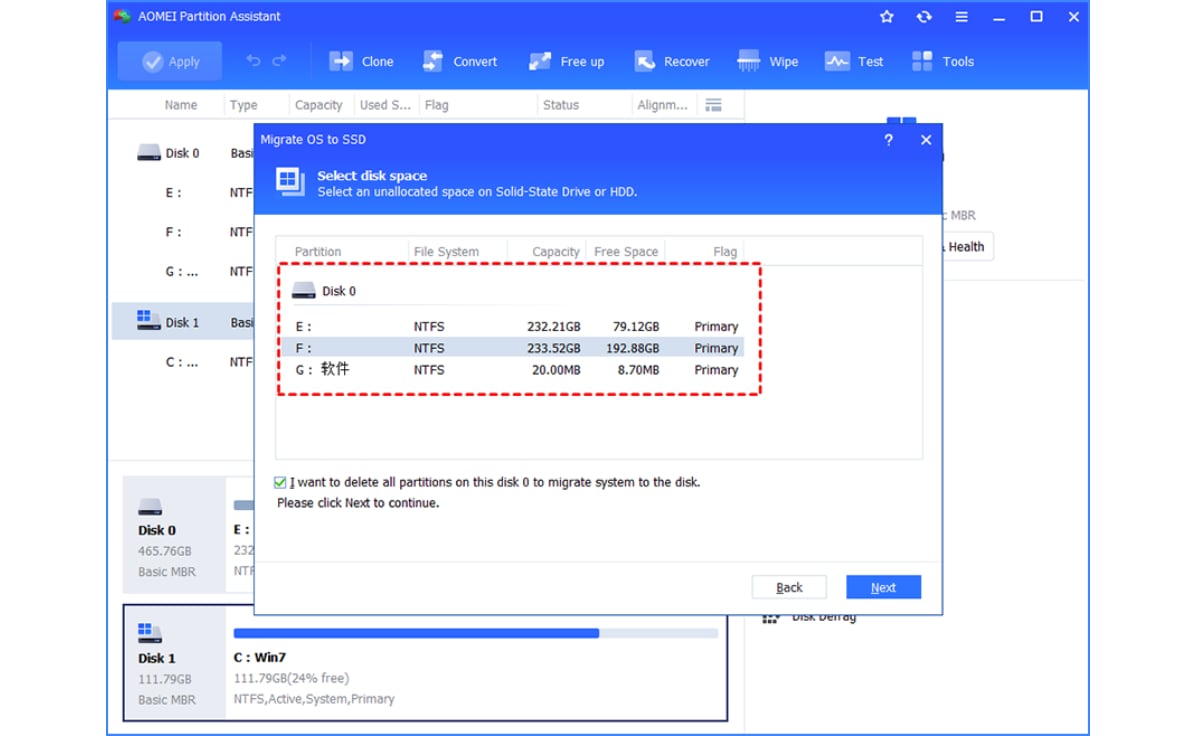
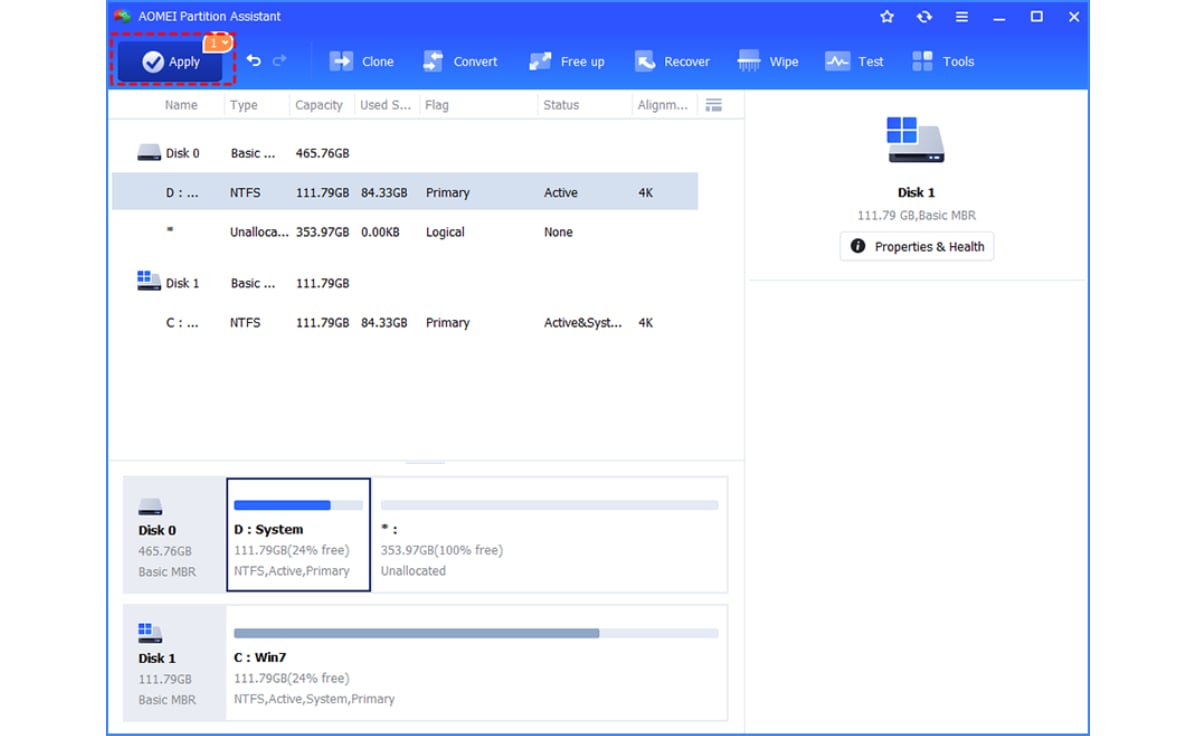
On the main interface, Click the "Tools" and select "Make Bootable Media".
Choose a way to create the WinPE bootable media and click "Proceed".
After successful creation, you can change the boot order so that the bootable media boot from the target PC.
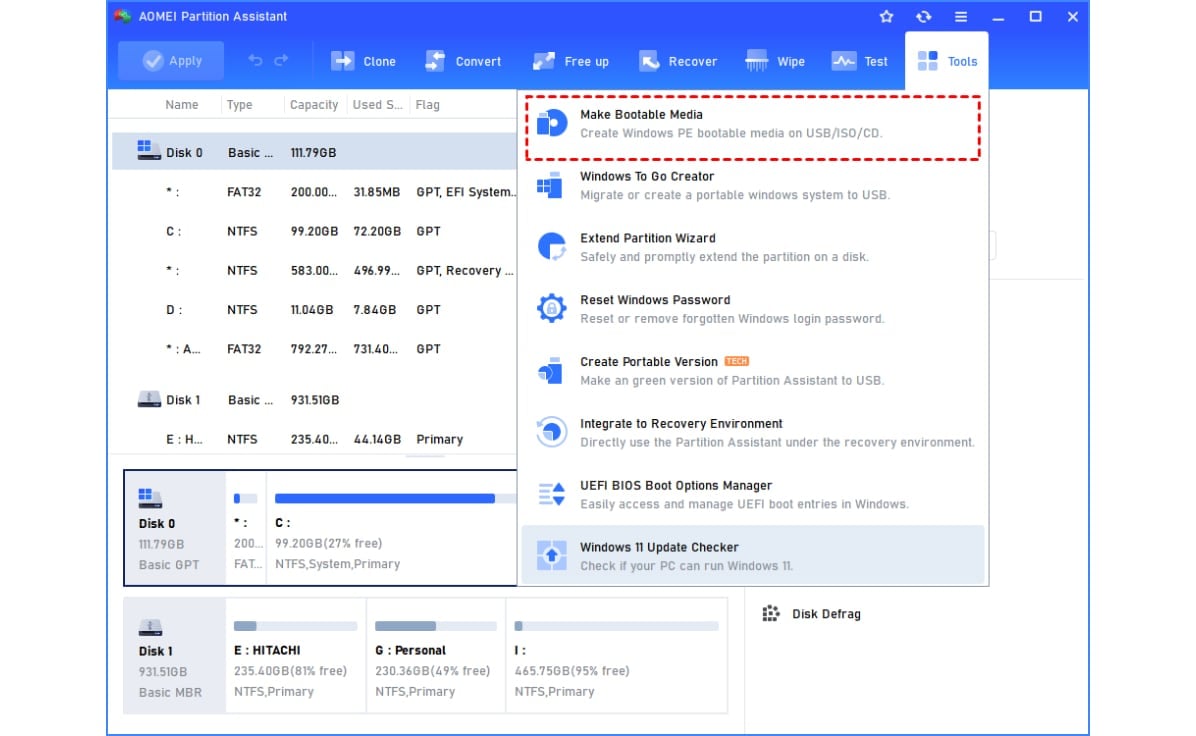
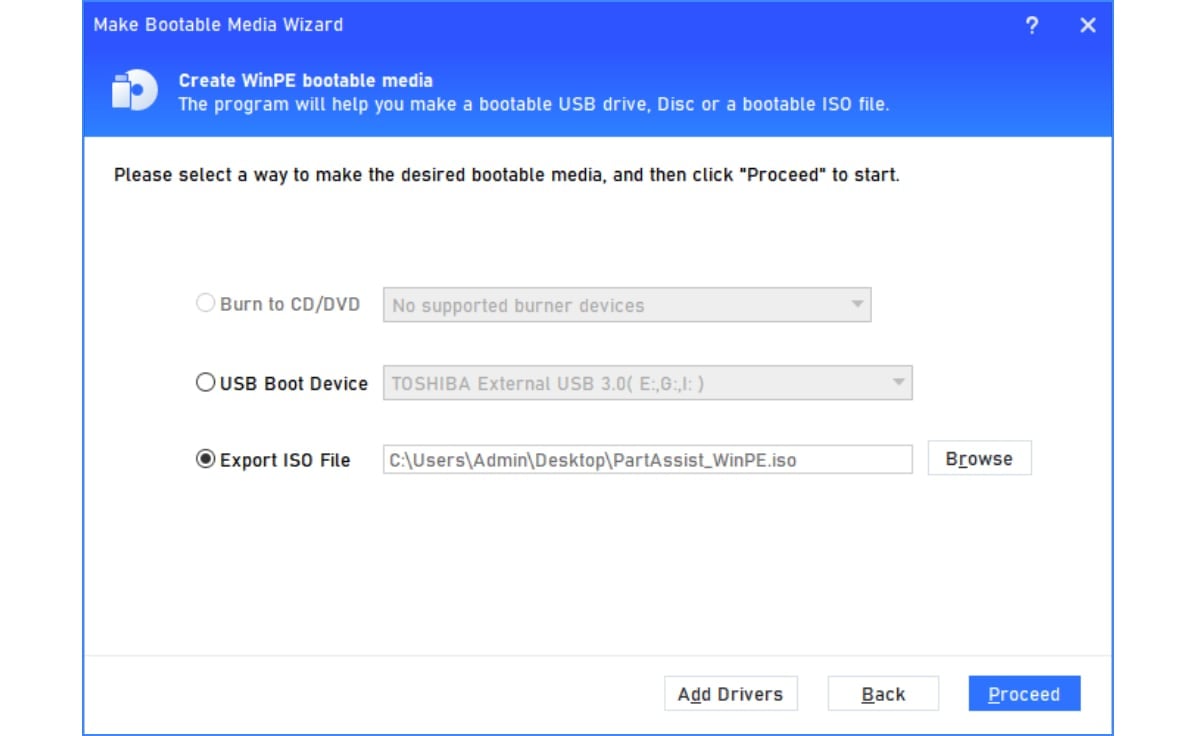
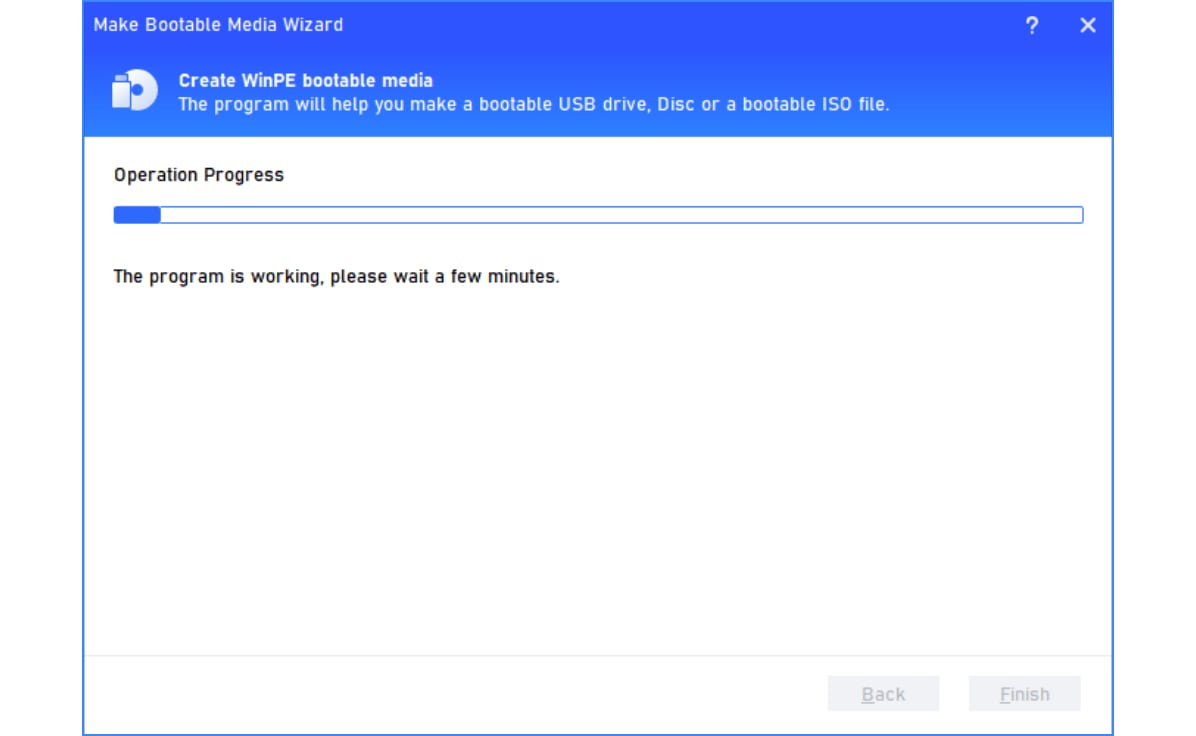
Recommended by 100+ Global Leading Media
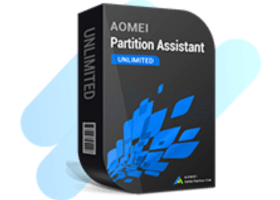
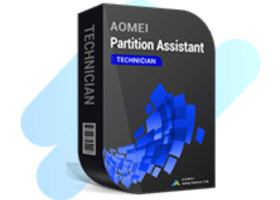


If you have any questions about ordering, registration, upgrade and general sales issues when using our online shop, email us to:
sales@aomeitech.com
























