Partition Assistant for Recovery
FREE
Windows PCs & Servers
Trusted by 80M+ Users Worldwide

Partition Assistant for Recovery FREE is a powerful Windows data recovery tool that can recover deleted or lost data in accidentally from internal or external hard drive, USB drive, SD card, camera, and other storage devices with ease.
Supports quickly scan the entire data storage device to find data deleted by mistake, and preview the contents of the files found for an effective recovery.
Fast recovers lost or deleted Windows data in any data loss situation e.g. unintentional deletion, formatted disk, emptied recycle bin, system crashes, etc.
Secure and easy-to-use Windows data recovery software. Provides professional technical support with our strong R&D team.
Partition Assistant for Recovery FREE, a powerful free data recovery software for Windows, supports recover multiple file formats on different storage devices in any data loss situations. It is compatible with all Windows PCs and Servers.
Partition Assistant for Recovery allows you to recover data deleted with original deletion, Shift + Delete, Command + Option + Delete, etc.
It is possible to find you lost important data with Partition Assistant for Recovery even if you deleted files from recycle bin or emptied the recycle bin.
There are many operations may cause an unexpected data loss. Relax, it can be recovered with this free data recovery software.
Disk formatting will erase all data on the disk. If you realized there are important data on the disk after formatting, you can recover files from the formatted disk with AOMEI Partition Assistant for Recovery before it’s being overwritten.
If there are important data on a corrupt drive, you need to turn to Partition Assistant for Recovery to comprehensively scan your drive with its Deep Scan feature and recovers files, folders, partitions securely from it.
You cannot access data on a RAW partition. This Windows data recovery tool helps recover data from severely corrupted RAW physical or removable storage drives regardless the reasons of file system corruption.
Virus attack is one of the reasons that may lead to data loss. Fortunately, AOMEI Partition Assistant for Recovery FREE helps you protect data from malicious viruses on infected hard drives.
The data may be lost by a system crash. Don’t worry, this powerful Windows Data Recover software will scan your drive and save data lost due to system crashes.
Partition Assistant for Recovery can be used to recover lost data on more than 500+ data loss situations, covering all types of deletions, logical damage and conditional physical damage.
Step-by-step guide for how to get back all Windows lost data with this free windows data recovery software.
Select the storage location to scan.
Wait patiently for the scanning.
Recover lost data fast.
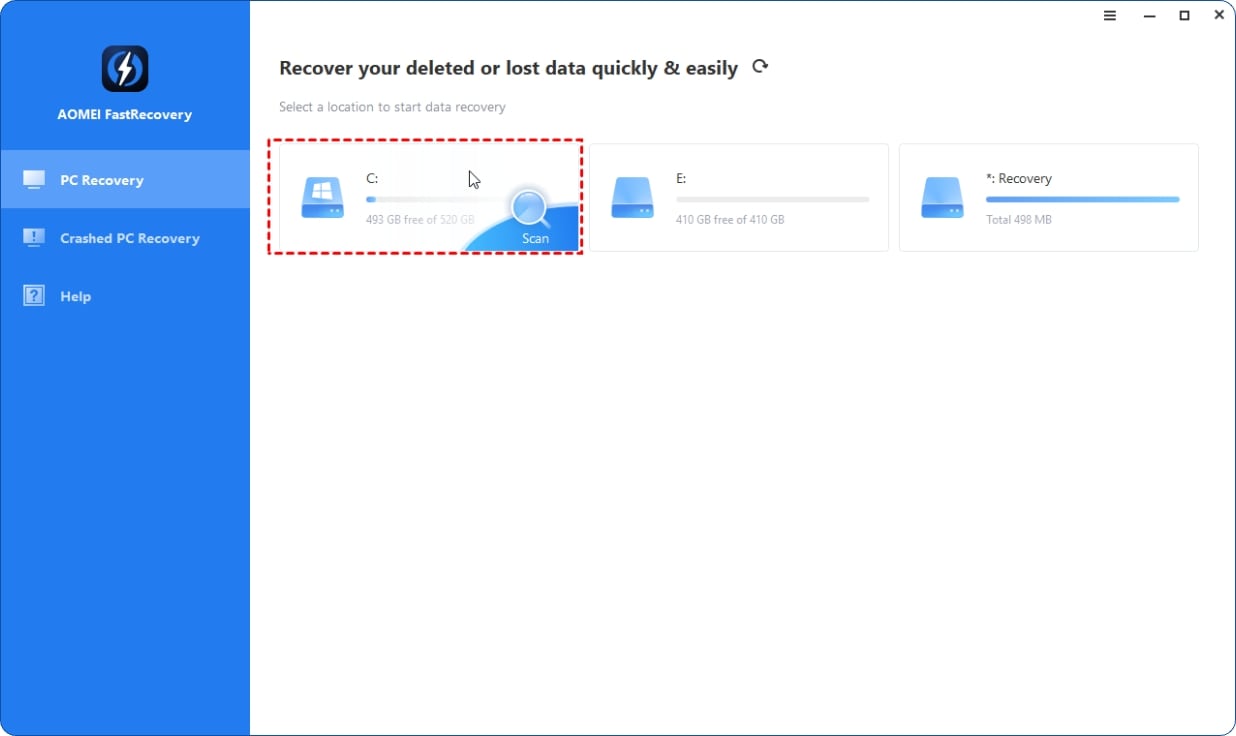
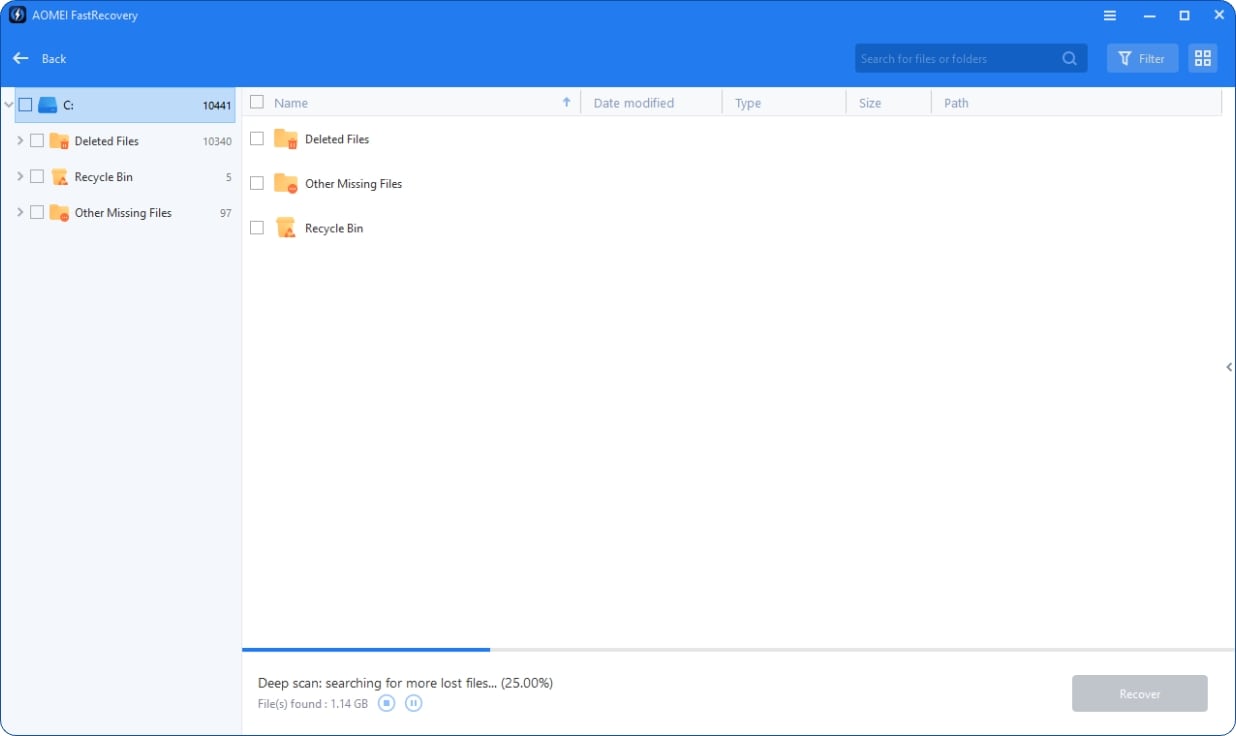
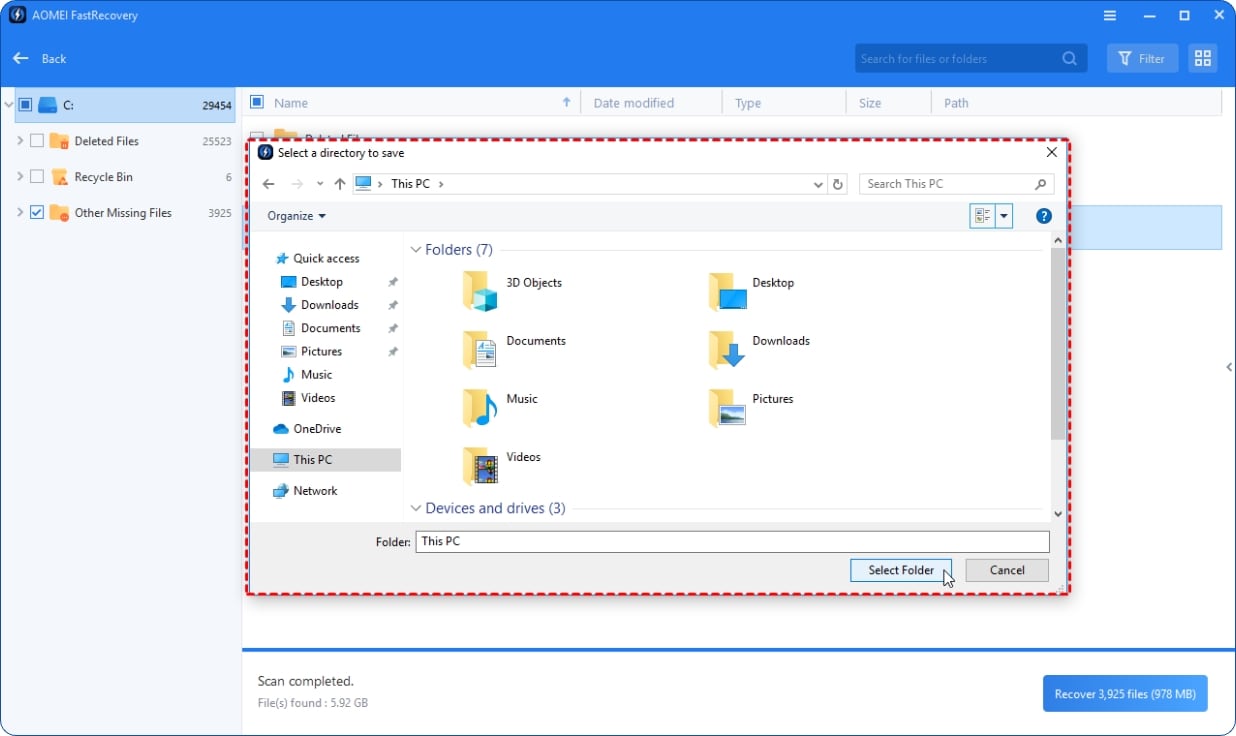
TXT, DOC, XLSX, CSV, PDF, PPT, ODP, etc.
JPG, PNG, TIF, HEIC, GIF, PSD, SVG, ARW, X3F, NEF, etc.
MP4, MOV, AVI, ASF, WMV, RM, FLV, QSV, RMVB, X3F, etc.
MP3, CDA, WAV, AIFF, WMA, VQF, OGG, ARM, APE, FLAC, etc.
7Z, ZIP/ZIPX, ZAP RAR, AR/ARC, BZ/BZA, CAR, etc.
MSG, EML, XHTML, MHT, HTML/XHTML, ASPX, LAB, etc.
Asus, HP, Dell, Lenovo, Samsung, Acer, etc.
Seagate, Toshiba, Western Digital, Silicon, HITACHI, etc.
SanDisk, Samsung, Kingston, PNY, Corsair, Lexar, etc.
SanDisk, Sony, PNY, Panasonic, Crucial, Transcend, etc.
Nikon, Canon, Sony, GoPro, Fuji, Samsung, etc.
PS4/5, music/video players, drone, CCTV, etc.

 Partition Assistant for RecoveryFREE
Partition Assistant for RecoveryFREE
Trusted by 80M+ Users Worldwide