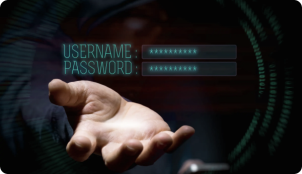You can get the specific guidance of AOMEI Partition Assistant in the below list.
How to Fix My Password Doesn't Work When Logging on Windows
Why my password doesn’t work when logging on to Windows? You can refer to this post to figure out what happens and how to unlock the PC.
[Ultimate Guide] Windows 10 Password Recovery Tool
Have you forgotten the Windows 10 password? You will lose control of your computer. Don’t worry! With Windows 10 password recovery tools, you can quickly log in to the OS.
Windows 10 Won’t Accept Password? 6 Ways to Fix it!
Have you ever encountered a situation where you enter a correct password but are unable to log into your Windows 10? If yes, read on this article to get six effective solutions to the "Windows 10 won’t accept password" problem.
Wrong Password Login to Windows - How to Solve
The wrong password for Windows can cause you to lose control of your computer. However, this article will provide you with some effective ways to unlock your PC without current password.
Reset Server 2012 R2 Password: A Ultimate Guide
Forgetting Windows Server login password is not a terrible thing, this post provides 3 options to reset Server 2012 R2 password and show you how to reset it step by step.
[Full Guidance] How to Change Windows Server Password When Forget It
Since changing Windows Server password can ensure the confidentiality of the PC system, many users want to know how change it. In this article, you can learn some methods to change the Windows Server password.
[Step-by-Step Guide] How to Change Password Server 2012
A lot of users seek ways to change password Server 2012 in order to enhance the security of their PC system. This article aims to provide you with various methods you can employ to successfully change your Windows Server password.
How to Reset Windows 10 Password Without a Disk
Learn how to reset your Windows 10 password without a disk using AOMEI Partition Assistant and built-in methods like security questions and admin accounts
How to Disable PIN on Windows 10 [5 Easy Ways]
Discover step-by-step guides to disable Windows Hello PIN on Windows 10. Explore methods like software tools, settings, and registry tweaks to simplify your login process.
How to Bypass Administrator Password in Windows 10 or 11
Administrator password can give you full access to your computer. What if you forgot the password? Don’t worry! This article is going to discuss the five most trusted methods on how to bypass administrator password Windows 10 or 11.
Password Unlocker for Windows 11/10 | Full Guide
Learn how to use a Windows Password Unlocker to reset forgotten Windows passwords, including free options and AOMEI Partition Assistant for quick, secure access.
How to Reset Windows 11 Password without Logging In
This article outlines several methods to reset Windows 11 password without logging in, ensuring you can regain access to your files and applications quickly and easily.
Top 9 Ways to Unlock A PC If You Forgot Laptop Password
Can you unlock a laptop if you forgot the password? Of course you can. In this guide, you will learn 9 proven ways with detailed steps and pictures which may help you unlock the Windows 11/10/8/7 computer when you forgot laptop password.
3 Ways for Resetting Windows 7 Password Without Disk and Losing Data
This post will share 3 easy-to-follow ways for resetting Windows 7 password without disk. You can easily force reset Windows 7 password without disk and losing any data.
3 Ways to Skip Password Windows 10 Automatically
Windows 10 login password is required to protect your computer data. If you want to skip password Windows 10, you can refer to the this post to get three reliable ways. And if you are unable to login, you can still find the method to skip it here.
How to Unlock Laptop without Password
Are you unsure of how to unlock your laptop in the absence of a password? In this article, we will investigate methods that can assist you in regaining access to your laptop and resuming its use without any inconvenience.
Fix Defaultuser0 Password with 5 Effective Ways
What should we do when we meet the defaultuser0 password issue?What Is the Defaultuser0 Password on Windows 11/10? Don't worry, this guide provides 5 solution to fix the defaultuser0 password on HP/Dell/Lenovo.
How to Create A Windows 10 Password Reset Disk
Don’t upset if you forget Windows local password, this page will show you how to create a Windows 10 password reset disk and use it to reset password. Besides, an alternative to password reset disk will be introduced when it is not working.
Windows 10 Password Cracker USB Free Download
This post will provide you with a Windows 10 password cracker USB, and show you how to log in to Windows with it easily and safely when you forgot the password.
Forgot Windows 11 Password? Reset Windows 11 Password With 5 Ways
When forgot password on Windows 11, you will lose control of it. However, this post will show you 5 ways on how to reset Windows 11 password without losing data.
Windows Server Password Reset Without Data Loss
This is the full guide on Windows Server password reset, you are going to learn how to reset your Windows Server password when you can’t log in.
How to Reset Laptop Password: A Step-by-Step Guide
Losing or forgetting your laptop password can be frustrating. Fortunately, there are multiple ways to reset laptop password. Here, we'll provide you with a step-by-step guide on how to reset your Windows laptop password.
How to Log in As Administrator in Windows 10
If you know how to log in as administrator in Windows 10, you can change some OS settings that need admin account permission. In this post, we’ll show you how to log in admin account with and without entering OS.
How to Factory Reset PC without Turning It on
In this post, you’ll learn how to factory reset PC without turning it on if you happen to unable to turn on your PC but need to reset it.
4 Ways to Remove Forgotten Password Windows 10
This post will provide 4 methods for reference on how to remove forgotten password Windows 10. After reading, you can remove forgotten password even you are not logging in.
Forget My Sony Password! How to Do Sony Account Password Reset?
You can learn to do Sony account password reset in this passage. Here are different methods according to your needs. Now, follow it to reset the PlayStation password.
[Easy & Quick Guide] SYSKEY Password Removal in Windows 10 using CMD
You can acquire the skills for SYSKEY password removal in Windows 10 using CMD regain access to your system using our straightforward guide. Follow it to remove the SYSKEY password now.
What is HP Default Admin Password and How to Reset it?
This post explains in detail what HP default admin password is and offers a full guide on how to reset admin password on HP laptop if you have forgotten it. Let’s get started now.
[Easy Guide] How to Unlock A Dell Laptop Without the Password
Sometimes, you may forget your Dell laptop password and be locked out of the computer. Stay calm, here we will show you how to unlock a Dell laptop without the password with four proven ways.
Comprehensive Guide: How to Change Password in Windows 11?
When it comes to change password in Windows 11, it generally refers to Windows 11 change admin password. Read the post to learn how-to and know how to do Windows 11 password rest easily.
How to Reset Password on Lenovo Laptop without Disk for Windows PC
Using disk to reset password is limited. How to reset password on Lenovo laptop without disk? Here are 3 methods to guide you effectively reset forgotten password.
How to Factory Reset Dell Chromebook without Password
Do you know how to factory reset Dell Chromebook without password? This post will walk through the stepwise guide on factory reset Chromebook without password in three different ways.
How to Reset A Dell Desktop Computer Without Password [Windows OS]
This article aims to show you how to reset a Dell desktop computer without password. Whether you are running on Windows 10/8.1 or Windows 7/Vista, you will know the detailed process of how to reset your PC on this page.
(4 Ways) How to Unlock Dell Laptop on Windows 10 without Password?
Are you looking for methods on how to unlock Dell laptop in Windows 10? Here are 4 methods. Follow the guidance to easily reset password on Dell laptop without password.
How Can I Reset My Windows 7 Password
If you forget your Windows 7 password, you may ask “How can I reset my Windows 7 password”, then you come to the right place. On this page, three tested and reliable are presented in detail with pictures.
How to Stop Windows 7 Ask for Password
Some users complain that Windows 7 ask for password that wasn't set before. This post aims to show you how to stop Windows 7 asking for username and password and how to remove the password if you can not log in.
[4 Tips] How to Reset Windows 10 Password Without Logging in
If you still search relevant information about how to reset Windows 10 password without logging in, this guidance will provide you several tips on fixing that.
Solutions: Noticed “Type Your Windows Password to Log on” but Forget Password?
What to do when encounter “Type your Windows password to log on” but forget the password? Here you can acquire 4 useful methods to easily reset Windows password without logging in.
How do I Log in Windows 7 if Forgot Password
How do I log in Windows 7 if forgot password? The best answer is to reset the forgotten password immediately. On this page, you will learn three tested and trusted ways to perform Windows 7 password reset.
Solved: Windows 10 Forgot Password No DVD!
When Windows 10 forgot password no DVD, here are 3 easy ways to do Windows 10 password reset. Follow the guidance to effortless access your device.
[Fixed] How Do I Get Windows Password When Lost It?
How do I get Windows password when lost it? Some users are locked out of their own PC because the forget password. Follow this guide, you can quickly fix this issue!
How to Get Rid of Password on Windows 7 [Full Guide]
Sometimes, you may find yourself forget or lose your Windows 7 login password. In such a case, you come to the right place where tells you how to get rid of password on Windows 7 in four different ways.
How to Require Password on Startup for Windows 10 PCs
For data safe, you may want to know how to require password on startup for Windows 10 computer. This passage will guide you to do that, and you can also learn to remove password from Windows 10 if needed.
Solved: Windows 10 Won't Accept Password After Update
It’s common to find Windows 10 won’t accept password after update. In this article, you will learn two effective ways to resolve it. Let’s get started.
How to Reset Windows Password with Ease
How to reset Windows Password that you have forgotten? This post will share a few ways with you to help reset password on Windows 11/10/8/7. At least one way can work out. Let’s get started.
Windows 10 Still Requires Password, How Can I Disable It?
If Windows 10 still requires password after you cancel it, it's most likely a glitch. There are still several methods for removing a password from Windows 10. Check this post, you can learn other ways to remove password.
Windows 7 Home Premium Lost Password, How can I do?
Windows 7 Home Premium lost password is now an annoyance since Windows 7 is not a popular operating system on the market. So, if you confront this issue, this post is worth for reading.
How to Make Windows 11 Use Password Instead of PIN
In Windows 11, you can sign in with a password, PIN, fingerprint sensor, and even facial recognition. And in this post, we’ll focus on changing Windows 11 use password instead of PIN.
How to Open Windows 7 without Knowing Password in 4 Ways
If you wish to access a Windows 7 computer but don’t know its password, you can’t miss this post that covers 4 ways of how to open Windows 7 without knowing password.
How to Enable Administrator Account on Windows 10 and Set Password?
How to enable administrator account on Windows 10 and set password if needed? This post will guide you to add password to administrator account for Windows 10.
[Answered] How Can I Unlock My Asus Laptop When Forgot Password?
This post will share 3 methods for answering “How can I unlock my Asus laptop when forgot password”. According to your needs, you can pick up one to easily do Asus laptop password reset.
Free Password Recovery Tools for Windows 10
When you forget the Windows password, you may tend to find a free password recovery tool for Windows 10. In this article, you can get 3 free tools to handle the lost password. Besides, a reliable third-party software will also be recommended.
How to Perform Windows 10 Disable Password on Startup
How can Windows 10 disable password on startup? In this article, we will guide you through the process of disabling the password on startup in Windows 10, allowing you to bypass the login screen and access your computer directly.
How Do I Bypass Administrator Password on HP Laptop
If you think it’s troublesome to type admin password every time you log into the system or access some specific files, you can read this post that focuses on how do I bypass administrator password on HP laptop to get the reliable solutions.
How to Eliminate Password in Windows 10
how to eliminate password in windows 10, disable password in windows 10, how to remove password in windows 10 without login, how to remove password in windows 10, windows 10 remove password
[Simple Solutions] How to Take Password Off on Windows 10 PC
How to take password off Windows 10? This passage offers 4 simple solutions to guide you easily remove password from Windows 10.
How to Perform Toshiba Satellite Password Recovery
Can you achieve Toshiba Satellite password recovery if you have forgotten password for Toshiba laptop? You’ll learn how to safely fix this issue with this clear post.
What is Dell Startup Password and How to Bypass it?
Having a Dell startup password is of utmost importance to protect your personal data and confidential imformation. This article will guide you through the process of setting up the password and performing a Dell startup password reset.
How to Reset HP Enter Setup Password? [Troubleshooting Solutions]
With this guidance, reset HP enter setup password can be easy. Not only can you learn to realize reset enter setup password HP, but also you can reset other Windows password types.
Where Is Windows Password Stored on My Computer?
Where is Windows password stored on your PC? Can you locate your password if you can't log in due to an error? This post will demonstrate how to resolve a password issue on a Windows PC.
4 Ways to Perform Asus Password Reset in Windows
Asus password reset is used to regain access to your system when you're unable to use your current password. In this informative piece, we'll guide you through the step-by-step process of resolving password issues and recovering lost passwords on your Asus laptop.
Solved: My Acer Laptop Won’t Accept My Password
“My Acer laptop won’t accept my password, how can I fix this problem?” If you also confront this problem, then try the solutions from this guide, you can solve the issue by yourself.
How to Clean A Company Computer without Admin Password
How to clean a company computer without admin password? In this page, I’m going to show you how to do it by 3 ways and offer a step-by-step guide.
What is Default Administrator Password Windows 10?
This article aims to tell you what the default administrator password Windows 10 and how to change it. If you fogot the admin password for some reasons, you can also learn how to reset it effortlessly.
Windows 7 Password Complexity Requirements and Solution to Reset it
Learn the importance of Windows 7 password complecity requirements and how to disable it. If you forget the password because of its complexity, password reset tool will help you out.
How to Fix Error: Windows Cannot Complete The Password Change
When you try to change your account password, the error "Windows cannot complete the password change" will appear. Here's how to repair this problem and update your password.
Cannot Remember Windows 10 Password? Here's How to Regain Access
If you're locked out of your Windows 10 due to cannot remember Windows 10 password, you can refer here to learn how to reset Windows password as soon as possible.
How to Override a Password: Unlocking the Windows PC
Do you know how to override a password on Windows? In this article, we’ll discuss some practical methods to reset the forgotten password and unlock your PC.
[Step by Step] How to Reset Windows 7 Password with a USB Flash Drive
If you forget the password, how to reset Windows 7 password with USB flash drive? In this step-by-step guide, we'll walk you through the process of resetting your Windows 7 password using a USB flash drive.
Win 10 No Password Login: A Secure and Convenient Way to Access Your PC
If you want to set Win 10 no password login, you can refer to this article. Here, we will delve into the benefits, setup process, and potential security concerns related to disable Windows 10 password.
Locked Computer Forgot Password: How to Regain Access to Your Device
To unlock the locked computer when forgot password, you can refer this this tutorial. we will guide you through the steps to regain access to your locked computer when you've forgotten your password.
Windows 8 Password Reset USB Boot: Regaining Access to Your Computer
How to make Windows 8 password reset USB boot? In this article, we will guide you through the process of using a Windows 8 password reset USB boot, allowing you to regain access to your computer and resume your work seamlessly.
Cannot Login Using Correct Password on Windows 7: How to Troubleshoot
How to solve the “cannot login using correct password on Windows 7” issue? This article will provide step-by-step solutions to help you regain access to your Windows 7 system.
Windows 7 Professional Password Recovery: Regain Access to Your PC
Have you encountered the frustration of forgetting your password to log in to your Windows 7 Professional computer? Don’t worry, you can take a look at the article displayed below to know how to perform Windows 7 Professional password recovery.
How to Show Password on Computer [Windows OS]
If you want to know how to show password on computer in Windows 11/10/8/7, you can refer to this article to seek the answer. Besides, you’ll get a reliable password recovery tool to reset or move the unknown admin password.
Windows Password Remover: Unlock Your Computer Easily
Are you locked out of your Windows because you've forgotten your password? Don’t worry, this post offer you a Windows password remover that can remove or change Windows password.
How Can I Unlock My Laptop Without the Password?
Don’t know how can I unlock my laptop without the password? In this article, we will explore different techniques that can help you regain access to your laptop and get back to using it without any hassle.
[2 Ways] How to Change Password Hint in Windows 10
How to change password hint on Windows 10? The password hint is a phrase or a clue that you can set up to remind yourself of your password. In this article, we will guide you through the process of changing the password hint in Windows 10.
How to Get a Password Reset Disk for Windows 7- Open the Locked PC
If you still don’t know how to get a password reset disk for Windows 7, you can refer to this post. In this article, we will guide you on how to create a password reset disk for Windows 7, step by step. When you cannot make it, the AOMEI Partition Assistant can help you.
[Solved] How to Remove a Windows Password Without Knowing It
Are you confused on how to remove a Windows password without knowing it? In this article, we will explore various ways that can help you remove a Windows password without knowing it.
Windows 7 Password Reset USB: Reset Your Password Easily
Windows 7 password reset USB is a tool that can help you reset your forgotten password easily and quickly. This article covers three ways to create a password reset USB and shows how to use them to reset Windows 7 password step by step.
[Solved] Windows 10 I Don’t Know My Password
Some users might be trapped in “Windows 10 I don’t know my password, how to reset Windows 10 password without logging in” error. You can follow the solutions in this post to easily solve this problem.
Forgot Password to PC Windows 7: 3 Ways to Reset it
If you forgot password to PC Windows 7, don’t worry, there are several trusted methods available to quickly and securely reset the password. Here, I will share three reliable approaches to help you regain access to your system.
How to Use Safe Mode to Password Reset on Windows 10
Using Safe Mode to password reset Windows 10 has many ways. In this post, you’ll learn how to reset password in Safe Mode and how to easily reset password without entering Safe Mode.
No Password Sign in Windows 10- How to Remove the Current Password
No password sign in Windows 10 can let PC users get into their PC more quickly and conveniently. In this post, we’ll introduce several how to remove the current PC password.
How to Change System Password in Windows 10
Changing the system password on Windows 10 regularly is a good practice to ensure the security of your device and maintain your privacy. So in this article, we will guide you through the process of changing your system password in Windows 10.
I Don't Want to Use a Password on Windows 10
I don't want to use a password on Windows 10, how can I login my PC without it? This article will explore the topic of disabling passwords on Windows 10, discussing the steps involved for users who choose not to use passwords.
Bought Used Laptop Don’t Have Password? How to Unlock it?
It must be a frustrating thing when you bought a used laptop but don’t have password. In such a case, you can refer to this post to get two safe and easy ways to unlock a computer without password.
Can’t Login to Windows 7 If Forgot Password? Reset it Now!
What should you do if you can’t login to Windows 7 after you forgot password? Don’t worry, you can how to reset Windows 7 password without logging in so that you can regain access to your system.
How to Fix: The Computer Is Configured to Require a Password in Order to Start up
How can you resolve the error box "the computer is configured to require a password in order to start up"? If you have no idea, don’t worry, this post will help you.
[Step-by-Step Guide] Windows 2012 Change Administrator Password
In this post, you can learn how to change Windows 2012 administrator password through detailed step guide with system built-in tools and third-party password expert.
Windows Password Manager for Windows 7 to Easily Reset Password
Need a Windows password manager for Windows 7? Keep reading, this post will show you how to use built-in tool to manage online password and login password manager to protect all accounts on Windows 7 PC.
How to Change Your Login Password on Windows 8 Easily
If you have forgotten your Windows 8 password or entered the wrong one, don't worry; there are several options available to help you regain access to your account. In this article, I will explain how to change your login password on Windows 8.
No Password Prompt at Login Screen: Why It Matters and How to Fix It
When no password prompt at login screen, you may want to know why it happens and how to solve it. In this tutorial, you can get the reasons why no password prompt in login screen and proper solutions for this problem.
Password Cracker Tool- Unlocking Digital Security
If you are locked out of a computer due to the lost password, a password cracker tool come into play, offering a solution for regaining access to locked accounts.
Password Reset Software: Simplifying Password Reset Processes
How to find a password reset software to reset the lost PC password? This article will explore the benefits and functionality of password reset software, providing valuable insights into its role in simplifying the account recovery process.
Troubleshooting: Password Reset Disk Not Working
How to solve password reset disk not working problem? In this article, we will explore potential reasons why a password reset disk may not be working and provide solutions to help you regain access to your computer.
[Simple Methods] How to Wipe A Computer Without Password
If you're unsure about how to wipe a computer without password, this article is here to help. We will present two practical methods to completely erase all data from your PC even when you don't have access to the password.
5 Ways to Unlock Windows XP Password [2023 Guide]
Forgetting a Windows XP password can be frustrating, especially when it prevents you from accessing your computer. However, there are several methods you can try to unlock Windows XP password and regain access to your system.
What is A Password Hacker for Computer and How to Use it?
A password hacker for computer aims to help you regain access to a locked PC by cracking the password. In this article, we’ll show you how to make and use a password hacker for computer on Windows 11/10/8/7.
How to View User Password in CMD on Windows 11/10/8/7?
Can you show your administrator password using CMD? How to view user password in CMD? In this article, we will proceed to the process of discovering the user password through CMD and provide you with the effective solution.
Windows Vista Password Reset: Regain Access to Your System
Are you wondering how to perform a Windows Vista password reset? In this informative guide, I will walk you through the process of resetting your forgotten password on Windows Vista computer without the need to reset your entire PC.
How to Unlock Surface Pro 4 without Password
If you are locked out of your Surface Pro 4 computer because you have forgotten the password for it, please refer to this article that focuses on how to unlock Surface Pro 4 without password.
Don’t Know Administrator Password? Reset it Now!
Have you ever encountered that you don’t know administrator password or have forgotten it in Windows 10? If your answer is yes, you come to the right place. Here you will learn different ways to reset a unknown or forgotten admin password without data loss.
How to Download Games without Administrator Password on Windows
Sometimes, installing games on your PC requires typing an admin password. If you don’t know the key, you can refer to the methods in this article to see how to download games without administrator password or reset the password to get the admin rights.
3 Ways to Reset Forgotten System Password on Windows
System passwords serve as a security measure to protect our digital devices from unauthorized access. However, it's not uncommon to forget these passwords, especially when they are complex and not used frequently. In this article, we'll explore various methods to recover or reset a forgotten system password.
How to Turn off Windows 10 Sign in Password
How to turn off Windows 10 sign in password if you find it inconvenient to input your password every time you boot up the system? You’ll learn disabling login password in Windows 10 from this detailed guide.
Safely Reset Forgot Vista Login Password
Forgetting Windows Vista login password can be a frustrating experience. But calm down, you’ll learn some methods to reset forgotten Vista password in this easy guide.
Where to Buy a Password Reset Disk for Windows Computer?
Where to buy a password reset disk? Why not creating one by yourself? In this article, you can learn how to make a password reset disk via some methods.
How to Know PC Password Using CMD on Windows Computers
Even though it is hard to learn how to know PC password using CMD, still you can directly reset it with command lines. Or you can use an easier way to change your password.
How to Find Temporary Files and Delete Them
In this post, you’ll see how to find temporary files and delete them to release more valuable storage space and improve PC performance on Windows 10/11 OS.
How to Bypass Windows 10 Password Without Reinstalling
People are wondering how to bypass Windows 10 password when password wrong. Fortunately, you can refer to this post to learn some ways to log in to Windows 10 without a password.
Easily Retrieve Admin Password on Windows with Step-by-Step Guide
This post will show you the step-by-step guide of retrieving admin password on Windows 10, if you want to know how to get it back when cannot log on Windows, please refer to the following content.
How to Wipe A Computer Without Admin Password
How to wipe a computer without admin password on Windows 11, 10, 8, and 7? In this article, we will explore the best solution to do it that suitable for every-level users.
5 Top Password Crackers for Windows PC
The following 5 top password crackers can assist most users in resolving password loss issues. Here is a list of the best password cracking programs and how to reset a password using a simple tool.
[Solved] Lost Windows Vista Password How to Do
Lost Windows Vista password how to do? Have you ever found yourself locked out of your Windows Vista computer? In this article, we will guide you through the process of resetting your Windows Vista password.
How Do I Factory Reset My Computer without Administrator Password
There may be instances where you need to reset your PC to its factory but don’t know the admin password. Refer to this post to get the answer of how do I factory reset my computer without administrator password.
How to Run CMD as Administrator without Password Windows 10
How to run CMD as administrator without password? You can use a professional Windows unlock tool to reset or remove the password to get the admin privileges and then run CMD as administrator.
How to Remove Password from User Account in Windows 10 or 11
To remove password from user account, you can get faster login speed. In this article, we have collected several effective ways to perform the password removal. If you can’t access your system, a trusted solution is also presented.
[Stepwise Guide] How to make a password cracker
A password cracking program is usually used to remove the password when you forgot it. In this article, you will learn how to make a password cracker with a professional Windows unlock tool and how to use it.
How to remove a startup password in Windows 10/11
Usually, a startup password is used for enhanced security and privacy, but there may be instances where having such a password becomes inconvenient. In this article, you will have a comprehensive understanding of how to remove a startup password on Windows 10 or 11.
Best USB Password Manager: Reset Password Easily when forgot
With the best USB password manager, you can easily reset your password when you forgot it. This guide will teach you how to choose a qualified one as well as how to use it to perform password reset.
Forgot My Password for My Computer Login: How to Reset
Once the “forgot my password for my computer login” issue occurs, you can not unlock your PC and work on it. Here, we aim to solve your problem by sharing some methods to reset the forgotten PC password.
Forgot Password on Surface Pro: Simple Steps to Recover Your Device
Forgot password on Surface Pro? If you possess a password reset disk that was created earlier, you can effortlessly reset the password. However, if you don't have one, we will guide you through the process of resetting a forgotten password on your Surface Pro.
How Do I Find My Computer's Username and Password?
When talk about how do I find my computers username and password, some PC users may be confused. This article aims to share some useful methods to find out the PC username and password.
How to Bypass Administrator Password on Dell Laptop
4 ways on how to bypass administrator password on Dell laptop will be offered if your password get lost. After reading, you can know which one can meet your demands.
How to Find Out the Password to Your Computer
Are you struggling on knowing how to find out the password to your computer? In this article, we will guide you through various techniques to help you find out the password to your computer.
Best Password Reset Utility: Regain Access to Your Windows PC with Ease
In this post, you’ll see a very user-friendly password reset utility and how to use it to save you when you confront password loss on a Windows computer.
How to Create a Bootable USB Password Reset tool for Windows PC
In this post, you’ll learn 3 methods to create a USB password reset tool for resetting password on Windows computers.
Local Admin Password Reset Tool: Regain Access to Your Computer
To find out the best local Admin password reset tool, we will explore the features, benefits, and step-by-step process of using such a tool. You can dive in and learn how to overcome this frustrating situation.
How to Reset Password on HP Laptop in Windows 10
In this article, we will explore different techniques to show how to reset password on HP laptop in Windows 10 and help you reset the password on your HP laptop and get back to using your device smoothly.
Password Disk Reset: A Comprehensive Guide to Regaining Access to Your Accounts
When you want to perform password disk reset, this article can help you. In this comprehensive guide, we will cover the essential steps and best practices for password reset.
My Computer Is Asking For A Password on Startup- How to Solve It
Computer asking for a startup password can be frustrating and worrisome. In this article, we will explore the causes behind this issue, discuss potential solutions, and provide tips to prevent it from happening in the future.
How to Figure Out Someone's Computer Password
People need to know how to figure out someones computer password when they forget the PC password. In this post, you can get some methods to figure out the missing PC password.
My Administrator Password Is Not Working: Troubleshooting Solutions
To deal with the “my Administrator password is not working” issue, you can get some practical methods according to this article. Let's dive in and find the best way to overcome this challenge.
[Solved] My Computer Crashed, How to Recover Files?
Do you know when your computer crashed, how to recover files from dead disk? If you’re trapped in this problem, then this post is your files saver.
How to Make A Password Reset Disk for Another Computer
You may need to make a password reset disk for another computer when type in the wrong password. Luckily, this post will show you how to create a password reset disk for another computer easily and safely.
How to Change Password on HP Laptop Windows 10/11
To change password in HP laptop, this post will help you. You’ll see how to perform HP laptop password reset with login or without login in Windows 10 and Windows 11.
How Can You Solve Username Or Password Is Incorrect Issue
If you encounter the error message "username or password is incorrect" every time you start your PC after sleep or restart, there are several potential solutions you can try.
[3 Aspects] How Do I Get Rid of My Windows 10 Password?
If you don’t know the answer of “how do I get rid of my Windows 10 password”, you can refer to this article. It will provide a brief and objective guide on resetting the password for Windows 10 in all respects.
What’s My Admin Password on Windows 10- Here Is The Answer
When don’t know “What’s my Windows 10 password”, you can refer to this article. We’ll provides a comprehensive overview of six different methods to change or reset the Windows 10 password.
Enhance PC Security: How to Add Password to Computer
To enhance the PC security, adding passwords to computer is an effective option. In this article, you can learn how to set a PC password and reset it when you forget.
Can’t Remember Password for Computer - How to Reset It
What should I do when can't remember password for computer? Don't worry, this post will show you comprehensive solutions.
Why Can't I Create A Password Reset Disk? - Fix It Easily
This post will explain why can’t I create a password reset disk on Windows 10 and how to fix it. In addition, alternative way will be introduced too.
How to Use PowerShell Change Administrator Password in Windows OS
How to perform PowerShell change administrator password on your Windows computer? In this post, you’ll learn to use PowerShell change password and an easier way to do this task.
[Windows PC] How to Hack Someone’s Computer Password
Some users might be curious about how to hack someone’s computer password. In this post, we’ll dialectically discuss this topic and help you unlock PC when you forget password.
How to Change or Reset Laptop Password on Windows PC
Laptop password is necessary for the protection of online data. In this post, you will learn how to change laptop password and how to reset the password once you have forgotten it.
How to Run a Password Recovery on Toshiba Laptop
These days, it’s not common to forget Toshiba laptop password. What you should know is how to run a password recovery on Toshiba laptop. Here, four methods about recovering password will be displayed.
How to Fix Can’t Type Password Windows 10
Have you encountered the situation where you can’t type password Windows 10 no matter how many times you press the key? It’s a problem that has confused a lot of users. In this post, we’ll offer some tips to help you fix the issue.
[3 Ways] How to Get Around Password on Windows 7
What should you do if you forgot the Windows 7 password? If you have no idea about it, you can refer to this post to learn how to get around password on Windows 7 in three different ways.
Lost your HP password? Explore 4 Effective Solutions
Curious about how to unlock your PC without the HP password? In this comprehensive guide, you'll discover six practical methods accompanied by detailed instructions, which can assist you in regaining access to your HP laptop when you've forgotten the password.
Fixed: An Error Occurred While the Wizard Was Attempting to Set the Password for This User Account
An error occurred while the wizard was attempting to set the password for this user account? This guide aims to assist you in resolving the problem by outlining the possible causes and suggesting methods to fix it.
Can You Use a Password Reset Disk on Another Computer?
Can you use a password reset disk on another computer? If you have the same question, don’t miss this article that explains how to create a password reset disk for another computer and how to use it.
How to Delete Administrator Account without Password on Windows PC?
If you don’t know your administrator password and lack an alternative admin account on your Windows PC, you will fail to remove your admin account. Then, the question arises: How to delete administrator account without password? Here is the answer.
Hiren Boot CD Password Reset: Regain Access to Your System
Have you ever found yourself locked out of your computer due to a forgotten password? In this article, we will explore how Hiren Boot CD can help you reset your password.
Handy Windows System Login Password Cracker
How to choose a handy Windows login password cracker for lost account and forgotten password? This article lists 5 practical tools to help users make choice.
How to Create Surface Reset Password USB for Locked Tablet
In this guide, you’ll see how to create a Surface reset password USB to unlock Surface Pro tablet, and reset Surface password without login the system.
How to Reset Dell Security Manager Password
In this post, you can learn how to safely reset Dell security manager password and how to reset or remove system login password with reliable software.
How to Use Command Line Change Password on Windows OS
In this guide, you can learn how to use command line change password on Windows system, and how to reset user password via CMD even without login.
How to Crack a Password of Windows OS
How to crack a password on Windows OS if you can’t access OS account? You can learn 4 methods to crack a password for a Windows local account with clear guide.
How to Fix My Computer Won't Accept My Password
In this article, we will explore why my computer won't accept my password and provide you with practical troubleshooting steps to help you regain access to your computer.
Dell Password Reset Disk- How to Create And Use It
We’ll show you how to create and use Dell password reset disk from this post. Besides, another reliable password reset utility will be mentioned too.
[Three Situations] How to Reset Password on HP Laptop in Windows 7 Without Disk
Because of different factors, many people may wan to know how to reset password on HP laptop in Windows 7 without disk. In this tutorial, we’ll display some methods to change the HP laptop password in three cases.
How to Set Administrator Password on Windows 7
In this post, you can get the steps to set Administrator password on Windows 7. Besides, when you lost the password for different reasons, you can try the solutions shared.
Windows Password Finders- Unlock Your PC Without Data Loss
Do you know about Windows password finders? If not, you can refer to this article, we’ll show you what is Windows password finder and provide a practical password resetting utility.
Override Administrator Password on Windows 7 When Forget It
How can you override Administrator password on Windows 7 when lose it? In this article, 5 methods will provided to bypass the lost Administrator password.
My Laptop Is Locked, How Do I Unlock It With Ease?
If you want to solve the issue relating to “ My laptop is locked how do I unlock it”, this article is helpful for you, 6 methods will be shared.
Handy Microsoft Password Manager for Windows 10
A practical Microsoft password manager on Windows 10 can save you when you forgot your system password. In this post, you can learn how to use a handy tool to reset or remove password.
Solutions for Windows 8 No Password Login
You may wonder how to perform Windows 8 no password login when you forgot password or don’t want to waste time. This post will show you how to make it.
Solutions for Removing Windows XP Password
Removing Windows XP password can save you when you forgot the password. In this post, you’ll learn how to delete password on Windows XP.
How to Get Into HP Laptop Without Password [Effectively Solved]
When you lost the HP password, knowing how to get into HP laptop without password is a key for you to reuse the PC. If you need some help, please read this tutorial.
What is Dell Administrator Password Default
What is Dell Administrator password default? You can get the answer in this post. To ensure the absolutely secure of the PC, you can change the default password with the shared method. As supplement, you can get the solutions when you lose the Admin password.
How to Perform Lenovo Password Reset [Two Situations]
Whether you want to change the password or perform Lenovo password reset when lose it, this post will show you some practical methods in two aspects.
Lose HP Administrator Password? Try the 4 Solutions
When you lose the HP Administrator password, you can know the proper ways to get into the HP computer in this article, including changing Microsoft password, Windows installation disk, password reset disk and a powerful disk password recovery tool.
How Do I Crack Windows 10 Password? [2023]
If you forget the Windows 10 password, you can crack Windows 10 password with the 5 methods shared in this post. Apart from the common methods, you can also change the password with a reliable tool recommended.
How to Wipe Windows 10 Without Password
When you have no idea on how to wipe Windows 10 without password, you can turn to this article. We will provide two methods to totally delete all data on your PC without password.
How to Factory Reset Asus Laptop without Password on Windows
You can read this post to learn how to factory reset Asus laptop without password to save your PC when the password can’t work or PC is dead.
How to Perform HP Laptop Password Bypass
Have you ever set up a password for your HP laptop and want to bypass it now? Whether you can log in to your HP laptop or not, you can always find the ways for HP laptop password bypass here. Let’s get started.
Best Recovery Boot Password Reset USB for Windows 11/10/8/7
Sometimes, you may forget your Windows 10 password and then lose control of your system. In such a case, you can use a recovery boot password reset USB to help you reset or remove the password so as to regain access to your device.
What To Do If I Forgot My Dell Laptop Password Windows 7 Without Disk
This passage will give answers on how to do if I forgot my Dell laptop password Windows 7. Three methods are available to change password on Dell laptop.
HP Setup Password: Everything to Know
What is HP setup password? It is a way to prevent others from changing your BIOS settings. In this article, you will learn how to set a new setup password and how to perform HP setup password reset when you forgot it.
[3 Ways] How to Factory Reset Laptop without Password Windows 7
Sometimes, you may need to perform Windows 7 factory reset without password. Read this guide on how to factory reset laptop without password Windows 7 and you will learn three effective ways.
6 Ways for Windows 10 Login without Password
For your data safety, Windows 10 requires you to enter a password when logging in. But can Windows 10 login without password? Of course yes! Read on and learn how to login to Windows 10 without password in different ways.
Everything About Computer Password in Windows
Computer password is used for privacy protection. Read this post, you will get a full understanding of it including how to change computer admin password and what to do if you have forgotten it.
How to Factory Reset Windows 8 Laptop without Password
How to factory reset Windows 8 laptop without password when troubleshooting some computer problems and crashes? This article will give you a perfect answer.
Best File Recovery Software for Windows Computers
How to choose reliable file recovery software when you wish to restore the lost or deleted files from Windows PC? You can’t miss this list post for helping you make the best choice.
How to Achieve Asus Password Recovery in Windows OS
Asus password recovery can help you recover lost password or fix password issue when you can’t use the current password enter system, this post will show you how to do it.
[Easily Solved] How to Put A Password on A Laptop
In this tutorial, we will show you how to put a password on a laptop. Besides, to prevent the condition of forgetting the password, we will detail the process of creating a password reset disk. If you have already lose the password, you can try a powerful software shared.
How to Change The Forgotten Widows 7 Administrator Password- 4 Solutions
If you don’t know haw to deal with the forgotten Windows 7 Administrator password, please refer to this tutorial. We will help you with 4 practical methods to reset the forgotten password.
[Solved] How to Create Windows 7 Password Reset Disk
When you forget the Windows 7 password, a Windows 7 password reset disk can be needed. Here, you can get the steps to create and use it. Besides, a better alternative will also be shared.
Forget Current Windows Password| How to Reset It When Lost
How to reset the lost Windows current password when losing it. Here, 5 useful methods will be shew for you to change the forgotten Windows current password.
How to Break Administrator Password in Windows 7 Without Login
If you are still struggling with how to break Administrator password in Windows 7 without login, you can refer to this tutorial, 4 methods will be provided.
How to Reset Administrator Password on HP Laptop - Easy Ways
How to reset Administrator password on HP laptop when lost it? When you have no idea to reset an Administrator password, you can ask help for this post, then you can change the password easily.
How Do I Set Up A Password on My Computer
In this post, the answers to “how do I set up a password on my computer” will be provided. Besides, when you lose the password, this article will be helpful with a password reset tool.
How to Find Admin Password on Windows 10
How to find Admin password on Windows 10? In this article, we will answer this question. Besides, some practical methods to reset the lost password will also be shared.
(6 Ways) How to Change Computer Password on Windows 10 And 11
If you want to change computer password, you can find out specific solutions from this tutorial. We’ll detail the operations of resetting the PC password.
How to Reset Dell Laptop Password Without Disk- Let’s Do It
How to reset Dell laptop password without disk? When you forget the Dell laptop password and don’t know how to reset it, this tutorial can help you with 5 methods.
Unlock PC With A Password Removal Tool on Windows 7
If you want to open a Windows 7 PC without password, a password removal tool on Windows 7 is necessary. Here, you can try AOMEI Partition Assistant Professional to remove the lost password.
Logging On to Windows 10 Without A Password - Deep Guidance
How to log on to Windows 10 without a password? To solve this issue, this article combines some ideas shared online and shares them with you, including setting other logging options, changing password to blank, running Windows Automatically log in and reset password.
[2 Methods] How to Factory Reset Windows 10 Without Password
When you forget the PC password, how to factory reset Windows 10 without password? Here, we will provide two methods for you to reset the Windows PC in different conditions.
How to Change Administrator Password on Windows 10 [4 Ways]
When forget the Administrator password, you may want to know how to change Administrator password on Windows 10. From this post, you can learn some solutions if you are refused because of the false password.
Lose Administrator Password on Windows 10| Here Are Solutions
In this post, you can know about the Administrator password on Windows 10. When you miss it, you can take advantage of the methods shared to change the Administrator password.
How to Perform Computer Password Reset
It seems to be uneasy for you to realize computer password reset. But don’t worry, with the help of the methods shared in this article, you can effectively change the computer password.
Windows 10 Password Manager: How to Reset When Forgot Password
How to choose a Windows 10 password manager when you forget the password? From this post, you’ll learn the reasons and factors to select a password manager.
[6 Tips] How to Remove Administrator Password on Windows 10
According to this article, you can learn the process to remove administrator password on Windows 10. Be divided into 2 conditions, 6 ways will be shared.
How to Reset A Dell Laptop Without Password| Let’s Do It
To clear how to reset a Dell laptop without password, you can learn what is PC reset and how to reset the target PC. If you want to reset the password loss, you can try the bonus method.
[Full Guidance] How to Unlock Your Laptop When You Forgot The Password
How to unlock your laptop when you forgot the password? From this tutorial, you can get 6 methods to unlock your PC, even when you have forgot the password.
[Solved] How to Open A Laptop Without Password
When you forget the password, you may want to know how to open a laptop without password. You can refer to this tutorial, some practical methods will help you to open your PC.
[6 Solutions] How to Unlock HP Laptop Without Password
Do you have any idea on how to unlock HP laptop without password? If not, this post can help you with some useful solutions.
[Top 6 Methods] What Can I Do When I Forgot HP Laptop Password
How can you do when you forgot HP laptop password? In this post, you will get the chance to learn some methods about resetting PC password.
How to Reset Password on Windows 7 (Top 3 Ways)
This tutorial will share 3 methods for you to reset password on Windows 7. With its help, you won’t be confused by forgotten the password.
[Fixed] How to Reset Password With Windows Password Reset USB
How to reset the forgotten password with Windows password reset USB? From this tutorial, you can know how to create it and recover the password with it. If you didn’t create this USB before losing the password, we’ll also provide another method to reset the password.
[Step By Step] How to Reset Your Computer Password on Windows
How to reset your computer password if you forget it? To practically solved the problem, you can refer to this post, it will provide you with 5 practical methods to reset the password.
[5 Methods] How to Reset The Lost Windows 10 Password
To recover the lost Windows 10 password, please refer to this post, 4 methods will be shared to reset the password. If you think these methods are quite difficult, you can try the much easier AOMEI Partition Assistant to reset or remove the lost password.
How to Get Around Windows 10 Password
How to get around Windows 10 password? No matter you can still remember your password but want to bypass it next time or you have already forgotten/lost your Windows 10 password, you can always find ways here.
What is A Lenovo Password Reset Disk and How to Use it?
A Lenovo password reset disk is a tool that can be used to reset or remove forgotten password on a Lenovo computer. If you are using Windows system, you can read on this post to see how to create a password reset disk for Lenovo laptop and how to use it.
[Solved] I Can’t Remember Windows 8 Password, What Should I Do?
If you can’t remember Windows 8 password, you may encounter some problems like being locked out of the system. But don’t worry, this post covers several ways to help you reset your forgotten password on Windows 8 or other Windows systems.
[Top 4 Ways] How to Unlock Computer Without Password Windows 10 or 11
Can’t log into Windows 10 or 11 becaause you forgot your password? Don’t worry, this article will help you out. We are going to show you hoe to unlock computer without password Windows 10 or 11.
How to Reset Forgotten Admin Password Windows 8/8.1
Forgot or lost the Windows 8/8.1 password? How to reset a forgotten admin password Windows 8 or 8.1? If you have no idea, just read on this article and refer to the appropriate part to get specific methods of forgotten admin password reset.
How to Factory Reset Dell Laptop without Password Windows 11/10/8/7
How to factory reset Dell laptop without password? A forgotten password should be no longer a hinder. This tutorial explains different ways to factory reset Dell laptop on Windows 11/10/8/7/XP/Vista without knowing the password.
[Stepwise] What to Do If You Forgot Admin Password Windows 10
If you forgot admin password Windows 10, you are likely to lose the privilege to your PC. In this article, you will learn different solutions to this issue. All the methods are tested and trusted so you are free to choose anyone you think is convenient for you.
[2 Ways] How to Get Out of Safe Mode Windows 10 without Password
Are you stuck in safe mode login screen and unable to access your Windows 10 system? Don’ fret, here is a full guide on how to get out of safe mode Windows 10 without password. You can read the post and get inspired from it.
How to Access Computer without Password Windows 10
Cannot log in to your computer because you’ve forgotten the password? You must be wondering how to access computer without password. Here we will share several methods to help you regain the access to your Windows 10 PC.
How to Reset a Password on A Lenovo Laptop?
Are you wanting to change the password for your Lenovo laptop or do you have to reset the password because you forgot it? Read on this post to learn how to reset a password on a Lenovo laptop with or without logging in.
How to Reset Laptop without Password with 3 Proven Ways
You can factory reset your laptop to troubleshoot some problems. But sometimes, you may lose access to your system after forgetting your password. Don’t fret, this article covers 3 trusted methods on how to reset laptop without password.
[Answered] I Forgot My Laptop Password Windows 7, What Can I Do?
If I forgot my laptop password Windows 7, what should I do? The best and easiest way is to reset the password. Here you will be shared four trusted ways to have your forgotten password reset quickly and securely.
What is Administrator Password Windows 10 and How to Reset it?
What is administrator password? An admin password helps you get full control on your Windows devices. But what if you lost or forgot your administrator password? Don't despair, two methods are shared in this guide to help you perform Windows administrator password reset.
How to Use CMD to Change Password in Windows 11/10/8/7?
In this article, we’ll be discussing how to use CMD to change password step by step. Moreover, a professional tool will be introduced to help reset or remove password easily in Windows 11/10/8/7 when change password net user not working.
Forgot Dell Laptop Password? Reset it Now!
Forgetting PC password is one of the most frustrating things, especially when you have to access the important data stored on your computer. There are numerous ways to deal with it. And this post will focus on how to reset password if you forgot Dell laptop password.
How to Reset HP Laptop without Password Windows 10?
Doing a factory reset on HP laptop can always troubleshoot some HP problems and crashes. What if you forgot the password, how can you reset HP laptop to its factory? Don’t panic, you can learn how to reset HP laptop without password on this page.
Best Windows Unlock Tool: Remove Password Easily and Safely
A Windows unlock tool makes you available to access your system if you are locked out of the computer. Here, we’d like to share the best unlocker tool Windows 10 with you so that you can easily remove your password and log in to the PC again.
How to Reset Password Windows 10 [Easy Guide]
Forgot your password and cannot use your Windows 10 computer? Take it easy! In this tutorial, we’ll show you several ways to reset password Windows 10 to help you out. Besides, if you just want to change your password, the detailed steps are also provided.
How to Find Windows 10 Administrator Password?
Administrator password gives you all permissions to operate the computer. If you cannot find Windows 10 administrator password, refer to this guide to know how to find administrator password Windows 10 using Command Prompt or other ways.
Forgot Windows XP Password? 5 Ways to Reset it Now!
There are many times when you forgot Windows XP password. If you are involved in such a dilemma, you can try resetting password to erase it. This post has provided five available methods to help reset forgotten password on Windows XP.
How to Remove Password from Windows 7 if forgotten
It’s common to forget password in daily life. Luckily, there are various ways to remove password Windows 7 forgotten even without logging in. This article covers three easy and effective ways to help remove your forgotten password from Windows 7.
How to Reset Windows 10 Password Without USB Drive
Forgot password on Windows 10 and need to reset it? Have you created a USB password reset disk beforehand? If not, this guide will tell you how to reset Windows 10 password without USB drive.
How to Turn Off Password on Windows 10
Having to type in your password every time when turning on your computer may make you tired. Fortunately, this article tells you how to turn off password on Windows 10.
How to Reset Forgot Windows 7 Password Easily
Forgot Windows 7 password means you will lose the control of your PC. Fortunately, this post will guide you how to reset password without losing data.
How to Change Password on Dell Laptop With Ease
How to change password on Dell laptop when you cannot log in? This post will show you the effective way to reset or remove passwords without losing data.
How to Reset Password on Dell Laptop
This post will show you how to reset password on Dell laptop. If you forgot the Account password, there are some ways to change the password easily and safely.
Windows Password Remover: Delete Forgot Password Securely
You can’t log into a PC when forgetting the administrator password. Fortunately, a Windows password remover can easily remove forgotten passwords easily and safely.
[Super Guide] How to Remove Password on Windows PC
In this guide, you will learn how to remove password on Windows 11, 10, 8, and 7, no matter you are using a Microsoft account or a local account.
How to Reset Forgot Computer Password on Windows 10
How do you access it if you forgot computer password on Windows 10? Please refer to this page to learn how to reset or remove passwords without losing data.
Sign in to Windows 10 Without Password: A Step-by-Step Guide
When you forgot the sign in password of Windows, it means you will lose the control of the PC. Fortunately, you can refer to this post to find how to sign in to Windows 10 without password.
4 Easy Ways for Windows 10 Disable Login Password
If you want to achieve Windows 10 disable login password, you can read this post for reference. We will also provide method on how to remove password login Windows 10.
How to Setup A Password on Windows 10
Read this post to know how to setup a password on Windows 10. If you suffer from password loss or disclosure, you can also learn how to change Windows 10 password for data safe.
How to Bypass Password Windows 7 in 3 Methods
What can you do to bypass password Windows 7 if you forgot that? If you have no idea about it, you can refer to this post to learn how to bypass Windows 7 password in 3 ways.
CMD password Change| How Can I Do It
How to achieve CMD password change? In this post, you will know how to change a password with CMD and other approaches to change the computer password.
Easy Guide to Recover Windows 10 Forgot Password
By reading this post, you can pick up 3 practical solutions when you hope to achieve Windows 10 forgot password bypass.
How To Fix Password Incorrect in 4 methods
If the system notice that the password incorrect when you log in, you can read this passage to remove or reset the original password.
What Is A Password Reset Disk & How To Use It
After reading this passage, you can know what a password reset disk is and how to create Windows password reset disk to reset or remove Windows passwords.
[Troubleshoot] How to Reset Lost Windows 7 Password
With this clear guidance, you can easily cope with lost Windows 7 password and know how to reset Windows 7 password in 4 ways.
[Answered] What Do I Do If I Forgot My Computer Password
If you forgot password Windows, you could read this clear and simple guidance to know how to remove or reset computer password to unlock your computer.
[Clear Tutorial] How to Achieve PC Password Reset?
If you forgot your pc password, you can read this post to achieve PC password reset without log in. In this post, you can obtain different methods to know how to reset Windows password.
Easily Reset PC Password on Windows
How to reset PC password on Windows if you incautiously forget your Windows password? In this post, you can learn some ideas to reset your Windows password without signing in.
[Solved] I Forgot Windows 8 Password, What Can I do?
“I forgot Windows 8 password and don’t how to reset it.” It’s a common problem when we use a PC. If you also meet this issue, then this post will help you reset Win8 password in 3 ways.
How to Do Password Reset on Windows Vista PC
How do you make a password reset on a Windows Vista PC? In this post, you’ll learn how to reset your forgotten password on Windows Vista without resetting your PC.
[Fixed] Windows 10 Administrator Password Lost
Windows 10 administrator password lost will hinder users from logging into Windows. In this post, we’ll show you how to reset the admin password in Windows 10 when you forget the password.
Why My Windows 10 Password cannot Be Reset Successfully?
Windows 10 password cannot be reset successfully? Your PC might have some problems. You’ll learn how to reset Windows 10 password in this post in simple ways.
How to Factory Reset HP Laptop without Password
If you forget HP laptop password that needs to be factory reset, how do factory reset HP laptop without password? You can learn detailed steps of x methods to solve this issue.
How to Bypass Password on HP Laptop
How to bypass password on HP laptop when you forget the password? In this post, we’ll show you methods to bypass password on Windows PC and how change password on HP laptop without log in.
Forgot Lenovo Laptop Password, What Can I Do?
Forgot Lenovo laptop password will impede you enter the system. In this post, we’ll show you how to reset Lenovo laptop password in different ways for your specific situations.
[2023 Updated] Best Top 7 Windows Reset Password Tools
Windows reset password tool can quickly help you change forgotten password on computers. Take a look at the top 10 Windows password recovery tool and pick one to help you.
How to Reset Password on Toshiba Laptop Windows 7 without Reset Disk?
You’ll learn how to reset password on Toshiba laptop Windows 7 without reset disk if you’ve forgotten the password on your old Toshiba Windows 7 laptop.
How Do I Get into My Laptop If I Forgot The Password Windows 10?
How do I get into my laptop if I forgot the password Windows 10? Don’t worry, this post will show you how to reset or remove your laptop password with a clear guide.
How to Get Administrative password on Windows PC
How to get administrative password on Windows computer if you need admin privilege? Read this post, you’ll learn how to find administrator password in Windows 10.
How to Remove Password from Laptop
In this article, you’ll see how to remove password from laptop for local accounts and Microsoft accounts with a clear method guide.
How to Reset Windows 10 Password via Command Prompt
You can learn how to reset Windows 10 password from Command Prompt with a detailed guide and how to use a handy tool to easily reset Windows 10 password without login.
How to Get into Laptop without Password
How to get into laptop without password if you happen to forget it or you can’t log in with the current password on your Windows PC? Try to find your solution from this guide.
What to Do: Can’t Remember Laptop Password
Can't remember your Windows password? Don’t worry, you can learn all methods for how to get into laptop without password and reset laptop password.
How to Perform HP Laptop Password Reset
HP laptop password reset can help you enter the PC when you forgot password on HP laptop or can’t log in with the current password. You’ll see how perform it in this post.
How to Unlock A Dell Inspiron Laptop without The Password
If you don’t know how to unlock a Dell Inspiron laptop without the password, you can read this post to safely perform a Dell laptop password reset.
How to Factory Reset Lenovo Laptop without Password [Windows PC]
In this post, you’ll see how to factory reset Lenovo laptop without password in different ways for various situations.
How to Unlock Lenovo Laptop for Windows 11/10/8/7
If you don’t know how to unlock Lenovo laptop, you’ll be impeded to enter system. In this post, you can learn how to reset forgotten password and unlock Lenovo laptop in Windows OS.
Windows 10 Password Reset USB Free Download
Windows 10 password reset USB free download tips are coming! In this post, you’ll learn how to create Windows 10 password reset USB with built-in tool and a professional tool.
How to Remove Login Password on Windows 10?
How to remove login password on Windows 10 when you forget it or you want to shift to Microsoft account? You can learn 6 ways to remove login password from Windows 10 PC.
How Do I Find My Windows Password And Username?
How do I find my Windows password and username? You’ll see how to how to find Windows password and username information and how to reset password when you forget it.
Troubleshoot Current Windows Password for Common Problems
Many users meet problems when manage current Windows password on their computers. In this post, we’ll show some ways to troubleshoot common issues during daily password management.
How To Do Windows 10 Remove Password
If you forget your current password, how can you get Windows 10 remove password? You’ll see a step-by-step instruction to resetting or removing a forgotten password.
How to Remove Password from Windows 10
How to remove password from Windows 10 computers? In this post, we’ll show you how to remove password on Windows with and without logging into the system.
How to Manage Admin Username and Password
What are admin username and password for Windows computers? If you’re not clear about it, this article will show you how to manage them and how to reset admin password.
How to Factory Reset Gateway Laptop Windows 10 without Password
How to factory reset Gateway laptop Windows 10 without password when your computer can’t even boot successfully? You’ll learn how to perform reset Gateway laptop from this guide.
5 Ways to Windows 8 Turn off Password
How to turn off Windows 8 password if you’re being fussy by typing a password every time you boot the PC? You’ll learn how to disable login password in Windows 8.
How to Reset Acer Laptop without Password
This post will show how to reset Acer laptop without password via different ways when you lost PC password or the current password is unavailable.
Does Dell Default Admin Password exist and How to Find it?
Does Dell default admin password really exist? If not, how can you reset or remove password without login since you don’t have other privilege account? Read this post, you can find answer.
How to Hack into a Laptop without Knowing the Password
How to hack into a laptop without knowing the password when you forgot your laptop password? You can learn how to “heck the password” on a Windows laptop from this small guide.
How to Remove Dell Password from Windows OS
If you don’t know how to remove Dell password when you forgot the password or the current password isn’t available, then read this post, you can easily fix your password problems.