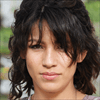Local Admin Password Reset Tool: Regain Access to Your Computer
To find out the best local Admin password reset tool, we will explore the features, benefits, and step-by-step process of using such a tool. You can dive in and learn how to overcome this frustrating situation.
The need for a local Admin password reset tool
Losing or forgetting the local Administrator password can be a major inconvenience, especially if you have important files and data stored on your computer. In such situations, a Windows local Admin password reset tool becomes invaluable.
The primary benefit of using a password reset tool is to regain access to your computer when you're locked out due to a forgotten or lost password. It provides a cost-effective solution for individuals and small businesses.
A reliable tool ensures that your data remains intact during the password reset process. It doesn't delete or modify any files or settings, minimizing the risk of data loss. Besides, you don't have to go through complex procedures or wait for a technician to assist you. The tool simplifies the process and saves you valuable time.
Features of a reliable local Admin password reset tool
When choosing a Windows 10 local Admin password reset tool, it's important to look for certain features that ensure its reliability and effectiveness. Some key features to consider include:
• Compatibility
Make sure the tool is compatible with your operating system. It should support major Windows versions, including Windows 11,10, 8.1, 8, 7, Vista, and XP.
• Ease of Use
A user-friendly interface and straightforward process are essential. The tool should be easy to navigate and operate, even for users with limited technical knowledge.
• Password Reset Options
A reliable tool should offer multiple password reset options, such as resetting the password directly or creating a new Administrator account.
• Security
Ensure that the tool follows strict security measures to protect your data during the password reset process. Look for features like data encryption and secure erasure of password-related information.
The best tool to reset local Administrator password
Once you forgot local Admin password on Windows 10, it comes to choosing the best local Admin password reset tool. AOMEI Partition Assistant Professional stands out as a top contender, this utility can be recognized as an exceptional tool for resetting Administrator passwords.
This tool enables users to reset Administrator passwords on Windows 10, as well as on Windows 11, 8.1, 8, 7, Vista, and XP (both 32-bit and 64-bit versions). It offer a reliable and user-friendly interface for making a password reset USB and reset password effortlessly, eliminating the need for complex command line inputs.
In addition, this remarkable software offers a wide range of useful functions that are worth exploring, including MBR to GPT conversion, Wipe hard drive, Allocate free space, Migrate OS, C drive extension, etc. These capabilities make the software an invaluable tool for various tasks related to disk management and system optimization.
✌ Step-by-step guide: How to use this tool
Follow these steps to use a Windows 10 local Administrator password reset tool effectively:
Step 1. Begin by inserting an empty USB drive into another functioning computer. Install and launch the password reset tool. Access the "Tools" menu and select "Reset Windows Password".
Step 2. A prompt may appear, asking you to create a bootable USB. Proceed by clicking "Next".
Step 3. Choose the option for a "General USB Flash Disk" and click "Proceed". If the USB contains any data, it is advisable to back it up, as the process will erase all existing files.
Step 4. Read and acknowledge the warning message that appears by clicking "Yes".
Step 5. Once the bootable USB has been created, click "Finish".
Step 6. Power off the current computer and remove the USB. Insert the USB into the locked PC and restart it. Modify the boot settings to prioritize the USB as the boot drive. Upon restarting, choose the desired Windows system and click "Next".
Step 7. The tool will display a list of all user accounts. Select the target account and mark the option for "Reset Account Password". Proceed by clicking "Next".
Step 8. In the subsequent window, input the desired new password and confirm it by clicking "Yes".
FAQs
Q1: Can AOMEI Partition Assistant be used for Windows servers?
The Server Version of the software is specifically tailored to meet the needs of Windows Server users.
Q2: Will using a local Admin password reset tool delete my files or settings?
No, a reliable password reset tool does not delete or modify any files or settings on your computer. It solely focuses on resetting the local Administrator password, ensuring your data remains intact.
Q3: Is it legal to use a local Admin password reset tool?
Using a local Admin password reset tool on your personal computer is generally legal. However, it's crucial to respect local laws and regulations, especially if you're using the tool on a computer that doesn't belong to you.
Summary
A local Admin password reset tool is an invaluable asset when you are locked out of your PC due to a forgotten password. It provides a convenient and efficient way to regain access. By following the outlined steps and considering the mentioned precautions, you can successfully reset your local Administrator password.