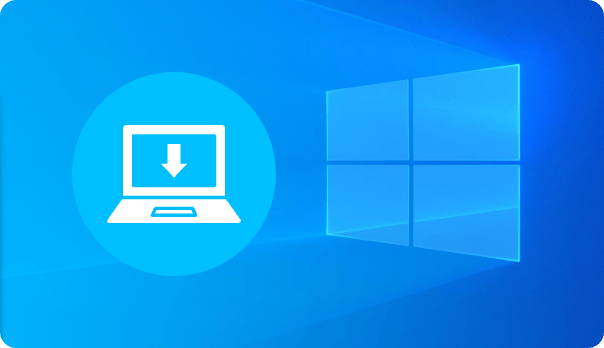This topic integrates many guides, tips, hints and solutions to Windows installation problems.
Fix Another Operation on Google Chrome is in Progress
Find out the quick and easy fix for the "Another Operation on Google Chrome is in Progress" error.
Troubleshooting the 0x800f0954 Error on Windows 11
Windows 11 users may occasionally encounter various error codes that can impede their computing experience. One such error code is "0x800f0954," which often appears when there are issues with Windows Update or while installing software and drivers. This article aims to provide a comprehensive guide on identifying, understanding, and resolving the "0x800f0954" error in Windows 11.
Quick Guide: How to Play Minecraft on Windows?
Master playing Minecraft on Windows with our expert tips and tricks for an enhanced gaming experience. Start your adventure today!
[All Devices] Quick and Secure Download of Genshin Impact
Get the Genshin Impact download with our simple instructions. Start your adventure today!
Quick-guide: How to Install Windows 11 in VirtualBox
Installing Windows 11 on VirtualBox is a popular option for exploring the new operating system without disrupting your main computer environment.
How to Create a Custom Windows 11 ISO
Is there a way to create a custom Windows 11 install, one that installs on older hardware and breathes new life into it?
Secure Your Windows 11 Enterprise ISO File Here
Obtain the Windows 11 Enterprise ISO file securely for your corporate requirements. Protect your data with this essential resource.
Windows 11 Trial: How to Try Before You Buy
This post explains how to download and use the Windows 11 trial before committing to a purchase.
Chromebook Partition Manager: Manage Your Storage
Explore the benefits of a Chromebook partition manager for effective storage management and file organization.
How to Download Windows 12 ISO
Follow our straightforward guide to download Windows 12 ISO quickly and securely. Easy steps for all users.
Best Laptops with Windows 11 Installed
If you’re in the market for a new laptop, choosing one with Windows 11 pre-installed can save you time and ensure compatibility with the latest updates. But why should you choose a laptop with Windows 11 already installed? Let’s dive into the details.
Understanding the 0xc1900101 0x20017 Error in Windows 11
Windows 11 is a powerful and sleek operating system, but like any OS, it isn’t without its occasional errors. One such error is the 0xc1900101 0x20017, which often occurs during installation or upgrades. This error can be frustrating, leaving users unable to proceed with their installation. But don’t worry! In this guide, we’ll break down what the error is, why it happens, and how to fix it step-by-step.
How to Install Windows 10 on an 11th Generation Laptop: A Step-by-Step Guide
Installing Windows 10 on a laptop equipped with an 11th generation Intel processor can be a bit tricky due to compatibility concerns, but it is absolutely achievable with the right steps. In this guide, we’ll walk you through the entire process, ensuring a smooth installation from start to finish.
How to Install Windows on a Chromebook: A Step-by-Step Guide
Chromebooks are fantastic devices that run on Chrome OS, a lightweight operating system designed by Google. However, there are times when you may need the functionality or familiarity of Windows. Whether it’s to run software that isn’t available on Chrome OS or simply because you prefer the Windows environment, installing Windows on a Chromebook can be a bit of a challenge. But don’t worry—this guide will walk you through the entire process step by step.
No TPM, No Secure Boot: What Does It Mean and How Does It Impact You?
If you’re building your own PC or tweaking an existing one, you may have come across settings related to TPM and Secure Boot. But what exactly are they? Why are they critical for your system, and what happens if your machine doesn’t support them? Let’s break down everything you need to know about these security features.
How to Install Windows 11 Without Internet
This guide will walk you through the process step-by-step, offering several methods to help you get your Windows 11 up and running even without access to the web. Whether you are setting up a personal computer or handling a system in an area with limited internet access, this article has got you covered.
Why Windows 11 22H2 Won't Install: Causes and Solutions
In this article, we'll explore why the Windows 11 22H2 update may not be installing on your system and what you can do to fix it. From hardware compatibility to network issues, we’ll guide you step by step through potential solutions.
How to Bypass Microsoft Account on Windows 11: Shift + F10 Not Working?
For many users, the popular method of using the "Shift + F10" shortcut to open Command Prompt and bypass the Microsoft account setup doesn't seem to work anymore. If you’ve run into this roadblock, don't worry! In this article, we’ll cover alternative methods to help you bypass the Microsoft account requirement on Windows 11.
Parallels Upgrade to Windows 11: Everything You Need to Know
Microsoft has introduced Windows 11 that promises enhanced performance, security, and user-friendly features. For those considering an upgrade from older Windows versions, following this guide to see how to parallels upgrade to Windows 11.
Windows 11 No TPM No Secure Boot ISO: A Guide for Older Devices
Two significant hurdles for many users are the need for TPM (Trusted Platform Module) 2.0 and Secure Boot. But what if your device doesn’t meet these requirements? You might have heard of a Windows 11 No TPM No Secure Boot ISO, which promises a workaround. But what is it exactly, and how can you safely use it? Let’s dive in.
How to Download and Install Windows 11 Pro
Windows 11 Pro is the latest operating system from Microsoft, offering advanced features tailored for business users and power users alike. Whether you're upgrading from an older version of Windows or doing a clean install, this guide will walk you through the process of downloading and installing Windows 11 Pro on your device.
Windows 11 Setup Download for PC
In this article, we will walk you through the step-by-step process of downloading and setting up Windows 11 on your PC. This guide is simple to follow, even if you're not tech-savvy!
How to Install Windows on a USB Drive: A Complete Guide
In today's fast-paced world, having a portable version of your operating system is more important than ever. Imagine being able to carry your entire Windows environment in your pocket, plug it into any computer, and get to work right away. That's exactly what installing Windows on a USB drive allows you to do! Whether you need a backup OS, want to troubleshoot a PC, or just like the idea of portability, this guide will take you through the entire process.
Windows 11 Not Installing: Troubleshooting Guide
Upgrading to Windows 11 can feel like an exciting leap into the future of computing. However, if you're facing issues with the installation, it can be a frustrating experience. You're not alone—many users encounter problems during installation. Let’s dive into what might be going wrong and how to fix it!
Windows 11 Failed to Install: How to Fix Error 0xc1900101
In this guide, we'll walk you through the steps to resolve the Windows 11 installation error 0xc1900101, ensuring your upgrade goes as smoothly as possible.
Windows 11 Home to Pro Upgrade Failed: A Comprehensive Guide
This article will guide you through common reasons why the upgrade might fail and provide actionable steps to troubleshoot and resolve these issues.
Why Windows Defender is Not Installed on Windows 11 and How to Fix It
Many Windows 11 users encounter an issue where Windows Defender is not installed or activated on their systems. This article will explore the causes of this problem, offer troubleshooting steps, and suggest alternative security measures.
Windows Automated Installation Kit (WAIK) for Windows 11: A Complete Guide
Discover how to use the Windows Automated Installation Kit (WAIK) for Windows 11. Learn about its features, installation, and deployment process.
0x800f0830 0x20003 Safe OS Install Updates: A Comprehensive Guide
If you've encountered the error code 0x800f0830 while trying to install updates on your Windows system, you're not alone. This frustrating issue often arises during the update process and can halt your progress, leaving you stuck. This article will guide you through understanding and resolving this error so you can get back to a smooth-running system.
Comprehensive Guide:How to Access My Computer Remotely
Accessing computers remotely has become an essential tool in today’s digital world, allowing users to connect to and manage systems from virtually anywhere. This capability is particularly valuable for businesses, IT professionals, and remote workers. In this article, we will explore what remote access is, the various types of solutions available, their benefits, security considerations, and future trends.
how to download windows 11 onto a usb
Looking to install Windows 11 but not sure how to do it from a USB drive? You've come to the right place! This guide will walk you through every step of the process, from preparing your USB to making your computer boot from it. Whether you're upgrading from Windows 10 or setting up a new PC, installing Windows 11 from a USB is quick, efficient, and incredibly easy. So, let's get started!
How to Install Windows 11 on NVMe
Installing Windows 11 on an NVMe drive can significantly enhance your computer's performance, making it boot faster and run applications more smoothly. If you're ready to make the switch, this guide will provide you with all the necessary steps, from preparing your drive to optimizing Windows 11 after installation.
Understanding RSAT for Windows 10 21H1: A Complete Guide
In this guide, we'll explore everything you need to know about using RSAT on Windows 10 21H1.
How to Install Windows 11 Without TPM Using Rufus
While TPM is a security feature designed to enhance your PC's security, not all older computers have it. Fortunately, there is a way to bypass this requirement using a tool called Rufus. This guide will walk you through the steps of installing Windows 11 without TPM using Rufus, making it easier for you to upgrade or install the operating system on machines that do not meet the standard hardware requirements.
Windows 8 Fully Activated Free Download 64 Bit
Windows 8 is an operating system developed by Microsoft, released in October 2012. It marked a significant departure from its predecessors with a new user interface optimized for touchscreens. The OS introduced the Start screen, live tiles, and an emphasis on app integration.
How to Install Kali Linux on Windows 11
Kali Linux is a powerful operating system designed specifically for penetration testing, ethical hacking, and cybersecurity research. you can learn install Kali Linux on your Windows 11.
How to Install Telnet on Windows 10
Follow this guide to set up Telnet on your Windows 10 system quickly and easily.
How to Resolve “The Computer Restarted Unexpectedly” Error When Installing Windows
In this article, we will delve into why this error happens and explore the best ways to troubleshoot and resolve it.
How to Set Up a Microphone in Windows 10: A Complete Guide
Setting up a microphone on your Windows 10 device doesn’t need to be complicated. Whether you’re working from home, gaming, or recording audio, getting your microphone properly configured is key. Let’s take you through everything you need to know to ensure crystal-clear audio.
How to Fix Error 0x800736B3 on Windows
On Windows, running across error codes can be annoying, particularly if they stop your workflow. Usually occurring during Windows updates or program installation, one such frequent mistake is 0x800736B3. The causes of this mistake will be discussed in this article together with workable fixes.
How to Install Microsoft PowerToys
In this guide, we will cover everything you need to know about installing Microsoft PowerToys, as well as an overview of the various tools it offers and how they can benefit you.
How to Install Realtek HD Audio Drivers
Installing Realtek HD Audio drivers is essential for optimal sound performance on your Windows PC. You can check details in this post.
How to Fix Error Code 0xC1900101 in Windows
In this article, we will dive deep into what the error 0xC1900101 is, what causes it, and the best ways to fix it. Whether you're a tech enthusiast or a novice user, this guide will provide all the details and step-by-step instructions to resolve the issue effectively.
How to Resolve the 0x80070643 Error on Windows 10
In this comprehensive guide, we'll explore the causes of the 0x80070643 error and provide detailed steps to resolve it, ensuring your system remains secure and up-to-date.
How to Install Hyper-V on Windows 11: A Step-by-Step Guide
Hyper-V provides a flexible and effective solution whether your running several operating systems or configuring test environments. You can quickly install, set up, and begin utilizing Hyper-V using this guide.
How to Install Drivers on Windows 10
Install drivers on Windows 10 can help you extend many interesting functions on your computer, read this post to learn some tips about how to install drivers.
How to Run a Linux Virtual Machine on Windows 11
Running a Linux virtual machine (VM) on Windows 11 is easy. This article walks you through the best methods to achieve that.
How to Fix Windows 10 Version 22H2 Won't Install
Windows 10 Version 22H2 update refusing to install? Many users face these hiccups, but the good news is there are solutions. In this article, we’ll show the common causes and fixes for when Windows 10 Version 22H2 won't install.
Is It Necessary to choose SSD with Windows 11Pre-Installed?
Compared to older storage options, SSDs with Windows 11 pre-installed provides a flawless experience and better performance.
How to Install Docker on Windows 10: A Step-by-Step Guide
In this guide, we will walk you through how to install Docker on Windows 10, step by step, and discuss the prerequisites, benefits, and use cases for Docker.
How to Install Calculator on Windows 10
In this article, we will guide you through the process of installing or reinstalling the Calculator app on Windows 10 and troubleshoot any issues you might encounter.
How to Perform Win 10 Setup
This post will walk you through the simple Win 10 setup configuration process for turning your workplace.
How to Use the Windows Terminal Installer
In this guide, we'll walk you through how to install Windows Terminal using the Windows Terminal Installer and explore the key features that make this tool indispensable.
How to Force the Windows 11 Upgrade
In this guide, we’ll discuss how to force the upgrade, the risks involved, and everything you need to know before taking the plunge.
Why I Can’t Install Anything on My Computer: Troubleshooting Windows 11 Installation Issues
In this guide, we’ll walk you through the reasons behind this problem and offer solutions to help you install programs smoothly on your Windows 11 device.
Troubleshooting ISO Image Extraction Failures with Rufus
Dive into the features of Windows To Go, a feature in Windows that allows you to carry your entire desktop on a USB drive, ideal for mobile professionals.
Do You Need a Microsoft Account? Find Out Here
This piece examines whether a Microsoft account is essential for Windows users, detailing its advantages like synchronization across devices and access to Microsoft services.
Determine if Your Windows 10 is 32-bit or 64-bit
An informative guide helping users to identify their Windows 10 version, which can affect software compatibility and system performance.
Accessing This PC in Windows: A Simple Guide
This guide simplifies the process of accessing 'This PC' in Windows, essential for file exploration and management, tailored for all user levels.
Step-by-Step Guide to Setting Up Windows 10
A comprehensive walkthrough for setting up Windows 10, covering initial setup, user account creation, and basic customization for new users.
How to Uninstall Windows 10 Safely
This article provides a detailed procedure on how to uninstall Windows 10, including precautions to take and what to expect during the process.
Using Etcher for Raspberry Pi: Flash OS Images Easily
An introduction to using Etcher, a powerful tool for creating bootable SD cards for Raspberry Pi, highlighting its ease of use and reliability.
Download Windows 10 ISO Without Media Creation Tool
This guide explains how to download a Windows 10 ISO file without the Media Creation Tool, offering alternative methods for users seeking flexibility.
Create Bootable USB Drives with Rufus for Windows 7
An overview of Rufus, focusing on its utility in creating bootable USB drives for Windows 7, emphasizing its speed and ease of use for all users.
Create Your Win 10 Startup Disk Easily
Discover simple steps to set up your Win 10 startup disk and ensure smooth recovery.
How to Install Python on Windows 11
To guarantee a successful installation, we have furnished detailed instructions to help you install Python on Windows 11. Regardless of whether you are a novice programmer or have some experience, you can easily install Python.
Fix Error: 0x8024401f Windows Update Failure
What is the error 0x8024401f? What causes the error 0x8024401f? How to fix the Windows Update error 0x8024401f? This post from AOMEI will show you several ways to solve the error 0x8024401f.
Fixed: Can't Install Audio Device on Windows 10
In this article, we will show you some ways you can fix the "can't install audio device Windows 10" error.
Quick Guide to Windows 10 Setup
Get step-by-step instructions for a seamless Windows 10 setup experience.
Access Free Windows 7 Downloads Today
Explore a collection of free Windows 7 downloads to improve performance and usability.
Efficient Rufus Disk Imager for Your Needs
Learn how to utilize Rufus Disk Imager for quick and easy USB boot drive creation.
Free Windows 8.1 Serial Keys: Unlock Your OS Today
This article provides legitimate ways to obtain a free serial key for Windows 8.1, ensuring users can fully activate and utilize their operating system without additional costs.
Is Call of Duty (COD) Safe to Play?
Call of Duty (COD) is a popular online game, but is it safe to play? Discover the security features implemented by the developers to ensure a secure gaming experience for players.
How to Manually Upgrade to Windows 11: A Step-by-Step Guide
Upgrading to Windows 11 manually is a simple yet effective way to ensure you’re running the latest version of Microsoft's operating system. While most users receive updates automatically, there are times when a manual approach is necessary. This guide will walk you through each method to help you seamlessly upgrade your system.
Secure Boot Unsupported for Windows 11: What You Need to Know
If you're scratching your head wondering what this means and why it's crucial for running Windows 11, you're not alone. In this article, we'll dive into what Secure Boot is, why it matters, and what you can do if your system doesn’t support it.
How to Install Windows 11 on VirtualBox in 2022: A Step-by-Step Guide
This guide will walk you through the process of installing Windows 11 on VirtualBox, highlighting the steps, tips, and troubleshooting tricks to make your virtual journey smooth and successful.
How to Fix Windows 10 Update Issues
Windows 10 updates are crucial for maintaining the security, performance, and functionality of your computer. However, encountering issues while installing these updates can be frustrating. Whether it's a minor glitch or a more severe problem, knowing how to troubleshoot and resolve these issues can save you time and keep your system running smoothly.
Windows 10 Installation Charges: A Comprehensive Guide
When it comes to setting up a new computer or upgrading an existing one, Windows 10 is a popular choice due to its robust features and user-friendly interface. However, one aspect that often comes with this upgrade is the cost associated with installation. Whether you’re doing it yourself or hiring a professional, understanding the various charges involved can help you make an informed decision.
Windows 11 Download Full Setup: A Comprehensive Guide
So, you’re ready to dive into the world of Windows 11! Whether you’re excited about its fresh look or the new features it brings to the table, downloading and installing a new operating system can seem daunting. But don’t worry—we’re here to help. This guide will take you through every step of the process, ensuring a smooth transition to Windows 11.
Can I Install Windows 11 on Unsupported Hardware PC?
In this post, we'll show you how to run Windows 11 on unsupported hardware that isn't enabled and how to make it better. This guide will help you a lot if you need Windows 11 but your PC doesn't have it.
Guide of Bootcamp Windows 11 Installation
In this guide, we'll show how to use Bootcamp to install Windows 11 on a Mac and show you how to use the "Win to go" feature in AOMEI Partition Assistant Professional to create a portable Windows 11 USB.
How To Install Git On Windows
Do you know install Git on Windows 11? Git is a distributed version control system that enables developers to collaborate seamlessly and monitor changes in their source code.
How to Fix 0x800f0922 Windows 10 Error
You may encounter the Windows 10 update issue error code 0x800f0922 when attempting to upgrade to the most recent version of Windows 10. Do not be concerned. In this post, you will see some solutions for the Windows 10 error 0x800f0922.
How to Get Windows on Chromebook: A Step-by-Step Guide
This article provides a comprehensive guide on installing Windows on Chromebook, including system requirements, software needed, and troubleshooting tips.
Why Do I Need a Microsoft Account? Exploring the Benefits
This article explains the importance of having a Microsoft account, including its benefits, features, and how it integrates with Windows devices.
Fix ISO Image Extraction Failure in Rufus: Expert Solutions
This article provides step-by-step solutions to fix ISO image extraction failure in Rufus, including troubleshooting tips and alternative methods.
Secure Boot Is Unsupported: How to Fix This Issue Easily
Numerous users have expressed their dissatisfaction with the fact that Secure Boot is either unsupported on Windows 10/11. What is the reason for the Secure Boot state unsupported error? How can it be rectified? This guide contains the solution you are seeking.
How to setup network in Windows 11
In this guide, we delve into the intricacies of setting up a network on Windows 11, exploring essential steps, troubleshooting tips, and best practices to ensure seamless connectivity.
Windows 11 Upgrade: A Comprehensive Guide to Clean Install
Windows 11 is the latest and greatest operating system from Microsoft, promising a sleeker design, improved performance, and enhanced security features. But here’s the big question: should you upgrade, and if so, how should you go about it? One popular method is a clean install, and in this guide, we’ll walk you through everything you need to know to make it happen smoothly.
How to Use Windows Installer Cleanup Utility on Windows 11
The Windows Installer Cleanup Utility was a helpful tool that allowed users to fix issues related to software installations on older versions of Windows. But how relevant is it for Windows 11? In this article, we’ll explore the role of the Windows Installer Cleanup Utility, why it’s no longer available, and the modern tools provided by Microsoft that can help you manage software installations on Windows 11.
Rufus Formatter: A Comprehensive Guide to Creating Bootable Drives
This article provides an in-depth guide on using Rufus formatter, including its features, benefits, and step-by-step instructions.
How to Skip WiFi Setup in Windows 11: A Quick Guide
This article provides a step-by-step guide on how to skip WiFi setup during Windows 11 installation, including alternative methods and troubleshooting tips.
Windows 10 Boot Files: A Comprehensive Guide to Booting and Repairing
This article provides an in-depth guide on Windows 10 boot files, including their functions, troubleshooting tips, and step-by-step instructions for repairing and replacing them.
Winows 10 Bootcamp Using Guide
Boot camp for Windows 10 is crucial for Mac users. To install the Windows 10 Creators Update on an Apple Mac using Boot Camp, you must first install the Windows 10 Anniversary Update using the ISO file and subsequently update to the Windows 10 Creators Update.
Download Win11 ARM ISO: A Step-by-Step Guide
This article provides a comprehensive guide on downloading and installing the Win11 ARM ISO file, including system requirements and troubleshooting tips.
Can I Install Wim File Manually ?
Install.wim is the Windows Imaging Format. Is it possible for users to manually install Wim files in order to resolve issues? This is a manual intended to be of assistance.
How to Install Windows 11 on VMware Step by Step
Installing Windows 11 on VMware is like creating a virtual playground where you can test the latest features of Windows without affecting your main operating system. Whether you're a developer, IT professional, or just a tech enthusiast, you can follow this guide to run Windows 11 on VMware.
Windows 11 Keeps Installing AMD Drivers: A Comprehensive Guide
Dealing with persistent driver installation issues can be frustrating, especially when your system continuously reinstalls AMD drivers on Windows 11. If you’re facing this problem, you’re not alone. In this guide, we’ll explore the reasons behind this issue and provide detailed steps to troubleshoot and fix it.
How to Install a Language Pack on Windows 11
Whether you're learning a new language, working in a multilingual environment, or simply prefer a different language interface, Windows 11 makes it easy to install and use language packs. This guide will walk you through the process of installing a language pack on Windows 11, ensuring that your computer speaks your language.
Understanding Windows 11 Error Code 0x80073701
In this comprehensive guide, we’ll walk you through everything you need to know about this pesky error, from its causes to practical solutions and preventative measures. Let's dive in!
Windows 11 Can't Install on This PC: Troubleshooting and Solutions
Encountering the message "Windows 11 can't install on this PC" can be a frustrating experience, especially when you're eager to take advantage of the new features and improvements offered by Microsoft's latest operating system. This guide will help you understand these issues and provide solutions to ensure a successful upgrade.
How to Install Windows 11 Home Without Internet
Windows 11 Home, Microsoft's latest operating system, requires an internet connection for installation. However, there are ways to bypass this requirement. This guide will walk you through the steps to install Windows 11 Home without an internet connection.
How to Install Windows 11 on VMware Workstation: A Step-by-Step Guide
VMware Workstation makes it easier to run different operating systems, and in this guide, we’ll walk you through installing Windows 11 on VMware Workstation. Follow this detailed guide to have Windows 11 running smoothly on your virtual machine.
Does Your Win 11 no TPM? Get Solutions Here!
Windows 11 has been making waves with its sleek design and enhanced features. However, one of its major requirements is a TPM (Trusted Platform Module) 2.0 chip. But what exactly is TPM, and why is it so important for Windows 11? If you're curious about how to navigate the Windows 11 landscape without TPM, you're in the right place. Let's dive into the details.
Understand and Fix Windows Error 0x8007025d
Experiencing a Windows error can be a real headache, especially when it halts your progress. One such error is 0x8007025d, which can appear during various operations, often leaving users frustrated. In this article, we'll dive deep into what Error 0x8007025d is, why it happens, and most importantly, how to fix it effectively.
How to Download and Install Microsoft Windows 11: A Step-by-Step Guide
In this guide, we'll walk you through everything you need to know about downloading and installing Windows 11 on your computer. Whether you're upgrading from Windows 10 or starting fresh, this comprehensive guide will ensure a smooth transition to Microsoft's newest OS.
How to Install Microsoft Windows 11
Whether you're upgrading from Windows 10 or starting fresh, installing Windows 11 is a straightforward process if you know the steps. In this guide, we'll walk you through everything you need to know to install Windows 11 on your PC, from checking system requirements to troubleshooting common issues.
How to Perform MySQL Installation on Windows 10
If you're diving into the world of databases, MySQL is one of the best places to start. Installing MySQL on Windows 10 might seem like a daunting task, but with a little guidance, you'll have it up and running in no time.
How to Make New Laptop Setup Windows 11 or 10
Getting a new laptop is always exciting, but setting it up can sometimes be a daunting task. This guide will walk you through the process of setting up your new Windows 11 laptop, ensuring that you get the most out of your device from day one.
Upgrade Your System with Ease: Pending Installing Windows 10
In this guide, we'll walk you through the step-by-step process of installing Windows 10 on your computer. Whether you're upgrading from an older version of Windows or performing a clean installation, this article covers everything you need to know.
How to Install Windows on an SSD Without Removing the HDD
Installing Windows on an SSD can supercharge your computer's performance. Fear not! You can install Windows on your SSD without removing your HDD, and I'm here to guide you through the process step by step.
How to Install Windows 11 with a Windows 7 Key
Upgrading to a new operating system can be a daunting task, but with Windows 11, Microsoft has made it relatively straightforward, even for users holding onto older licenses like those for Windows 7. This guide will walk you through the process, ensuring a smooth and hassle-free installation.
How to Install Windows 11 to Unsupported PC
In the realm of modern computing, upgrading to the latest operating system can significantly enhance user experience and security. Windows 11, the newest iteration from Microsoft, promises sleek design upgrades and improved functionality. However, not all older PCs are officially supported for this upgrade out of the box. Fear not! There are ways to bypass this limitation and enjoy Windows 11 on your beloved but unsupported PC.
How to Install Windows 11 on a Virtual Machine
Windows 11 has arrived, bringing a sleek new design and enhanced features. Whether you're eager to explore its capabilities or need a safe environment for testing, installing Windows 11 on a virtual machine (VM) is an excellent option. This guide will walk you through the process step-by-step, ensuring a smooth and efficient installation.
How to Install Windows 11 Pro on Windows 11 Home
In this comprehensive guide, we will walk you through the process of upgrading your Windows 11 Home edition to Windows 11 Pro. Windows 11 Pro offers additional features and functionalities suitable for advanced users and businesses.
How to Install Windows 11 on an ASUS Laptop
If you’re looking to install Windows 11 on your ASUS laptop, you’ve come to the right place. This guide will walk you through every step of the process, ensuring that your installation is successful and hassle-free.
How to Install Windows 11 on VirtualBox
In this guide, we will walk you through the step-by-step process of installing Windows 11 on VirtualBox, a powerful tool that allows you to run multiple operating systems simultaneously on a single machine. This process is essential for developers, IT professionals, and enthusiasts who want to test and experience the latest features of Windows 11 without affecting their primary operating system.
How to Install a Virtual Machine on Windows 11: Step-by-Step Guide
Installing a virtual machine on Windows 11 allows users to leverage the OS's advanced features while exploring different operating systems and software in a controlled and isolated environment. This setup can enhance productivity, security, and versatility.
How to Install New Hard Drive Windows 11
Upgrading your hard drive is one of the most impactful improvements you can make to your computer. In this guide, we'll walk you through the process of installing a new hard drive in Windows 11, from preparation to installation and setup.
How to Install INF File on Windows 11 Step by Step
Installing INF files on Windows 11 can be a crucial task for ensuring that hardware components work correctly. This guide will walk you through the process of installing these files, explaining each step in detail to help even the most novice users.
Troubleshooting Error 0x800f0823 on Windows 11: Complete Guide and Fixes
When encountering the error code 0x800f0823 on Windows 11, users often face challenges during the installation of updates. This issue can be frustrating, but understanding its causes and solutions can help resolve it swiftly.
Guide: How to Install RAST on Windows 10 via PowerShell
This document provides an overview of the process for installing RSAT Windows 10 PowerShell/GUI. If you wish to install Remote Server Administration Tools on your Windows computer, you have arrived at the appropriate location. Continue reading to acquire additional information.
Download Windows 10 32-bit Full Version for Free: A Safe and Secure Guide
Looking for a free and safe way to download Windows 10 32-bit full version? Our guide will show you how to download and install Windows 10 without any cracks or malware, ensuring a secure and reliable operating system.
Create a Bootable Installer with Ease: A Step-by-Step Guide
Creating a bootable installer can be a daunting task, but with the right tools and knowledge, it can be a breeze. Our guide will walk you through the process of creating a bootable installer for your operating system and software, ensuring a successful installation every time.
Play Genshin Impact on Your Mac with PlayCover: A Step-by-Step Guide
Want to play Genshin Impact on your Mac but don't know how? Our guide will show you how to use PlayCover to play Genshin Impact on your Mac, with a step-by-step guide on how to download, install, and configure the emulator.
Install Raspberry Pi OS on SD Card: A Step-by-Step Guide
Want to get started with your Raspberry Pi project but don't know how to install the operating system? Our guide will walk you through the process of installing Raspberry Pi OS on an SD card, with a step-by-step guide on how to download, format, and configure the SD card.
Tuxboot: A Free and Easy-to-Use Bootable USB Creator
Looking for a free and easy way to create a bootable USB drive? Tuxboot is the perfect solution, supporting multiple operating systems and requiring minimal technical knowledge.
How to Setup BIOS in Windows 10
How to configure the BIOS in Windows 10 and modify its settings? This post is intended to demonstrate the process of operating in the BIOS.
[Solved]Windows Installation Error 0xC1900101 – 0x20017
You have found the right place if you have tried updating Windows to a higher version, like Windows 10 or 11, but have encountered the Windows installation problem 0xC1900101 - 0x20017 on your PC. Several viable options for fixing the problem are presented in this post.
What to Do When [This Processor Is Unsupported for Windows 11]?
If you have encountered the message "this processor is unsupported for Windows 11," you are not alone. This manual is intended to assist you in the installation of Windows 11 on a computer whose hardware that is not officially supported.
Fix The Error [The Installation Failed in The Safe_OS Phase]
The safe_os phase of the Windows 10 installation was unsuccessful due to an error that occurred during various operations. This post will provide the necessary information to resolve this error by employing several strategies.
How to Install Python on Windows 11
Python is a high-level programming language that is frequently employed. In this post, you can learn how to install python on Windows 11 computer.
Can I Force Windows 11 install on My Computer?
What is the possibility of forcibly installing Windows 11 on a PC? Some users desire to utilize Windows 11, but their computers may not meet the hardware specifications of this new operating system. The following is a guide that will demonstrate how to resolve this issue.
Fix Windows 10 Update Error 0x80070652
Encountering the Windows 10 update error 0x80070652 can be frustrating. Here, we'll guide you through several methods to fix this error and get your Windows 10 updates back on track.
How to Install Ubuntu on Windows 11
Learn how to install Ubuntu on Windows 11 through three different methods. This detailed guide offers step-by-step instructions for each approach, catering to various needs, from running Linux tools alongside Windows to achieving optimal performance with a dual-boot system.
Error 0x80073D02: App Install or Update from Microsoft Store Failed
Have you ever encountered error number 0x80073D02 when trying to launch or update a Microsoft Store app? In this post, we'll show you 5 ways to fix this error on your PC.
How to Install Windows 10 on a New Hard Drive
Learn how to install Windows on a new hard drive by reading this article. This article provides two of the most straightforward and practical methods for installing Windows 10 on a new hard drive. The objective can be accomplished using either the integrated application or third-party cloning software. Continue reading to discover how to accomplish this.
How to Mount ISO Windows 11
How to mount ISO of Windows 11 is a issue for users who don't know how to do it but need it. In this post, we'll show how to perform this task and how to run Windows 11 without mount ISO file to install it.
Easy Windows 11 Tutorial for All Users
To acquire a comprehensive understanding of this novel operating system, consult this Windows 11 tutorial. This page contains all the most recent updates and new suggestions. By adhering to the provided information, you can effectively operate this new operating system.
How to Set Up Windows 11 Without a Microsoft Account
If you wish to perform Windows 11 setup without Microsoft account, then you can read this post to learn details. And you can learn how to run Windows 11 without install and setup.
How to Fix DISM Error 0x800f081f on Windows 10? Try These Fixes!
DISM /Online /Cleanup-Image /RestoreHealth is one of the most commonly used command lines that can repair a damaged Windows system image. However, some of you may receive DISM error 0x800f081f while running it. This is your solution for this problem.
What Is A Bootable USB? Understanding Bootable USBs
Understand the concept of a bootable USB and learn how to create one with our easy-to-follow guide.
Download and Use Windows 11 Pro Media Tool
Discover the easy way to download and use the Windows 11 Pro Media Tool for a smooth and efficient setup.
How to Add a Microsoft Account to Your PC
Follow our simple guide to add a Microsoft account to your PC, enhancing security and data synchronization.
Do You Want To Reinstall Windows 7? Here Are Easy Steps!
Learn how to easily reinstall Windows 7 to restore your PC's speed and functionality. Simple, effective guide.
How to Secure Boot Disabling Guide for Windows 11
Disabling Secure Boot in Windows 11 is crucial for certain installations and troubleshooting. This guide walks you through each step to modify BIOS settings without risking system stability.
Step-by-Step Guide to Creating a Microsoft Email Account
Creating a Microsoft email account opens up a suite of tools like Outlook, Office Online, and OneDrive. This guide simplifies the sign-up process, ensuring you get started without hassle.
Making a Thumb Drive Bootable: A Simple Tutorial
Transforming a standard thumb drive into a bootable device is a valuable skill for any tech enthusiast or professional. This tutorial provides a clear, step-by-step method to achieve this using various software tools.
Upgrading Windows 7 to Windows 10 for Free
Upgrading from Windows 7 to Windows 10 can breathe new life into your PC. This guide outlines how to check if your system qualifies for a free upgrade and walks you through the process, highlighting key considerations.
Installing Windows on Chromebook Without USB: A How-To Guide
Installing Windows on a Chromebook can transform its use significantly. This guide explores alternative methods to USB installation, like using cloud services or internal software tools, making the process accessible for all users.
How to Use Rufus on a Chromebook
Discover the steps to use Rufus on a Chromebook, making USB drive creation simple and effective.
Installing Windows on an External Hard Drive Made Easy
Learn how to install Windows on an external hard drive for flexible and portable OS usage.
Experience Windows 10 Online
Discover how to access and use Windows 10 online, taking advantage of its cloud-based features.
Sign in to Windows 11 Without a Microsoft Account
Find out how to access Windows 11 without using a Microsoft account, enhancing your privacy and convenience.
Stepwidse Guide: Download Windows 10 to a USB Drive
This guide provides a comprehensive walkthrough on downloading and preparing Windows 10 for installation on a USB drive.
Install Tiny 11: A Lightweight Windows 11 Experience
This guide explains the process of installing Tiny 11, offering a lightweight and optimized Windows 11 alternative.
Rufus for Steam Deck: Install Custom OS
Use Rufus to install custom operating systems on your Steam Deck, expanding its functionality.
Rufus for Android: Create Bootable USB Drives
This guide explores the use of Rufus on Android devices for creating bootable USB drives for various operating systems.
How to Download Baixar Windows 10
This guide provides instructions on downloading the Portuguese version of Windows 10 and creating a bootable USB drive.
How to Download Windows 10 ISO for USB Drive
This guide provides instructions on downloading the Windows 10 ISO and creating a bootable USB drive for installation.
Boot Camp for Apple: Run Windows on Mac
This guide provides a comprehensive overview of Boot Camp, enabling users to dual-boot Windows and macOS on their Apple devices.
Download Windows 8 64-Bit: Fully Activated
This guide offers a download link for a fully activated version of Windows 8 64-bit.
Windows 11 Download Size: How Much Space Do You Need?
This guide provides information on the download size of Windows 11, helping users plan their storage requirements.
Rufus Burner: Create Bootable USB Drives
This guide introduces Rufus as a versatile tool for creating bootable USB drives for various operating systems.
Windows 11 Workaround: Easy Solutions for Common Issues
Explore effective Windows 11 workarounds to overcome limitations, bypass restrictions, and maximize your system's potential. Learn expert tips for a smoother experience.
Run Windows Apps on Chromebook: A Complete Guide
Discover methods to run Windows applications on your Chromebook, expanding its capabilities. Explore various solutions for a seamless Windows-like experience on Chrome OS.
Windows 11 Skip Sign In: Bypass Login Screen Easily
Discover quick methods to bypass the Windows 11 login screen, saving time and improving your workflow. Explore easy-to-implement solutions for instant desktop access.
Install Windows on External Hard Drive: Step-by-Step Tutorial
Discover the process of installing Windows on an external hard drive, enabling portable computing and flexible system management. Explore benefits and step-by-step instructions.
How to Install Windows on BIOS: A Comprehensive Guide
Explore the process of installing Windows on BIOS-based systems, from preparation to final setup. Discover tips for a smooth installation and optimal performance.
Live Windows on USB: How to Create a Portable OS
Learn how to install and run Windows on a USB drive, making it a portable operating system.
Installing Raspberry Pi OS on SD Card: A Step-by-Step Guide
Learn how to install Raspberry Pi OS on an SD card with this straightforward, step-by-step tutorial.
Play Valorant on Chromebook: Is It Possible?
This post explores the possibility of playing Valorant on a Chromebook and provides solutions for doing so.
Is Windows 11 64 Bit? Get the Facts
Learn whether Windows 11 supports 64-bit architecture in this informative article.
Windows 11 Offline Setup: A Comprehensive Guide
Learn how to install Windows 11 offline with our step-by-step guide. Abstract: This article provides a detailed walkthrough for installing Windows 11 offline. It includes instructions, tips, and troubleshooting advice to ensure a smooth installation process.
Fixing Missing Partition Table Error with Etcher
This guide offers a solution to the common issue of a missing partition table when using Etcher. It provides step-by-step instructions and troubleshooting tips to help you resolve the problem.
Activating Windows 7 Home Premium: Serial Key Guide
This article provides a detailed guide on how to activate Windows 7 Home Premium using a serial key. It includes instructions, tips, and troubleshooting advice to ensure a successful activation.
What Version is Genshin Impact Right Now
Find out the current version of Genshin Impact and learn about the latest updates and features.
Switching from Windows to Chromebook: A Beginner's Guide
This guide offers a comprehensive walkthrough for switching from Windows to Chromebook. It includes instructions, tips, and troubleshooting advice to ensure a smooth transition process.
How to Perform Windows Clean Install
One of the most effective methods for improving the performance and reliability of your system is to perform a clean installation of Windows. This is a manual that will demonstrate how to easily configure your system.
Perform Windows 10 Fresh Install on SSD
Windows 10 fresh install is usually used to reset or reinstall OS on an old device, however, it's not the only way for users to keep current system while upgrading old disk. This post will show you another way to solve this issue.
Easy Guide of Quickly Clean Install Windows 11
This article will explore why you should consider a clean install Windows 11, guide you through the process, and introduce an alternative method for using Windows 11 on unsupported hardware using the Windows To Go tool.
Step-by-Step SD Card Installation Guide
This article provides a simple walkthrough on inserting an SD card to enhance your device's storage capacity.
Adding a Windows 10 Account: Simple Steps
Get insights on easily adding accounts on Windows 10 to streamline user access and enhance security.
Dual Operating System Installation on Your Device
Learn the easiest way to install a double OS with our straightforward instructions. Ideal for all users.
Best Chrome Gaming Laptops Reviewed
Discover the best Chrome gaming laptops with our expert reviews. Find your ideal gaming device easily.
Skip Unlocking Your Microsoft Experience: Simple Steps
Discover how to skip unlocking your Microsoft experience for quicker access and enhanced productivity.
How to Create Windows 11 in Virtual Machine
This article will guide you through the process of configuring network integration, attaching a Windows 11 virtual machine to the domain, and seamlessly integrating it into our domain. This integration guarantees efficient communication, centralized user management, and access control within our virtualized environment.
How to Play Minecraft on OSX MacOS
Minecraft is a beloved game that can be enjoyed on various platforms, including macOS. Follow our simple guide to set up and start playing Minecraft on your Mac in no time.
Windows Creator: Maximize Your Creativity
Enhance your creativity with Windows Creator, offering tools for design, development, and multimedia projects.
Best OS for PC: Choose Your Perfect System
Explore the best OS for your PC, comparing features, security, and performance for optimal productivity and gaming.
Jump Drive vs. Flash Drive: What's the Difference?
Jump drives and flash drives are both portable storage devices, but what sets them apart? Explore the distinctions between these two types of drives to make an informed choice.
Etcher vs Rufus: Best USB Tool Comparison
Compare Etcher vs Rufus, top USB tools for creating bootable drives, to determine the best fit for your needs.
Creating a Windows 10 Installer for Easy Windows Experience
After creating a reliable Windows 10 installer, you can easily and safely set up a PC for your usage. You can even make a portable Windows 10 with you.
Is Rufus Safe to Use for Creating A Bootable USB?
Rufus is a popular utility for creating bootable USB drives, but is it safe to use? Explore the safety aspects and benefits of using Rufus for your bootable USB needs.
How to install Windows 11 without a Microsoft account
Can I install Windows 11 without Microsoft account? This may sound impossible, but it' available. You can learn how to achieve this target and how to enjoy Windows 11 without a Microsoft account and even without installing system.
What to Do When Meet [Please Install an Operating System on Your Hard Disk]?
Follow our step-by-step guide to install an operating system on your hard disk for enhanced performance and usability.
Is It Necessary to Enable Asus Secure Boot For Windows 11?
Secure Boot is a crucial feature for running Windows 11 on ASUS motherboards. Learn the steps to enable Secure Boot and ensure a secure and compatible environment for your operating system.
Quick Fixes for No Cursor Laptop Issue
Fast and effective methods to resolve your laptop's missing cursor problem.
Troubleshooting OOBE Bypassnro Not Working
Navigate OOBE Bypassnro issues with our step by step guide. Resolve now!
[Answered] Can You Get Minecraft for Free?
Learn how to access Minecraft for free, including legitimate options and alternatives to the full game.
What Files Can Chromebooks Run? A Comprehensive Guide
Chromebooks are known for their simplicity, but what files can they actually run? In this article, we explore the types of files compatible with Chrome OS and provide guidance on how to run them smoothly.
Is Bootcamp Free? Read To Know The Answer!
Explore the ins and outs of Bootcamp, including its cost, installation process, and whether or not it's free to use on your Mac.
Rufus for Android: Is it Possible?
Rufus is a popular tool for creating bootable USB drives, but is it available for Android? We investigate the options and provide guidance on how to create bootable USB drives on your Android device.
Microsoft Win 7 Ultimate: What You Need to Know
Windows 7 Ultimate is a powerful operating system, but what makes it so special? In this article, we delve into the features and benefits of Windows 7 Ultimate and provide guidance on how to get started with this OS.
Balena Etcher Flash Failed: Troubleshooting Guide
Balena Etcher is a popular tool for creating bootable USB drives, but what happens when it fails? In this article, we provide a troubleshooting guide to help you fix common issues and get back to creating bootable USB drives.
Hasleo WinToUSB: A Powerful Tool for Creating Bootable USB Drives
Hasleo WinToUSB is a popular tool for creating bootable USB drives, but what makes it so powerful? In this article, we explore the features and benefits of WinToUSB and provide guidance on how to get started with this software.
ISO to USB Writer: The Best Tools for Creating Bootable USB Drives
Creating bootable USB drives from ISO files can be a challenge, but the right tools can make it easy. In this article, we explore the best ISO to USB writer tools and provide guidance on how to choose the right software for your needs.
How to Download Windows 10 OS Torrent
Access Windows 10 OS through torrent for a quick and efficient download. Grab the latest version here!
Download Windows 10 Enterprise 22H2 ISO DVD Offline Installer
This article provides a direct link to download the Windows 10 Enterprise 22H2 ISO file for offline installation. Ideal for businesses needing a stable and secure OS version.
How Big is Windows 10? Understanding Installation and Update Sizes
This article explains the typical storage space required for installing Windows 10 and its updates, helping users plan their disk space accordingly.
[Stepwise] How to Install The OS and Programs on Windows PCs?
Here's a comprehensive guide on how to install Windows OS and programs. You will also learn how to move installed programs to another drive without data loss.
How to Use Microsoft Windows 11 Pro DVD OS
Upgrade to Microsoft Windows 11 Pro with the DVD OS for seamless installation. Buy now!
Ruffus 3.8: Advanced File Management for Efficient Data Processing
Download Ruffus 3.8 for easy USB boot creation. Access the latest version here!
What Can You Do on a Chromebook?
Chromebooks are powerful and user-friendly devices that offer a wide range of capabilities. Discover how you can maximize your Chromebook's potential for work, play, and everything in between.
USB Booting Made Easy: A Beginner's Guide
USB booting is a powerful tool for troubleshooting, installing operating systems, and more. Our guide simplifies the process, making it accessible for beginners.
Unlock the Benefits of a Windows 10 Local Account
Windows 10 local accounts offer enhanced privacy and control over your PC. Explore the benefits and learn how to create a local account in just a few steps.
Create a Kali Linux Bootable USB Drive in Minutes
A Kali Linux bootable USB drive is an essential tool for penetration testing and security auditing. Our guide shows you how to create one in just minutes.
Is a Chromebook a PC? Here's the Difference
Compare Chromebooks and PCs to find out which device better suits your needs.
FIFA 23 Secure Boot Error: How to Fix It
Troubleshoot the Secure Boot issue preventing you from playing FIFA 23 on your PC.
Can You Install Windows on a Chromebook? Find Out
Learn about the compatibility of installing Windows on a Chromebook and alternative options.
Laptop Stuck on Black Screen? Fixes & Solutions
Explore troubleshooting steps for a laptop that freezes on a black screen during startup or operation.
Windows 10 1909 ISO Download: Get the Comprehensive Guide
Find direct links to download the official Windows 10 1909 ISO file.
Windows Dual Boot: How to Install Two Operating Systems
Learn the steps to install and manage two operating systems on one computer through dual booting.
How Do You Install A Windows 10 and 11: A Step-by-Step Guide
Gain the simple process of installing a new Windows operating system on your computer.
WinToGo Download: Create Your Portable Windows
Learn how to download and use WinToGo to make a portable Windows environment.
Fix Windows 11 Black Screen with Cursor: Easy Solutions
A black screen with a cursor on your Windows 11 PC can be frustrating. This article explores common causes and effective troubleshooting steps to resolve this issue.
Laptop Screen Black But Running? Troubleshoot Now
Identify and resolve the reasons behind a laptop screen turning black even when powered on.
Download Windows 11 23H2: The Latest Update for Your PC
Upgrade your PC with the latest Windows 11 23H2 release. This article explains the new features and how to download and install the update.
Can You Install Windows 10 on a Chromebook?
Discover if and how you can install Windows 10 on a Chromebook. This article explores the technical aspects and potential challenges.
Genshin Impact: The Ultimate Beginner's Guide to Playing
Start your Teyvat adventure with this comprehensive guide to Genshin Impact. Learn essential gameplay mechanics, character building, and more.
Stay Ahead with the Latest Windows Version 2023
Get ahead of the curve with insights into the upcoming Windows version 2023. Prepare for the future of computing now.
What Can You Play VALORANT On?
Check if your PC is capable of running Valorant. This article provides a detailed breakdown of the game's system requirements.
Windows 10 Setup: Install Without Microsoft Account
Learn how to bypass the Microsoft account requirement during Windows 10 installation.
What's New in Windows 10 23H2
Learn about the new features and enhancements in Windows 10 23H2. Stay informed and make the most of your update!
Fix No Cursor on Laptop: Simple Solutions to Get it Back
A missing cursor on your laptop can be frustrating. This article explores common causes and provides practical troubleshooting steps.
Essential USB Windows Tools for Troubleshooting and Repair
This guide covers must-have USB Windows tools for a range of tasks, from data recovery to system optimization.
How to Play Call of Duty Online: A Step-by-Step Guide
Explore the Call of Duty online experience. This guide provides clear instructions on setting up your account and joining matches.
Windows 7 ISO for VirtualBox Setup Guide
Get the easiest way to obtain a Windows 7 ISO for VirtualBox. Simplify your virtual machine setup process.
Easily Bypass TPM for Windows 11 Install
Know how to bypass TPM requirements for installing Windows 11. Follow our straightforward guide for easy setup.
Chromebook Gaming: Best Games & How to Play Them
This guide explores the world of gaming on Chromebooks, including cloud gaming services and Android apps.
Valorant Installation Guide: Download & Play Now
Step-by-step instructions on downloading, installing, and starting your Valorant gaming journey.
Create a Bootable Windows 11 USB Drive [Easy Steps]
Learn to make a bootable Windows 11 USB drive, a crucial step for clean installs and system recovery.
How to Boot from a USB Drive: A Step-by-Step Guide
This guide provides a detailed walkthrough of booting your computer from a USB flash drive.
How to Run Windows OS on a USB Drive?
Learn how to run Windows OS directly from a USB drive. Enjoy an easy and portable operating system solution.
Download Windows 10 22H2 ISO: Official Links & Guide
This page provides official links and instructions for downloading the Windows 10 22H2 ISO image file.
What is a Flash Disk? Flash Disk Meaning Definition and Explained
This article explains the basics of flash disks, their storage capacity, and their importance in data storage and transfer.
Link Windows 10 to Your Microsoft Account Easily
Follow our easy guide to link Windows 10 to your Microsoft account, ensuring seamless integration and enhanced security.
What Is Windows 11 Pro? Features Explained
Explore the advanced features of Windows 11 Pro and understand why it's perfect for professional users. Get the details today!
How to Set Up Your Boot Drive in Windows 10
Optimize your system by setting up your boot drive in Windows 10. Follow our detailed guide for the best performance.
How to Play Fortnite on Your Computer
Master playing Fortnite on your computer with our simple steps and tips for an unbeatable gaming experience. Get started today!
Windows 10 23H1: What You Need to Know
Discover the new features and improvements in the Windows 10 23H1 update. Stay informed about the latest enhancements today.
Best Windows Alternatives: Find Your Perfect OS
Discover alternative operating systems that offer unique features and benefits compared to Windows.
How to Play Call of Duty: Essential Guide
Learn essential tips and strategies to master playing Call of Duty, whether you're a beginner or a pro. Dive into the action today!
How to Reinstall Windows 10 from BIOS
Reinstall Windows 10 from BIOS with our straightforward instructions, ensuring a smooth and fresh start. Follow our guide today!
Two in One PCs: Your Ultimate Guide to Hybrid Computing
Explore the benefits of owning a two-in-one PC, a perfect blend of productivity and entertainment.
How to Install Windows 11 on Unsupported Hardware
Step-by-step instructions to bypass restrictions and install Windows 11 on older or unsupported hardware.
Gaming on a Chromebook: Unleash Your Potential
This article provides insights into gaming on a Chromebook, covering essential hardware requirements, recommended games, and optimization techniques to enhance your gaming experience.
USB Bootable Windows 11 Software: Easy Installation
Discover the top USB bootable software options for Windows 11 installation, including their features, compatibility, and user reviews to help you choose the perfect solution for your needs.
Installing Windows 11 Offline: A Step-by-Step Guide
Discover the essential steps to install Windows 11 offline, ensuring a smooth setup without internet access.
What Does Bootable Mean: A Comprehensive Guide
This guide provides an in-depth understanding of bootable media, its applications, and benefits, including a comparison of different types of bootable media and their use cases.
Easily Install Windows 11 Without Secure Boot
A concise overview of Secure Boot in Windows 11, including its security advantages and configuration tips.
Secure Boot State Unsupported: How to Fix It
This article provides a clear explanation of the "Secure Boot State Unsupported" error and offers practical solutions to resolve it.
Can You Get Steam on a Chromebook? How To Do That?
This article explores the possibilities and limitations of running Steam on a Chromebook, providing insights into potential solutions.
How to Use Rufus to Install Windows 11
This guide provides a step-by-step walkthrough of using Rufus to prepare a bootable USB drive for installing Windows 11.
MS Account Login: Access Your Microsoft Services
This article provides a simple guide to accessing your Microsoft account and troubleshooting potential login issues.
Get Windows 10 Software Today
Purchase Windows 10 software easily and affordably. Get quick downloads and hassle-free installation for a smooth PC upgrade.
Easy Guide: How to Make a Flash Bootable
Learn how to make a flash bootable with our simple step-by-step guide. Perfect for beginners and tech experts alike!
Download Rufus IE for Easy Bootable USB Creation
Download Rufus IE to quickly make bootable USB drives. Easy-to-use, free software for efficient installation.
How to Install Windows on Steam Deck
This complete Steam Deck Windows installation guide covers everything. Learn how to customise your gaming platform and access more software and games from device preparation to installation. Ideal for gamers and techies looking to maximise Steam Deck features.
Download Boot Camp Assistant for Easy Mac-to-Windows Transition
Discover Boot Camp Assistant, the essential tool for installing Windows on your Mac. Download now for a smooth, hassle-free experience.
Can You Install Windows on a Chromebook?
Curious if you can install Windows on a Chromebook? Discover the steps and tools needed to run Windows on your Chromebook for a versatile computing experience.
Does Chromebook Run Windows? Get the Facts Here
Wondering if your Chromebook can run Windows? Learn the answer to this common question and explore the pros and cons of Chrome OS versus Windows in our in-depth guide.
Find the Perfect PC for Windows 10: Top Recommendations in 2024
Discover the best PCs designed specifically for Windows 10, featuring top brands, specs, and features to enhance your computing experience, from budget-friendly options to high-performance machines.
Windows 10 Home Setup: A Step-by-Step Guide to Get You Started
Learn how to set up your Windows 10 Home edition with ease, from installing the OS to configuring your network, security, and more - our comprehensive guide has got you covered.
Is Chromebook Windows? Discover the Key Differences
Uncover if Chromebooks use Windows and the essential differences between them. Find out which system suits you best.
Download Windows 10 32-Bit: Get the Lightweight OS for Your PC
Are you tired of a slow and heavy operating system? Windows 10 32-bit is the perfect solution for you. This lightweight version of Windows 10 offers improved performance, enhanced security, and a seamless user experience, making it an ideal choice for older PCs or those with limited resources.
Windows 10 PC: Everything You Need to Know
Discover the key features and benefits of Windows 10 PCs. Find out why a Windows 10 PC could be your ideal computing solution.
Chrome OS on Windows: Run Google's OS on Your PC
Want to enjoy the best of both worlds? Run Chrome OS on your Windows PC and discover a faster, more secure, and intuitive operating system that combines the flexibility of Windows with the simplicity of Chrome OS, perfect for work and play.
Easy Guide: How to Play League of Legends on Mac
Get a straightforward guide on how to play League of Legends on your Mac, ensuring a smooth gaming experience.
Download Windows 2007 ISO - Get Your Free Copy Now!
Experience the power of Windows 2007 with our free ISO download. Enhance your computing experience effortlessly.
How to Uninstall: A Step-by-Step Guide for Easy Software Removal
Master the art of uninstalling software with our simple, step-by-step instructions. Optimize your computer's performance today.
Download Windows XP OS ISO - Get the Classic Operating System Now!
Experience the nostalgia of Windows XP with our free OS ISO download. Revive your old PC today!
Chromebook vs Windows: Which One Suits You Best?
Deciding between a Chromebook and Windows? Explore their features, performance, and price points to choose the perfect fit for your needs.
Upgrade to Windows 11 22H2: Download the Latest Update
Stay current with Windows 11. Download 22H2 and enjoy enhanced security, streamlined design, and cutting-edge technology on your desktop.
Run Windows on Chromebook: A Guide to Install Windows on Chrome OS
Want to run Windows on your Chromebook? We've got you covered. This guide will walk you through the process of installing Windows on Chrome OS, allowing you to access Windows apps and features on your Chromebook, while still enjoying the Chrome OS experience.
WinToUSB: Easily Create a Bootable USB Drive for Windows
WinToUSB is a powerful software that allows you to create a bootable USB drive for Windows, making it easy to install Windows on a USB stick or external hard drive. With its user-friendly interface and fast processing speed, WinToUSB is an ideal solution for creating a portable Windows environment.
Bypass Windows 11 Microsoft Account Login Issues
Discover a simple and secure method to bypass the Windows 11 Microsoft account login requirement, allowing you to access your device without entering a Microsoft account password. This guide provides a step-by-step process to regain control of your Windows 11 device while maintaining its security features.
Download Windows 11 23H2 Update: Get the Latest Features and Security
Looking to upgrade to the latest Windows 11 version? Here's a step-by-step guide to download and install the Windows 11 23H2 update, featuring the newest features, security patches, and performance enhancements to take your Windows experience to the next level.
How to Install League of Legends and Start Playing Today
Need to install League of Legends? Our simple and comprehensive guide walks you through the process of downloading and installing the popular MOBA game, ensuring a smooth and hassle-free experience on your PC or Mac.
What's the Latest Features of Windows 10's Newest Version?
Get the advancements and improvements of the most recent iteration of Windows 10.
OOBE Bypassnro: What does it Mean and How to Bypass it
Discover a step-by-step guide on using the NRO tool to bypass OOBE and gain quick access to your Windows system.
How to Use PlayCover on Windows: A Step-by-Step Guide
Learn to install and use PlayCover on Windows with our easy guide, ensuring smooth gameplay and full functionality of iOS apps on your desktop.
How to Set Up Windows 11 Without a Microsoft Account
Setting up Windows 11 without a Microsoft account is simple and convenient. Discover the step-by-step process to get started without any complications.
Easy Guide: Play Car Mechanic Simulator on Mac
Are you a Mac user looking to dive into the world of Car Mechanic Simulator? This comprehensive guide covers everything you need to know to get started.
Upgrade to Windows 11 Pro: Get Advanced Features and Enhanced Performance
Upgrade to Windows 11 Pro to improve your computer experience. Our step-by-step guide will show you the benefits of upgrading and make the transition smooth so you can enjoy Microsoft's latest operating system's advanced features and performance.
Create Bootable Windows 10 USB Drives: A Step-by-Step Guide
This guide covers everything from downloading files to burning them onto bootable Windows 10 USB drives. Create bootable USB drives and install Windows 10 easily with our step-by-step instructions.
Create a Windows 10 Bootable USB Drive in Minutes
Learn how to easily create a Windows 10 bootable USB drive for installation or troubleshooting. Our detailed tutorial will help you set up your system quickly.
Install Windows 10 from USB: A Simple Guide
A USB drive allows easy Windows 10 installation. Our step-by-step guide makes installing Windows 10 easy and fast. This reliable and convenient Windows installation method is ideal for new setups or refreshes.
Windows 10: The Powerful Operating System
Users can seamlessly and powerfully use Windows 10, which is feature-rich and intuitive. The efficient interface and tools make it ideal for work, play, and everything in between.
Get Quick Windows 10 Download ISO: Safe and Official Installation Files
Need a safe, official Windows 10 download? This guide shows you how to download genuine Windows 10 ISO files from Microsoft's servers for a secure and easy installation of the latest Windows 10.
From Zero to Hero: A Free Windows 10 Installation Guide for You
This comprehensive guide help you install Windows 10 for free, from preparation to completion, with clear instructions and expert tips to overcome any challenges.
The Best OS: Windows 10 Features, Tips, and Tricks
Our detailed guide to Windows 10, Microsoft's most popular operating system, covers its features, updates, tutorials, and expert tips and tricks to optimize your experience.
Download Windows 10 Home ISO: Get the Official Installation Files Now
Looking for a safe Windows 10 Home ISO download? This guide provides a safe and official way to download Windows 10 Home installation files from Microsoft, ensuring a smooth installation.
Windows ISO File Easy Download Guide
Access the Windows 10 ISO file for a fresh install or system repair. Learn how to download and use the ISO file effectively.
Create Windows Install Media for Easy OS Installation
Step-by-step instructions for creating Windows install media for smooth OS installation. Our expertise will streamline and save time. Create Windows install media with this complete guide for beginners and experts. Plan to manage OS installation for best results.
Get Windows 10 Software - Easy & Fast Download
Step into the future with the latest Windows 10 software download. Our hassle-free process ensures you can quickly and safely update your computer, unlocking new features and improvements to elevate your digital experience.
How to Uninstall and Reinstall Windows: Seamless Reinstallation Guide
Are you looking to uninstall Windows and start fresh? Our step-by-step guide covers the entire process, from safely removing your current installation to a seamless reinstallation. Reclaim your system's potential and enjoy a rejuvenated computing experience.
Download Windows 10 Pro ISO - Official & Secure
Get the straightforward way to download the Windows 10 Pro ISO file. Our guide ensures a quick, secure download process, providing you with the latest version of Windows 10 Pro for an enhanced and productive computing experience.
Download Windows 10 Free: Upgrade Your PC Today
Explore ways to download Windows 10 for free and enjoy its innovative features, enhanced security, and user-friendly interface.
Easy Windows 10 Installation Guide for Beginners
Our step-by-step guide makes Windows 10 upgrades easy. You will smoothly transition to Microsoft's latest operating system with our guidance from system preparation to installation.
Install Windows 10 with Ease: A Simple, Step-by-Step Guide
Windows 10 upgrade does not have to be difficult. Our detailed guide simplifies the process, ensuring a smooth switch to your new OS. Follow it and begin today!
Creating a Bootable Windows 10 USB: A Simple Guide
Simplify Windows 10 setup and repairs! Our simple guide to creating a bootable USB drive will prepare you for any situation.
The Ultimate Truth: Is Windows 10 Really Free?
The debate around whether Windows 10 is truly free or not has been ongoing. Our comprehensive article will explore Microsoft's pricing strategies. Get the facts straight and take control of your operating system today!
Download Media Creation Tool for Windows 11 - Upgrade Today!
This article guides you through using the Media Creation Tool to effortlessly install or upgrade to Windows 11, ensuring a smooth transition with step-by-step instructions.
Download Windows 7 ISO: Get Your Free Copy Today
Looking to reinstall or upgrade? Download the official Windows 7 ISO safely and quickly with our easy-to-follow guide. Click here to start your download!
Microsoft Download Windows 10: Official Free Upgrade
Upgrade or install Windows 10 today with a direct download from Microsoft. Ensure a secure and efficient update by accessing the official site through our guide. Click now to begin!
Rufus Software Download and Its Best Alternative: AOMEI Partition Assistant
Need to create a bootable USB drive? Download Rufus, the leading tool for fast and effective USB formatting and installation. Start your secure download now!
Download Windows ISO Files: Official and Secure Options
Download the Windows ISO files for various versions. Learn how to safely obtain and utilize Windows ISO files for your installation needs.
Install Windows 10 from USB: A Step-by-Step Guide
Learn how to install Windows 10 easily using a USB drive. This guide provides clear instructions on creating a bootable USB and completing the installation process.
How to Create a Microsoft Account: A Simple Guide
This article offers an easy-to-follow guide on creating a Microsoft account, enhancing your access to Microsoft services and personalizing your user experience. Learn the benefits and essential steps to start enjoying a more connected and efficient digital life.
Best Comprehensive Guidance on Easy Downloading Windows Pro 11
Explore the cutting-edge functionalities and superior performance of Windows Pro 11. This article delves into its innovative features, offering insights on why it's the top choice for professionals seeking efficiency and security in their computing environment.
Exploring the Latest Version of Windows: What’s New?
This article dives into the latest version of Windows, detailing the new features, improvements, and enhancements that enhance user experience and productivity.
Install Windows 11 with Ease: Creating Installation Media
Get ready to experience the next generation of Windows with our easy-to-use Windows 11 install media. Download the official ISO file and upgrade your PC to the latest operating system, featuring cutting-edge features, faster performance, and top-notch security. Don't miss out on the future of computing – download Windows 11 install media today!
Step-by-Step Guide to Windows 11 USB Installation
This article provides a detailed steps on setting up Windows 11 using a USB drive. Discover essential tips and tricks for a hassle-free installation, ensuring you get the most out of your new operating system quickly and efficiently.
Ultimate Guide to Downloading Windows 10 Safely
This article provides a comprehensive guide on how to download Windows 10 directly from Microsoft. Learn the steps to ensure a secure and efficient download and installation process, so you can upgrade or reinstall Windows 10 without hassle.
Download Windows 10 Home ISO from Microsoft: Easy Steps and Secure Access
Access the official Windows 10 Home ISO file from Microsoft hassle-free. Follow secure steps for a smooth download experience.
Quick and Easy Windows 10 Installation from USB
Installing Windows 10 from a USB drive is a convenient and efficient way to set up your computer. Our comprehensive guide you the step-by-step process.
Effortless Windows Downloads Made Simple
Downloading Windows 10 is simple and easy. With just a few clicks, you can download the latest version directly from Microsoft and install it on your computer.
Create a Bootable Windows 10 USB in Minutes
Creating a bootable Windows 10 USB has never been easier. Learn how to download the ISO, format the USB drive, and copy the installation files in just a few simple steps.
How to Create a Windows Bootable USB Drive: A Step-by-Step Guide
Create a Windows bootable USB drive with ease! Learn how to make a bootable USB drive for Windows 10, 8, and 7 using simple tools and steps. Get started now!
Download ISO File of Windows 10 Easily
This detailed guide shows you how to safely download the Windows 10 ISO file, ensuring a hassle-free update or installation.
Stepwise Guidance on Download ISO for Windows 10 Pro
This guide offers easy steps to download the Windows 10 Pro ISO file, ensuring a smooth upgrade or installation process.
Windows OS Download: How to Get the Latest Version for Free
This guide simplifies the process of downloading the latest Windows operating system, ensuring a smooth and secure installation.
Installing Windows: A Simple Guide for New Users
This guide provides straightforward instructions to help you successfully install Windows, ensuring a hassle-free setup for any user.
Get Windows 11 Pro: Download & Upgrade Now
This guide details how to download Windows 11 Pro, providing an easy and secure upgrade path to harness the latest from Windows efficiently.
Stepwise Guide on Windows 10 Download 64-bit
This comprehensive guide provides a step-by-step tutorial on how to download and install Windows 10 64-bit, ensuring a smooth upgrade to enhance your PC's performance and security.
Download Your Windows 7 ISO Safely and Easily
This guide offers a reliable method for downloading the Windows 7 ISO file, ensuring a straightforward and secure installation process for your system.
Rufus Program: Your Go-To Bootable USB Tool
Rufus is a good tool for creating bootable USB drives quickly and easily, but it also has some limitations. This passage will share you the best alternative of that.
Easy Balena Etcher Download Guide With The Best Alternative AOMEI Partition Assistant
Follow this simple guide to download and use Balena Etcher, making it easy to create reliable and secure bootable USB drives and SD cards.
Download Windows 10 Pro: Comprehensive and New Installation Guide
Get the newest version of Windows 10 Pro from official sources. Our guide covers everything, from downloading to setting up, so you can update without any problems.
How to Create a Windows 10 Bootable USB – Step-by-Step Guide
Learn to craft a Windows 10 bootable USB effortlessly with our concise tutorial. Discover tools and tips to get your PC boot-ready fast.
Windows 10 Operating System ISO: Download and Installation Guide
Download the Windows 10 operating system ISO efficiently with our guide. We give you direct download links and clear instructions on how to install or upgrade your system.
How to Create a Windows 11 Bootable USB Using AOMEI Partition Assistant
This guide provides a straightforward approach to using AOMEI Partition Assistant for crafting a Windows 11 bootable USB, ensuring an efficient and error-free installation process.
Step-by-Step Guide to Installing Windows 10
This guide offers comprehensive, stepwise instructions for installing Windows 10, from preparation to setup completion, ensuring a successful installation for users of all skill levels.
Get Windows 10 for Free: The Easy Download Guide
Our comprehensive guide provides easy and easy way to downloading and installing the latest version of Windows 10 for free. Follow it and begin the free download process.
Upgrade to Microsoft Windows 10 for Enhanced Performance and Security
Discover the benefits of Microsoft Windows 10, including enhanced security, improved performance, and essential features for a seamless user experience.
Ultimate Guide to Setting Up Remote Desktop on Windows 10
This comprehensive tutorial covers everything you need to know about setting up Remote Desktop on Windows 10, from understanding its advantages to troubleshooting common issues.
How to Install Linux on Your Windows 11 System
In this post, we'll walk you through the process of installing Linux on your Windows 11 machine, providing detailed instructions and insights to help you navigate the installation journey smoothly.
How to Install Windows 11 on Your Chromebook and Elevate Your Computing Experience
Reflecting on the transformative journey of installing Windows 11 on a Chromebook unveils a myriad of possibilities and opportunities for enhanced productivity and creativity.
How to Install Windows 11 with Android Devices
Do you want to install windows 11 on your Android device? In this guide, we will teach you the process of installing Windows 11 on your Android device.
Transform Your Workspace with a Easy New PC Setup
This article will guide you through the process of transforming your workspace with an easy new PC setup.
Transform Your Linux Laptop with Windows 11 Installation Guide
Embracing the versatility of technology, installing Windows 11 on a Linux laptop opens up a realm of opportunities. This article delves into the intricacies of the installation process, exploring methods, steps, and benefits, empowering users to make informed decisions.
Rufus Download and AOMEI Partition Assistant: The Best Alternative
Rufus is a popular tool for creating bootable USB drives, but AOMEI Partition Assistant offers a comprehensive alternative with advanced partitioning features. Learn how these tools compare and which one best suits your needs for efficient disk management and system maintenance.
Unlock the Power of Windows 10: Free Download Guide
Get a free download of Windows 10 to see how to use its innovative features. With our simple instructions, you can upgrade your system and maximize your gadget.
Create Windows 10 Install Media Easily with AOMEI Partition Assistant
AOMEI Partition Assistant is a powerful tool that simplifies the process of creating Windows 10 install media. With its user-friendly interface and straightforward approach, you can easily create a bootable USB drive for installing or reinstalling Windows 10. Discover the benefits of using AOMEI Partition Assistant and follow our concise guide to create your install media in just a few clicks.
Get Windows 10 Free Download: Upgrade Your PC Now!
Follow the instructions to download Windows 10 for free. The forthcoming Microsoft operating system is expected to offer enhanced convenience, security, and performance.
Download Windows ISO: Get the Latest Version for Free
Easily download the most recent Windows ISO file and create bootable installation media for your PC. Our step-by-step guide will help you install Windows quickly and efficiently, ensuring a smooth transition to the latest version of the operating system. Get started now and enjoy the benefits of a fresh Windows installation.
Install Windows 11 with Ease: Creating Installation Media
Learn how to create Windows 11 installation media with this guide. Learn the simple process of making bootable USB or DVD installation media, and successfully install Windows 11 with ease.
Easy Windows 7 Downloads: Direct ISO Access & Bootable USB Creation
Our simple guide shows how to download Windows 7 ISO files without the Media Creation Tool using easy tricks. Access the direct download option, then make a bootable USB or DVD for hassle-free Windows 7 installations or reinstalls.
Windows 11 ISO Download: Official File Available Now!
Download Windows 11 ISO from Microsoft with making a bootable USB or DVD. In this passage, you will learn to download Windows 11 ISO for a clean install or upgrade easily with the guide.
Stepwise Guide to Windows Installation Media Creation
This guide is a comprehensive, user-friendly tutorial designed to assist beginners in creating Windows installation media. With clear instructions, anyone can easily install or reinstall Windows with this handy tool.
Get Windows 10/11 Instantly - Safe and Quick Downloads
Microsoft's website makes it easy to get the latest version of Windows. Our help makes things easier, so the installation goes off without a hitch. The new update for Windows 10 and 11 makes it safer, faster, and gives you more options.
Smoothly Upgrade: Download Windows 10 ISO Now
Discover the seamless process of downloading and installing Windows 10 ISO, empowering your device with the latest innovations and enhancements. With our straightforward download, upgrading your system becomes effortless. Don't miss out on the improved performance and user-friendly interface – upgrade your PC to Windows 10 now.
Comprehensive Guidance for Download Windows 11 ISO - Easy & Secure
Explore the seamless process of downloading the official Windows 11 ISO file to upgrade your computer with the newest features and security updates from Microsoft.
Create Windows 10 Bootable USB: Easy Steps for Installation
Discover the straightforward process of creating a Windows 10 bootable USB for seamless installation.
Download Windows 11 ISO and Improve Your Experience
In this article, we delve into the world of Windows 11 ISO downloads, exploring the myriad benefits it offers and providing readers with a detailed guide on how to download and install Windows 11 ISO.
Mastering Windows 10 Installation with This Disk
Installing Windows 10 might seem daunting, but with the right knowledge and guidance, it can be a breeze. This article dives deep into the intricacies of Windows 10 installation, providing step-by-step instructions, troubleshooting tips, and expert advice to help you navigate the process with ease.
Transform Your Device with a Windows 8 to 10 Upgrade
Upgrading from Windows 8 to Windows 10 can breathe new life into your device, offering enhanced features, security, and performance. This article provides a detailed roadmap for making the transition smooth and hassle-free. From understanding the benefits to step-by-step instructions and expert tips, you'll find everything you need to transform your computing experience.
What Can You Do with Windows 10 Install File
This article delves into the multifaceted capabilities of the Windows 10 Install File, offering insights into its versatility and utility for users of all levels.
Elevate Your Gaming Experience by Installing Windows 11 on Your Steam Deck
Bring out the best in your Steam Deck by adding Windows 11 to your game setup. This guide goes over the steps needed to install, how to make things run better, how to fix common problems, and what you can do to get the most out of your game experience.
How to Easily Shift from Windows 7 to 10
In this detailed guide, we delve into the process of upgrading from Windows 7 to Windows 10. From understanding the benefits of the upgrade to exploring various methods for transitioning, we cover everything you need to know to make the shift effortlessly.
The Guide to Activating Windows 11 with Ease
Activating Windows 11 is a crucial step to unlock its full potential and access all its features. However, the process may seem daunting for some users. In this guide, we break down the activation process into simple steps.
The Best Etcher Alternatives for Easy ISO Burning
Seeking an Etcher alternative? Discover top tools for easy and efficient bootable USB creation to enhance your ISO flashing experience.
Download Windows 11 Pro - Secure & Productive OS
Gey your computing experience with the latest Windows 11 Professional edition. Our user-friendly download ensures a easy transition. Upgrade today and take your computing to the next level.
[2024 Updated] Create Windows 10 Installation Media with Ease
Simplify your Windows 10 installation process with our comprehensive guide on creating installation media. Follow our straightforward instructions to download the necessary files and prepare a bootable USB or DVD for a seamless, hassle-free installation experience.
Download Windows 7 ISO - Free, Safe, and Easy
Discover the simplest way to download a genuine Windows 7 ISO file. Our reliable service offers a secure and efficient solution for your operating system needs. With just a few clicks, you'll have access to the Windows 7 ISO, ready for installation. Upgrade or reinstall your OS today!
Master Windows 10 ISO File Downloads: Ultimate Guide & Expert Tips
Discover how to download Windows 10 ISO files efficiently with our comprehensive guide, covering the best tools, step-by-step processes, and expert advice for smooth installations, repairs, and upgrades. Transform your Windows 10 experience today!
Get Your Win 11 Download Today - Free & Secure!
Discover the power of Windows 11 and get your free download today! Our secure and reliable link ensures a smooth and safe installation process. Stay ahead of the curve with the latest operating system, designed to optimize your PC performance and provide cutting-edge features. Don't wait - get your Win 11 download now!
Top BalenaEtcher Alternative: The Best Tool for Burning Images
Explore superior app alternatives for Balenaetcher - Enhanced, reliable, and user-friendly solutions, all in one place. Start customizing today!
Ultimate Guide: Windows 10 ISO Download 64-Bit Full Version for Free [2024 Update]
Unlock the Latest Windows 10 Experience! Learn How to Download Windows 10 ISO Files Hassle-Free and Install Them Seamlessly. Besides, use AOMEI Partition Assistant to effectively manage your PC.
Download Windows 11 ISO: The Complete Guide
Upgrade to the latest Windows 11 operating system effortlessly. Our guide provides direct download links for the genuine Windows 11 ISO, along with step-by-step instructions for a smooth installation process. Ensure compatibility with our handy checker tool before you begin.
Balena Etcher Alternative: The Best Options for Creating Bootable Drives
In this article, we'll introduce you to the best Balena Etcher alternatives for creating bootable drives. With our free, step-by-step guide, you'll be able to choose the best option for your needs and create bootable drives with ease.
Download Windows 10 Now: Your Comprehensive Guide to a Quick and Easy Download
Downloading Windows 10 has never been easier. Our step-by-step instructions help you experience the latest features and improvements that Windows 10 has to offer, to boost your productivity and enhance your digital life.
Download Windows 11: Easily Get the Latest OS Now
Windows 11 is here! Upgrade your PC today and enjoy faster performance, better security, and a host of exciting new tools. Don't miss out on the future of Windows – download Windows 11 now and take your computing to the next level.
Download Windows 10 ISO - Get Your Free Copy Now!
Get your free Windows 10 ISO download and upgrade your PC to the latest version of Microsoft's operating system. Our simple guide will help you create a bootable USB or DVD, allowing you to perform a clean install or update your existing Windows installation. Enjoy enhanced performance, security, and features with Windows 10.
Windows 11 Download: Your Ultimate Guide to Microsoft's Latest OS
Upgrade your PC with Windows 11 and experience enhanced performance, productivity, and security. Our in-depth article covers everything from system requirements to step-by-step installation instructions, ensuring a seamless transition to Microsoft's most advanced operating system yet.
Find the Best Rufus Alternatives for Easy Windows OS Installation
This comprehensive guide lists the best Rufus alternative to simplifying the Windows installation process. After reading, you can successfully install Windows.
The 5 Proven Ways to Install Windows 10 Without a Trouble Exposed
In our comprehensive guide to installing Windows 10, we provide 5 tried-and-true methods to guarantee a problem-free setup process. With the expert advice and tried-and-true methods for fixing common problems provided in this comprehensive guide, you'll be ready to install Windows 10 with confidence.
Get Windows 10 Download - Easy & Secure Installation
Upgrading to Windows 10 has never been easier. Our comprehensive guide walks you through the Windows 10 download and installation process, ensuring a smooth and secure transition for your computer.
How to Get Your Windows 11 Upgrade Without Spending a Dime
In this article, we delve into the intricacies of upgrading to Windows 11, exploring its significance, compatibility checks, preparation steps, upgrade procedures, new features, performance optimization techniques, and common FAQs.
How to Install Windows 11 on Unsupported CPUs
In the dynamic world of technology, staying up-to-date is essential for efficiency and security. However, the release of Windows 11 has left some users with unsupported CPUs feeling left behind. Fear not! There are ways to navigate around this obstacle and still enjoy the features of Windows 11.
How to Install Windows on a Brand New Hard Drive
Installing Windows on a fresh hard drive is a crucial task that requires attention to detail for optimal system performance. This article provides an in-depth exploration of each stage of the installation process, including preparation, choosing the right Windows version, creating installation media, configuring BIOS settings, and executing the installation itself.
Guide to Installing Windows 11 on Your Surface Pro 5
This article provides a step-by-step guide for upgrading your Surface Pro 5 to Windows 11. Beginning with an overview of Windows 11 and an introduction to the Surface Pro 5, it delves into the importance of backing up your data and various methods to do so.
How to Effortlessly Install and Download Windows 11 for Enhanced Computing Experience
Windows 11 represents the latest evolution in Microsoft's operating system lineup, promising enhanced features, improved performance, and a sleek user interface. As technology continues to advance, upgrading to Windows 11 becomes increasingly essential for users seeking to optimize their computing experience.
Upgrade Your Digital Experience Free Install Windows 11 Now Available
This article navigates through the terrain of Windows 11, offering a detailed examination of its features, benefits, installation procedures, FAQs, and future prospects. From understanding its system requirements to embracing the potential it holds, readers will gain a holistic understanding of Windows 11 and be encouraged to embark on the journey of upgrading for an enhanced digital experience.
Sneaky Ways to Install Windows 10 Without a Product Key
This comprehensive guide delves into the intricate world of Windows 10 installation without a product key, exploring legalities, sneaky methods, activation bypass tools, insider tips, troubleshooting, and concluding with ethical considerations.
How to Install Windows 11 Without Secure Boot
Navigating the intricacies of Windows 11 installation necessitates a nuanced understanding of Secure Boot and its implications for system compatibility and security.
From File to Functionality: Guide to Installing Windows from ISO
Installing Windows from ISO is a pivotal task for any computer user. This article provides a detailed roadmap, from preparation to validation.
Master the Art of Seamless OS Installation: Your Ultimate Guide to Smooth Computing!
This article will give you some suggestions on installation of OS, such as what OS is suitable, how to install OS on your computer, and how to solve installation troubles.
Reinstalling Windows: A Fresh Start for Your PC
Get step-by-step instructions for reinstalling Windows for smoother, optimized PC performance. Find out how to back up your data, create a bootable USB, and troubleshoot common errors.
Why Windows 11 Install Failed: Troubleshooting Guide
Are you experiencing problems with Windows 11 installation failures? Learn why problems occur and how to effectively troubleshoot them. Get expert tips and insights to overcome installation hurdles.
A Comprehensive Guide to Install Windows 10 Home Hassle-Free
This article explores the nuances of installing Windows 10 Home Edition, offering readers comprehensive guidance to simplify the procedure.
Frustrated by Windows 10 Setup Failed? Here's the Quick Fix You Need
Windows 10 setup failures can disrupt your computing experience and potentially lead to data loss. This article serves as a comprehensive guide to understanding, troubleshooting, and preventing such issues. From deciphering error codes to preparing your system for installation and seeking expert assistance, every aspect is covered in detail.
From Box to Boot-Up: The Ultimate Guide to Installing Windows on Your Fresh PC Build
Windows installing begins by setting the scene of the exhilarating experience of building a personal computer. It underscores the importance of installing Windows correctly, emphasizing its role as the foundation for all applications and tasks.
How to Install Windows 10 Like a Computer Expert
In this comprehensive guide, we delve into the intricacies of installing Windows 10, providing detailed steps and expert advice to ensure a seamless setup process. From essential preparations to troubleshooting common issues, this article equips you with the knowledge and tools to master the installation process with confidence.
How To Set up Windows 11 without Microsoft Account
This comprehensive guide unveils the steps to set up Windows 11 without Microsoft account, offering alternatives and insights to streamline the process. From bypassing Microsoft account setup to navigating system configurations, we provide a detailed roadmap to empower users with flexibility and control over their Windows 11 installation experience.
What Should You Do When Windows Install Error Happens
Our guide equips you with the knowledge and tools necessary to navigate through Windows install errors with confidence. Say goodbye to frustration and hello to seamless installations with our detailed and insightful resource.
Windows 11 Setup without Internet [Easy Guide]
Do you know how to set up Windows 11 without Internet? This post will give 2 ways to do it.
Discover the Insider Tips: Your Ultimate Handbook for Seamlessly Installing Windows 11
Discover the effortless ways to install Windows 11, ensuring a smooth transition for your system.
Windows 11: Navigating Without a Microsoft Account
This article delves into the realm of navigating Windows 11 without the tether of a Microsoft account. Let's embark on this journey to unlock the full potential of Windows 11 while preserving our autonomy.
Install Windows 10 Without Microsoft Account: Your Ultimate Guide
Looking to install Windows 10 without a Microsoft account? This comprehensive guide provides step-by-step instructions and tips for setting up Windows 10 without the need for a Microsoft account. Say goodbye to account dependencies and regain control over your operating system.
Unveiling the Secret: How to Install Windows from BIOS Like a Pro
This comprehensive guide dives into the intricacies of how to install Windows from BIOS, providing expert insights and practical solutions to ensure a smooth and hassle-free process. Explore the causes of common installation issues and learn how to overcome them effectively.
Mastering Windows 11: Installation, Setup, and Configuration Guide
Discover the easiest methods for installing Windows 11, mastering its setup process, and optimizing configurations for peak performance.
Simplified Windows 10 Setup: Your Comprehensive Installation Guide
Dive into the world of Windows 10 setup with a concise, easy-to-follow installation guide and step-by-step setup instructions.
Unlocking the Secrets: How to Install Windows 11 on Your Brand New PC
In this comprehensive guide, we unveil the intricacies of how to install Windows 11 on new PC. From understanding the common challenges to mastering the installation process, we provide expert insights and practical solutions to streamline your experience.