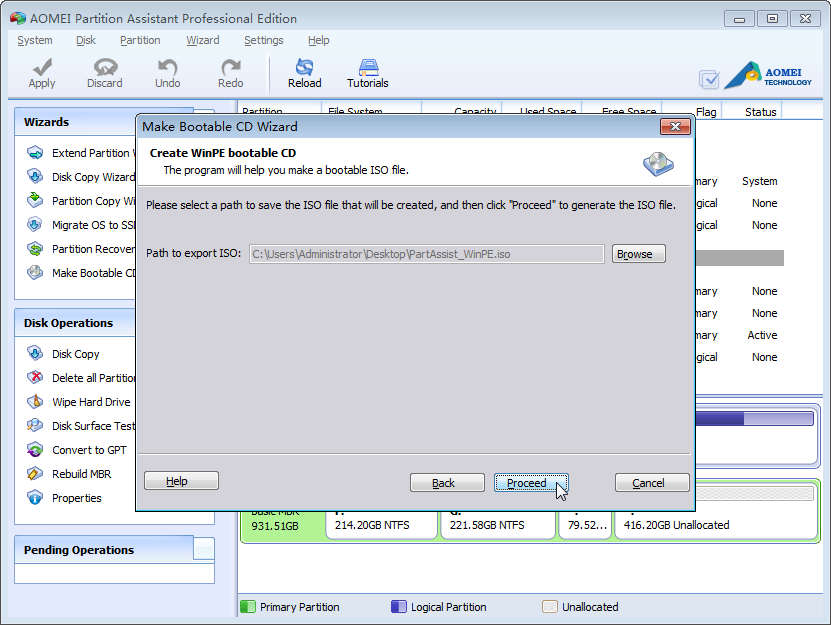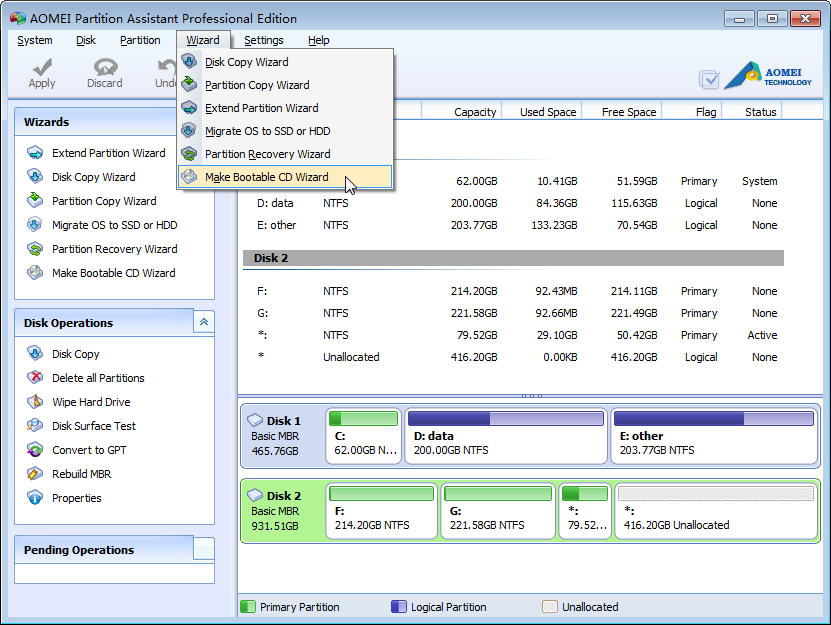Disk Management and Partitions Recovery with a Bootable Rescue CD

Have you encountered the situation that your current operating system fails to boot? If yes, create a bootable CD based on Windows PE might be the best way to fix this problem. Windows PE does not require a hard drive to boot, and it can run solely from a CD/DVD disc or USB flash drive (of course, AOMEI Partition Assistant will be packed or built-in to this bootable drive).
AOMEI Partition Assistant added the feature of creating bootable CD wizard which allows you to create bootable CD or USB flash drive in a few click only. You will not worry about the situation of OS crash any more.
Highlights:
- You can use all functions of AOMEI partition software in this bootable CD drive, including partition recovery, rebuilding MBR, changing partition size, repartitioning a hard drive, etc.
- The bootable CD has ability to recognize all storage devices including IDE, SCSI, SATA, SSD, IEEE-1394, Flash Drive, etc.
- The bootable CD supports to work on all of hardware RAID, such as RAID 0, RAID 1, RAID 5, RAID 10, etc.