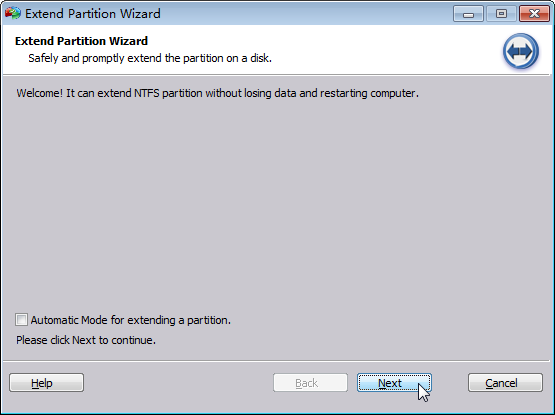Extend NTFS system partition without Rebooting your PC or Server

NTFS is considered as the latest file system and has already been as the default setting in the later Windows OS. It is believed that lots of people have the experience of system drive running out of space when installing some programs. Most users will delete files for the low disk space problem, but it is not working for the future.
The complete solution is extending NTFS system partition by taking free disk space from other partitions. It is possible to extend NTFS partition under certain conditions if you use Windows built-in Disk Management Snap-in, so most guys will choose a 3rd partition program to address the issue when C drive is running out of space. AOMEI Partition Assistant is the most useful tool to help you finish the whole process without rebooting your PC and Server and any risk of losing data.
Features:
- AOMEI’s software extends NTFS system or boot partition without any restrictions.
- AOMEI’s software provides an “Extend Partition Wizard” specially designed for increasing the size of partition.
- PC or Server does not need to be restarted during executing the operation.