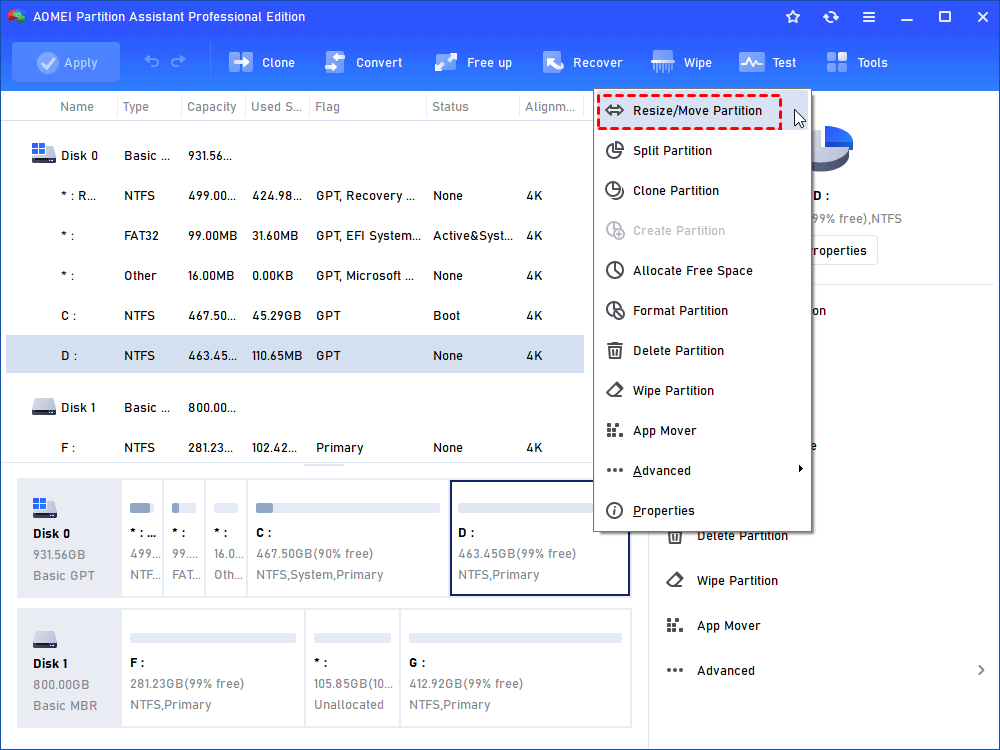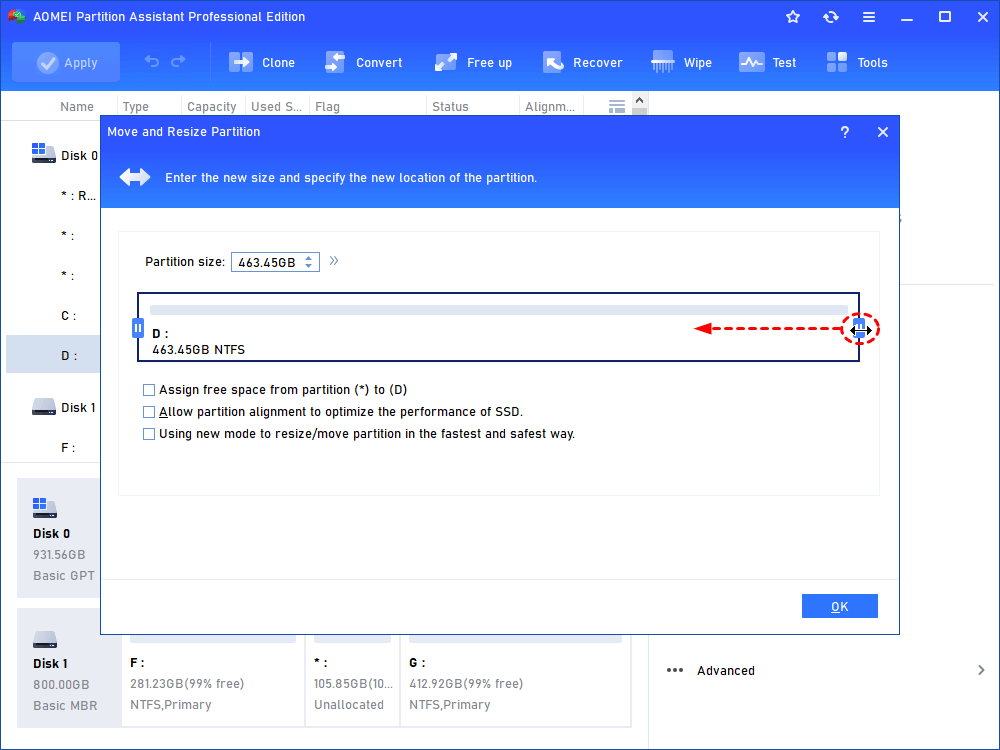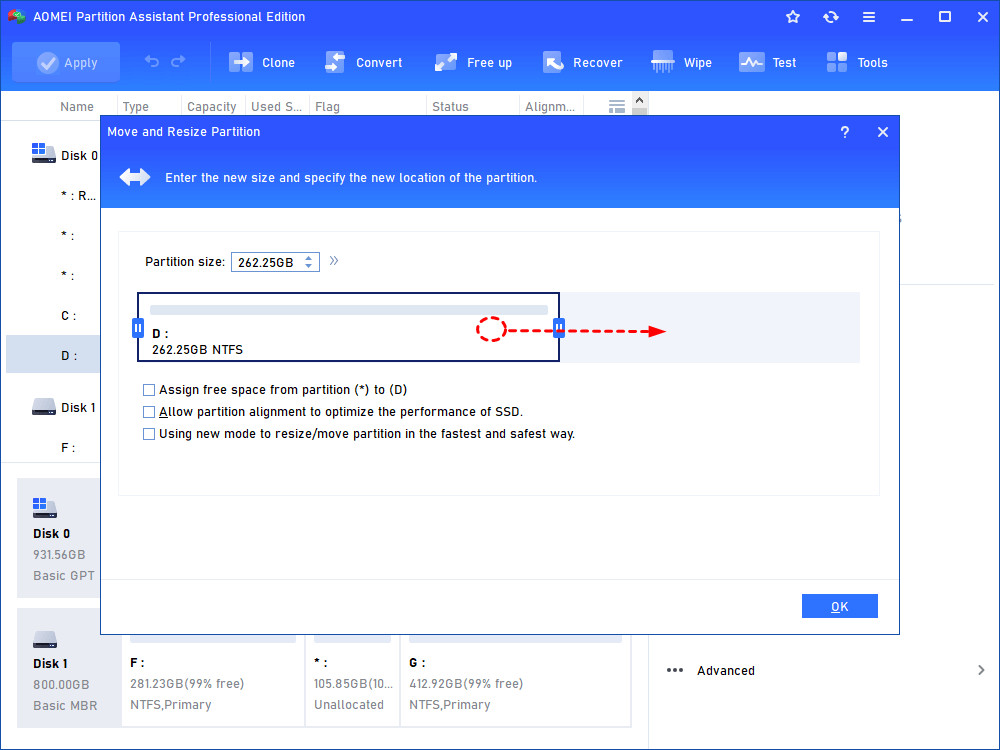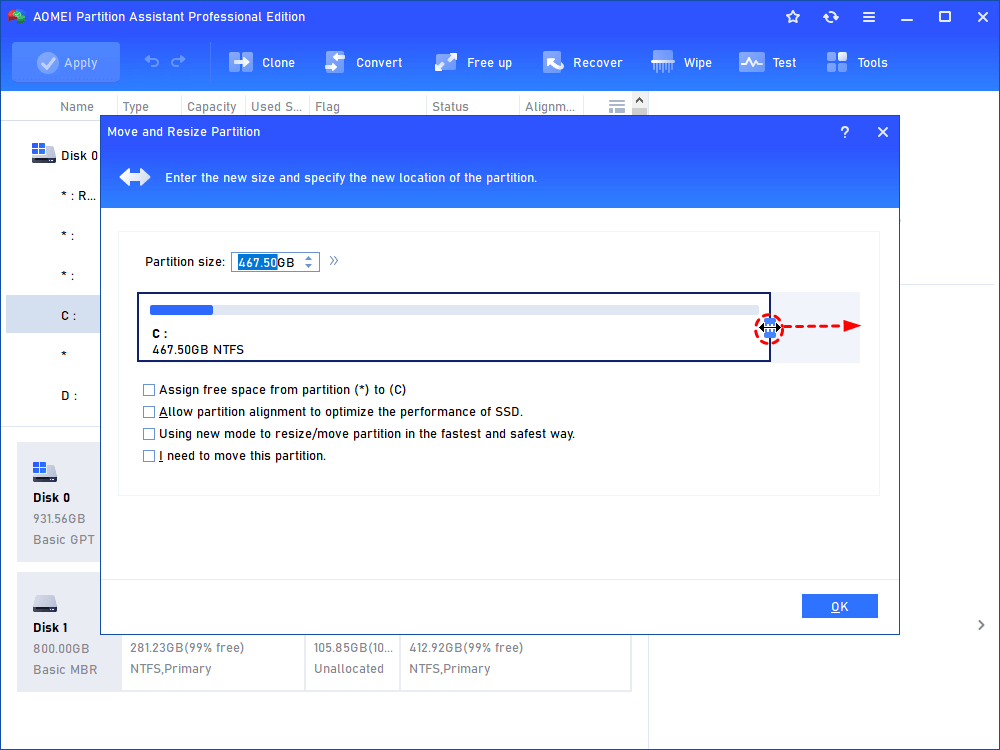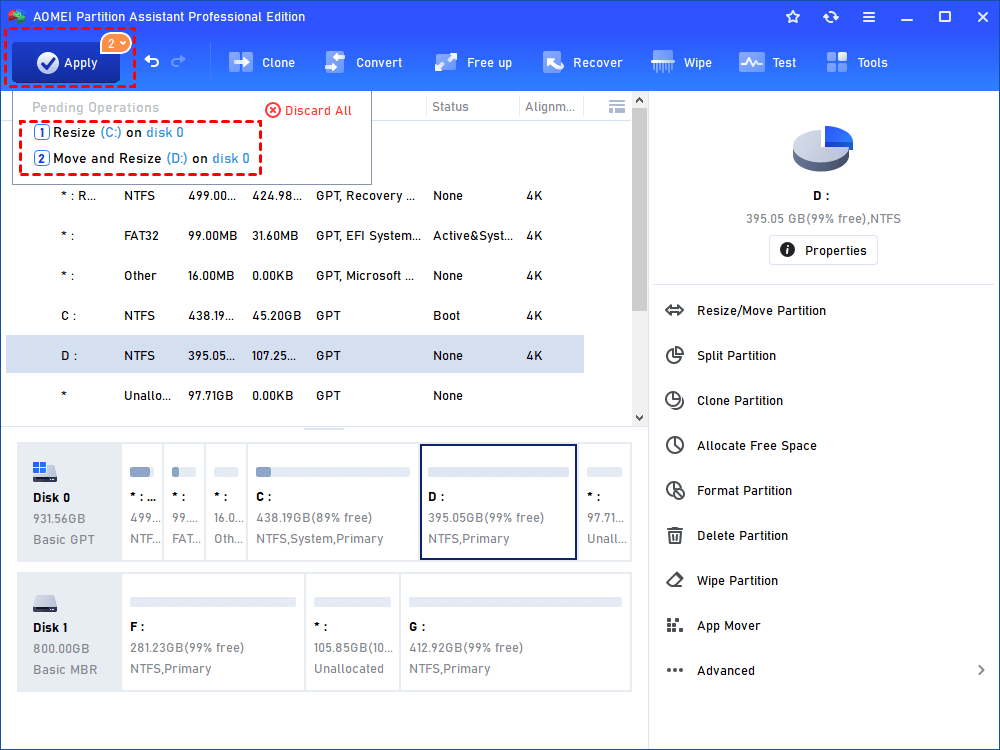AOMEI Partition Assistant: Quickly Resize Partition in Windows and Server
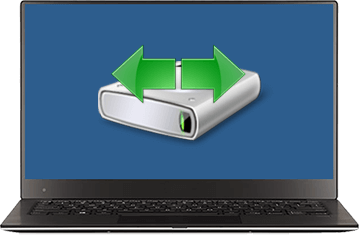
There can be various occasions where you need to resize partition (extend or shrink) in Windows 10/8/7 or Windows Server 2019/2016/2008. Some are listed below:
- System boot partition is full with low disk space warning message
- Failed to upgrade Windows as there is no sufficient space on the system reserved partition
- Need to get unallocated space to create new partition for convenient management
However, there are chances that you encounter partition resize issues, including Extend Volume Greyed out, no available space to shrink even the partition has enough free space, etc. If you are suffering from one or more problems, why not employ a wonder partition manger, AOMEI Partition Assistant. It can add non-contiguous unallocated space to the partition that you want to extend, shrink partition without the limitation of unmovable files, move partition to the end of disk and so on.
Resize partition with AOMEI Partition Assistant free version