
As a Partition Magic alternative, AOMEI Partition Assistant Professional brings you a wide variety of tools on a user-friendly interface, simplifying your PC disk partition management and making it safer than ever before. It allows you to create, resize, move, merge, and split partitions without losing data to maximize disk space use. AOMEI PA Pro has also released new features like disk conversion between MBR and GPT, OS migration, Windows 11/10/8 To Go, added Fill sectors with random data, DoD 5220.22-M, and Gutmann wiping methods, etc.
Free Download Buy NowAOMEI Partition Assistant Professional is the best partition manager for Windows 11, Windows 10, Windows 8.1/8, and Windows 7.
Make an exactly copy of the partition or disk to transfer all data from one hard drive to another, or migrate only OS from HDD to SSD without re-installation to improve PC’s running speed.


Only clone OS to a new drive for upgrading hard drive without re-installation.

Clone hard drive to SSD/HDD for upgrading to a larger or faster storage device without any data loss.

Clone partition from one to another for data migration.

Safely convert disk or partition to satisfy users’ different demands. Any conversion would not cause any data loss.

Effortlessly convert system disk between MBR and GPT formats without losing any data.

Easily convert disk between dynamic and basic without reinstalling.

Simply convert file system between NTFS and FAT32 while keeping data safe.

Convert a partition from a logical partition to a primary partition or vice versa without losing data.
Have you ever met the problem like C: drive is full? Here provides you multiple methods to free up space or enlarge partition size for resolving low disk space issues.
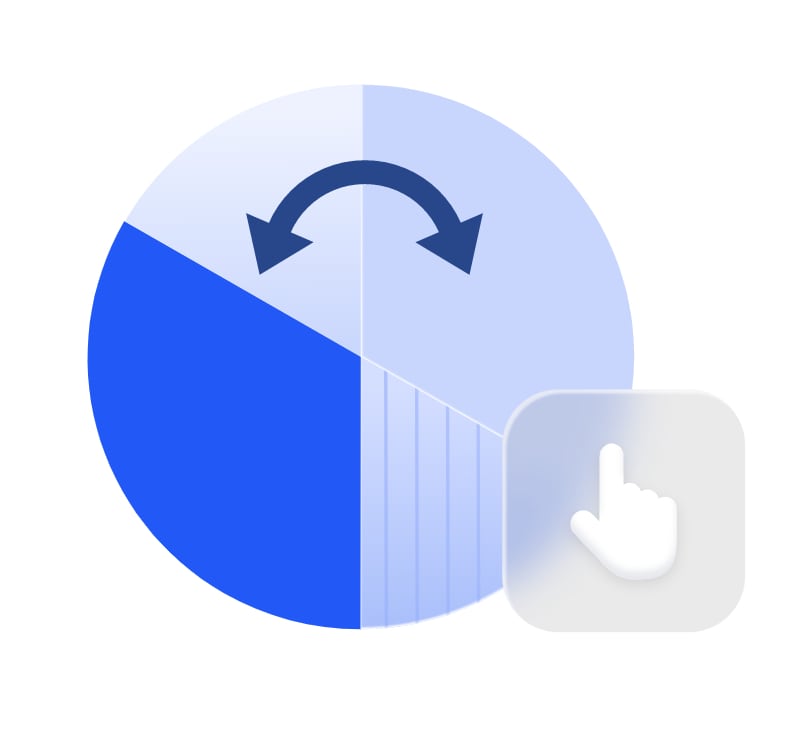

Safely move applications or folders to another drive for free up space on C: drive.

Allocates free space from one partition to other partitions without data.

Resize or move partition or BitLocker encrypted partition freely without data loss.

Merge two partitions into a larger one to extend partition space.

Completely remove junk files to clean up PC.

Quickly find and delete large files to save disk usage space.

Wipe Data uses more advanced methods to permanently erase all data on hard drives or partitions. Data recovery helps to restore any lost or deleted files from computer, HDD, SSD, USB drive and more.

Recover all types of data, including photos, videos, PDF, Excel, Word, and many more from a storage device.

Fast search helps you quickly recover deleted or lost partition. Full search will scan each sector of the selected disk for recovery.

Permanently and safely erase all data on hard drive to prevent data from being retrieved by any data recovery software.

Erase all data on partition(s) completely and prevent them from being recovered by any data recovery solution.

Shred files or folders to completely delete unnecessary files or folders from your computer hard disk.

Securely erase SSD without forcing garbage collector, restore it to peak performance.
Resize/Extend/Shrink/Create dynamic volume easily.
Automatically partition a new disk with one click.
Divide one large partition into multiple smaller partitions to save different kinds of files.
Not only feature to find errors on partition(s), but also service to fix it.
Creating partition(s) on a disk to make use of the disk for saving all kinds of data.
Formatting partition with Partition Assistant could help you change file system between NTFS and FAT32 easily, even it is larger than 32 GB.
Delete a partition if we don' t need it anymore and an unallocated space will be generated as soon as we delete it.
Easily hide or unhide a partition according to your needs.
Changing the partition type ID can be useful when converting a partition from one file system to another or when repairing a damaged partition.
Changing the serial number of a disk or partition is an operation that is seldom performed but can be vital for advanced users to achieve specific goals.
Simply provides a way to assist you to modify the letters according to your preference.
Changing the label of a disk or partition can be useful for organizing and managing data on the disk.
Make a bootable USB drive, Disk or a bootable ISO file for repairing operating system.
Allows you to install a customized version of Windows 11/10/8.1/8 or 7 on a removable drive and keep your own work environment everywhere.
Easily edit, create, delete, backup and restore EFI/UEFI boot entries, modify EFI/UEFI boot sequence, etc.
Easily reset or remove Windows passwords without reinstalling the Windows computer system.
Make partition align to improve the speed of reading and writing.
Initialize Disk is designed for preparing a new or unallocated disk for use by an operating system.
Rebuilding the MBR involves recreating the MBR code and restoring the partition information to allow the computer to boot from the disk again.
Integrate AOMEI Partition Assistant or AOMEI Backupper into Windows built-in recovery environment.
Test the read and write speed of the disk for determining the performance of a storage device and for identifying any potential issues.
Scan the entire disk to detect the bad sectors and repair the disk errors that could affect its performance or reliability.
Monitor hard drive health in Windows to prevent any unforeseen crashes and the subsequent data loss they would cause.
Schedule your disk defrag tasks in daily, weekly, monthly or event triggers to automatically perform disk defragmentation.
AOMEI Partition Assistant










As partitioning software, Aomei Partition Assistant is as good as any program I’ve seen. The standard version is more than adequate for most users, and the pro version is as good as it gets.


Partition Assistant is a fantastic tool that quickly and easily solved our IT department's problem. This post only scratches the surface of the utility's capabilities.


AOMEI Partition Assistant Professional Edition is an all-around application that integrates simple-to-handle options for disk and partition management.


Aomei Partition Assistant is an easy-to-use tool to help you set up and manage partitions on your PC's hard drive. The program provides all the functionality you'd expect, and some you might not.


MyRecover for iOS really helped me to get my lost iPhone notes back without backup!! It saved me. Thanks a lot for this iPhone data recovery software.


Excellent iPhone data recovery software for restoring data from my iPhone 6. It gets back some photos I have accidentally deleted. It is quite good and recommended to everyone.


My son accidentally deleted some important WeChat conversation, thanks to MyRecover for iOS, and it rescued the lost WeChat history at an incredible speed! I will recommend this iPhone data recovery tool to my friends and colleagues. It really works.
Market-leading and comprehensive hard disk partition management software to get your computer organized for optimal performance.
