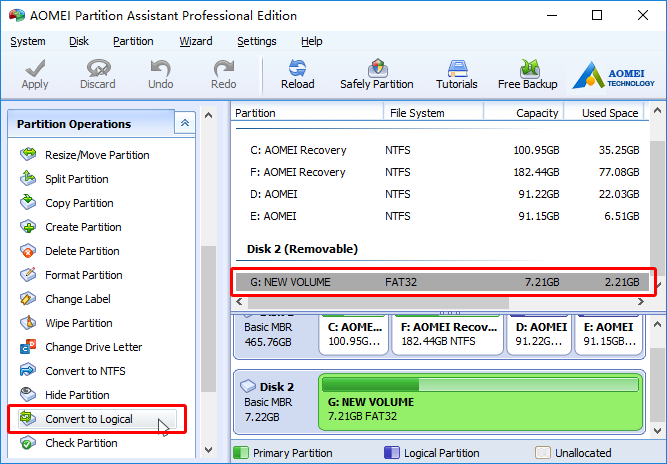
Convert Logical Partition to Primary
- Click on the object partition to make it active.
- Choose "Convert to Primary" and follow the guidance.
A partition created within an extended partition on a basic disk, also called logical drive but actually a partition or volume. It can be formatted and assigned a drive letter.
A partition type which can be created on basic disk. It is a part of physical disk and works like a physically dependent disk.
An HDD may contain only one extended partition, but that extended partition can be subdivided into multiple logical partitions.
In general, Logical partitions function like primary partitions except the following parts.
| Partition Type | Can be used to install OS | Maximum number on MBR disk |
| Primary Partition | Yes | Four |
| Logical Partition | No | No limit |
The number limit on MBR disk is all depend on disk type (MBR or GPT). On a MBR disk, there can be at most four primary partitions (no logical partition in such situation). If you want to create one more partition (logical), you have to make one primary partition extended first and then create logical partitions on the extended partition. An extended partition can hold logical partitions with no limit. There’s no division of logical and logical partition on GPT disk.