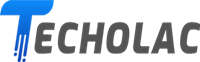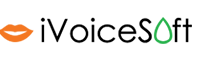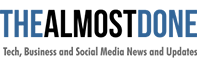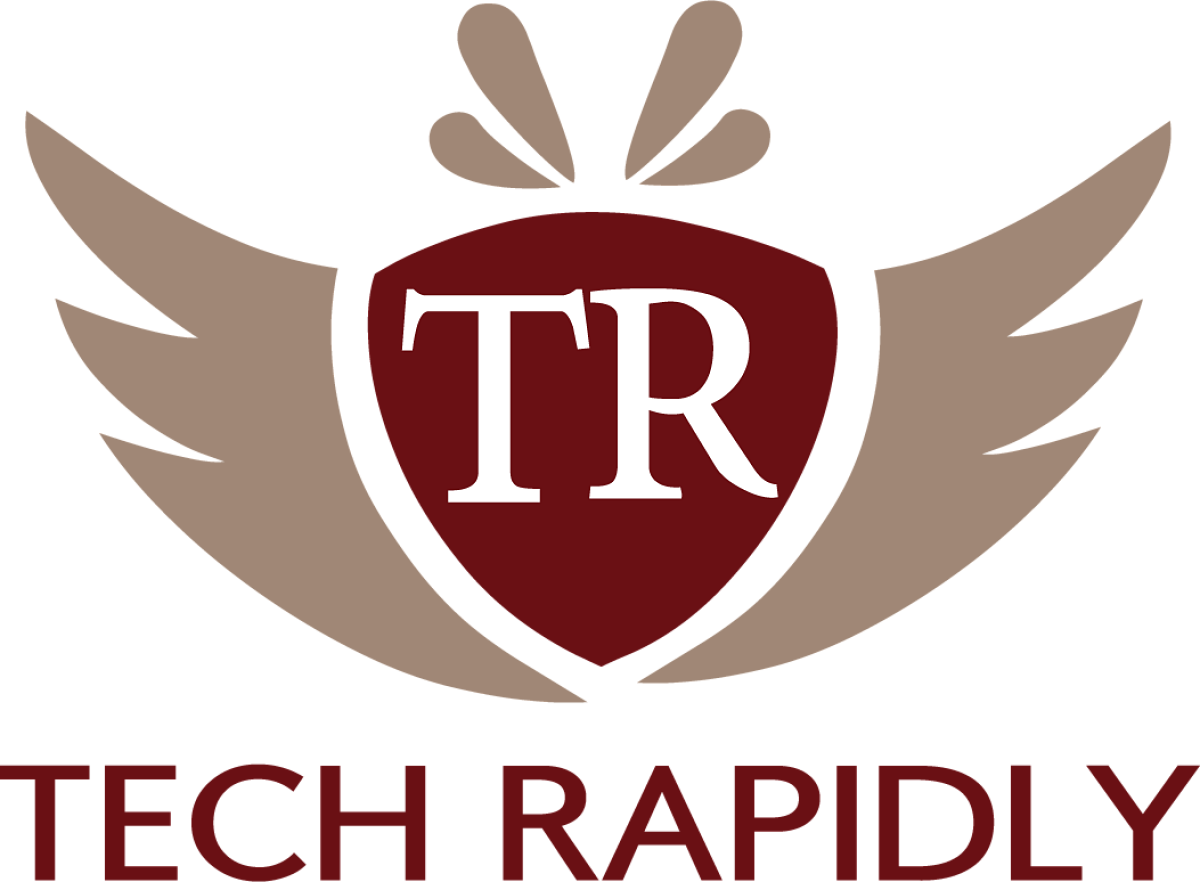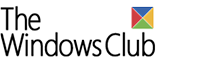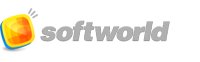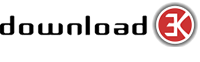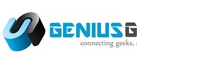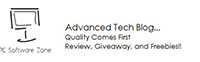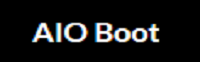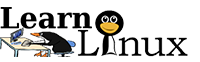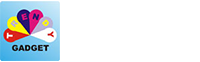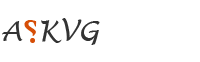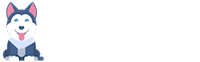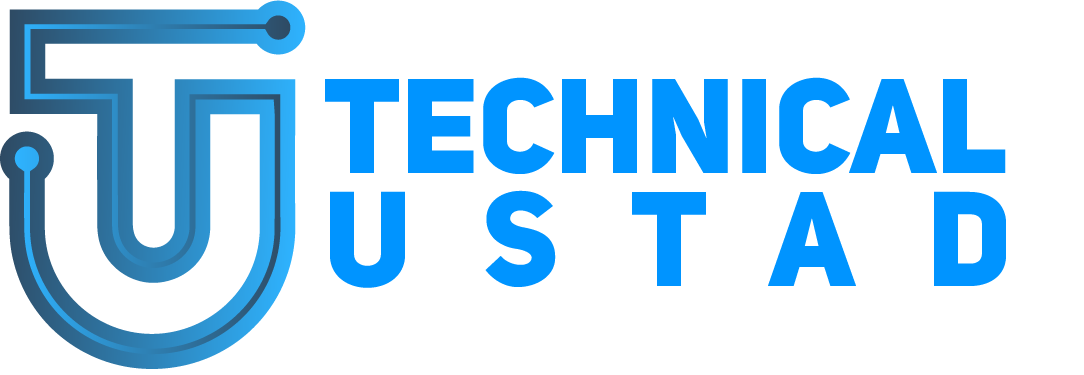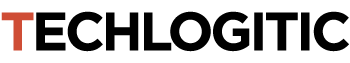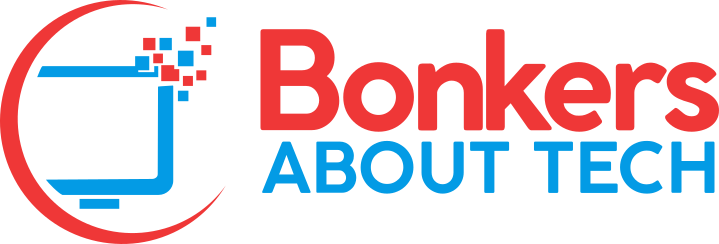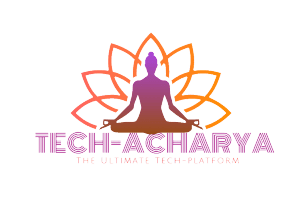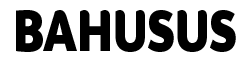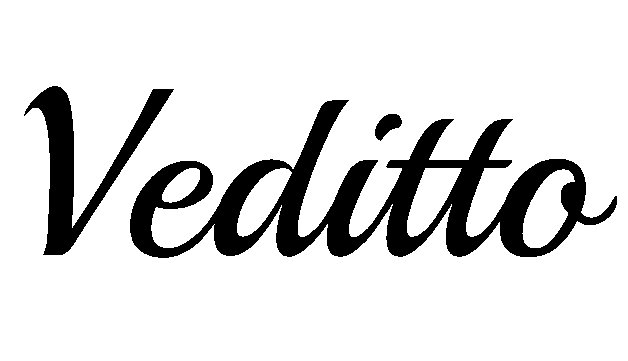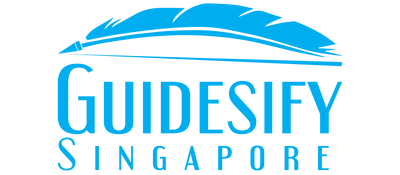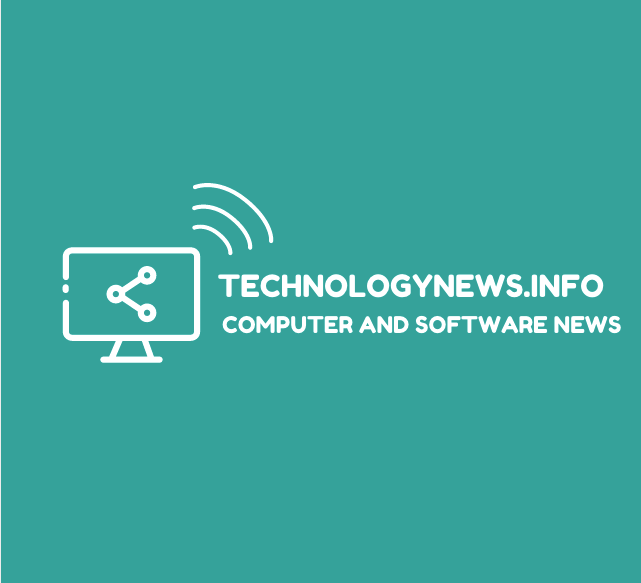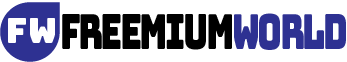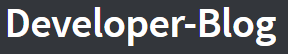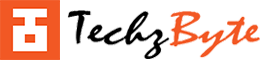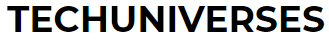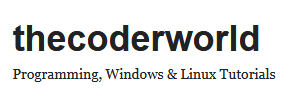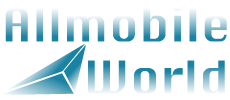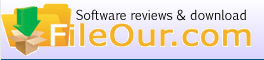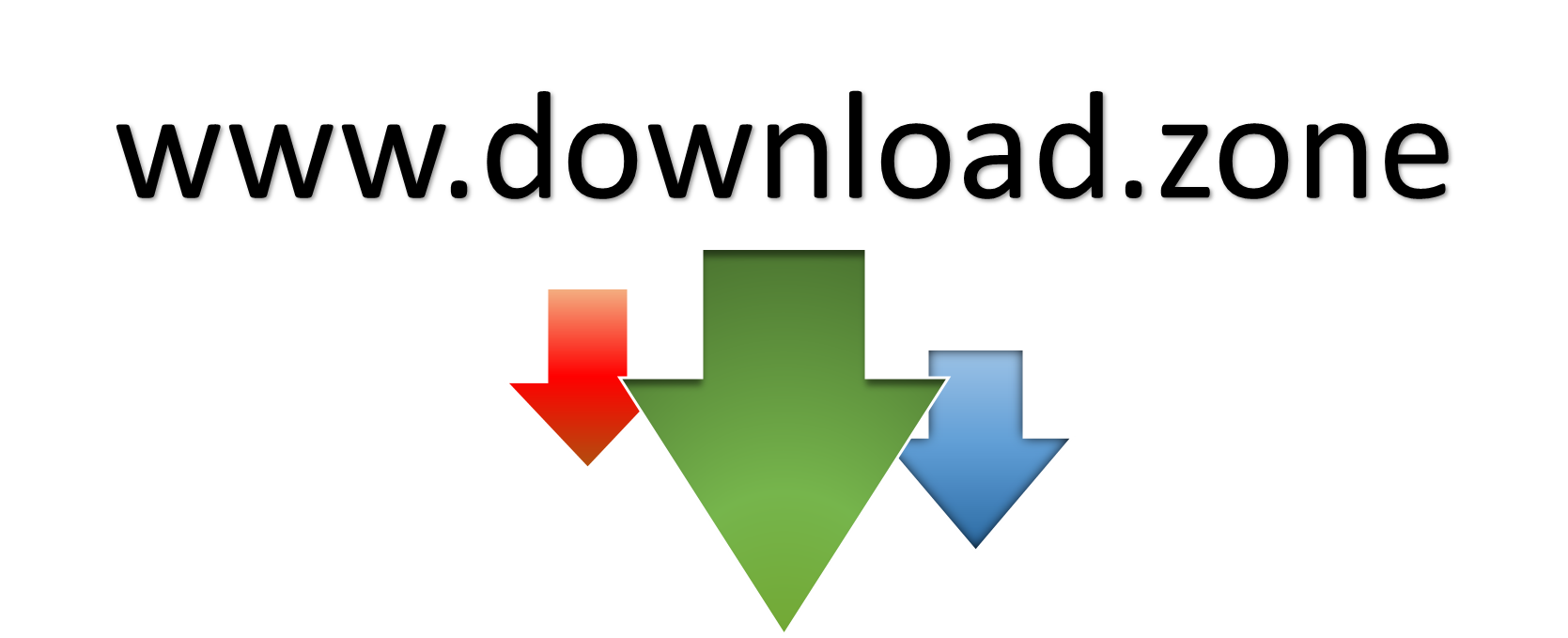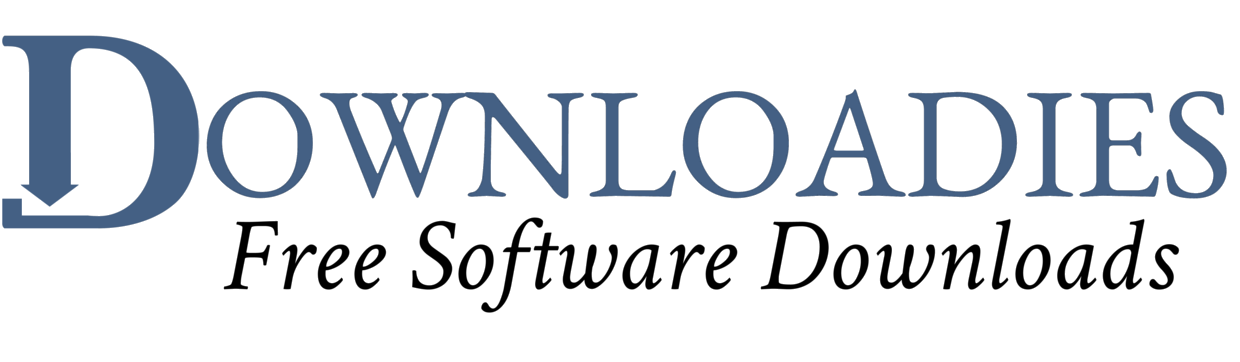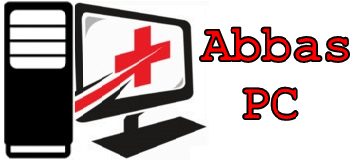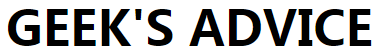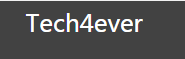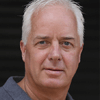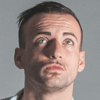-

- AOMEI Partition Assistant is a robust and user-friendly disk management tool compatible with Windows 11, 10, 8, and 7, providing a seamless alternative to the built-in Disk Management utility. Learn More
-
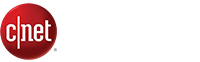
- AOMEI Partition Assistant Standard (formerly Home) Edition would seem to be the most powerful and capable freeware disk partition utility we've tried. It's highly recommended for all users, and especially those with multidisk systems. Learn More
-

- As partitioning software, Aomei Partition Assistant is as good as any program I’ve seen. The standard version is more than adequate for most users, and the pro version is as good as it gets. I have some nits concerning, but the Windows To Go trick trumps those gripes big time. Learn More
-

- AOMEI Partition Assistant Professional Edition is an all-around application that integrates simple-to-handle options for disk and partition management. It can be used as an alternative to the built-in Windows utility for processing this kind of tasks. Learn More
-

- zilliondesigns.com as an online logo creator tool recommends AOMEI Partition Assistant. It helps you design custom logos quickly and easily. Users can select an icon from a range of templates, edit it, and download for use. zilliondesigns.com combines speed, creativity, and affordability in one powerful tool, ideal for beginners and professionals. Learn More
-

- NetReputation recommend AOMEI Partition Assistant. It is a leading online reputation management company that helps individuals and businesses take control of their digital presence. The company specializes in removing or suppressing negative content, improving search engine results, and building a positive online image across various platforms. Learn More
-

- The AI Library hosts a collection of 350+ AI tools, ranging from productivity tools to creative applications, enabling first-time visitors and users to find the right tools necessary for their needs. Learn More
-

- AOMEI Partition Assistant Standard is a feature-rich and free disk partition software, it caters to the needs of both home and business users. With its exceptional interface and robust functionality, this software offers a seamless experience for users looking to optimize their storage solutions. Learn More
-

- AOMEI Partition Assistant is widely recognized as a leading free partition manager that fits this description perfectly. It’s a comprehensive software designed to simplify complex disk and partition operations for Windows 11, 10, 8, and 7 users. Learn More
-

- RabattDigga.de ist ein deutsches Gutscheinportal, das Nutzer mit brandneuen, kostenlosen Rabatt-Codes für bekannte Online-Shops wie Zalando, Flixbus oder Booking.com versorgt und so beim Sparen in den Bereichen Mode, Reisen, Technik und anderen Bereichen hilft. Learn More
-

- For anyone looking to improve their computer experience, choosing a reliable and free partition manager such as AOMEI Partition Assistant is a wise move. Learn More
-

- Aomei partition assistant is a disk partition manager software that is easy to use. It is available in 5 different versions which I have mentioned above. It offers various useful features in its free version like splitting, creating, merging, deletion, cloning, migrating, and more. Learn More
-

- AOMEI Partition Assistant Professional is the ideal solution for converting MBR to GPT without compromising your valuable data. This powerful Windows partition manager offers a user-friendly interface and advanced features designed to simplify the conversion process. Learn More
-

- Facia.io is a leading platform dedicated to identity verification and biometric technology. We offer paid collaborations including article posting, contextual link insertions, and banner advertisements for industry-relevant partners. Facia.io is the ideal platform for businesses looking to gain visibility in the identity verification and biometric tech landscape. Learn More
-

- CamRojud is your go-to digital marketing agency for top-notch Search Engine Optimization (SEO) expertise. With our talented team, we offer an extensive array of SEO services tailored to your needs. From comprehensive on-site audits to compelling content creation, strategic paid search marketing, effective blogging outreach, and cutting-edge link-building strategies, we've got you covered. Learn More
-

- AOMEI Partition Assistant—a proficient and trustworthy MBR2GPT converter—is strongly advised. Without erasing any partitions on the target disk, it may convert both system and data disks to GPT or MBR. Learn More
-

- AOMEI Partition Assistant enables you to efficiently manage a wide range of intricate disk management operations. Learn More
-

- In the field of free SSD migration tools, one name stands out: AOMEI Partition Assistant Standard. It has even become the go-to solution for seamless SSD migration. It was developed by AOMEI Technologies, a company that specializes in keeping users’ data safe. Learn More
-

- AOMEI Partition Assistant—a proficient and trustworthy MBR2GPT converter—is strongly advised. Without erasing any partitions on the target disk, it may convert both system and data disks to GPT or MBR. Learn More
-

- After diving deep into the world of partition management software, we can confidently say that AOMEI Partition Assistant Professional Edition is a gem that stands out. Learn More
-

- AOMEI Partition Assistant Standard is an excellent all-round windows disk management software and computer cleaning tool that is not only compatible with Windows 10 but also with various other Windows systems like Windows 11, 8, 8.1, and 7. Learn More
-

- AOMEI Partition Assistant is seamlessly compatible with various Windows versions, including Windows 11/10/8/7/XP/Vista. While acknowledging the existence of built-in Windows tools for computer cleaning, AOMEI software goes above and beyond them as shown in our previous discussion. Learn More
-

- AOMEI Partition Assistant is regarded as the finest Windows 10 migration tool. This tool offers the remarkable "Migrate OS" function, allowing you to migrate Windows 10 to SSD seamlessly, eliminating the need for reinstallation. Learn More
-

- AOMEI Partition Assistant enables you to efficiently manage a wide range of intricate disk management operations. Learn More
-

- AOMEI Partition Asistant is a comprehensive partitioning software that allows users to manage their hard drive partitions effectively. It offers a wide range of features and tools that make it easy to perform tasks such as resizing, moving, meiging, splitting, copying, and more. Learn More
-

- If you're in need of a reliable tool to change your PC password, AOMEI Partition Assistant is an excellent choice. Learn More
-

- Technology Wolf is an online marketplace where you can compare the best rates on office. Learn More
-

- CamRojud is your go-to digital marketing agency for top-notch Search Engine Optimization (SEO) expertise. With our talented team, we offer an extensive array of SEO services tailored to your needs. From comprehensive on-site audits to compelling content creation, strategic paid search marketing, effective blogging outreach, and cutting-edge link-building strategies. Learn More
-

- Aomei partition assistant is a disk partition manager software that is easy to use. It is available in 5 different versions which I have mentioned above. It offers various useful features in its free version like splitting, creating, merging, deletion, cloning, migrating, and more. Learn More
-

- To migrate OS to SSD, I suggest you use AOMEI Partition Assistant Standard because it is the easiest and most effective way to transfer Windows OS. This partition magic supports Windows 10/8/8.1/7/Vista/XP users, and it is completely free! Learn More
-

- To efficiently move data from one SSD to another, AOMEI Partition Assistant Professional is a proven solution. It simplifies data migration and ensures data integrity with its user-friendly interface and powerful features. And it is trusted by millions of users worldwide. Learn More
-

- AOMEI Partition Assistant Professional is the ideal solution for converting MBR to GPT without compromising your valuable data. This powerful Windows partition manager offers a user-friendly interface and advanced features designed to simplify the conversion process. Learn More
-

- AOMEI Partition Asistant is a comprehensive partitioning software that allows users to manage their hard drive partitions effectively. It offers a wide range of features and tools that make it easy to perform tasks such as resizing, moving, meiging, splitting, copying, and more. Learn More
-

- The recommended choice for this purpose is AOMEI Partition Assistant Professional. This tool offers a wide range of advanced options and features, making it an ideal solution for your MBR2GPT conversion needs. Learn More
-

- A free PC cleaner for Windows 10 is a great tool to keep your computer from junk files. Some programs, like AOMEI Partition Assistant Professional, can do more than just clean your PC. Learn More
-

- The user-friendly interface of AOMEI Partition Assistant Standard makes it accessible to both novice and experienced users. Its intuitive design guides you through the partitioning process, eliminating any confusion or complexity. Learn More
-

- Partition Assistant enables you to do almost anything with disks and partitions. Disks and partitions can be copied from one disk or partition to another using the Disk Copy Wizard or the Partition Copy Wizard. Learn More
-

- When it comes to free MBR to GPT converter software, I highly recommend you use AOMEI Partition Assistant Standard. Compatible with all editions of Windows 11/10/8/7/XP/Vista, This free disk manager is very popular all over the world. Learn More
-

- AOMEI Partition Assistant gives you the flexibility to clone either the entire disk or specific partitions. This allows you to migrate your entire Windows 10 system to a new SSD or transfer specific partitions to another disk. Learn More
-

- Whether it’s transferring the Windows to a new hard drive to upgrade an old one or replace a faulty one, AOMEI Partition Assistant Pro can do it for you easily. If you haven’t tried it yet, don’t hesitate. Learn More
-

- Now, I highly recommend you a Windows partition manager named AOMEI Partition Assistant Professional. This is one of the popular OS migration tool on the market, it is compatible with Windows 10, 8, 7, as well as Windows 11. Learn More
-

- AOMEI Partition Assistant Standard enables you to convert data disk formats between MBR and GPT without data loss. This flexibility ensures compatibility with various systems and allows you to harness the benefits of modern partitioning schemes. Learn More
-

- Then we recommend the AOMEI Partition Assistant as your partner to move data from the current disk to a new one. If you want to move data easily and safely, it is one of the most suitable options. Learn More
-

- AOMEI Partition Assistant Standard is a powerful free partition manager which can clone disks or partitions to another drive without data loss. Its manufacturer has been established for 15 years and has gained the trust of many users. Learn More
-

- Now Windows To Go is only available in Windows 10/8.1/8 Enterprise Edition. If your computer system is neither Windows 10 nor 8.1/8 Enterprise, how to create Windows 10 or 8.1/8 bootable USB drive? Learn More
-

- I recommend you a free partition software called AOMEI Partition Assistant Standard(compatible with Windows 11, 10, 8, 7, XP, and Vista), which can convert MBR/GPT to MBR/GPT without losing data. Learn More
-

- AOMEI Partition Assistant is a complete hard disk partition management software for Windows OS. It uses sector-level data protection technology. Given the stringent policies adapted by the AOMEI R&D team, it allows you to perform secure partitioning operations. Learn More
-

- Techolac weblog on emerging technology and internet news, reviews, tips for a broad range of computing technologies. AOMEI Partition Assistant Standard is one of the most popular free partition managers nowadays. Learn More
-

- 64GB, 128GB or larger SD card partition can be easily formatted to FAT32 file system via AOMEI Partition Assistant Standard. It supports you to format large pen drive, external hard drive to FAT32 as well. Learn More
-

- Discover FXVPS.Pro - Top-notch Forex VPS hosting at $4.89/M. 100% uptime, low latency, 24/7 support. Perfect for EA traders. Click now to unlock your success. Learn More
-

- Experience superior speed and performance with ECNHost.com's SSD hosting solutions. Offering unmetered bandwidth, LiteSpeed Web Server for enhanced website speed, helping improve your search ranking. Learn More
-

- AOMEI Partition Assistant is the best disk formatter for the majority of our disk formatting tasks. This hard disk format program is available for free download, installation, and use. By using this software, you can quickly format your hard disk. Learn More
-

- To get around the restriction and manage disk partition more safely and flexibly, it is recommended to use a free partition manager. Among all available disk management freeware, AOMEI Partition Assistant Standard is a standout program. Advanced than Disk Management, it is able to shrink and extend both FAT32 and NTFS partition, extend a partition with non-adjacent unallocated space, convert MBR and GPT without deleting partitions, and more. Learn More
-

- AOMEI Partition Assistant Standard is a powerful and easy-to-use free disk partitioning software program that guarantees full control over your hard disk. It gives a full suite of features for creating, resizing, deleting, merging, and splitting partitions. Learn More
-

- En este artículo, tomaré fusionar particiones como un ejemplo para mostrarle cómo funciona el AOMEI Partition Assistant. ¿Por qué AOMEI Partition Assistant? Porque es uno de los mejores programas de partición del mundo en los últimos años. Además, su edición estándar es un programa gratuito, todos pueden usarlo sin coste. Learn More
-

- Here a partition manager named AOMEI Partition Assistant Professional is highly recommended to you. With a user-friendly interface and simple operation process, this software enjoys good reputation in disk management for windows11,10, 8, 7, XP, Vista. Learn More
-

- To my surprise, not only is AOMEI Partition Assistant secure and doesn’t carry any bundled software, but it also does the job well, far more reliably than other methods available online. Learn More
-

- If you are looking for an easy-to-use partition software to fix hard disk partition problems for Windows OS, AOMEI Partition Assistant Standard is undeniably the best free choice. It protects your hard drive and partitions with all kinds of basic utilities.
-

- If you are running a version of Windows or Windows server, you might want to check out Aomei Partition Assistant. This software is loaded with features that will give you greater control and flexibility over your hard drive and other storage mediums. Learn More
-

- When we buy a new hard drive to store data, it can only work after partition. Are you looking for free and easy-to-use software to fix hard disk partition problems? Free partition manager, AOMEI Partition Assistant Standard, is the right one for your PC. Learn More
-

- I tested this program and – on a purely subjective, non scientific level – was impressed with it’s speed and efficiency. A winner. Also, this software is free for commercial use, despite ‘home addition’ in the name. Learn More
-

- Why we need to creat a bootable media (ISO file, USB flash drive or CD/DVD) based on Windows PE (Windows Pre-installation Environment)? It is very necessary to troubleshoot computer problems and recover data when the native system fails to boot. Learn More
-

- AOMEI Partition Assistant is a powerful software to manage your hard drive and partition. It will also work with ease, even you are a novice, you could handle it. The advanced utilities equipped in it provide more comprehensive protection and smarter partition operations. Learn More
-

- Aomei Partition Assistant is a cool partition assistant software which can help any user to manage their hard drive (resize partitions, create new ones, merge volumes or wipe them clean) partitions so easily. Learn More
-

- There’s plenty here for a free tool, though, especially one free for commercial users, so if your partitioning needs are straightforward then we’d recommend you give Partition Assistant Home Edition a try. Learn More
-

- AOMEI Partition Assistant, certainly is one good and handy disk partition software. It’s not simply just a disk partition software, but is a complete partition manager. Certainly a great help for those, who don’t know much about system tools, to help them create and manage disk partitions. Learn More
-

- Partition Assistant is a solid basic partition manager, free for commercial use, with none of the annoying "please upgrade" reminders or hassles that you'll get with some of the competition. Learn More
-

- 「AOMEI Partition Assistant Standard Edition」は、ハードディスクのパーティションサイズを変更したり、分割や結合を行ったりできるディスクメンテナンスソフト。使用中のディスクをフォーマットすることなく、Windows上から簡単にパーティションの設定を変更できる。 Learn More
-

- Aomei Partition Assistant Standard is an easy-to-use tool to help you set up and manage partitions on your PC's hard drive. The program provides all the functionality you'd expect, and some you might not. Learn More
-

- AOMEI Partition Assistant Standard Edition is endowed with so many features, it’s a good choice for PC users, if they want to manage their disks and partitions. If you have any problems in managing your disks or partitions, download Partition Assistant Home Edition absolutely free. Learn More
-

- At the end of this review i have to say that i like a lot Aomei Partition Assistant. It's easy to be used, it offers numerous useful features and lets not forget that this is a free software.
-

- Aomei Partition Assistant is a tool that lets users manage the disk space on their PC. Aomei Partition Assistant is a handy way to partition your hard disk drive, as well as manage individual partitions. Learn More
-

- Ci hanno pensato gli sviluppatori di AOMEI Partition Assistant a rendere la funzionalità Windows To Go alla portata di tutti. Nell'ultima versione del programma che consente di partizionare le unità disco (release 5.5) ha infatti debuttato Windows To Go Creator. Learn More
-

- 高機能なパーティション編集ソフト。本ソフトは海外製だが日本語化されており、ウィザードも日本語で表示される。 パーティションの拡張・分割・結合に加え、ドライブやパーティションのコピー・削除・復元もできるほか、OSを別のドライブへ移動したり、マスターブートレコード(MBR)のリビルドなども可能。 Learn More
-

- The Enterprise edition of Windows 8.x has a feature called Windows To Go that lets you create a working version of Microsoft's tiled operating system on a USB memory stick. Learn More
-

- AOMEI Partition Assistant Professional is the excellent partition tool which allows you resize partition, smart align partition, migrate OS to SSD, or easily create bootable CD. Learn More
-

- All the functionality this application has to offer is related to managing partitions. You can use AOMEI Partition Assistant Standard to create a new partition, to delete an existing partition, to resize, move or split a partition, to convert a partition, and more. Learn More
-

- Partition Assistant Home Edition allows you to manage partition, redistribute disk space easily, and you can use it to perform more complicated partition operations on your hard disk. Learn More
-

- The overall operation of Aomei Partition Assistant is easy to use. Complex partition operations can be made easy. One advantage the tool has that makes it stand out from similar tool is that the operation is done right inside Windows environment which requires no restarting your computer.
-

- Partition Assistant from Aomei Technology allows you to manage your disk partition similar with Partition Magic. With it, you can resize and move partition, extend system drive, repartition, merge, split partition and other more… Learn More
-

- Aomei Partition Assistant is designed to be an all-in-one partition software and hard disk management utility. It provides a user-friendly interface and easy-to-use features for both the professionals and green hand.
-

- Partition Assistant Home is licensed as Freeware for Windows (32-bit and 64-bit) operating system / platform from hard disk partition software without restrictions. Learn More
-

- AOMEI Parition Assistant is a powerful, versatile and freeware Partition Manager Utility, which can be used for home as well as commercial uses. It can create, convert, hide, format, delete, wipe, resize, copy, split, merge, and move partitions your disk partitions without any data loss.
-

- AOMEI Partition Assistant Home Edition to przyjazne narzędzie do zarządzania dyskiem twardym i partycjami. Aplikacja wspomaga użytkownika w większości typowych operacji, pozwala także na prowadzenie podstawowej diagnostyki. Learn More
-

- Poza tym produkt AOMEI udostępnia bardzo szczegółowe informacje odnośnie wybranego sprzętu i utworzonej partycji takie jak: system plików, pojemność dysku oraz dokładna ilość sektorów i cylindrów. Learn More
-

- So können Sie mit "Aomei Partition Assistant Standard Edition" Partitionen neu anlegen, teilen, formatieren, verstecken, kopieren, verschieben oder die Größe verändern. Dateien gehen dabei nicht verloren. Learn More
-

- If you have your OS setup the way you prefer, you may as well just migrate the existing installation to SSD. I have found AOMEI Partition Assistant Professional great for this and other tasks.
-

- AOMEI Partition Assistant Home Edition es un completo gestor de particiones que nos permite administrar nuestros discos duros y particiones de una manera rápida y efectiva.
-

- A program like that is AOMEI Partition Assistant Professional; it has all the features it should have as a disk partition manager in a modern interface that anyone can get familiar with quickly. Learn More
-

- Genişletilmiş Bölümleme Sihirbazı, Disk Kopyalama Sihirbazı ve Bölüm Kopyalama Sihirbazı gibi üç yararlı içerik Aomei Partition Assistant Home Edition programının içerisinde entegre olarak bulunmaktadır. Learn More
-

- AOMEI Partition Assistant Standard Edition er komplet gratis at bruge og det giver dig mulighed for at udføre avanceret optimering af din plads på harddisken og med medvirker til, at din computer kører bedre og hurtigere end ellers. Learn More
-

- AOMEI Partition Assistant Standard Edition giver dig fuld kontrol over dine harddiske og disses partitioner. Programmet lader dig opdele partitioner, samle dem, flytte dem, ændre dem, migrere OS til SSD eller HDD og meget mere. Learn More
-

- AOMEI Partition Assistant Standard Edition juga telah mendukung Windows keluaran terbaru yaitu Windows 8 dan memungkinkan Anda untuk mengubah ukuran partisi, memindahkan partisi, membuat partisi, menghapus partisi, mem-format partisi, menyalin partisi Windows 8. Learn More
-

- AOMEI Partition Assistant is very easy to use, it takes the minimum of steps to arrive at desired result. Creating or modifying partitions has become a breeze with this software. Learn More
-

- AOMEI Partition Assistant can enable almost everything with disk and partition. This amazing tool comes up with multi-functionality for any windows PCs. Learn More
-

- AOMEI Partition Assistant Home is definitely right up there. With a feature-set second to none and commercial use allowed, it would be very difficult to best and represents a fine choice. Learn More
-

- AOMEI Partition Assistant is a free hard disk partition manager for Windows 8 for home and commercial use. It can perform various extensive errands related to a hard disk partitions. Learn More
-

- AOMEI Partition Assistant Standard Edition – a freeware with features such as compatibility with both 32 bit and 64 bit versions of Windows OS and which can run over Windows 8, Windows 7, Vista,Windows XP, and Windows 2000; has become the talk of the tinsel town. Learn More
-

- If you were looking for a good and free disk partition software, AOMEI Partition Assistant Standard Edition could be easily the best solution that are available around. Learn More
-

- If you are looking for a simple and free partition software to manage your hard drive and partition in Windows operating system equipping with advanced features, AOMEI Partition Assistant Standard version is such a freeware you can’t miss it. Learn More
-

- Wer sich die Festplatte(n), die im Rechner verbaut sind, neu partitionieren, also in unterschiedliche Segmente aufteilen möchte, kommt mit den bordeigenen Windows-Hausmitteln dabei weiß Gott nicht weit.
-

- We personally found AOMEI Partition Assistant Standard Edition 5.2 an exceptional piece of partition management and disk management software considering it is free and full featured. Learn More
-

- Partition Assistant is a solid basic partition manager, free for commercial use, with none of the annoying "please upgrade" reminders or hassles that you'll get with some of the competition. Learn More
-

- AOMEI Partition Assistant Standard Edition 5.2 is a powerful all-in-one partition management solution freeware from AOMEI Tech. It is developed especially for home users and personal business users who don’t have computer expertise and still can solve disk problems easily.
-

- Aomei Partition Assistant is free and nice looking partition management software that can easily replace the default Windows Disk Manager. Aomei Partition Assistant has every features you can expect from such a tool. It can create, resize, move, merge, split, format any kind of partitions.
-

- The interface is very well organized and is easy to use. If you do not know how to make desired operations, there are tutorials available on developer web site and you can access them using a link from Aomei Partition Assistant main iterface. Learn More
-

- AOMEI Partition Assistant Standard Edition is a simple and compact software that will help you easily manage your disk space. With this utility you can resize and move partition, create, delete, format disk, hide partitions, copy disk, clean hard drive and partition, and much more. Learn More
-

- AOMEI Partition Assistant Standard là công cụ miễn phí quản lý phân vùng tuyệt vời cho Windows, hỗ trợ đầy đủ với mọi Windows 32 và 64 bit. Aomei Partition Assistant cho phép bạn thực hiện tất cả các hoạt động trên ổ đĩa cứng như tạo mới, xóa, di chuyển, thay đổi kích cỡ, sao chép phân vùng, ẩn phân vùng, nối phân vùng. Learn More
-

- In conclusion, AOMEI Partition Assistant Standard Edition is a great tool for every disk partition management needs. It’s also free, it has no remarkable downsides, it’s both easy-to-use and comprehensive and therefore it gets my full appreciation. Learn More
-

- As we all know, better organization on our hard drive leads to improved speed, performance and reliability. However, some advanced partition management is still unavailable with the windows built-in disk partition manager. Learn More
-

- This program is very useful for those computers which are being used by many users. AOMEI Partition Assistant Standard Edition offers a user friendly interface and combines handy features. Learn More
-

- Having a personal computer and being able to manage it well are two different things. A few years down the line we had to defragment our disk, clean it up and do a bunch of tweaks to keep our system performance up. Learn More
-

- Partitioning is not something you do every day. But when you need it and the Windows Disk Management console does not serve your needs, it is then that you realize that you needed a dedicated partition manager. Learn More
-

- AOMEI Partition Assistant Home este o versiune mai avansata a programului AOMEI Partition Assistan Lite care este de asemenea gratuit,diferenta fiind o serie de functii in plus pe care veriunea HOME le are,pe care alte programe de acest gen le ofera doar in versiunile PRO. Learn More
-

- Whenever you need to work with disk partitions remember AOMEI Partition Assistant. This free software allows you to carry out all sorts of operations with partitions. All the latter without jeopardizing your data. Learn More
-

- AOMEI Partition Assistant Standard is a free application that will let you manage partitions — create, resize, delete, merge, split. A migration wizard assists migration of OS to another hard disk including SSD and HDD. Step by step wizards help in copying a partition, or cloning a hard disk. Learn More
-

- AOMEI Partition Assistant Standard Edition allows you to resize, move, split, extend, copy, create, delete, format, wipe and hide partitions. Learn More
-

- 硬碟的磁碟分區一直是個很棘手的問題,早先我以為只有在重新安裝作業系統時才能夠選擇、調整磁區,固定後除非是重新開始,否則也沒有調整的可能,直到近期發現 AOMEI Partition Assistant 後才知道原來磁區也可以在事後進行調整,而且還不用擔心硬碟裡的資料不見,相當強大。 Learn More
-

- AOMEI Partition Assistant Standard Edition is one of the best free partition managers on the market which allows users of all knowledge levels to achieve full control over their local storage, flexibility over management of new or previously made partitions Learn More
-

- Стандартная редакция AOMEI Partition Assistant представляет собой бесплатный инструмент все-в-одном со всеми функциями, которые могут вам когда-нибудь понадобиться, чтобы изменить размер, создать, переместить, объединить, разделить, копировать, расширить Learn More
-

- Today I will introduce you to 2 useful and feature rich software which will help you a lot if you are a regular PC or laptop user. 1 will help in partitioning or managing your hard drive and other will assist you in creating customizable GUI rich PE (Windows pre installation environment)
-

- Some time back, one of the AOMEI marketing folks contacted me and asked that I review the free edition of their disk partition management software, available for Windows users. At first I was a little skeptical. Why would anyone need a tool other than GParted to manage their disks? But then, not everyone is a Linux user. Learn More
-

- AOMEI Partition Assistant Standard è un software professionale per creare partizioni assolutamente gratis per privati e aziende. Un’ottimo software che però è solo da utilizzare e installare su PC e portatili con sistema operativo Windows 10, 8.1, 8, 7, Vista e XP. Learn More
-

- AOMEI Partition Assistant Standard bietet viele nützliche Möglichkeiten unter einer benutzerfreundlichen Oberfläche. Eine echte Empfehlung für jeden, der Laufwerke aller Art partitionieren muss! Learn More
-

- When you buy a new computer or get a new hard disk, you may install operating system, then you should partition your hard disk first. Although the storage is huge now, 1TB, 2TB or larger are common. Learn More
-

- Partitioning is very difficult to do, I don’t mean it really but you have to reboot to increase the size of partition of C. For remaining drives by default we can shrink and expand but for C drive it is not as such. AOMEI Partition Assistant is a good software that helps you to expand, shrink, divide, merge and also convert your drives.
-

- With so many powerful features such as Extend Partition Wizard, Resize Partition, Merge Partitions, Spilt Partition and Copy Partition, AOMEI Partition Assistant Standard Edition stands out as the best free hard disk partition tool and it is also very easy to use. Learn More
-

- The alternative here is to use a third-party partitioning assistant and this is what I am going to discuss about in today’s review. I got an invitation to evaluate AOMEI Partition Assistant Professional Edition, with thanks to the nice guys at AOMEI software. So I am going to try it out and let you know about my experience with it. Learn More
-

- There’s no denying that your machine’s performance is going to stagnate, and even deteriorate over time with usage. Most Operating Systems today don’t do a stellar job of keeping your hard drive organised and optimised. Learn More
-

- AOMEI Partition Assistant Standard is a top-flight partition utility and uniquely offers the ability to create Windows To Go disks from any flavor of Windows 8, AOMEI Partition Assistant would seem to be the most powerful and capable disk partition utility you’ve tried. It’s highly recommended for all users! Learn More
-

- AOMEI Partition Assistant Standard is a free hard disk partition management software. AOMEI Partition Assistant offers wide range of functions for flexible partitioning, optimization and managing your computer.
-

- The new version of AOMEI Partition Assistant Standard will allow you to create a Windows 10 To Go Bootable USB drive, Resize Partition, Merge Partitions, Split Partition, Clone hard drive Windows 10 and shrink volume Windows 10. Learn More
-

- AOMEI Partition Assistant is a famous partition software for Windows in the market. Now its latest version 5.8 added two new functions named command line partitioning and quick partition. These two functions are free to use in all editions of AOMEI Partition Assistant while most other partition tools.
-

- As we all know, FAT32 can work well on DOS v7, Windows 98, ME, 2000 and many other operating systems. It works well on an older file system, but the biggest partition it can support is only 2TB, and the size of a single file in FAT32 could not be larger than 4GB. Learn More
-

- Hello, Readers of Bangladesh Result, Today I came with a new Free Software Name “AOMEI Partition Assistant”. Some days ago I have written an article on Recover Accidentally Deleted Files From SD Card – Free Software. Learn More
-

- I come straight to the point, AOMEI Partition Assistant is a powerful disk partition management software. How to resize or merge partition without losing data? So as to maximize improve the performance of your computer. AOMEI Partition Assistant can manage your disk partition like PQmagic. Learn More
-

- Partition is an important part of computer. When you buy a new computer, if it is a brand machine, the system maybe pre-installed well, that means the disk has been partitioned, but it does not stop you from re-partitioning the disk as you wish or say, more reasonable.
-

- AOMEI Partition Assistant Standard Edition Download – It will help you to safely partition your hard drive without data loss. AOMEI Partition Assistant absolutely free partition software for personal and commercial use. AOMEI Partition Assistant is a benchmark of free hard disk partition software. Learn More
-

- And Today I have come up with one excellent Disk Partition Softwares Called AOMEI Partition Assistant Which Will help you a lot in your Partition managing Task. I Personally recommend you to use it After reading this AOMEI Partition Assistant Review!
-

- AOMEI Partition Assistant is a full-scale third-party Windows partition management software. You can totally select it to take the place of Windows built-in one. AOMEI Partition Assistant is developed by AOMEI Technology. It is the first product of AOMEI family. Learn More
-

- AOMEI Partition Assistant is a well-known disk partition manager software. It also has a WinPE version that you can integrate into AIO Boot. Learn More
-

- Disk Management lack of some features, such us can’t shrink the partition as far as you want it to, at this time, you need to go with a third-party program. Here recommend AOMEI Partition Assistant Standard. It’s simple and free. Learn More
-

- Performing any tasks related to hard disk is a daunting task for majority of computer users. All operating systems are equipped with a built-in disk management software that provides basic functions like creating new partitions or deleting existing ones. Learn More
-

- When we get new PC or laptop we get new hard-disk with some data and few partition , if we want to change the size of partition or adding new partition there is chances of data loss ,but now don't worry try AOMEI Partition Assistant Standard .This is very user friendly and do the work with your data security. Learn More
-

- AOMEI Partition Assistant Standard is FREE disk partition management software that helps users completely control hard disk and partition. Learn More
-

- The AOMEI Partition Assistant Standard is software that comes with the ability of holding multiple manage functions. One of the best part about these functions is that they include, format partition, split partition, resize partition etc.
-

- AOMEI Partition Assistant Standard Edition is a great tool for handling partitions on Windows PCs. It performs almost all the basic actions with ease.
-

- AOMEI Partition Assistant Standard is a free partition manager which has earned good reputation among worldwide users.
-

- If you are someone looking for a powerful tool for you Disk partition requirements, then your search ends here. The AOMEI Partition Assistant Standard is a unique software that lets you partition your drive at ease. - Bulletintech Learn More
-

- We need to ask third-party partition software for help. AOMEI Partition Assistant Standard is the solution. AOMEI Partition Assistant has been updated many times. We think it’s time to write a new article about AOMEI Partition Assistant 6.0. Learn More
-

- AOMEI Partition Assistant Standard Edition is a free disk partitioning program or software which offers reliable and safe disk partitioning tools to the users who wish to save their vital data from getting lost during the partitioning of the hard drive. Learn More
-

- AOMEI Partition Assistant Standard 6.1 يوفر لك مجموعة من الأدوات والوظائف التي تنافس تلك الموجودة في أدوات التقسيم التجارية المدفوعة.ويشمل مدير تقسيم المساحات الحرة العديد من الخيارات السهلة الاستخدام وذلك بفضل المعالجات المفيدة.يتميز البرنامج بواجهة مميزة تشمل على جيميع الأدواة الذي من شأنه أن يسهل عليك التحكم الكامل بالهارد الخاص بك.
-

- A estas alturas la mayoría de nosotros tenemos hechas particiones en nuestros ordenadores, ya que esto, como es de sobra conocido, favorece muchísimo el funcionamiento del disco duro y facilita también la función de los programas a la hora de lanzarse y trabajar de una forma mucho más rápida. Learn More
-

- Vuoi realizzare una o più partizioni su Windows? AOMEI Partition Assistant Standard un software gratuito per partizionare il disco fisso. Learn More
-

- AOMEI Partition Assistant is an easy freeware to re-manage your computer partition. It's the most intuitive partition manager, which you can fully trust with. Learn More
-

- Disk bölümleme yazılımları bazen karışık olabiliyor.Türkçe ve basit arayüze sahip AOMEI Partition Assistant Standard size bu konuda en iyi çözümü sunuyor.Pek çok özellik ile gelen bu programın en dikkat çeken özelliklerinden bahsetmek gerekirse.
-

- This disk partition tool offers more options that are out in the open than many other free partition software tools. The program makes one of the best options allowing you to resize, merge, create, format, align, split, and recover partitions. Learn More
-

- As a leader of hard disk manager, AOMEI Partition Assistant offers many practical features as well as advanced functions for Windows users. Using it can make computer disk management easier and safer than ever. Learn More
-

- Necessita de particionar o seu disco, sem ter de o formatar e não sabe como. O software Partition Assistant da AOMEI poderá dar-lhe a solução ideal. Learn More
-

- This is one of limitations in Windows Disk Management. To break through these limitation, we recommend you to try third- party software AOMEI Partition Assistant. Learn More
-

- AOMEI Partition Assistant Standard is partition manager which has earned good reputation among worldwide users. It comes with so many powerful features that you can completely control your hard disk and partition.
-

- This is one of limitations in Windows Disk Management. To break through these limitation, we recommend you to try third- party software AOMEI Partition Assistant.
-

- The AOMEI provides free tool for pxe boot for multiple client computers with the help of AOMEI PXE Boot Tool Download Free Booting Multiple Client Computers free software. Learn More
-

- Now more and more people want to move only OS to SSD from HDD or another SSD. Even though SSDs come with larger capacity and more affordable prices, it is still far away from the needs of our daily use, the one who installed large softwares in particular. Learn More
-

- AOMEI Image Deploy 1.0 free download standalone offline setup for Windows 32-bit and 64-bit. Image Deploy 1.0 is a powerful application for creating and deploying system image to multiple computers. Learn More
-

- If you are looking for an easy freeware to manage your computer partition, or some external partition disk, then you’ve come to the right place, as we are about to talk about AOMEI Partition Assistant Standard 6.3, the most intuitive partition manager, which you can fully trust with.
-

- Now more and more people need to convert SSD from MBR to GPT, because MBR disks only support up to 2TB partition size and four primary partitions. Learn More
-

- If you are looking for an easy freeware to manage your computer partition, or some external partition disk, then you’ve come to the right place, as we are about to talk about AOMEI Partition Assistant Standard 6.3, the most intuitive partition manager, which you can fully trust with. Learn More
-

- Most of the AOMEI solutions revolve around storage backup and management solutions. Earlier we had reviewed AOMEI ransomware free version and this time we are going to share our Hands-on experience got from AOMEI Partition Assistant Standard Edition. Learn More
-

- If your Windows 10 system on your computer is broken or your computer cannot boot successfully, what will you do? Learn More
-

- AOMEI Partition Assistant Standard is one the most reputed FREE disk partition management software. Packed with numerous powerful features, this free partition manager allows you to have complete control over your hard disk and partition. Learn More
-

- It’s a new year now and my HDD is few years old already. Since I’m starting to hear HDD stalling from idle process more frequently, it’s time to prevent HDD failure damaging all of my hard work by replacing with a new storage. Learn More
-

- As s all we know, FAT32 and NTFS are two most commonly used file system when formatting partition. They are created for keeping track of files in the hard disk.
-

- Why need to convert a dynamic disk to basic? Dynamic disk has no stable performance and a lot of software fails to be recognized, like VMware, ghost and so on. When starting a dual boot operating system, one may work smoothly, while the other one will be blue screen, which may lead to system crash. Learn More
-

- By default Windows has a simple tool that allows us to format drives easily from the file explorer, however, this tool is quite limited for users working with partitions and drives in different formats. Learn More
-

- Many times we find ourselves in a situation when we need to create a new partition to install a new OS or to store our important data. Learn More
-

- AOMEI Partition Assistant SE is a free partition manager application featuring all the simple partitioning tools you would expect, along with some advanced features you won’t find anyplace. Learn More
-

- Its name is partition assistant, it also works on disk and even system. It is a full-scale software. AOMEI Partition Assistant has several editions, the most used by people’s edition is AOMEI Partition Assistant Standard. Learn More
-

- Aomei Partition Assistant is a cool partition assistant software which can help any user to manage their hard drive (resize partitions, create new ones, merge volumes or wipe them clean) partitions so easily.
-

- Why do we need to transfer OS from HDD to SSD? SSDs have several advantages comparing to traditional HDD, shorter boot time, better shock protection, lower consumption, can be used in RAID etc. But HDDs are good storage devices for all kinds of data. Learn More
-

- We all have our computers perfectly mapped out the way we want them to, but there often comes a time when you need to move things around. Sometimes you need to make a little extra space in another disk, or partition a disk to organize your data better. Learn More
-

- Aomei Partition Assistant is a great utility tool which has been designed to manage the disk space on your system. Managing the partitions is important to ensure that the unallocated space in your hard disk is utilized efficiently. Learn More
-

- To save your time and energy, AOMEI Partition Assistant is the right one for your PC, guaranteeing you get the full features for creating, resizing, deleting, merging, splitting partition and more. Learn More
-

- Secure Erase is good feature that can help you to delete the whole cells on an SSD and restores it to factory default value and performance. Learn More
-

- As all we know, Image deployment involves customizing the operating system (OS), applications, drivers and settings on a single computer and creating an image of it, then automatically deploying this image to other computers. Learn More
-

- AOMEI Partition Assistant Standard is a great partition manager packing with powerful features. It offers the free and safe solution to manage and partition your hard drive. Learn More
-

- When we buy a new hard drive to store data, it can only work after partition. Are you looking for the free and easy-to-use software to fix hard disk partition problems? Free partition manager - AOMEI Partition Assistant Standard is the right one for your PC. Learn More
-

- AOMEI Partition Assistant Standard is here to easily assist users with partitioning their hard drives and resolving partitioning issues. The software is compatible for most Windows Operating Systems – XP/Vista/7/8/8.1/10 (32/64 bit) – which is a major bonus! Furthermore. Learn More
-

- Partition Assistant enables you to do almost anything with disks and partitions. Disks and partitions can be copied from one disk or partition to another using the Disk Copy Wizard or the Partition Copy Wizard. Learn More
-

- Since the operations of the diskpart is not easy and some inexperienced users can’t handle it accurately. Then some easy and trustful third party software come into being. AOMEI Partition Assistant Standard is an outstanding free partition software to manage hard drive and partitions for Windows users. Learn More
-

- Do you know Secure Erase? It is a good feature that can help you to delete the whole cells on an SSD and restores it to factory default value and performance.
-

- AOMEI Partition Assistant Standard is a free partition software for Windows 10/8/8.1/7/XP/Vista and it let you to format a USB drive quickly and safely even your USB drive is in write protection state. Learn More
-

- If you feel tedious when you deploy images or restore computers one by one using CDs or USB Flash drives, don’t worry, today we found a free software to help you solve this problem, it’s AOMEI Image Deploy.
-

- There is no doubt that AOMEI Partition Assistant Standard is your most powerful partition manager and complete hard disk management tool. It enables you to organize disk space usage without data loss, and manage disk partitions to improve server performance. Learn More
-

- With AOMEI Partition Assistant, you can create partition, delete partition, format partition, resize/move partition, extend system partition, shrink volume, split partition merge partitions, convert file system, Windows to go creator, make bootable media, etc. Learn More
-

- Have you feel bored to manage your data, especially when you have to go down to the more complex partition level where you’re presented with various formats, partition maps, and other technical mumbo-jumbo. Learn More
-

- Aomei Partition Assistant standard Edition cho phép người dùng quản lý các phân vùng của ổ cứng trên hệ điều hành windows, chương trình cho phép người dùng tạo phân vùng mới, thực hiện thay đổi dung lượng của phân vùng, xóa một phân vùng một cách dễ dàng và đơn giản. Learn More
-

- Have you feel bored to manage your data, especially when you have to go down to the more complex partition level where you’re presented with various formats, partition maps, and other technical mumbo-jumbo.
-

- AOMEI Partition Assistant is a free application to manage hard disk partitions. Software offers a lot of possibilities including option to create a portable Windows system on USB drives and migrate OS to SSD. Learn More
-

- If you would like to consider a third-party free partition software beyond Windows disk management, we recommend AOMEI Partition Assistant Standard. The intuitive user interface with the easiest operation makes it an excellent program. Learn More
-

- AOMEI Partition Assistant Standard has combined the multifunction and simplicity in a highly efficient way. With the friendly user interface and brief guidance, you can handle it even you have less experience with partition software. Learn More
-

- AOMEI Partition Assistant is an all-in-one partition disk optimize software. You can use it to resize partition, merge partition, split partition, migrate OS to SSD, create Windows to Go and so on to make your system performs better. Learn More
-

- Partition Assistant Standard Edition 6.6 is a powerful application for creating, merging, resizing, backup, and recovering hard disk partitions. AOMEI Partition Assistant Standard Edition 6.6 free download standalone offline setup for Windows 32-bit and 64-bit. Learn More
-

- AOMEI Partition Assistant is a reliable application which helps you to conveniently create, merge, resize, backup and recovers hard disk partition. It provides a simple and straightforward user interface with a user-friendly environment for all the types of the users. Learn More
-

- Aomei Partition Assistant Standard представляет собой простую в использовании и бесплатную программу, которая обладает всеми необходимыми инструментами для работы с жесткими дисками. Learn More
-

- We know usually you can use the Disk Copy Wizard or the Partition Copy Wizard to copy disks and partitions from one disk or partition to another. Learn More
-

- Why do users want to clone hard drive to another hard drive? The main reason is to protect the data, replace the old disk and upgrade HDD to SSD. But how to choose the best one? Learn More
-

- AOMEI Partition Assistant Standard là phần mềm giúp người dùng phân vùng các ổ cứng một cách an toàn. Phần mềm này vừa miễn phí vừa có nhiều tính năng hữu ích. Learn More
-

- With the help of AOMEI Partition Assistant, you can not only partition disk, but also SD card and USB flash drive without formatting. When you need this, please don’t hesitate to download the free partition software - AOMEI Partition Assistant Standard.
-

- Have you found a appropriate patititon tool to manage your data, especially when you have to go down to the more complex partition level where you’re presented with various formats, partition maps, and other technical mumbo-jumbo? Learn More
-

- However, you need a viable tool for that, and that’s exactly what we’ll talk about in this article. Welcome to TechNadu’s review of AOMEI Partition Assistant Standard. Learn More
-

- With AOMEI Partition Assistant Standard, you can migrate Windows 10 to new SSD without installing operating system safely and successfully. It’s the best utility tool for those users who don’t want to reinstall everything again. Moreover, being a powerful disk management, you can also use to manage your partitions and hard disks. Learn More
-

- AOMEI Partition Assistant 7.0 is a free partition software which is the all-in-one solution for all of your disk management, partition recovery and cloning needs. It even performs much better than those kinds of paid software. Give AOMEI Partition Assistant Standard a try, you will get the unexpected reward. Learn More
-

- Are you looking for a stable, fully functional partition manager software that handles all the problems on your hard disk partition? Learn More
-

- En informatique, la sauvegarde et la partition des données sont deux opérations très importantes. Learn More
-

- Here is another superb review from us you’d love to read. Today, we’ll be reviewing a useful Windows utility tool code-named AOMEI Partition Assistant. Learn More
-

- AOMEI Partition Assistant is a professional partition application developed by AOMEI Technology. As its name suggests, the main function of AOMEI Partition Assistant is help you optimize partition. Resize partition is easy with it even for system partition and won’t cause data lose.
-

- Partition Assistant este un program complet gratuit pentru gestionarea partițiilor. Vine cu foarte multe funcții puternice cu ajutorul cărora veti avea control absolut asupra hard disk-ului si al partițiilor. Learn More
-

- Besides assigning a drive letter to USB drive, you can also use AOMEI Partition Assistant to solve the other USB hard drive issues such as to remove USB write protection, to fix the "USB device not recognized in Windows“, to migrate OS to SSD Windows 10, to partition USB drive in Windows and so on. Learn More
-

- AOMEI Image Deploy is a free batch image deployment tool that lets you deploy system images to multiple computers or clone multiple computers over the local area network.
-

- If you're a power user or you work in IT then you should take a look at the paid version. The free version should however be enough for most people so if you've got multiple online storage accounts. Learn More
-

- Today we are going to check how AOMEI Partition Assistant would help you in your partition needs. Learn More
-

- AOMEI is the brand name of technology company, and AOMEI Partition Assistant is one of its products. AOMEI company has other software products, such as backup software– AOMEI Backupper, AOMEI PE Builder, AOMEI PXE Boot, AOMEI Image Deploy, AOMEI OneKey Recovery, vrBackupper, etc. Learn More
-

- AOMEI Partition Assistant Standard is free partition software that allow users to control their hard disk partition with an ease. Learn More
-

- In this post we’ll make use of AOMEI Partition Assistant Standard, a disk management tool designed for Windows which is fairly easy to use. It covers the most basic features including resizing, moving, splitting, merging, formatting, creating and extending partitions, but also add practical utilities to manage your hard drive. Learn More
-

- AOMEI Partition Assistant is a decent disk partition software which has earned a good reputation among worldwide users. It’s equipped with so many robust features that you can completely control your hard drive and partitions in Windows operating system. Learn More
-

- AOMEI Partition Assistant Standard Edition 7.0 is a free partition manager with basic tools and advanced functions. It is an easy to use tool which helps you to manage and set up partitions on your hardware drivers. Learn More
-

- AOMEI Partition Assistant Standard Edition 7.0 is a free partition manager with basic tools and advanced functions. It is an easy to use tool which helps you to manage and set up partitions on your hardware drivers. Learn More
-

- AOMEI Partition Assistant Software Gratis Untuk Partisi Harddisk Di Windows -Jika kamu menggunakan sistem operasi windows seperti windows 7, windows 8.1 dan windows 10 kamu pasti memerlukan aplikasi partisi hardisk. Learn More
-

- As a disk partitioning tool, Aomei Partition Assistant is much better than its competitors. I have tested many disk partition tools and haven’t found any better alternative for Aomei Partition Assistant until now. The standard version has almost everything to offer that most users will ever need, but the pro version is still a very good choice.
-

- We usually have many partitions in our computer hard disk. At first, the hard disks are partitioned as system drive and other drives. You may think it’s an easy question that you can partition the disk as you want. Learn More
-

- AOMEI Partition Assistant Standard Tüm Windows işletim sistemleri için En iyi Sabit disk bölümleme programıdır. Learn More
-

- AOMEI Partition Assistant Standard, which is much easier and simpler comparing with using CMD. You can remove the write protection state with it safely and easily. Learn More
-

- The next step is that clearly of no surprise to anyone – Users would continue to seek third-party solutions for help after much frustration. AOMEI Partition Assistant is one such gem that Guidesify would highly recommend to its troubled readers. tech site
-

- AOMEI Partition Assistant Standard Windows Software Review Learn More
-

- The world is full of data, so does our systems; we always face issues with overloaded data in our PCs and every time we transfer our new project or pictures to the desktop, we have to delete some data from our PC’s hard drive. Learn More
-

- If you need to reinstall your OS or migrate your Windows to SSD drive, we suggest you try third-party partitioning software – AOMEI Partition Assistant. Learn More
-

- Not so long ago i wrote a review on the Aomei Backupper software and today I’ll be writing the AOMEI partition assistant review. This partition assistant allows you to manage your disk partitions effectively and in an easy way. Learn More
-

- Not so long ago i wrote a review on the Aomei Backupper software and today I’ll be writing the AOMEI partition assistant review. This partition assistant allows you to manage your disk partitions effectively and in an easy way. tech site
-

- AOMEI Partition Assistant Standard provides the best solution to solve it. Yet you can use AOMEI Partition Assistant Standard to manage your Windows hard disk partition issues safely and easily, guaranteeing you get the full features for creating, resizing, deleting, merging, splitting partition and more. Learn More
-

- If your SSD performance drop without reason and you have not changed other settings that may affect SSD performance, Secure Erase SSD in Windows 10 will wipe everything from your SSD and restore your SSD performance without hurting its lifespan. Learn More
-

- AOMEI Partition Assistant Standard, which has won a good reputation all around the world, is a total free disk partition software. You can manage your partitions and hard drive disks with it to protect your personal computer and laptops. Learn More
-

- From the above description, There is no doubt that AOMEI Partition Assistant Standard is one of the top and professional free partition manager in the Hard Disk Partition Management classification. Learn More
-

- Backing up is essential, especially for those who work with sensitive files, but it’s also very annoying, this software could guide everything automatically. Download AOMEI Backupper, the free version already has great features and even the most recommended feature is the synchronization of folders. Learn More
-

- Phân vùng ổ đĩa luôn là vấn đề cần được quan tâm khi sử dụng máy tính. Đặc biệt, các máy tính đang sử dụng hệ điều hành Windows càng phải quan tâm vấn đề này. Learn More
-

- Are you bloggers and love to create tutorial videos to upload in Youtube. Learn More
-

- As all we know, Microsoft has released a new feature called Windows To Go in the Enterprise Edition of Windows 8/8.1 and Windows 10 to satisfy users’ requirements. Learn More
-

- There are various reasons why you might want to Migrate OS to SSD, this may include; Learn More
-

- GPT (GUID Partition Table) disks use unified extensible firmware interface (UEFI). GPT can make use of a very large space that is more than 2TB limit of MBR disks.
-

- AOMEI Partition Assisten é um software que permite gerenciar partições de discos (HD's, SSD's) e mídias removíveis. Learn More
-

- AOMEI Partition Assistant is an excellent hard disk partition management tool. It provides simple options for people. With it, you can merge partitions, resize partition, split partition, move partition and so on. As an alternative to old partition manager – Partition Magic, it has many advantages.
-

- AOMEI Partition Assistant is one of the best disc partition manager tool or software that is available right now. AOMEI Technology, a leading group of software developers that majors in the hard disc and partition manager, backup and restore, and cloud files transfer.
-

- AOEMI Partition Assistant is a program used to partition the user’s hard drives. It not only has the basic tools which let you perform the partitioning but also certain advanced features that are not present in any tool.
-

- Salah satu cara agar kamu lebih cepat menemukan file di PC adalah dengan melakukan partisi pada hardisk. Learn More
-

- If you are not a user of Windows 10/8/8.1 Enterprise Edition, you aren’t able to benefit from wintogo.
-

- Imagine you are going to keep a large but important file on your hard drive but the OS says there is not enough space on the disk though you have enough free space in total in your hard drive. Learn More
-

- AOMEI Partition Assistant is a free partition manager application featuring all the simple partitioning tools you would expect, alongwith some advanced features you won’t find anyplace. Learn More
-

- AOMEI Partition Assistant adalah sebuah aplikasi atau software manajer partisi gratis yang dapat anda gunakan untuk melakukan manajemen partisi pada Hardisk laptop yang digunakan. Learn More
-

- Cloning Windows 8 partition enables you to create an exact copy of data from one partition to another partition or hard drive and prevent your data loss from system crash or some other accidental issue. Learn More
-

- AOMEI Partition Assistant is a freemium partition manager software for Windows. Learn More
-

- When it comes to disk management, would you not prefer a tool that just serves all your needs and completes tasks for you without stress? Learn More
-

- The latest AOMEI Partition Assistant ver. 8.0 has more modernized look and feel and fixed issue: the program crashes and hangs, and the Desktop shortcut icon lost when performing operations under PreOS mode. Learn More
-

- AOMEI Partition Assistant is a disk formatting tool that has seen its fair share of use over the years. Learn More
-

- AOMEI Partition Assistant is a versatile partition management program for Windows 2000 Professional SP4, Windows XP/Vista/Windows 7/8/8.1/10 (32-bit and 64-bit). With its easy user-interface you are able to manage your hard disk partitions easily. Learn More
-

- What is the most important part of your computer or laptop? RAM? Processor?? Display??? No. It’s the Hard disk. Why because it has every bit of information saved on your computer. Learn More
-

- Pernahkah kamu bingung mencari aplikasi untuk partisi Hardisk? Jika iya, kami akan merekomendasikan salah satu aplikasi terbaik untuk partisi. Learn More
-

- In meinem AOMEI Partition Manager im Test habe ich mir eine professionelle Lösung für die Aufteilung von Festplatten angesehen. Learn More
-

- Tutti conoscono la sezione Gestione disco che è presente su Windows, avviabile premendo il tasto destro su Questo PC, andando su Gestione e infine su Gestione disco. Learn More
-

- Separating disk space into partitions can help to optimize a computer’s performance, and it’s one thing that has got to be considered before installing the OS.
-

- Finding something free and immensely useful is a rare thing. That’s why I just had to try out the AOMEI Partition Assistant 7.5.1 to find out exactly how useful this free partition manager software works. Learn More
-

- Some time ago I wrote an article on how to create new partitions on a hard drive without losing files, it was pretty easy for me at the time but then I came across Aomei Partition Assistant recently and I was impressed by the number features it houses. Learn More
-

- AOMEI Partition Assistant Review:AOMEI Partition Assistant Standard is free all-in-one partition magic software. AOMEI Partition Assistant comes in five flavors. Learn More
-

- In this, article, I will take merge partition as an example to show you how partition magic AOMEI Partition Assistant works. Why AOMEI Partition Assistant? Because it is one of the best partition programs in the world in recent years. Learn More
-

- Saviez-vous qu’il est recommandé de formater un disque dur lorsque vous l’avez nouvellement acheté ? La prochaine opération qui suivra sera de créer les partitions pour que le HDD ou SSD soit prêt à l’utilisation. Dans ce billet il vous sera montré gérer les partitions d’un disque dur d’une manière simple et gratuite avec AOMEI Partition Assistant Learn More
-

- Having more than one partition can be a real life-saver at times. Many individuals have learned the mistake of not making multiple partitions once their precious files are permanently lost. Learn More
-

- AOMEI Partition Assistant Standard is free all-in-one partition software that supports to Create Partition, Merge Partitions, Delete Partition, Format Partition, Copy Partition and so on. Learn More
-

- Apakah Anda sedang bingung memillih aplikasi untuk keperluan partisi harddisk? Learn More
-

- Hard Disk partitioning is the process of splitting the storage space into 2 or more logical units. Partitioning hard disk has many advantages. Learn More
-

- AOMEI Partition Assistant is a partition software for windows computer developed by AOMEI Technology company. It is more function then windows built-in disk management software. Learn More
-

- Download gratis AOMEI Partition Assistant Standard. Cosa stai aspettando ? Procedi all’ aggiornamento Windows 10 del tuo computer gratuitamente! Learn More
-

- AOMEI Partition Assistant is a free partition manager application that allow you to completely control your hard disk and partition and embeds sector-level data protection technology, which allows you to accomplish more partitioning operations. Learn More
-

- Quante volte hai avuto bisogno di creare e gestire partizioni sul tuo pc ma non hai mai trovato uno strumento gratuito che ti permettesse di avere risultati professionali? Learn More
-

- If you haven’t tried any of those, and are in search of the best disk partition management software, we can offer you some insights over your search and can give you some valuable tips over a product which may end your search! Learn More
-

- AOMEI Partition Assistant adalah salah satu aplikasi partisi hard disk terbaik yang bisa Anda dapatkan secara gratis. Learn More
-

- AOMEI Partition Assistant Standard is a free partition manager to provide methods to help you change partition size easily, including shrinking or extending partition. Learn More
-

- AOMEI Partition Assistant is a comprehensive disk partition solution, which includes a Free Partition Manager and a one-click Extend Partition Wizard. Learn More
-

- Managing disks and partitions on Windows can be a tough job if you decide to use Disk Management or DiskPart, which are the built-in tools for this purpose. They often display inexplicable error messages and they are tough on casual users to comprehend. However, there is a great alternative! Learn More
-

- These days all of us hear about SSD or Solid State Drives over the Internet and tech magazines but not all of us are aware about the best use of it. Learn More
-

- AOMEI Partition Assistant 8.0 è un programma eccellente per la gestione delle partizioni. Per poter fare questa operazione saranno necessari 3 semplici passi, che possono quindi essere fatti da chiunque abbia un minimo di competenza di computer. Learn More
-

- Le partizioni (o Volumi) permettono di suddividere un disco del computer in modo che il sistema veda diverse unità e non una sola. Learn More
-

- AOMEI Partition Assistant 2019. Learn More
-

- AOMEI Partition Assistant Standard is a free disk partition management software that has earned a good reputation among worldwide users. It comes with so many powerful features that you can completely control your hard disk and partition. Learn More
-

- Hello readers, this piece of article is designed to write about the review of Windows partition assistant tool. Creating partition while formatting windows can be a cumbersome task. Learn More
-

- AOMEI Partition Assistant Standard Edition can help you manage your partition and hard disk freely. It can help you to resize, merge, extend, shrink, move or delete partitions. Once your partition bar turns red, using AOMEI Partition Assistant Standard Edition may be a good way to solve it. Learn More
-

- Nous avons déjà présenté la technologie AOMEI dans un article précédent autour de AOMEI Backupper pour cloner un disque dur et sauvegarder les données. Learn More
-

- AOMEI Partition Assistant Standard is a free disk partitioning software program which includes all the simple partitioning tools for the users. Learn More
-

- AOMEI Partition Assistant is a Windows partition software to help you optimize partition, disk, and even system. It is developed by AOMEI Technology, and is the first product of AOMEI company. Learn More
-

- AOMEI Partition Assistant é um aplicativo que ajuda a fazer disk partition do seu dispositivo de forma gratuita. Learn More
-

- With each passing day, computers become more powerful and efficient. Especially, with the hardware specifications, almost everything is getting bigger and better.
-

- AOMEI Partition Assistant é um aplicativo que ajuda a fazer disk partition do seu dispositivo de forma gratuita. Learn More
-

- Download AOMEI Partition Assistant 8.2 latest version offline setup for Windows 32-bit and 64-bit is available for free. It is a reliable application for disk partitions with minimum effort. Learn More
-

- El día de hoy vamos a analizar dos productos de la empresa AOMEI: Backupper y Partition Assistant, dos productos estrella y líderes de la compañía para la copia de seguridad de datos y la gestión de particiones del disco duro, respectivamente. Learn More
-

- i bien la mayoría de aplicaciones o herramientas nos pedirán que el disco no esté en funcionamiento para empezar el proceso, Partition Assistant es un caso muy diferente. Debido a que nos permite configurar la clonación directamente desde Windows 10 y luego nos dará la opción de reiniciar el ordenador, para así realizar automáticamente todo lo necesario para llevar a cabo la clonación de datos. Learn More
-

- Do you need a free partition manager software to solve your partition problems? AOMEI Partition Assistant offers the best services when it comes to partitioning related activities. Learn More
-

- Here, we recommend you to try AOMEI Partition Assistant, which is one of legal products of AOMEI company. The latest version is 8.4, it has years of experience and strong ability. AOMEI Partition Assistant supports from XP to the newest Windows 10 and popular Windows Server operating systems. Learn More
-

- I struggle a lot with disk management on windows pc, all the files are misplaced. Some of them are in drive F, some in drive E and some in drive H. Learn More
-

- If you are the one, who not prefer having more than one partition on your hard drives or other storage devices than sorry you are under the risk of permanent data loss. Learn More
-

- The AOMEI Partition Assistant is a free partition manager that is robust and user-friendly. It helps to solve disk partition problems and concerns that would otherwise be difficult or impossible to deal with. Learn More
-

- AOMEI OneKey Recovery Professional Crack : is an easy-to-use system backup and restoration software application. Learn More
-

- AOMEI Partition Assistant is an excellent disk partition management software which is available in Standard, Professional and Server versions. Learn More
-

- AOMEI Partition Assistant is a complete disk and partition management tool that works on just about all the modern Windows versions. Its primary focus is to offer the Partition Magic features in a simple and clever way. Learn More
-

- Gone are days where we used to afraid to partition the hard drive housed inside the laptop/PC. You need not have to struggle to rightly partition the hard drive. Learn More
-

- Saya merekomendasikan pada Anda untuk menggunakan AOMEI Backupper Standard, AOMEI Backupper Standard adalah software backup program gratis dan software cloning yang menyediakan Disk Clone dan Partition Clone secara gratis. Learn More
-

- If you’re using Windows Server 2003 system, you’ll find it annoying to have only one system partition. Learn More
-

- AOMEI Partition Assistant 8.6 is one of the most powerful partition manager and capable utility tool for Windows users. Learn More
-

- If you are looking for a Free Partition Manager Software, which can manage all the partition process in an easy way. Learn More
-

- Partisi Harddisk - Beli laptop baru yang sudah terinstall Windows 10, saat kita lihat harddsik nya. Learn More
-

- هذا البرنامج متخصص في إدارة الهارديسك من تقسيم الهارد وإعادة التقسيم كتكبير وتصغير حجم البارتشن وتحويل الهارد بالكامل من بيسك إلى ديناميك والعكس وأيضا تحويل الهارديسك من GPT إلى MBR والعكس يقوم ايضا هذا البرنامج العملاق بتحويل البارتشن من Logical Learn More
-

- AOMEI Partition Assistant Standard is one of the best windows partition manager tools you can try. Its function is very complete, and the interface is easy to understand. Learn More
-

- You may find that C drive becomes full and want to enlarge it, or there is only C drive partition and plan to split it to get more partitions. To complete different operations about disk and partition, you can turn to Disk Management or third-party free partition manager, AOMEI Partition Assistant is the best Pro and Free tool to manage Hard Drive partitions. Learn More
-

- AOMEI Partition Assistant Standard, a free and easy-to-use partition manager for Windows PC. It enables you to manage disk and partition in Windows PC fairly conveniently and effectively. Learn More
-

- The features of AOMEI Partition Assistant allow total control of the partitions securely and safely. For example, we can increase the size of our partitions with the “Resize partition” function. A great feature that works in real-time that will allow us to get more storage space. Learn More
-

- AOMEI Partition Assistant Pro est un logiciel complet, polyvalent et facile à utiliser pour tout ce qui concerne un disque dur. C’est un logiciel qui est un véritable couteau suisse qui permet de chouchouter ses disques durs dans les moindres détails. Learn More
-

- AOMEI Partition Assistant is the best free partition manager, which has already won its reputation by reliable performance from users all over the world. It also comes with so many attractive utilities that give you a complete access to control hard disk and partitions in an all-round way. Learn More
-

- AOMEI Partition Assistant, développé par AOMEI possède certaines fonctionnalités très poussées tout en proposant une interface moins insipide que Gparted. Points positifs:Très nombreux outils;Très simple d’utilisation avec des guides pas à pas pour réaliser les tâches... Learn More
-

- AOMEI Partition Assistant Standard est un logiciel de partition de disque dur en francais qui a acquis une réputation auprès des utilisateurs du monde entier. Il possède de nombreuses fonctions puissantes qui vous permettent de contrôler entièrement le disque dur et la partition. Learn More
-

- Après la suppression, vous générerez de l'espace non alloué et vous pourrez utiliser AOMEI Partition Assistant pour fusionner des partitions, redimensionner des partitions, créer des partitions, allouer de l'espace libre et d'autres opérations. Learn More
-

- Vous devrez commencer par sauvegarder toutes vos données et désinstaller vos programmes. Ensuite, vous avez à votre disposition des logiciels dédiés à la partition de disque dur. Parmi ceux-ci, AOMEI Partition Assistant vous facilite grandement les choses c'est une logiciel de partition de disque dur en francais. Learn More
-

- If you don’t want to lose data saved on the NTFS partition, or the partition is beyond 32GB, a NTFS to FAT32 converter tool, AOMEI Partition Assistant Standard will be a nice choice. It woks smoothly in converting NTFS drive to FAT32 without losing data for a drive (larger than 32GB). Learn More
-

- If the MBR disk has been allocated (with partition and data), it’s recommended to apply a reliable & powerful third-party disk converter, AOMEI Partition Assistant Standard. The software allows you to convert GPT to MBR without deleting any existing partition in Windows. Learn More
-

- The AOMEI Partition Assistant Standard is one of the most popular free partition managers nowadays. Targeting the Windows 10, 8, 7 and Windows XP, Vista users, this freeware provides safer and easier solutions to resize, move, merge, clone, delete, format, create, clone partition and manage entire storage device. Learn More
-

- if you have stored a large amount of data on the to-be-deleted partition, it will become complicated (backup>delete>restore). All those necessitate the application of a third-party partition management tool. Then the free partition manager AOMEI Partition Assistant Standard is a nice choice. Learn More
-

- AOMEI Partition Assistant Standard is specialist and flexible disk manager for Windows systems, including Windows 10, 8, 7, Windows XP, Windows Vista to make your hard disk and partitions well administrated and helps them to work properly. Learn More
-

- AOMEI Partition Assistant Standard is a powerful disk cloner that can help you to transfer files, system, data to another SSD, HDD, or USB drive. It provides a feature named “Migrate OS to SSD” that was specialized for cloning a Windows operating system to an SSD. And it owns some advantages making it to be the best option to move OS. Learn More
-

- As the name hints, it's a partition management tool for Windows. Generally, partitioning a disk, resizing it, allocating free space from one to the other drive isn't very easy. This tool claims to make these a one-click process. (And that's true.) In my personal experience, nearly every action that can be performed required one, or a few more clicks at best. More importantly, zero technical skills required. Learn More
-

- AOMEI Partition Assistant Standard is a free partition manager and much powerful than Windows native disk managers. It can format 32GB, 64GB, 128GB, 256GB, 1TB or even 2TB hard drive to FAT32 successfully. Learn More
-

- AOMEI Partition Professional Edition is a complete disc and partition manager software for Windows PC users. It has a user-friendly interface, safer, and numerous features to offer. Learn More
-

- AOMEI Partition Assistant is one of the best free partition manager. It enables you to make the best of your disk space by its various of features, including create, resize, move, delete, format partition. And it owns a concise and intuitive interface that simplifies all disk partition managements, so even a PC beginner can have control on his/her disks and partitions. Learn More
-

- If you don’t want to lose data saved on the NTFS partition, or the partition is beyond 32GB, an NTFS to FAT32 converter tool – AOMEI Partition Assistant Standard will be a nice choice. It works smoothly in converting NTFS drive to FAT32 without losing data for a drive. Learn More
-

- AOMEI Partition Assistant is a worthy-trying partition manager for managing your internal/external hard drive partition. It is fairly considerate and supports you to preview operation result, undo, redo, and discard operation, which enables you to take operation more effectively. Learn More
-

- AOMEI Partition Assistant is wonderful partition manager to create, delete, migrate OS, merge, split and resize hard disk partitions. Learn More
-

- AOMEI Partition Assistant for Windows 10 and all windows comes with so many powerful features that allows you to completely control your hard disk and partitions. Learn More
-

- AOMEI Partition Assistant Standard, which can extend or shrink FAT32/NTFS partition on external hard drive just within a few clicks and enlarge partition by adding non-adjacent unallocated space in Windows. Learn More
-

- AOMEI Partition Assistant is one of the most reliable software to easily migrate Windows OS from traditional HDD to new SSD. It also works as a disk management software and provides comprehensive support to manage disks and partitions. Learn More
-

- AOMEI Partition Assistant Standard is FREE disk partition management software. With this tool you can flexibly manage computer disk space for “Create Partition”, “Merge Partition”, “Delete Partition”, “Format Partition”, and other disk partition management. Learn More
-

- The best option to create partitions on hard disk on Windows 10 is to use AOMEI Partition Assistant. It is helpful in creating partitions on hard drive while you are using Windows 10. Learn More
-

- AOMEI Partition Assistant is one of the best disk management tools one can find. The reason for its popularity is its easy partition method, a user-friendly interface, and advanced options that can be quite handy. Learn More
-

- AOMEI Partition Assistant Standard that helps merge the C drive and unallocated space without data loss regardless their location. What's more, you can also use the space allocation and partition resize feature to extend a partition. Learn More
-

- يجلب برنامج AOMEI Partition Assistant مجموعة من الأدوات الداخلية التي تساعدك في فرض سيطرتك على وحدات التخزين; والتحكم الكامل فيها. من خلال هذه الأدوات الداخلية سيمكنك معالجة وحدات التخزين لديك إصلاحها تقسيمها والمزيد إليك نبذة عن أبرز الخصائص الخاصة ببرنامج Learn More
-

- Partition Assistant from AOMEI is a very powerful application for partitioning the hard disk without any data loss. It is a very powerful application to safely create partitions of the hard drive and provides accurate results without any trouble and without data loss. Learn More
-

- AOMEI Partition Assistant SE is a free disk partitioning software programme that includes all of the fundamental partitioning capabilities you’d expect, as well as some sophisticated features not seen elsewhere. Learn More
-

- To migrate Windows 10 to SSD, I recommend you to use the free partition manager, which is one of the excellent partition management software in the market. It is not only no virus, but also does not carry other bundled software, so you can use it with confidence. Learn More
-

- La gestión de estas zonas no es fácil, se necesita una aplicación que se ocupe de ello de manera clara y precisa. En la lista de gestores de particiones para Windows destaca AOMEI Partition Assistant Standard Edition, que en estos momentos ofrece la versión 9.4, y que, además, en su paquete estándar, del que hablamos, es gratuita. Learn More
-

- In addition to the cloning function, you can also use AOMEI Partition Assistant Standard to merge partitions, wipe hard drive, format Partition, etc. Enough to meet your daily needs for hard drives. Learn More
-

- Fortunately, this time, I’ll introduce a much more powerful third-party free partition manager – AOMEI Partition Assistant Standard – that is able to format disks of all sizes into FAT32 easily. Learn More
-

- By comparison, App Mover feature of the powerful partition software, AOMEI Partition Assistant Professional is more pragmatic. The move procedure won’t damage your programs, so there’s no risk of boot failure, program damages, or data lose. Learn More
-

- AOMEI Partition Assistant has gained an unmatched reputation among global users as the best possible option in free disk partition management software. It comes equipped with tons of efficient features using which you can control your hard disk partitions as you prefer. Learn More
-

- 「AOMEI Partition Assistant Standard(無料)版」を利用すると、パーティションサイズ変更・結合・コピーといったパーティション操作が直感的に行えて便利である。 Learn More
-

- AOMEI Partition Assistant support standard to format hard drive partition. Its functions are not only comprehensive but also very suitable for ordinary users. If you have any partition problems, it can be solved for you. Learn More
-

- Most operating systems have user-friendly partition management in their graphical installer. You can still create or alter partitions before or after installation with this software. There are many nice wizards for Migrating an OS, Cloning a Disk, Wiping a Disk, and converting between GPT and MBR partition tables. Learn More
-

- AOMEI Partition Assistant is a disk partition software that enables you to merge, resize, or copy partitions without data loss. The free version of the software creates two partitions on the system drive. It is a free partition software that helps you create, move, delete, and resize partitions with ease. Learn More
-

- This professional partition magic AOMEI PartitionAssistant is designed to solve various disk partition problems. It is not only compatible with Windows 11/10/8/7/Vista/XP, but it is also very simple to use. Don’t worry about complicated terminology being incomprehensible, the GUI interface makes the user very clear. Learn More
-

- AOMEI Partition Assistant Professional is what you need. It is a powerful and versatile disk and partition manager whose “Convert to GPT Disk” feature is fully compatible with your needs. It can switch MBR table to GPT without any data loss. Learn More
-

- I recommend the most impressive third-party drive clone software AOMEI Partition Assistant Standard. With this freeware, you’re able to copy the entire hard drive to another one without any hurdle. Learn More
-

- We recommend you a multifunctional partition software—AOMEI Partition Assistant Professional. This powerful software can wipe your hard drive and partitions with four methods: “Fill sectors with Zero”, “Fill sectors with random data”, “DoD 5220.22-M” and “Gutmann”. Learn More
-

- AOMEI Partition Assistant Professional is an excellent partition manager (suitable for Windows 11, 10, 8, 7, Vista and XP users). It can move installed programs to another drive of the same disk or a different disk without losing data. Learn More
-

- AOMEI Partition Assistant is a partition manager software that is free and can solve problems related to your disk space. Due to its clean and simple interface, you can transfer data and partition your HDD and SSD without any data loss. Learn More
-

- AOMEI Partition Assistant Professional – which is powerful enough to help clone HDD to SSD in only a few clicks and without data loss. With it, you can clone both a larger disk to a smaller one and a smaller disk to a larger one. Learn More
-

- With AOMEI Partition Assistant, you may resize, merge, create, format, align, split, and recover partitions, as well as copy entire disk and partitions. Without losing any data, you can convert it into various file systems. Using this tool, you can create a bootable window flash drive, so you can create a partition without installing. Learn More
-

- AOMEI Partition Assistant is a multifunctional and user-friendly software that you can use to manage disk partitions under all Windows OS, including Windows 11,10,8,7 & XP. Also, this is one of the finest disk clone software that is available out there. Learn More
-

- AOMEI Partition Assistant Standard – will be introduced to help with disk cloning. It enables users to copy everything from one hard disk to another no matter whether they're HDDs or SSDs. Learn More
-

- AOMEI Partition Assistant Pro is a full-featured partition management software for Windows that comes with a wide variety of tools on a user-friendly interface. Learn More
-

- Now, after basically understanding the advantages of changing Downloads folder to another drive, you may want to know the easiest and safest way to make it. A popular Windows partition manager named AOMEI Partition Assistant Professional can fully meet your needs and requirements. Learn More
-

- AOMEI disk partition assistant is a must-have on your windows pc. I personally recommend this because of the utility it provides and the efficiency standards. It is one of the best disk utility tools available in the market and there is so much that comes along with it which no other disk partition tool provides. Learn More
-

- The "Disk Clone Wizard" feature of AOMEI Partition Assistant Professional can help clone large hard drive to smaller SSD, also clone smaller hard drive to a larger one. Besides, its intuitive interface makes the entire process easy to finish. Learn More
-

- AOMEI Partition Assistant, un gestore di partizioni gratuito, per trasferire in modo sicuro l'intero sistema operativo Windows 11 su una nuova unità SSD grazie alla procedura guidata "Migrare OS su SSD", utile per tutti, anche se sei un principiante del computer. Learn More
-

- Do you want to know how to migrate OS to SSD in Windows 11, 10, 8, and 7? AOMEI Partition Assistant Professional is a powerful tool that can clone Windows to SSD without losing data. Learn More
-

- AOMEI Partition Assistant can convert both data disk and system disk between MBR and GPT in only three steps. Besides, it’s compatible with almost all Windows editions like Windows 11/10/8/8.1/7/XP and Vista. Learn More
-

- To clone SSD and boot from it successfully, you need a reliable disk cloning software Windows 10. I think you should try AOMEI Partition Assistant Standard, it allows to clone SSD for free in Windows 11, 10, 8, and 7. Learn More
-

- To migrate Windows to SSD, here we recommend you a reliable third party migration software-AOMEI Partition Assistant, which can help you migrate Windows 10 to SSD and boot from the SSD successfully. Learn More
-

- Cloning software, AOMEI Partition Assistant, is designed for Windows PCs. Users can safely and quickly clone their hard drives and solid-state drives (SSDs) to a new disk as a means of either upgrading to a faster storage medium or creating a backup. Learn More
-

- AOEMI Partition Assistant Professional is an all-around disk and partition management tool for all Windows PC. You can clone SSD to larger SSD to do a disk upgrade, move folders and installed programs, extend partitions… Learn More
-

- AOMEI Partition Assistant Standard provides user with friendly interface that makes management tasks very easy. Besides, you can preview the operation of any task before submitting it, so you don't need to worry about data loss due to operation errors. Learn More
-

- Ou peut-être souhaitez vous créer une zone distincte pour stocker les données d’un projet spécifique. Voyons comment créer une partition dans Windows 10. Learn More
-

- Comme vous le savez ou non, Windows fournit un diskpart en ligne de commande. Outils exe et gestion de disque pour gérer l’espace disque. Learn More
-

- AOMEI Partition Assistant Standard has many features, but the most outstanding is the Disk Clone feature. Because it can clone HDD to SSD without reinstalling. It provides two cloning methods: Clone Disk Quickly and Sector-by-Sector Clone. Learn More
-

- AOMEI Partition Assistant is such a useful GPT converter. It is easy to complete the conversion between MBR and GPT through it. But if you convert the system disk to GPT, you also need to enter the BIOS settings and change the boot mode to UEFI. Learn More
-

- J’ai acheté un nouvel ordinateur avec un système Windows 11, mais il n’a qu’un téraoctet de disque dur. Maintenant, je pense que l’espace de la partition C’est trop petit et je veux l’étendre un peu. J’ai vu de l’espace libre sur le disque dur. Learn More
-

- Here, I would like to introduce you to AOMEI Partition Assistant Standard, it is a free partition manager suitable for all computer users, even for the computer novice. Breaking the limitations of traditional Windows built-in tools, you can use it to easily execute the operation of wiping hard drive, merging partitions, resizing partitions, etc. Learn More
-

- To convert from MBR to GPT easily and safely, all you need is a trusted software. Here, you can try AOMEI Partition Assistant Professional, which is a powerful Windows partition manager compatible with Windows 11, 10, 8, 7, Vista, and XP. Learn More
-

- How to convert MBR to GPT without data loss? You can always trust a free partition software – AOMEI Partition Assistant Standard. There are so many free tools to convert MBR to GPT on the market, but it is the most trustworthy. Learn More
-

- Now, you know that seeking out another best free partition software is necessary. I highly recommend you a free partition software – AOMEI Partition Assistant Standard, which is the best tool to make up for Disk Management. Learn More
-

- Ces dernières années, il existe de plus en plus de logiciels de gestion de partitions sur le marché. En qui pouvons-nous faire confiance ? Ici, je vous suggère d’essayer un logiciel de partition windows 10 appelé AOMEI Partition Assistant Standard. Learn More
-

- AOMEI Partition Assistant, this best free disk partition software is also able to clone data partition, cleanup PC, convert data disk between MBR and GPT, clone HDD to SSD for free, etc. Learn More
-

- What is the most reliable free partition magic for Windows users? Here, please allow me to introduce you to a free partition software called AOMEI Partition Assistant Standard. This freeware is compatible with Windows XP/Vista/7/8/10/11 64-bit and 32-bit PCs. Learn More
-

- I highly recommend you to try AOMEI Partition Assistant Standard, a disk management expert for Windows 11, 10, 8, 7, Vista, and XP. It has many great features dedicated to solving various disk partition problems. Learn More
-

- To effectively manage your PC disks, you need to find out the best Windows disk management tool. Here, we recommend a free partition software called AOMEI Partition Assistant Standard, which breaks through the limitations of traditional Windows disk management tools and disk clone software. Learn More
-

- As a leading disk and partition manager, AOMEI Partition Assistant can be used for many tasks that are unavailable or difficult within Windows itself, such as disk maintenance, cloning, migration, optimization, and cleaning. Learn More
-

- Users cannot use Disk Management to extend the target partition when there is no adjacent unallocated space next to the target partition. This is also an important reason why I try AOMEI Partition Assistant. Learn More
-

- AOMEI Partition Assistant Professional, which is a Windows partition manager owned by AOMEI Tech Co., Ltd. Founded in 2010, the company mainly provides products related to “data backup” and “disk partition”. Learn More
-

- AOMEI Partition Assistant Standard is a free version, which provides some free functions, such as cloning data disk, creating partition, formatting partition, merging partition, deleting partition, adjusting partition, free PC cleaner and so on. Learn More
-

- AOMEI Partition Assistant also provides some advanced functions, such as clone HDD to SSD free, converting NTFS to FAT32, converting MBR to MBR or GPT without losing data, converting basic disk to dynamic without deleting partitions, etc. Learn More
-

- AOMEI Partition Assistant is divided into Standard version, Professional version, Server version, Unlimited version, Tech version. The Standard version is free and can meet the basic needs of most users. Learn More
-

- AOMEI Partition Assistant Standard not only breaks the limitations of Disk Management, but also makes disk partition management becomes easier with its excellent features. Learn More
-

- With AOMEI Partition Assistant,you can try to resize partition to shrink a larger partition to get unallocated space when there is no unallocated space. Learn More
-

- After my test, I think AOMEI Partition Assistant Standard is a reliable software, it can indeed help users manage disk partitions in a simpler and more flexible way, and its functions are also very rich. Learn More
-

- AOMEI Partition Assistant Standard is a free partition software, which is available for Windows 11, 10, 8, 7, Vista, and XP. It is different from Windows Disk Management, Diskpart, Command Prompt, etc. Learn More
-

- AOMEI Partition Assistant Standard is a free partition software compatible with Windows 11, 10, 8, 7, Vista and XP. It is different from Diskpart, Command Prompt, Windows Disk Management, etc. Learn More
-

- In this post, we have shared the free disk partition software AOMEI Partition Assistant. From the content, you can totally know the advantages and disadvantages of it. Learn More
-

- AOMEI Partition Assistant Technician Edition is specifically designed for IT professionals, system administrators, technicians, and consultants to serve new revenue streams through the provision of load engineering services to their clients. Learn More
-

- For easier and faster disk management, I highly recommend you to try AOMEI Partition Assistant Standard, free partition software for Windows 11, 10, 8, 7, Vista, and XP. It’s an all-in-one tool, free from built-in tools and dedicated to solving all kinds of disk partitioning problems. Learn More
-

- AOMEI Partition Assistant Standard, which is a all-in-one free partition software. It is compatible with Windows 11, 10, 8, 7, Vista and XP and can provide powerful help for your disks and partitions. Learn More
-

- If you want to quickly and safely remove unneeded files from the PC, we sincerely recommend the free partition software AOMEI Partition Assistant for you. This reliable freeware can make it easier to clean up and optimize the PC hard disk. Learn More
-

- AOMEI Partition Assistant is a powerful and easy-to-use partition management software that provides a wide range of features and tools. The software allows users to manage their partitions quickly and efficiently without worrying about data loss. Learn More
-

- I recommend a free partition manager named AOMEI Partition Assistant Standard, a powerful partition magician which can easily solve the problem of extend limitation in Disk Management. Learn More
-

- You may have some options to migrate data on your disk. If you have no idea, you can try the most reliable and free data migration software- AOMEI Partition Assistant Standard. Learn More
-

- You can try the AOMEI Partition Assistant Standard, it’s a powerful and functional disk cloning utility. With this freeware, you can easily clone the target disk with several clicks. Learn More
-

- With AOMEI Partition Assistant Standard, you can easily free up space on your PC and speed it up. If your C drive is full,this will greatly relieve the pressure on your C drive. Learn More
-

- AOMEI Partition Assistant Professional is a very powerful Windows partition manager, it’s an all-in-one tool that can help users manage their hard disk partitions with ease and efficiency. Learn More
-

- If you want to effectively transfer OS to new drive, it’s important to choose a powerful and reliable Windows migration tool. Based on the factors mentioned before, we find out the brilliant AOMEI Partition Assistant Professional. Learn More
-

- Safety, functionality, and ease of use are the key factors to consider when selecting a cloning software. With AOMEI Partition Assistant, you can clone your disk easily and safely, making it an excellent choice for all your disk cloning needs. Learn More
-

- AOMEI Partition Assistant Professional also comes loaded with a variety of converters, including an NTFS/FAT32 Converter, Basic/Dynamic Disk Converter, MBR/GPT Disk Converter, and Partition Converter. Learn More
-

- In short, disk formatting tools are essential to keep your computer running smoothly and protect your data. If you are looking for a powerful and easy-to-use disk format tool, AOMEI Partition Assistant Standard is definitely worth a try. Learn More
-

- The more files and programs you have on your PC, the slower it gets. But with AOMEI Partition Assistant Standard, you can speed up your PC effortlessly. Learn More
-

- According to the points shared in the former part, you may know how to choose a reliable disk format tool. Here, we highly recommend AOMEI Partition Assistant Standard, it’s a free utility for Windows 11/10/8.1/8/7/Vista/XP users. Learn More
-

- With a reliable Windows Partition Manager like AOMEI Partition Assistant Standard, you can simplify this process and gain full control over your disk partitions. In addition, it is also a free PC cleaner. If you want to make your PC run faster, you can not miss it. Learn More
-

- AOMEI Partition Assistant Professional comes on stage, it can be called the best software to move Windows 10 to SSD. With this Windows partition manager, you can easily move Windows 10 to another disk (SSD/HDD) without reinstalling the Windows system and related files. Learn More
-

- With the introduction of this disk formatter, you now have the option to select the utility that best suits your specific situation and requirements.When dealing with complex partition and disk management tasks, AOMEI Partition Assistant Standard stands out as an excellent choice. Learn More
-

- SolutionHow is a comprehensive tech website that caters to the needs of both tech enthusiasts and newbies. The site offers a plethora of articles, reviews, and tutorials on various topics such as software updates, virus removal, hardware installation, troubleshooting and much more. The team at Solutionhow.com understands that technology can be intimidating for some users. As such, they have designed their content in a user-friendly manner to make it easy for anyone to understand. Learn More
-

- Therefore, to perform data safe MBR to GPT disk conversion, we strongly suggest using AOMEI Partition Assistant Professional to convert disks to GPT or MBR, with no need to delete partitions on the target disk. Learn More
-

- If you’re seeking a reliable solution to migrate Windows 10 from HDD to SSD or clone your Windows 10 system to an SSD without reinstalling, AOMEI Partition Assistant Professional is your ideal choice. Learn More
-

- When it comes to moving your Windows 10 to an SSD, choosing to migrate only the OS partition using AOMEI Partition Assistant Professional offers a higher level of reliability and boot success. Learn More
-

- By following the step-by-step guide and considering the provided tips, you can effortlessly transfer your data, settings, and applications. AOMEI Partition Assistant is a practical tool on disk cloning and OS migration and many other PC issues troubleshooting. Learn More
-

- If you don’t have an idea for selecting a handy HDD to SSD clone tool, we suggest you try AOMEI Partition Assistant Standard, a free HDD to SSD clone tool for Windows 11, 10, 8, and 7. It offers users two options for disk cloning: Quick Disk Clone and Sector-by-Sector Clone. Learn More
-

- This is the whole process of cloning HDD to SSD, it only took me a few minutes. But the specific cloning time depends on the size of the data. In order to complete cloning quickly, please delete some unnecessary files in advance. Learn More
-

- By utilizing third-party software like AOMEI Partition Assistant Professional, a robust hard drive management tool, you can effortlessly convert between MBR and GPT on both system and data disks without having to delete any partitions. Learn More
-

- AOMEI Partition Assistant is a great tool for hard disks. It has more than 30 features. It offers many kinds of hard disk-related services. The hard disk handles well. And the biggest point is that it speeds up the hard disk. Learn More
-

- To begin moving Windows 10 to SSD with it, you should connect the new disk to your computer and ensure it is properly detected. Now, let’s proceed with the step-by-step guide on how to use this Windows 10 migration software effectively. Learn More
-

- If you’re seeking a Windows 10 migration tool, you’re in the right place. In this article, we’ll show you how to choose the suitable tool and explore the process of migrating Windows 10 to a different hard disk with it. Learn More
-

- AOMEI Partition Assistant Standard stands out as a reliable and user-friendly solution, offering powerful cloning capabilities and advanced features. Learn More
-

- Since UEFI is compatible with the GPT partitioning scheme, before converting BIOS to UEFI, you need to convert MBR to GPT Windows 10 and other Windows OS. To easily perform the disk conversion, you can try AOMEI Partition Assistant Professional. Learn More
-

- One of the best alternatives to the Windows Disk Management tool is AOMEI Partition Assistant Standard. It is a comprehensive disk management software that offers a user-friendly interface and a wide array of features to simplify disk management tasks. Learn More
-

- To prevent data loss, you can recover your data with the assistance of AOMEI Partition Assistant Professional, ensuring the safety of your valuable information. Learn More
-

- In addition to a disk formatter, AOMEI Partition Assistant Standard offers additional features such as resizing, deleting, and creating partitions on external hard drives. In the event that you accidentally delete a partition, the Professional Edition of the software can help you recover lost partitions. Learn More
-

- By following the step-by-step process outlined in this article, you can seamlessly transfer your operating system with AOMEI Partition Assistant, enjoying the benefits of enhanced responsiveness. Learn More
-

- By utilizing AOMEI Partition Assistant, you can take advantage of the advantages offered by GPT partitioning and enhance the efficiency and reliability of your storage system. Learn More
-

- AOMEI Partition Assistant, AOMEI Technology şirketi tarafından geliştirilmiş bir disk yönetimi ve bölümleme programıdır. Bu program sayesinde kullanıcılar basit ve güvenli bir şekilde disk bölümlerini yönetebilir, disk alanını yeniden boyutlandırabilir, bölümleri birleştirebilir, klonlayabilir, silme işlemleri yapabilir ve daha birçok işlemi gerçekleştirebilir. Learn More
-

- Cloning a hard drive provides a convenient and efficient way to migrate data, create backups, and upgrade drives. With AOMEI Partition Assistant, anyone can easily clone their hard drive without incurring additional costs and easily replacing a hard drive without reinstalling Windows. Learn More
-

- Losing or deleting a partition on Windows 10 can be a distressing experience, but with the right tool, you can recover your partitions and valuable data on it. In this article, we explored the AOMEI Partition Assistant for partition recovery. Learn More
-

- So you may ask, is it possible to convert SSD to GPT without deleting partitions/losing data? Yes, it is possible when you use a third-party software called AOMEI Partition Assistant Professional. Learn More
-

- choosing a powerful and reliable Windows partition manager is essential for managing PC partitions. AOMEI Partition Assistant Standard stands out as an exceptional PC partition manager among many partition managers on Windows 11/10/8.1/8/7/Vista/XP. Learn More
-

- Here, I highly recommend a powerful Windows manager called AOMEI Partition Assistant Profressional. It is precisely the Windows 10 transfer tool that fulfills these criteria. It is available to perform the OS migration on Windows 11/10/8/7/XP/Vista. Learn More
-

- AOMEI Partition Assistant Professional, a powerful Windows partition manager compatible with Windows 11, 10, 8, 7, Windows XP, and Vista, offers exceptional capabilities in cloning a running operating system from HDD to SSD in Windows. Learn More
-

- I recommend utilizing AOMEI Partition Assistant Professional as an excellent alternative to DiskPart. This robust MBR to GPT converter offers a more user-friendly experience. Learn More
-

- When setting up a new disk on Windows 10 or 8.1, you’ll encounter a choice between MBR (Master Boot Record) and GPT (GUID Partition Table) for partitioning. Our objective today is to explain the differences between GPT and MBR, allowing you to make an informed selection that aligns with your PC requirements. Learn More
-

- In addition to format disk, to deal with tough partition/disk management tasks, AOMEI Partition Assistant Standard also is a better choice. Because it supports copying partition, moving partition, merging partition, cloning hard disk, convert MBR to GPT on Windows 10, etc. Learn More
-

- AOMEI Partition Assistant breaks many restrictions in Disk Management to allow users to flexibly manage their computers and disks. As a reliable Windows partition manager, this tool can also move installed apps, clean junk files, clone disks etc. Learn More
-

- Windows Disk Management serves as a useful tool for Windows users, yet it does possess several limitations. Consequently, we are in search of an enhanced disk management solution, and in this regard, we recommend AOMEI Partition Assistant Standard. Learn More
-

- AOMEI Partition Assistant Professional is a comprehensive disk management and partitioning software that offers a range of powerful features, including OS cloning. It is designed to simplify disk management tasks, optimize system performance, and provide data protection. Learn More
-

- AOMEI Partition Assistant Standard Edition is an excellent partition manager. It provides a wide array of options, more than many other free partition software tools, with accessible features as well as some tucked within menus, but don’t be overwhelmed by this. Learn More
-

- With the help of AOMEI Partition Assistant Professional, you can recover lost partition easily. This powerful partition recovery Windows 10 software can not only get the missing partition back but also keep the data on it intact. Learn More
-

- As a better choice, AOMEI Partition Assistant as a windows 10 migration tool also can provide more ways to help you clean up disk more easily and safely to get much available space, You can explore more functions from our products page. Learn More
-

- To clean up your computer quickly and efficiently, I recommend you one of the best computer cleanup software: AOMEI Partition Assistant Standard. In a friendly interface, the “PC cleaner” function supports deep scanning your computer to find out all junk files hidden in the disk, including system junk files and registry junk files. Learn More
-

- AOMEI Partition Assistant Standard is a comprehensive software solution beyond traditional PC cleaning. It’s a feature-rich program designed to optimize your Windows 10 system’s performance by providing tools for disk management, partition alignment, data migration, and more. Learn More
-

- As mentioned before, choosing a powerful and reliable Windows partition manager is essential for managing PC partitions. AOMEI Partition Assistant Standard stands out as an exceptional PC partition manager among many partition managers on Windows 11/10/8.1/8/7/Vista/XP. Learn More
-

- As you can see, the ability to create a bootable Windows 10 USB flash drive using AOMEI Partition Assistant Professional is a valuable feature that facilitates various system-related tasks. If you need to boot from USB Windows 10, just refer to the stepwise guide above. Learn More
-

- Windows Disk Management serves as a useful tool for Windows users, yet it does possess several limitations. Consequently, we are in search of an enhanced disk management solution, and in this regard, we recommend AOMEI Partition Assistant Standard. Learn More
-

- This tool provides a straightforward and intuitive platform, enabling you to effortlessly manage computer disks. It allows you to resize partitions, initialize disks, convert disk between MBR and GPT, and much more. Learn More
-

- AOMEI Partition Assistant is the ultimate solution to reclaim your lost partitions and salvage precious data. It can be used on Windows 11/10/8.1/8/7/Vista/XP. With its sleek operating interface and user-friendly guidance, this software makes partition recovery a breeze. Learn More
-

- AOMEI Partition Assistant Standard emerges as a comprehensive solution that transcends traditional cleaning utilities. With a rich feature set, user-friendly interface, and a reputation for reliability, it is the ideal choice for Windows 10 users seeking to optimize their system’s performance. Learn More
-

- AOMEI Partition Assistant Standard simplifies this process, offering a user-friendly experience with top-notch data protection. Upgrade your storage solution today and embrace the speed and reliability of an SSD with the help of this exceptional free SSD migration tool. Learn More
-

- AOMEI Partition Assistant is a reliable and efficient solution. With its seamless process, intelligent alignment, and user-friendly interface, stands as a robust choice. Its compatibility with a wide range of SSD and additional features like sector-by-sector cloning further solidify its position in the market. Learn More
-

- AOMEI Partition Assistant's versatility and user-friendly interface make it ideal for computer management, effectively overcoming the limitations of Windows Disk Management. Learn More
-

- AOMEI Partition Assistant Professional offers a diverse range of tools within a user-friendly interface, streamlining PC disk partition management for increased safety. Learn More
-

- If you choose a reliable MBR2GPT utility like AOMEI Partition Assistant Professional, you will enjoy a smooth process of conversion from MBR to GPT. Besides, this is also a disk cloning tool helping you to clone HDD to SSD free. Learn More
-

- With the robust HDD to SSD cloning freeware, AOMEI Partition Assistant Standard, you can effortlessly clone your HDD to SSD with just a few simple clicks. Moreover, this versatile tool extends its capabilities to cloning operations involving HDD to HDD, SSD to SSD, and even SSD to HDD. Learn More
-

- By following these simple steps, AOMEI Partition Assistant Professional simplifies the file recovery process, providing users with a friendly interface and efficient features to recover lost or deleted files easily and securely. Learn More
-

- A superior option for handling difficult partition/disk management duties is AOMEI Partition Assistant Standard. And more than a disk formatter, it’s also a Windows partition manager, you can use it to easily manage your computers in safe methods. Learn More
-

- AOMEI Partition Assistant can offer you some help. With various functions, you can easily keep your Windows in a great status and conveniently manage your computer. Learn More
-

- Write for us seo program provides people the opportunity to control their voice and thoughts. For those who are interested in delivering exceptional content, this platform is for you. Learn More
-

- When you wish to convert MBR to GPT without deleting volumes and risking data loss, you can use a MBR2GPT tool like AOMEI Partition Assistant. Learn More
-

- AOMEI Partition Assistant is one of the best and most free disk partition software. It is a widely used software worldwide, and it comes with exciting features. Learn More
-

- With AOMEI Partition Assistant, anyone can easily clone their hard drive without incurring additional costs and easily replacing a hard drive without reinstalling Windows. Learn More
-

- People care most about a free cloning software windows 10 that's safe, easy to use, and simple. There are many free cloning programs for Windows 10, 8, 7, and the newest Windows 11. Among them, AOMEI Partition Assistant Standard is highly recommended. Learn More
-

- Download with confidence, as AOMEI Partition Assistant Professional ensures a malware-free experience. It refrains from displaying ads during usage, prioritizing a secure data recovery process. Learn More
-

- AOMEI Partition Assistant Professional stands out as a comprehensive hard disk data recovery software, offering a range of advantages. Learn More
-

- AOMEI Partition Assistant Standard is the premier Windows partition manager for managing disk partitions and excels at handling basic tasks with precision. Learn More
-

- If you are looking for the best HDD to SSD cloning freeware, AOMEI Partition Assistant Standard can be the ideal choice. It allows for free cloning from HDD to SSD on Windows 11, 10, 8, 7, etc., and continues to receive updates for the latest Windows OS releases. Learn More
-

- topthuthuat.com was founded in 2014 and has become a blog dedicated to computer skills that many people are interested in and follow. Hope you also find useful information and knowledge when visiting the blog. Learn More
-

- NerdsMagazine.com readers are generally looking for information about technology, art, and culture but they are also interested in learning about where to spend their money! Learn More
-

- When looking for the best free Windows partition manager for Windows 11/10/8/7 users, our top recommendation is AOMEI Partition Assistant Standard. Learn More
-

- AOMEI Partition Assistant Professional is the top choice for partition recovery software and windows partition manager on Windows 11/10/8.1/8/7, XP, and Vista. Learn More
-

- In conclusion, disk formatting is a fundamental aspect of maintaining the health and functionality of storage devices in computers and other electronic devices. Learn More
-

- If the cloned hard drive is functioning properly and you intend to sell or donate the old one, you can securely erase all its data to prevent anyone from recovering your private information. AOMEI Partition Assistant also offers a feature called "Wipe Hard Drive" to facilitate this process. Learn More
-

- AOMEI Partition Assistant is a free program that helps you manage your hard drive space on Windows PCs. It lets you resize, move, create, and delete partitions without losing data, and even migrate your operating system to a new drive. Think of it as a toolbox for organizing and optimizing your hard drive's storage. Learn More
-

- When looking for the best free Windows partition manager for Windows 11/10/8/7 users, our top recommendation is AOMEI Partition Assistant Standard. Learn More
-

- To prevent this problem, I propose that you use AOMEI Partition Assistant Professional, which is built specifically for Windows users and is a viable alternative to the MBR2GPT utility for all Windows users. Learn More
-

- AOMEI Partition Assistant Professional è effettivamente un software ben considerato per la gestione delle partizioni del disco, comprese le funzionalità di reimpostazione della password. Benché sia principalmente conosciuto per le sue funzionalità di gestione delle partizioni, AOMEI Partition Assistant Professional offre la funzione “Reimposta Password” che può essere usata per reimpostare le password di Windows. Learn More
-

- When converting the system disk between MBR and GPT, it's especially vital to select a trustworthy and professional tool like AOMEI Partition Assistant to ensure the safety of your PC data. Learn More
-

- With AOMEI Partition Assistant, you can effortlessly convert the system disk to GPT without losing data. Besides, it is also proficient in replacing a hard drive without reinstalling windows, cloning a partition to another drive, extending drive space, cleaning a PC and so on. Learn More
-

- You can quickly and successfully perform hard disk data recovery in Windows with AOMEI Partition Assistant. Learn More
-

- AOMEI Partition Assistant is good for moving data from one SSD to another, which is very useful when upgrading to a new SSD or replacing a failing SSD. Learn More
-

- AOMEI Partition Assistant has numerous useful features that make it the preferred free partitioning software for 64-bit and 32-bit systems running Windows 11, 10, 8, and 7. Learn More
-

- Teenswannaknow.com follow the latest trends in the word of design and promise to build up this awesome place the most unique, useful and helpful for all web, graphic designers, enthusiasts and life lovers. Learn More
-

- Droid Tools provides Android users with the latest tools and resources to enhance their mobile experience. Learn More
-

- AOMEI Partition Assistant is a free partition management software with numerous practical functions and some advanced features you will need in daily computer use. It can tap into the disk potential and manage partitions efficiently. Learn More
-

- AOMEI Partition Assistant is a robust and user-friendly disk management tool compatible with Windows 11, 10, 8, and 7, providing a seamless alternative to the built-in Disk Management utility. Learn More
-

- At Exploratory Glory, we take pride in our team of expert writers and contributors who are dedicated to providing our diverse audience with a wide range of educational content. Learn More
-

- AOMEI Partition Assistant is a powerful and user-friendly Windows partition manager that offers a wide range of tools for managing your hard drive partitions. Learn More
-

- AOMEI Partition Assistant offers a secure, user-friendly, and efficient method for transferring large amounts of data, such as programs, videos, images, documents, and audio, from one disk to SSD. Learn More
-

- AOMEI Partition Assistant offers advanced features like converting MBR to GPT in Windows 10, deleting large files, and recovering lost partitions with their data intact. Learn More
-

- When converting the system disk between MBR and GPT, it's especially vital to select a trustworthy and professional tool like AOMEI Partition Assistant to ensure the safety of your PC data. Learn More
-

- As you can see, if you are looking for a hard disk manager for Windows 11/10/8/7, don’t miss AOMEI Partition Assistant. It is a powerful and versatile tool for managing your disks and partitions. Learn More
-

- People care most about a free cloning software windows 10 that's safe, easy to use, and simple. There are many free cloning programs for Windows 10, 8, 7, and the newest Windows 11. Among them, AOMEI Partition Assistant is highly recommended. Learn More
-

- AOMEI Partition Assistant also offers many advanced features such as converting MBR to GPT Windows 10, deleting large files, and recovering lost partitions with data on it. Learn More
-

- AOMEI Partition Assistant is a Windows partition manager that is capable of harnessing the full potential of the disk and effectively managing partitions. Learn More
-

- By providing OS migration software that is user-friendly, rapid, secure, and dependable, AOMEI Partition Assistant simplifies the process of moving data and copying disks for both home users and IT professionals. Learn More
-

- AOMEI Partition Assistant is a free program that helps you manage your hard drive space on Windows PCs. It lets you resize, move, create, and delete partitions without losing data, and even migrate your operating system to a new drive. Think of it as a toolbox for organizing and optimizing your hard drive's storage. Learn More
-

- AOMEI Partition Assistant is a great tool for hard disks. It has more than 30 features. It offers many kinds of hard disk-related services. The hard disk handles well. And the biggest point is that it speeds up the hard disk. Learn More
-

- If you want to quickly and safely remove unneeded files from the PC, we sincerely recommend the free partition software AOMEI Partition Assistant for you. This reliable freeware can make it easier to clean up and optimize the PC hard disk. Learn More
-

- AOMEI Partition Assistant is a robust and versatile solution for disk partition management and Windows password resetting. Its myriad of features, user-friendly interface, and reliable support make it a popular choice among both home users and IT professionals. Learn More
-

- AOMEI disk partition assistant is a must-have on your windows pc. I personally recommend this because of the utility it provides and the efficiency standards. It is one of the best disk utility tools available in the market and there is so much that comes along with it which no other disk partition tool provides. Learn More
-

- AOMEI Partition Assistant is a powerful and user-friendly Windows partition manager that offers a wide range of tools for managing your hard drive partitions. It not only enables tasks like resizing, merging, and splitting partitions but also facilitates copying partitions to another drive. Learn More
-

- To convert from MBR to GPT easily and safely, all you need is a trusted software. Here, you can try AOMEI Partition Assistant Professional, which is a powerful Windows partition manager compatible with Windows 11, 10, 8, 7, Vista, and XP. Learn More
-

- AOMEI disk partition assistant is a must-have on your windows pc. I personally recommend this because of the utility it provides and the efficiency standards. It is one of the best disk utility tools available in the market and there is so much that comes along with it which no other disk partition tool provides. Learn More
-

- AOMEI Partition Assistant can assist you in upgrading to a larger disk if there is little capacity for C drive expansion. It can be employed to replace a hard drive without the need to reinstall Windows. Learn More
-

- For Windows PCs, AOMEI Partition Assistant is an outstanding choice for partition software, combining dependable functionality with powerful disk management and cleanup features. Learn More
-

- Singkatnya, FoneTool menawarkan layanan pencadangan sederhana, yang memungkinkan untuk mencadangkan data yang diinginkan atau semua data iPhone ke PC Windows secara gratis. Cukup unduh FoneTool untuk mencobanya. Learn More
-

- With the introduction of this disk formatter, you now have the option to select the utility that best suits your specific situation and requirements.When dealing with complex partition and disk management tasks, AOMEI Partition Assistant Standard stands out as an excellent choice. Learn More
-

- AOMEI Partition Assistant is a Windows partition manager that is capable of harnessing the full potential of the disk and effectively managing partitions. Learn More
-

- AOMEI Partition Assistant is the premier Windows partition manager for managing disk partitions and excels at handling basic tasks with precision. Learn More
-

- AOMEI Partition Assistant,which taps into the disk potential and manage partitions efficiently, stands out as the most easy-to-use and most effective one. Learn More
-

- Cloning software, AOMEI Partition Assistant, is designed for Windows PCs. Users can safely and quickly clone their hard drives and solid-state drives (SSDs) to a new disk as a means of either upgrading to a faster storage medium or creating a backup. Learn More
-

- AOMEI Partition Assistant, this best free disk partition software is also able to clone data partition, cleanup PC, convert data disk between MBR and GPT, clone HDD to SSD for free, etc. Learn More
-

- AOMEI Partition Assistant is a powerful and user-friendly Windows partition manager that offers a wide range of tools for managing your hard drive partitions. Learn More
-

- Partition software is a kind of tool crafted to streamline the organization and management of storage device sections, such as those on a hard drive. Learn More
-

- With the help of AOMEI Partition Assistant, you can recover lost partition easily. This powerful partition recovery Windows 10 software can not only get the missing partition back but also keep the data on it intact. Learn More
-

- The Tundra Drums, Alaska's top news source, believes that you can quickly and successfully perform hard disk data recovery in Windows with AOMEI Partition Assistant. Learn More
-

- As you see, AOMEI Partition Assistant Standard would be the best free partition software compatible with Windows 10, 8, and 7 (64-bit and 32-bit). bit size. It not only makes up for the shortcomings of Disk Management but also introduces a range of useful features to help effortlessly manage disks and partitions. Learn More
-

- AOMEI Partition Assistant. It taps into the disk potential and manages partitions efficiently. Users may improve their disk management using AOMEI Partition Assistant’s support with simple tasks, including disk monitoring, data drive conversion, basic partition management, and more. Learn More
-

- AOMEI Partition Assistant is the premier Windows partition manager for managing disk partitions and excels at handling basic tasks with precision. Learn More
-

- AOMEI Partition Assistant is the best disk formatter for the majority of our disk formatting tasks. This hard disk format program is available for free download, installation, and use. By using this software, you can quickly format your hard disk. Learn More
-

- By providing OS migration software that is user-friendly, rapid, secure, and dependable, AOMEI Partition Assistant simplifies the process of moving data and copying disks for both home users and IT professionals. Learn More
-

- AOMEI Partition Assistant stands out as a robust, free partition software that includes both basic and advanced features for home users and professionals alike. Learn More
-

- For effective disk organization and optimal hard drive performance, dependable partition software is essential. AOMEI Partition Assistant stands out as a leading solution in this field. Learn More
-

- AOMEI Partition Assistant stands as the leading free disk partition software for both 64-bit and 32-bit Windows systems, supporting Windows 11, 10, 8, and 7. Learn More
-

- Know World Now is a newsworthy, informative, and valuable blog. It can help us know what resonates with the world today, which is more than just digging up facts and top-trending stories featured on some breaking news blogs. Learn More
-

- So if your C drive is running out of space, or you just want more control over how your disk is set up, go ahead and give AOMEI Partition Assistant a try. It’s a solid, reliable choice for anyone who wants more than just the basics. Learn More
-

- AOMEI Partition Assistant stands out as a robust, free partition software that includes both basic and advanced features for home users and professionals alike. Learn More
-

- Expand Your Reach with Scientific Asia (scientificasia.net) - Connect with a knowledgeable and engaged audience interested in the latest advancements in science, health, technology, and education. Scientific Asia offers effective advertising solutions to help you achieve your marketing goals. Partner with us to elevate your brand and drive results. Learn More
-

- This free partition wizard is a powerful and easy-to-use tool for managing your hard drive on Windows 11, 10, 8/8.1, and 7. Whether you need to create, resize, or merge partitions, migrate data, or maintain disk health, it offers a wide range of features to help you do it all safely and efficiently. Learn More
-

- AOMEI Partition Assistant is a standout solution, widely regarded as one of the best free partition managers for Windows 11, 10, 8, and 7. Designed for both beginners and advanced users, it simplifies complex disk management tasks with a user-friendly interface. Learn More
-

- Recognized by clients and competitors alike, SEO HERO LIMITED has earned its place as the best SEO agency in Hong Kong thanks to its deep technical expertise, ethical practices, and relentless pursuit of top rankings. Learn More
-

- AOMEI Partition Assistant is a multifunctional disk and partition wizard that can help you easily and safely fix various problems on your computer. Learn More
-

- AOMEI Partition Assistant is a powerful disk management tool that goes beyond what Disk Management can do on its own. Learn More

Morgan Brian

USA 2023 August

I'm so happy with my AOMEI Partition Assistant Professional Edition. It is an amazing tool. We just cloned a system SSD to another SSD. The program then booted us directly into the bios where we were able to assign the new disk as "system." When rebooted the cloned disk was now "C" drive, all with no muss, fuss. My AOMEI Partition Assistant Professional Edition is secure, dependable and easy to use. It's worth every bit of its cost! Thank you for such a wonderful tool.

Taylor Katherine

USA 2023 May

Had a hard drive that refused to mount. Couldn't find anything within Windows 10 (or, for that matter, at the Microsoft support forums) that would resolve the problem short of wiping the drive and re-formatting. I then remembered your company name and searched at alternativeto.net. Found your Partition Assistant. Downloaded, installed, and *presto* was able to assign a drive letter. I'll keep your app installed and, in case I need something the free version doesn't provide, I'll upgrade. Your company does a great service to the Windows community by providing the Free Partition Assistant. Thank you from me and the others who haven't bothered to eMail you with their thanks.

Thompson Jayden

Germany 2023 April

Sehr geehrte Damen und Herren, mithilfe Ihrer Freeware Aomei Partition Assistant Standard, konnte ich mein Windows 10 Problem (migrierte Festplatte) lösen. Vielen Dank für die tolle Freeware!!

Martinez Natalie

USA 2022 September

I just want to start off by saying that Partition Assistant is an amazing piece of software! It's easy to use, seems dummy-proof (like myself), and has WAYYY more functionality than Windows' built in partition software.

Davis Joseph

USA 2022 August

I purchased a lifetime license 😊. BTW partition assistant saved my OS, and converted it to GPT seamlessly without needing to format the drive.

Johnson Benjamin

USA 2022 July

I was able to migrate my slow 1TB HDD to my new 2TB M.2 using your software and it is GREAT !! 50x speed improvement in disk I/O by migrating to the M.2.

Bev Norris

USA 2021 July

This partion manager completed all steps required with excellent, clear instructions and a minimum of fuss. Being able to see clearly what was being changed gave confidence and time to ensure the right selections were being made. No action taken until careful review of the selected action was a true bonus. Thank you!

Paulo Duarte

USA 2021 June

I had the same problem transfering big files to a external disk, always with the same message of "File too big", until I searched and found your site and followed your fantastic and simple explanation of how to resolve the problem. I downloaded the AOMEI Partition Assistant Standard as you sugested and I converted the FAT32 to NTFS and everything turn out fine. The problem was fixed. A big thank you guys. Paulo Duarte from Portugal.

Jon Doble

USA 2021 April

It's been a day of messing with my computer. Bigger and faster NVMe chip installed. Everything cloned over thanks to Partition Assistant. And old hard drive turned into extra storage.

Lewis Sophia

USA 2020 August

This is not a complaint, I just want to thank aomeitech. I'm not asking for anything, not even a reply. I have been looking for software to convert my 160 GB HDD stressfully for 2 hours, then I found your program. First I thought once I went to proceed with the operation, it would ask me to buy the software like ALL the other programs. But in the end, it did its job PERFECTLY. Thank you!

Jerry Bryson

USA 2020 May

I Just wanted to say a big "THANK YOU"! for having information concerning migration and disk cloning available to the public! I had an issue where I cloned an HDD to another HDD but I cloned it byte for byte so my computer only recognized the amount of storage cloned instead of all the other space on the HDD. I read your website article on how to manage this and it worked perfectly! So, thank you for making my life a little less complicated today!

Wilson Ethan

USA 2020 April

Thank you for your product. I used it last night to copy my OS drive to a new, larger SSD. The process worked well, although it did generate an error when the copy completed but I was able to successfully boot from the copy. I also used your product to convert my MBR disk to GPT. Partition Master is a fabulous product and I thank you for it.

Rob Abdul

USA 2019 September

I just want to say a huge THANK YOU. I downloaded your AOMEI Partition Assistant Standard 8.4 (Freeware). It has helped me. I am more inclined to purchase from #AOMEI and recommend your brand. I like your business model.

Rob Neary

USA 2019 July

Recently my grandson managed to format my external hard drive on which all of my files resided - yes, he still lives.After recovering the files from the drive, I needed to reformat the drive in GPT mode. On my machine I have at least 2 competitors products but it was your Partition Assistant Standard that "came up trumps" - no reference to that other Trump - and did the job quickly and with little fuss.As someone who uses his computer everyday, I was surprised how easy the product was to use and how quickly it did the job.Thanks everyone for a great product.

Gary C. Lalim

USA 2019 May

Hi,I’ve been building PCs with Windows/Unix/NeXTstep since 1987.Your partition Assistant is AWESOME!I restored a 256GB SSD backup to a new 512GB SSD and got the dreaded “unallocated partition not next to active partition” issue. Your Partition Assistant fixed it in like 15 seconds, and that time is with me choosing the options!You guys are the best!Thanks!

Benard Carmel

USA 2019 May

Just to congratulate you on this web page which gives the solution to windows startup problems(https://www.diskpart.com/fr/windows-10/pc-ne-redemarre-pas-apres-mise-a-jour-windows-10.html)

Cameron Fatemi

USA 2019 April

I'm a professional computer tech with my own concierge business. I've researched plenty of similar software. Yours is the best in the world! Keep up the great work.

Tamir Hoshmand

Israel 2017 February

This product is simply amazing ...
I needed to merge two partitions but the OS was at the end of the disk (pretty much impossible job) with this tool 5 minutes BOOM done it easy thanks !

Stanley Cartwright

USA 2017 January

Excellent program.Works when Windows Shrink says not enough disk space,when there is.

William Legrain

USA 2016 December

Hey guys, Just wanted to var you know that your free disk partition management software is great. I had upgrade my laptop to an ssd from an hdd, and I was left with over half of my drive's storage space being unallocated and not part of the C drive (very annoying but probably my fault) I was having trouble finding a free software that could merge the two for me because they were not adjacent. Anyway after trying multiple other solutions and other software your software worked perfectly and was very simple and easy to use. Thank you guys so much for the smart program.

Jeff Franklin

USA 2016 November

I basically gave up on trying to switch my HDD to GPT without formatting it. I downloaded AOMEI partition assistant and it switched it in seconds without deleting all my stuff! I love you! Thanks!

@EForenzi

Italy 2016 November

L'upgrade dell'SSD (da 250 a 500GB) è andato liscio e veloce.Ho usato AOMEI Partition Assistant Std Ed 6.1, gratuito. Easier than Clonezilla

@ikusy_194

Japan 2016 October

@ikusy_194 窓の杜経由だったのでメルアド登録もなく クローンはできたのですが、パーテーションの拡張がされてない 118GB分しか構成されてない そこで『AOMEI Partition Assistant Standard』で不明領域をDドライブに変更 このソフトも超簡単

Isaac

USA 2016 October

I don't do this very often but I wanted to say thanks for an excellent product! This was the only way I successfully merged my C & D drives. After deleting my D drive, the Expand option for C was greyed out. I used your product and it worked effortlessly and painlessly. Very user friendly. Thanks again

Bob Johnson

USA 2016 October

I just downloaded and used AOMEI Partition Assistant Professional and it worked wonderfully! You have a great product!

@jedijosh920

USA 2016 October

I recommend looking up a program called 'AOMEI Partition Assistant', it helped me merge partitions that were hidden.

Emmett Cressman

USA 2016 September

The first download worked fine. I did a bit of work with PA this evening, and it works well! I just wanted to var you know that I think Partition Assistant is a great product. The user interface is well-designed and easy to follow.

Natanael Augusto Hermes

USA 2016 September

Thank you AOMEI! First I tried to use another one called MiniTool, but it got stuck at the last partition and I couldn't proceed. Then I found AOMEI's and it was quick like a snap! With all files intact! I'm a user of other of your tools, such as Backupper. They are very effective and easy to use. Thank you for helping regular people like me!

Thomas Taylor

USA 2016 September

I recently used your Partition Assistant Standard to covert a drive to GPT, move (copy) several partitions between drives, and resize partitions. It worked very well, and I want to say thanks for offering so much capability in your free version. I will not hesitate to purchase the pro version if I end up needing the features, and I have also recommended it to a friend that probably has more need for partition tools than I do.

Kyriakos Stambolis

Canada 2016 September

Thanks for providing a way to resize my drives partitions! I recently upgraded my laptop’s hard drive to a much larger one; however, the software that the manufacturer provided insisted on cloning the old drive to the new without taking full advantage of the available space leaving me with the same useable space as the old drive. After a lot of hair pulling (and an oath or two) I finally ran across your program! It was quick, simple, and worked like a charm! Thank you, oh thank you for your program!

Medosman

USA 2016 August

Deer AOMEI , Actually I'm so happy for using your product , after I tried more than 3 other software to help me in my problem,they failed ! While product worked well ^^ . I was about to give up by buying a new hard disk but you saved me up from this slippery slope problem XD . So I have to say that I'm Glad :) , Thank You AOMEI . oh sorry for choosing a wrong Problem Type , Because I didn't find a section for thanking :D , thanks again .

Jerry

UK 2016 August

After installing a 1TB hard drive on my laptop, I transferred the data from my old 250GB hard drive to the new one.
When I checked the new drive it showed only a 250GB size. Research lead me the the fact that I needed free up the unallocated space. Seemed simple.
None of the several other programs I tried. Yours is easy to use and work perfectically!!! Now I have use of the full 1TB of space.

@Kiyokaxtuchan

Japan 2016 August

仕方ないので半分諦めながら「AOMEI Partition Assistant Standardv6.0」を試す。おぉコレすげぇ 1番下に有る空き論理ディスク一気にCドライブに統合出来る。Cドライブの次に隠しパーティションあろうが関係無い。今後にそなえて隠しを一番下へしておいた

James

UK 2016 June

This program has been a life saver! Resize/move partition and extend partition wizard works pretty good! Excellent tool!

Javed

USA 2016 April

I was stuck for many days to merge partitions.
Finally I Downloaded AOMEI Partition Assistant.
It's a Great software, it fixed all my problems regarding partitions.
I was feeling like I have a magic wand in my hand.
I strongly recommend this software, because it's not only free, but works perfectly.

Damian

Poland 2015 December

Hello! I'm using AOMEI Partition Assistant, I came across this program really randomly, and I want to say one thing: Thank you for giving us the best partitioning program that ever exist! Using other programs was a waste of time. smile emoticon From now, if I will need any program for my PC, first I will check your list of software. Thank you! wink emoticon.

Soraya

UK 2015 December

I just used the partition recovery tool. I have to say for a freeway it is a very efficient and fast tool to recover nearly 250 GB of information just by recovering the partition. Many thanks

@gas_denchi

Japan 2015 November

長い人生の中でそう多くはないけど、幾度か訪れる『NTFSをFAT32に変換したい時』に役立つのが、AOMEI Partition Assistant。

Jim

UK 2015 October

Hello,
I just wanted to say thank you for your Partition Assistant (standard) freeware. I was trying to organize my hard drive and found this software to be very user friendly.
I know very little about things like this but your software proved to be very helpful. So Thank you!

Roy

USA 2015 September

What a great service!I am often swapping disks in and out renumbering and labeling and AOMEI PA makes that process so easy and safe, I know I won’t be messing anything else up. I also use AOMEI Backupper, another great piece of easy to use software.

@cotonyan

Japan 2015 August

結局AOMEI Partition Assistantを使ってGPTへシステムをマイグレするのが一番手間が掛からなかったという、アプリ自体は中華謹製なのでお好みでどうぞと言ったところ。

Rick Weitz

Germany 2015 August

Partition Assistant was the clear winner. It was unbelievable how fast the conversion was to GPT and how friendly the user interface is.

Dregon Warriar

USA 2015 July

This software is super easy to use and more of it it’s Freeware.
Many Thanks for creating this software.

George Chalaris

USA 2015 July

I feel obliged at least to send my best impressions and great thanks, on the use of your product Aomei Partition Assistant Standard edition

Alexander

USA 2015 June

I wish to sincerely thank you for providing a free program that allowed me to merge my partitions, you are the first business I found that weren’t greedy assholes about their “free” trials.

Paul D. Black

UK 2015 April

Thanks for a great product and also making it a Free download for people like me that don't need the high powered version.

Robert Eadie

Canada 2015 March

Fantastic - for a free product too!! I've been fighting to try to move my small C: drive to a larger HD, and make it bootable. Well done for a perfect bit of freeware.

Clarence Smith

Australia 2015 February

After using your competitions software for years,True Imagine,you have exceeded my expectations. If I ever need the services your Pro Version provides,your software is first on my list

William

USA 2014 December

I have been trying to migrate OS from HDD to SSD and make it bootable for at least a week. I am so happy I tried your product and will recommend it to anyone who needs to modify their partitions.

Thomas

USA 2014 December

I just wanted to say that the Free version I got of this software is one of the very few that I have tried which does just what it says it will do and isn't full of add-ons and junk you don't need.

Jeffrey Simpson

USA 2014 November

I downloaded AOMEI Partition Assistant and followed each steps shown on that site and… WALLAH,I rearranged my HDD partitions without anything went nor data loss.

Thomas

USA 2014 November

I have used AOMEI Partition Assistant for merging my primary partiton C with some unallocated space of 15 Giabytes , a task that was so easy to be done in this environment but no easy with other well known tools or even with the existing microsoft tools for Windows.

Nathan Caudill

USA 2014 May

love your backupper and partition assistant software. Best software I've ever used. Thanks so much for your wonderful support for your software and making is such great software. I'd say your developers work very hard on this software. Thanks so much for this software and your very good support team and developers that know what their doing. Thanks so much. I will always use your software.

Alex

Germany 2014 November

With much investigating I discovered there were third party options to convert to GPT without losing data. However, AOMEI Partition Assistant is clearly outstanding. The process of converting was incredibly fast and it’s really easy for anyone to use.

Zetan

USA 2014 October

Hy Guys!
I was in serious trouble I installed windows 8.1 and having hard disk of 80 GB as I am student
I made 25 GB C drive, 15 GD D Drive for educational purpose and E : rest of remaining after installing win and other software system got slowed and ask disk space is low
Finally thorugh your software I made it 30 GB
Vanishing D
and now having C 30 GB and E of remaining
U made me happyyy, yeww rockkkkkkkkkkkkk :* :* :* :* :* :* <4 <4 <4”

Mark Bessette

UK 2014 August

The partition application saved me hours of backing up, imaging and reloading the server just to enlarge the “C” drive.

Reg Wood

Australia 2014 June

Thanks for developing such a good program, I tried Acronis and Novabackup at first but both gave me more trouble than they were worth then I found your program on a Google search and it was so easy to follow from making a recovery disk to backing up my windows 8.1 system to another hard drive.
Kind Regards

Mark Bessette

UK 2014 August

The partition application saved me hours of backing up, imaging and reloading the server just to enlarge the “C” drive.

Nils

Canada 2014 August

I really like your program. I have tried several programs, but found out that your Aoemitech is the best for me.Thank you again an have a pleasent day.
Kind regards

Tim

USA 2014 May

Dear EVERYONE at AOMEI Technologies:
You probably get a hundred or more of these on a daily basis, but I had to thank you for having such a fantastic product at the oh-so-reasonable price of FREE! You folks really pulled my feet from the fire tonight, and I have to var you know that it is incredibly, greatly, no words to describe it, appreciated!
Once again; Thank You Very Much! I strongly believe in giving credit where credit is due, and your developers deserve a hearty pat on the back. As I mentioned earlier, I’m 60 years old, drove semi for most of my life but am now on a small disability pension and therefore cannot afford any unexpected costs, and you really came to my aid. Thank You, AOMEI Technologies... Thank You!

Tim

USA 2013 December

THANK YOU VERY-VERY MUCH AOMEI!!! (Partition Assistant Standard Edition Ver 6.0)
tried many-many time using Acronis but FAILED. Even with only 92GB of OS and DATA on a 500GB HDD.
Then use AOMEI Wizards Migrate OS to SSD clone once again(don't trust Acronis cloning, tried more than 10x). After PA SE cloning completed, Laptop will auto reboot(HDD OS) even with SSD still connected via USB no problem(Acronis can't, they WARN you not to have 2 identical in boot, they have official youtube for this).
After booted in Windows, shut down Laptop. Remove old HDD from Laptop bay and replace it with new SSD. HOLA! ITS WORKED! SSD 50sec boot time compared to HDD 4minutes!

Nicholas Stein

USA 2013 October

First I want to say how much I appreciate your program. I have used Partition Magic and diskpartd to try to move partitions around and they never quite work for me. As a sys admin, partitions are always painful and you have made my life easier. I will try to get my company to go for the enterprise server edition.
I live in California and am a software engineer, sys admin and experienced Windows user (since Windows 1). I am pretty much working full time, but I could squeeze out some time to help you out. That is how much I think of your program. It is a brilliant piece of work.
By the way I bought the Pro version today because I want to support you in your work.

Peter Schwemlein

Germany 2013 September

Thank you for an excellent product and for making it free. It fixed a long-standing problem with my disk allocation.
When I get backup software I will purchase yours.
Kind regards,

Ed Przybylowicz

USA 2013 July

As the title says, this is my go-to partitioning app, a position its earned. I have two computers and the smaller laptop has consistently run low on data storage on its internal drive. As a consequence I've partitioned and re-partitioned that drive at least 3 different times. And 3 times running the Aomei app handled the task without a whimper.
It also has a clean, easy to use interface and several checks to make sure you don't do something you shouldn't. No, its not 'proof from fools' but its just about there.

Jessica Taylor

USA 2013 July

Hello,
I was in deep trouble last night as one of my partitions was full, and I had no alternative but somehow expanding it quickly and easily. Your past users who posted their recommendations regarding this software convinced me that this was the best in the business.
The small (FREE) program that I used was amazing in its capability after I followed the instructions to turn off the 'paging'. It worked very well taking a few hours to scan using the thorough scan option, but it did the job without any loss in data.
Thanks for sharing an outstanding product. I will purchase the full version to have on hand for future needs.

Jill Shannon

USA 2013 June

I just wanted to say thank you for your freeware product!!! I tried one other product to recover the partition on my external harddrive, but it took 4 hours and found nothing. I tried data recovery and that took three days with little success. It took 5 minutes with your AOMEI Partition Assistant (PA) to recover the partition with all my data. Again, thank you!!!!

Eric Tyson

USA 2013 May

I mainly needed the software to 'simply' increase the partition on which Windows 7 is installed (because Microsoft made it impossible to do so, unless there is some free 'contagious' space on the same hard drive). Well I only just downloaded and installed the software, and I have to say it works like a charm!
I'll also explore the further uses of the software in case it's useful for other situations (in the future).

K11mmmy

South Korea 2013 March

Free. Easy to use, just need to click your mouse, drag and drop. Even more powerful than some commercial software.
I used to use norton partition magic to partition my hard drive on Windows XP. After I upgraded from XP to Windows 7, partition magic can not work with my computer. Then, i bought paragon partition manager. Now i discover AOMEI partition assistant. It's the best partition utility i've ever tried. I will recommend it to everyone who has a requirement to manage their partitions free of charge.

Wiley Gribble

Canada 2013 February

I've been a very satisfied user of Partition Assistant Pro for several months. I had the installer and the key on a flash drive. The flash drive crashed and I have no way to retrieve it.
Do you by any chance have a record of issueing this to me and if so, could I get another copy? If not I will gladly purchase a replacement.
Thanks,

Jim Bartucca

Australia 2012 November

Hello,
Thank you. The product is amazing. I had a server 2012 built and it had a few dynamic drives. The server crashed after updating and I had to reload it. One drive wouldn't be recognized because it was a dynamic drive. I was desperate because it had so much important information on it that I didn't want to lose. I researched Google and found your software. I decided to give it a try. It was certainly the right price. It was almost anti-climactic. It rescued my stuff in a few seconds and it was done. I rebooted and there was all my 1 TB of info. Great product, great price. Couldn't be easier. Thanks.

Craig Rollins

Sweden 2012 October

I just want to email to var you guys know that Partition Assistant Server saved my bacon. I had an SBS 2011 Server that was 2500 miles away, in Alaska, and it was quickly reaching critical low disk space on the system partition. Using Partition Assistant Server, I was able to repair the problem via Remote Desktop and a Cisco IPSec VPN. I will definitely use this product again it will always be highly recommended to my colleagues.
Thanks you again,

John B. Crudden

USA 2012 October

I downloaded and installed your new version 4.0 and used it to resize a small partition. I must say I was delighted in how good and efficient the software was.
Just a note to say very well done. I will recommend it to all my computer savvy friends.

Mike Enoch

UK 2012 October

Thank you so much for the support. I was in a terrible bind; I am one not to download or trust on-line downloads. Anyway, your software free AOMEI Partition Assistant download is the PERFECT choice. It was incredible; I preformed like a professional and completed my issue in minutes without a blink of and eye. All options that I needed to work worked as mentioned and I will recommend this to all my techie friends. Wonderful, wonderful and wonderful!

G. Hellriegel

France 2012 July

Hi,
Thank you, thank you, thank you. It has fixed the problem BEAUTIFULLY! I will gladly post a review of the product, which incidentally i think is very user friendly and in just 5 mins of using it and a reboot I had a problem that has been causing headaches for months...years..FIXED. You guys are the best. I pour positive karma on you and your families. Goodwill to you.
It has been a rare and special experience dealing with AOMEI. I am very impressed with your company.

Bryan

UK 2012 June

I didn't need this for much. I was reinstalling XP (no service packs, so no support for partitions larger than 130gb) onto a new 160GB laptop HD and needed to expand the 130GB partition to the full 160GB HD capacity after installing SP2 & SP3.
This performed flawlessly. The laptop now utilizes the drive's full 160GB. From download to install to re-partition to restart and uninstall was all of about 3 minutes. Didn't even have to think about what I was doing, the interface was so simple. The re-partition (or rather partition extension) itself literally took about 3 seconds.
YMMV...

DanG

Vietnam 2012 April

Great thanks!
Your product is awesome!
Keep up the good work

Henry

USA 2012 March

I did some reading and found an individual who solved the same problem, extending the EFI System Partition, by using Aomei Partition Assistant, the free edition. I thought what have I got to lose. So I downloaded, installed it and what do you know it extended the EFI System on the first try! So Kudos to your product for working when the others would not, and quite simply and quickly at that. Thank You, Thank You, Thank You!

Karl Lausten

Denmark 2011 November

This weekend I helped a friend replace a disc in her PC. Both the old and the new discs were SATA, and the new disc came with free partition management software that should be able to copy the partitions from the old to the new disc. However, after planning the process and rebooting the PC to run the process outside the normal Windows environment, the software did not recognize the hard discs. In fact it claimed that there were no discs in the system despite the fact that the same software had seen both discs while running in Windows-mode. It did not matter whether I booted from hard disc or a special boot CD created by the same software vendor.
I then searched for alternative tools, found and downloaded Aomei Partition Assistant and suddenly the process went smoothly with no further challenges. Thank you for making this such an easy task.

Dmitry Rybolovlev

Russia 2011 August

Hi,
First of all i'd like to say thank you for such amazing tool like Partition Assistant!
It's much smaller (in size only) and much better than other competitors. I like this tool and i'd like to switching form the current AOMEI Partition Assistant Pro Edition to the Pro Edition + Lifetime Free Upgrades plan if it possible, please. If it possible, how can i pay the upgrade fee? Thanks in advance!

Tyrone S. Logan

USA 2011 July

To All,
I would like to take time out to express my thanks and gratitude to both RegNow support and Aomeitech support for pulling together to render aid to one of your consumers. It speaks volumes about you and the companies you work for. Please be advised I will not hesitate to inform my friends and co-workers about how well I was treated. As one whose job it is to support the consumer as well as the infrastructure they utilize I do know that you can do a million things right and not hear a word about it, but just do one thing wrong and boy will the roof come down upon you, so kudos guys. Once again you have heart-felt thanks and appreciation.

Elliot Darvick

UK 2011 May

Excellent job on the new Pro version! :) Thanks so much for the license to the full version! To get the benefits you promised, I added you to my list on Twitter, so you now have 1 more follower! :) I tried to leave you a longer Tweet about your great software, but Twitter made me change it to less letters. lol
I'm very glad & grateful to have this software! Everyone needs it! It's wonderful that you put a system migrate feature on it! And I'm also very grateful that you'll send the reg code again if I have a problem & need it! AOMEI TECH is fantastic! Thanks so much again!

Isaac

USA 2011 April

Used AOMEI to migrate OS . . . was very worried that it created the new partition as F: drive, and I wondered how all my software would find things on the F: drive. I shouldn't have worried!
After migration, unplugged my old drive, plugged new drive into same socket, had to modify the BIOS to tell it that a drive had disappeared, and rebooted.
MAGIC. What I thought was going to be an F: drive, was now perfectly C:, so all my software works as expected.

Frank Thies

Germany 2011 February

Sehr geehrte Damen und Herren,
vielen, vielen Dank für Ihre Freeware Aomei Partition Assistant Standard!!!!
Nach langem Stöbern im Internet bin ich auf Empfehlung einer PC-Zeitschrift auf Ihr Gratis-Tool 'Aomei Partition Assistant Standard' gestoßen.
Ich bin total begeistert und die Anwendung hat meinen nicht erklärlichen Fehler beheben können.

Richard

USA 2010 December

AOMEI Partition Assistant is really simple to understand and use, mostly I use it to resize or split partitions and the performance is quite stable and reliable. Thank you for making it for free.

Max

Australia 2010 August

Just used Partition Assistant to increase the size of my C Drive! The process didn’t take long and most importantly, without any problems! Got to say it’s one of the very few free softwares that actually working things out!Many Thanks!

Bobby Bob

USA 2010 May

I wanted to extend E:Drive on my PC to install more games, but worried about data loss if I tried to extend it. Thankfully AOMEI Partition Assistant successfully extended E:Drive and all my games works pretty well. Hope you can keep it for free in the future :)

Sam Edwards

USA 2010 April

Just want you guys to know that AOMEI Partition Assistant works very well and I used it to convert NTFS to FAT32 without losing data. Thank you for giving it for free!
If you have any comments and suggestions about AOMEI Partition Assistant, you can leave a message to us via email, or social network such as Facebook, Twitter. Your support is our greatest motivation.