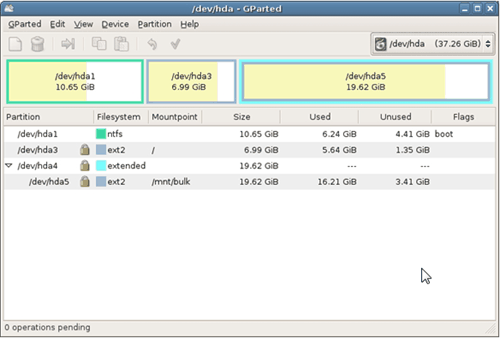Use GParted Windows 10 Alternative to Migrate OS to SSD/HDD
Professional partition manager - AOMEI Partition Assistant Professional is the best alternative to GParted in Windows 10/8.1/7 to resize/shrink partition and other disk operations as well.
About GParted
GParted (Gnome Partition Editor) is used for creating, deleting, resizing, moving, checking, and copying disk partitions and their file systems. It is useful for creating space for new operating systems, reorganizing disk usage, copying data residing on hard disks, and mirroring one partition with another. For the past 10 years, GParted has earned good reputation among its users since it supports many types of operating system like Linux, Windows and Mac OS X.
Disadvantage of GParted in Windows 10/8.1/7
GParted tool is great yet sometimes it just cannot meet needs from its users. It is not capable of cloning an entire disk, but only one partition at one time. GParted unable to resize NFTS partitions sometimes. GParted for Windows 10/8.1/7 also fails to convert system disk from MBR to GPT and migrate OS to SSD/HDD. According to the feedback of its users, they cannot load Windows after shrink system partition with GParted, which also takes a lot of time. These missing feature and function flaw results in searching for alternative to GParted in Windows OS. AOMEI Partition Assistant Professional is the best GParted Windows alternative, which makes up for all flaws mentioned above with its copy hard disk and MBR to GPT converter features. Besides, it allows you to merge partitions, install Windows 10 on external hard drive, use Windows To Go Creator, partition USB drive. What’s more, if GParted cannot resize NTFS partitions, you can use NTFS to FAT32 Converter feature provided by AOMEI software.
Migrate OS with GParted alternative in Windows 10
Step1. Install and launch AOMEI Partition Assistant. Click “Clone” in the top toolbar, and choose “Migrate OS”.
Step2. Things become easy with this wizard. Select the target drive.
Step3. It provides an option to adjust OS partition in target hard disk and a note to pay attention to.
Step4. Now you get a virtual result of migrating OS. Click Apply to put it into practice.
These steps are also applied to Windows 8.1/7/XP/Vista. Find another powerful tool to replace GParted in Windows 10 make disk management easier. AOMEI Partition Assistant is all-around and clean software with no bundled adware. You are able to migrate OS from one SSD to another with above steps as well. Helpful features like sector by sector clone and make bootable CD are embedded in this software.