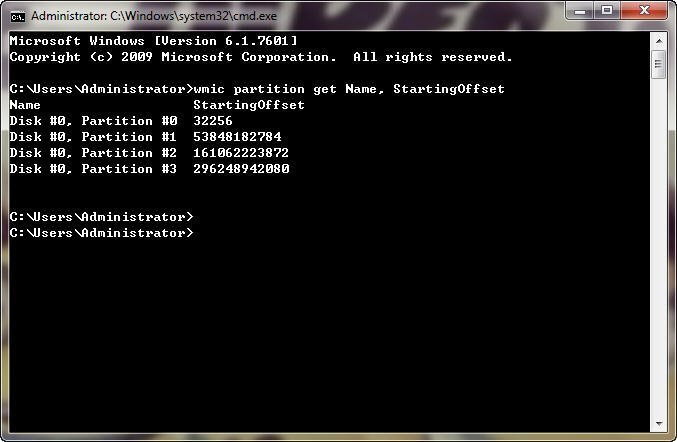Migrating OS to SSD with 4k Alignment for Higher Performance
Learn how to check SSD 4K alignment and how to migrate Windows 7/10/8 OS to SSD with 4K alignment to get better performance for computer with AOMEI Partition Assistant.
4k Alignment
A sector is the smallest block on a drive where data can be transferred. Traditional hard drives have 512 bytes sectors. Now there are drives which use 4k (4096 bytes) sectors. These drives are fully compatible with all software and operating system.4k sector makes it possible for you to use hard disk more efficiently, because 4k sectors use much less overhead than 512 bytes ones.
Alignment is for the partitions and data located on the hard drive. You can create partition align on the SSD or HDD. Of course, the best location is that all the data to be read/written is included in the number of sectors, however,the fact is not. So you should have a better configuration if your partitions are not aligned to the size of a sector. Because, misalignment can reduce the performance of hard drives and even decrease the life span of your drives dramatically.
Modern SSDs can work with cluster of 4k, but your PC still regard them as using cluster of 512 bytes through a method called Logical Block Addressing. It means that each every physical sector is divided into 8 logical sectors which are available to OS.
Why 4k Alignment is Important for SSD?
SSDs have become more and more popular among computers due to they are much faster than traditional hard drives and can increase Windows boot time. So a lot of users try to only install OS on SSD to gain faster speed. Compared with traditional hard drives,alignment is more important for SSD. All the problems mentioned above are the same for SSDs which now use 4k alignment rules.
Besides the problem of low speed in system, the users should pay attention to the degradation of the SSD memory cells. Because a misaligned disk can make an overbearing workload to read, modify and write to SSDs. Therefore, if the partitions on a SSD are misaligned, beside a decline in system speed, the SSD is in the risk of being unusable. What’s more, SSDs have the limited number of read/write cycles;however, 4k partition alignment can wipe all redundant read/write operations to reduce read/write times.
How to Check 4k Alignment?
Actually you got two ways: using Command Line Prompt and SSD partition alignment tool. Without any software, you can check whether the hard disk is 4k aligned or not. Just click Start, and then enter the following: wmic partition get Name, StartingOffset
In the following pop-window, it lists all partitions in bytes. Take those numbers and divide then by 4096, if the result is multiple of 4096, it means your partition are aligned.
4K Alignment Software for Migrate OS to SSD
When people want to migrate operating system to a SSD, most of them do not pay attention to alignment or they don’t find the suitable software help them align partition. Fortunately, AOMEI Partition Assistant Professional is all-in-one software for partitions,which can enable you to align partition, migrate OS to SSD, learn how to clone HDD to SSD, allocate free space, convert dynamic disk to basic, and make bootable CD and so on. The following will show you how to migrate OS to SSD with 4k alignment.
1. First you should install Windows on SSD from HDD.
2. Then Right click the specified partition and select "Advanced" ->"Partition Alignment".
3. In the pop-up window, you could choose the partition where you have migrated OS to align. Then align partition in 4096 sector.
4. At this moment, you can preview the result. Then, just click "Apply" to execute partition alignment and finish this operation.
Computer users extremely want to have fast speed; there is no doubt that SSDs are their best choice. To transfer OS to SSD from HDD is easy, yet not all software reach the requirement of 4K alignment. In order to make your SSD have best performance, you should do something to them. With AOMEI Partition Assistant Pro, you can easily do this. Download the demo version of it to have a try!