AOMEI Partition Assistant allows you to manage hard drive partitions on your Windows PC without losing any data. FoneBackup enables you to back up and transfer unlimited iPhone data with clicks to keep it safe.
iOS 17 Compatible Supported
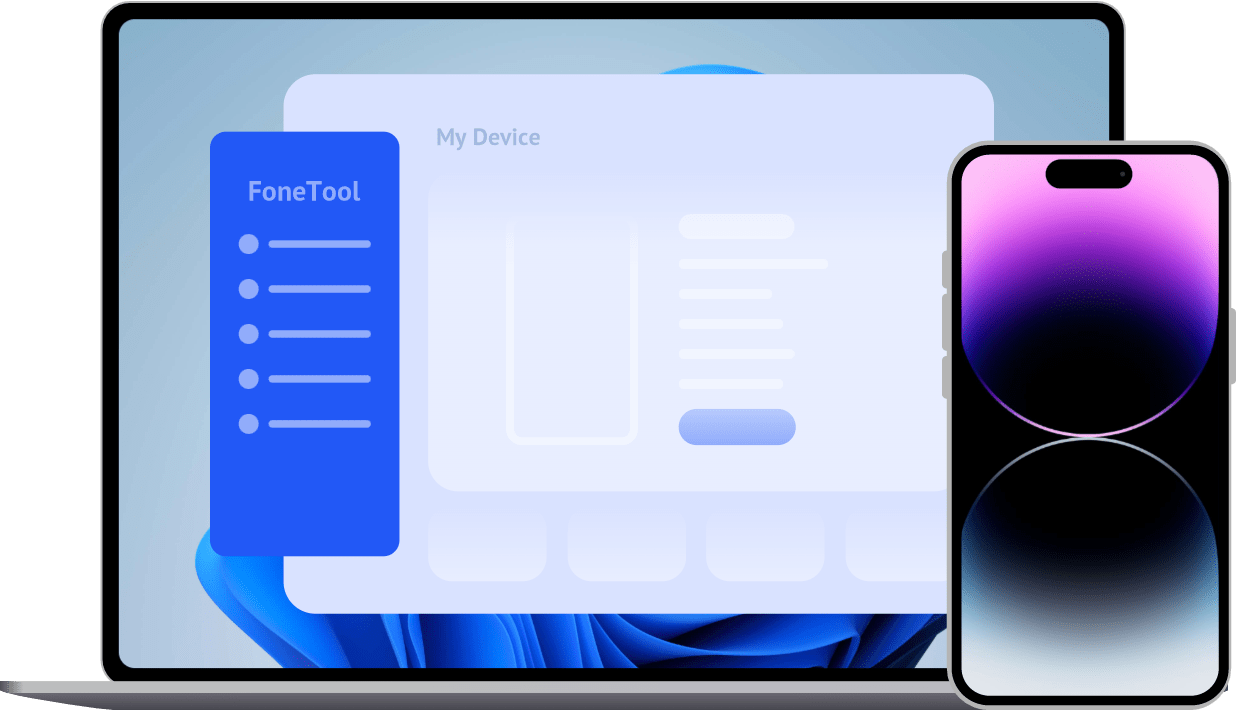
Mobile phones have become an indispensable part of people's daily lives and work, making the manipulation and
protection of phone data crucial.

FoneBackup caters to your diverse iPhone data transfer requirements to the greatest extent. Whether you seek to migrate data from your previous iPhone to a new one, transfer iPhone data to another iPhone or PC to optimize storage, or explore alternatives quicker than iTunes, FoneBackup is the best solution you can choose.

With a vast amount of crucial data stored on iPhone, it is essential to develop a good backup habit for data security. FoneBackup enables you to back up your iPhone's photos, videos, contacts, messages, songs, and more, either entirely or selectively. This ensures that you can swiftly restore your data in case of any unexpected data loss.

FoneBackup also offers comprehensive management of your WhatsApp data. You can transfer WhatsApp chats, emojis, photos, videos, and documents to a new phone seamlessly. Additionally, you can back up your WhatsApp data to another device to prevent any data loss. Exporting WhatsApp files as PDF documents is also supportive.
Understanding the diverse needs of users when it comes to managing iPhone data, FoneBackup has been continuously expanding its functionalities, aiming to maximize user satisfaction.

Regularly back up iPhone to prevent data loss. FoneBackup offers more flexible options than iTunes or iCloud.
Seamlessly transfer files from iPhone in super fast speed.


Back up and transfer WhatsApp data without any data loss. No storage limit.
FoneBackup also provides several handy tools to facilitate the manipulation of data on your iOS device.
Permanently remove all of your content and settings from your iPhone/iPad/iPod to prevent any potential information leakage. It is recommended to erase iPhone before you sell it, trade it in, or give it away.
Quickly identify duplicate photos in your album. Delete these pictures to clean up your iPhone and save storage space.
Batch convert HEIC images to JPG/JEPG/PNG so as to view and edit these images on other devices.
FoneBackup Pro enjoys more useful features compared with FoneBackup Free. Please select the suitable plan according to your needs.
Features |
FoneBackup Free |
FoneBackup Pro |
|---|---|---|
| iPhone Backup & Restore | ||
| WhatsApp Backup | ||
| HEIC Converter | ||
| Erase iPhone | ||
| Task Execution Speed | ||
| Technical Support | Business Hours | 24×7×365 |
| Transfer Files from iPhone to Computer | 30 Files per Day | Unlimited |
| Transfer Files from Computer to iPhone | 30 Files per Day | Unlimited |
| Photo Deduplication | 30 Duplicate Photos per Day | Unlimited |
| Transfer All Data from One iPhone to Another | ||
| Transfer WhatsApp messages to new iPhone | ||
| Universal Restore | ||
| Business Use | ||
| License Type | Freeware | Unlimited Devices / 5 PCs |
|
Forever Free
|
Yearly
$
39
.95
Lifetime
$
53
.95
|
Whenever I need to transfer data between my iOS device and computer, FoneTBackup is my go-to choice. It's a fantastic iPhone data transfer and backup tool. The peace of mind I feel while transferring iPhone photos to my PC is invaluable.
Ethan RichardsThanks to FoneBackup, I successfully backed up my WhatsApp data from my iPhone to my Windows computer. It worked flawlessly, and now I have all my chat history, photos, and videos safely stored. Grateful for FoneBackup's excellent performance.
Sophia MitchellFoneBackup is a game-changer for iPhone users! Effortlessly backup, transfer, and manage data with this incredible software. Highly recommend it!
Benjamin MarshalFoneBackup is absolutely brilliant! The backup speed is incredibly fast, and I'm amazed at how it can efficiently back up numerous files within seconds. Impressive performance!
Isabella ReynoldsAmazing customer support from the FoneBackup team. Quick, helpful, and professional assistance. Kudos to their team!
Oliver Thompson