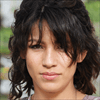SD Card Cleaner for PC Users - Download
When the SD card space is insufficient, we need to clean it up to free up space. But what is the best SD card cleaner for PC users? In this article, we will answer your question and show you how it works.
Why need to clean up your SD card?
"I deleted some previously installed programs on the SD card, but when I check the SD card memory, the "Apps & Games" section shows 0 bytes, while the “Other” section shows 3GB. What is occupying the SD card memory? I want to clean my SD card and free up as much space as possible, is there a good SD card cleaner for PC? thank you for your help."
SD card is a storage device that is often used in people's life. However, with the accumulation of use time, the SD card stores many unnecessary or outdated junk files. If these files are not cleaned up for a long time, it may lead to the SD card becoming full, and in severe cases, the SD card may even have errors and cannot be used normally.
Using Disk Management to clean up SD card on Windows PC
In order to make the SD card run properly, we need to regularly clean up the junk files in the SD card. In Windows system, we can use some built-in tools including File Explorer, Disk Management and Diskpart to format SD card. Here we will introduce how to clean SD cards with Disk Management.
Notes:
✎ Please save data before formatting your SD card because formatting means cleaning up all data of the target partition.
✎ When the partition size of the target SD card is larger than 32GB, the SD card is write-protected or there're bad sectors on it, the "Format" option will be greyed out.
Step 1. Press the "Windows" and "R" keys at the same time and enter "diskmgmt.msc" in the small pop-up window to open Disk Management.
Step 2. Right-click the SD card, click "Format".
Step 3. Select "FAT32" in the menu and click "Quick Format", then click "OK" to start formatting the SD card.
Download professional SD card cleaner for PC
From the above, you can also understand that using built-in tools to format the SD card has a lot of restrictions because it will delete all the data on the SD card. Is there a safer way? Here, I would recommend a brilliant SD card cleaner software for PC- AOMEI Partition Assistant Professional.
With this powerful SD card cleaner for PC, you can completely scan all large files and delete them without formatting it. After scanning, all large files on the SD card will be listed, and sensitive files will be highlighted in red to prevent accidental deletion.
In addition, this all-in-one software can also help you easily solve the following SD card problems:
● SD card is not accessible on the PC.
● SD Card can not work on Windows system.
● Check the SD card for errors in Windows 11, 10, 8, and 7.
Let's download this SD card cleaner for PC and see how it works.
Step 1. Download and open this SD card cleaner for PC, click on "Free up" and the "Delete Large Files".
Step 2. Choose the partitions you want to scan in the new interface (Here, we take C and D drive as the examples.), then click "Start Scan".
Step 3. There're all the large files from the target partition, some important large files will be marked in red. Select the large files you want to delete and click "Delete".
Step 4. The detailed information about the large files you selected will be showed on the new window, click "Delete Now" to delete them all.
Verdict
Now, I believe you already know how to clean SD cards. As mentioned above, we discussed how to format SD cards with Disk Management and introduced an SD card cleaner for PC. You can clean up it with the help of the detailed tutorial.
By the way, this software also has some unexpected functions, such as Split partition, Allocate free space, Migrate OS to another drive, etc.