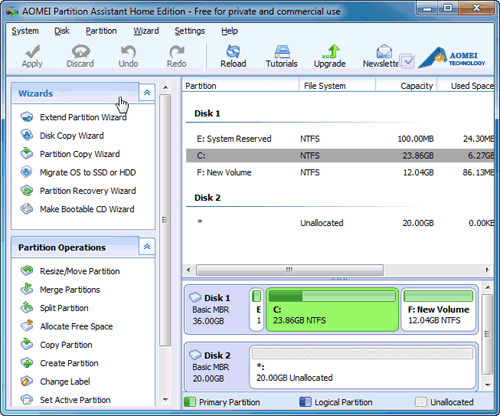Powerful Software to Format Hard Drive in Windows 7
Two best software help the users to format hard drive in Windows 7 simply, excellently and easily with their respective advantages.
With the increasing development of computer technology, nowadays more and more disk problems occur to users everyday. Likewise, some format hard drive software can play an important role in resolving some disk troubles.
Why do we Need These Software to Format Hard Drive?
There are some situations that need the powerful format hard drive software. As we all know, format hard drive can help to clear data quickly. The situations listed below need the formatting tools.
1. If you buy a new disk and want to replace the old one, after that, do not forget to format the old hard drive to avoid divulging of personal information.
2. If the partition suffers some serious virus, format partition software can eliminate the virus easily.
3. If some game players want to convert the file system of NTFS to FAT32, these format hard drive software can give a hand. Because some classic os, games, such as, Xbox, PS3, just can work with the file system of FAT32.
Introduction of Formatting Disk with Disk Management
As a Windows snap-in tool, the Disk Management utility possesses the function of formatting hard drive. It can complete the formatting task pretty well. Also, during the formatting process, the partition label, file system and cluster size can be reset based on the users' individual needs. However, there is a small drawback, that is, if the partition is larger than 32 GB, Disk Management can only format it to NTFS. Therefore, if the partition is lager than 32 GB, and you want to play Xbox or PS3, there will be some trouble. Is there a software that can make up for this limitation?
Best Software to Format Hard Drive
As an all-in-one free partition manager, AOMEI Partition Assistant Standard Edition can resolve the task of formatting hard drive perfectly. The most amazing benefit is that it can format partition of NTFS to FAT32 up to 2048GB.
The picture below is its main interface.
What's more, the operation prompt is very clear, and the users can complete the tasks easily and securely. So just download partition freeware and resolve the problems as soon as possible.