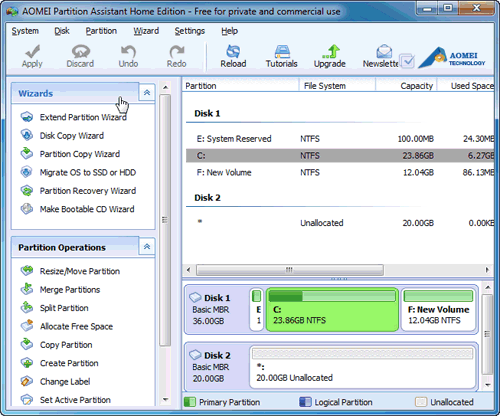How to Format an External Hard Drive with Reliable Software?
Free download powerful formatting tool to help you format an external hard drive excellently, easily and securely.
Questions
Case 1
I have an external hard drive, with which I used to store some personal files and the backup of the operating system and some necessary applications. However, it has been attacked by some serious virus. Then, I decide to format it with the Windows Disk Management, but during the process of formatting, the formatting operation just stops when it has been completed just six or seven percent. In this case, is there other formatting software? And how can I format external hard drive?
Case 2
In order to play some game like PS3 and Xbox 360, I have bought an external hard drive of 200GB. However, it can not boot the game after I move the necessary files into it. Then, I searched on the Internet, and I know that it is the result of the file system. The file system of my external hard drive is NTFS, but the game can only work with the file system of FAT32. What's worse, the Windows Disk Management can only format hard drive smaller than 32GB. Thus, how can I resolve this problem?
Answer
There is a powerful formatting tool called AOMEI Partition Assistant, the versatile partition software, which possesses many advanced features dealing with disk problems. It is regarded as an excellent external hard drive formatting software.
The picture below is the main interface of this tool.
Tip: download partition software freeware.
Advantages
1. This formatting software can format the hard drive of NTFS file system back to FAT32 up to 2048GB.
2. The task of "format external hard drive" can be accomplished easily with its clear prompts.
Apart from the function of formatting external hard drive, it owns many other Enhanced partition features and functionality, such as, resize, merge, split, clone, recover, etc. Therefore, no matter the problem you have is formatting or others, just download the freeware and resolve it at once.