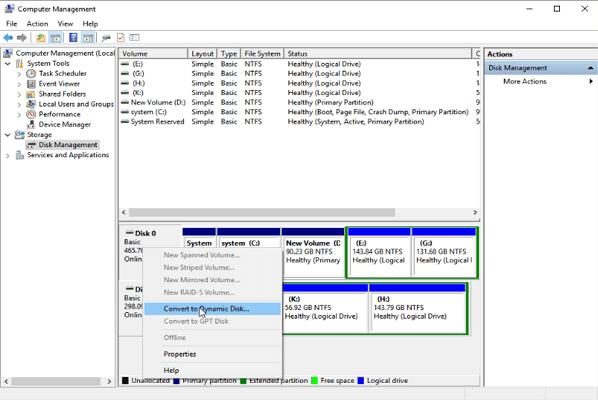What is Dynamic Disk?
Dynamic disks provide features that basic disks do not, such as the ability to create volumes that span multiple disks (spanned and striped volumes) and the ability to create fault-tolerant volumes (mirrored and RAID-5 volumes).
What is dynamic disk?
Dynamic disk is a type of hard drive configurations in Windows 10, 8, 7, XP, Vista, Server 2003. A dynamic disk consists of volume, instead of partition. The dynamic volume format enables you to keep a large file crossing different volumes. Thus, lots of people think resizing and merging volume somehow are unnecessary in a dynamic disk.
In contrast to basic disk using MBR and GPT partition table, a dynamic disk manages volumes employing Logical Disk Manager (LDM). LDM locates at the end of a dynamic disk. And it stores all the information of volume in the dynamic disk, including volume letter, label, size, file system.
Different types of dynamic volumes
When you create a volume in a dynamic disk, there are 5 volume types you can choose: simple volume, spanned volume, striped volume, mirrored volume, RAID-5 volume. To know more about the different volumes:
● Simple volume: It is similar to basic volume, a simple volume is an independent unit. Usually, users create simple volume when their PC only contains one dynamic disk.
● Spanned volume: A spanned volume can be merged from areas of unallocated space in different dynamic disks. You can make full use of storage in this way.
● Striped volume: Striped volume is created by free space on different dynamic disks. A striped volume can't be extended and it does not provide fault tolerance.
● Mirrored volume: It is copied volume of another volume. If one volume is accessible, you can enter the mirrored volume to retrieve files.
● RAID-5 volume: The data on a RAID-5 volume is striped in 3 or more disks, which offers fault tolerance and optimizes I/O performance. I/O.
How to convert to dynamic disk in Windows 10, 8, 7?
The Windows built-in tool-Disk Management can help you to convert a hard drive to dynamic disk.
Step 1. Open your PC, and right-click “The PC” or “My Computer” and click “Manage”.
Step 2. In Computer Management, click “Disk Management” on the left window.
Step 3. Right-click on a basic disk, and choose "Convert to Dynamic Disk".
And wait minutes, the disk will be converted to dynamic disk.
How to convert dynamic disk to basic disk?
In some circumstances, you might want to convert dynamic disk back to basic disk. However, Disk Management needs to format the hard drive to finish the conversion.
Fortunately, there is a Disk Management alternative-AOMEI Partition Assistant Professional, which allows you to convert dynamic disk to basic disk without data loss. And refer to the following steps to see how it works:
Step 1. Launch the AOMEI Partition Assistant Professional. Click the target drive and then hit “Convert” on the top pane. Then select “Dynamic Disk Converter”.
Step 2. And converting window will be opened. And click “Next”.
Step 3. Choose a converting method according to your need. Here we choose the method 1.
Step 4. Choose the dynamic disk you want to convert to basic disk, and click “Next”.
Step 6. Then view the operation, and click "Proceed" to commit it.
Conclusion
You have known what is a dynamic disk. It owns great flexibility to manage your data, and it is a good way to break the limitation of the basic partition size. And you can decide if you need to convert a hard drive to dynamic disk in terms of circumstances.