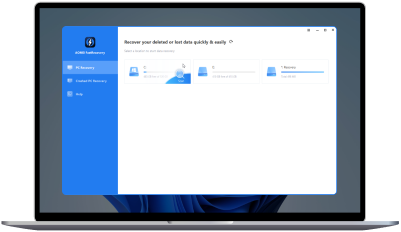5 Ways to Fix Chrome Bookmarks Disappeared on Windows PC
In this post, you’ll learn why Chrome bookmarks disappeared and how to fix Chrome bookmarks disappeared on Windows PC with 5 simple solutions.
Why have Chrome bookmarks disappeared?
Google Chrome, developed by Google, is a cross-platform web browser that is used to access web pages online. With Chrome, users can download things for local use and add bookmarks to their favorite and often visited websites.
Nevertheless, some users report that their Chrome bookmarks and Chrome downloads vanish at times. You bookmarked all key URLs intending to see them later, so it's rather upsetting when Chrome bookmarks suddenly vanish.
In fact, Chrome bookmarks rarely disappear without any reason, some users find possible causes that might trigger this problem:
• Google Chrome update
• Used a different browser
• Reinstalled the Chrome browser
• Deleted the bookmarks from system
• Sync turned off while using the Chrome profile
• Searching Bookmarks on a different Chrome profile
How to recover Chrome bookmarks disappeared
If you're bothered by the disappearance of Google bookmarks, this section will walk you through a step-by-step process to simply resolve "Google Chrome bookmarks disappeared" easily.
Way 1. Recover disappeared bookmarks from backup
Backups of your browsing history bookmarks are typically stored in the local Chrome folder. If displaying the bookmark bar does not resolve the issue of Google bookmarks disappearing, you can safely restore files from the backup.
Before you begin, shut all open Chrome windows and do not reopen Chrome. If Chrome is already closed, keep it that way. Otherwise, each time you open Chrome, it will overwrite the stored backup.
Step 1. Head to the directory: C:/User/UserName/AppData/Local/Google/Chrome/User Data/Default/ on the computer.
Step 2. In the search field, type "bookmarks," and you'll get a list of files labeled Bookmarks and Bookmarks.bak. The file with the.bak extension is the most recent bookmark backup saved by Chrome.
Step 3. Close Chrome, rename "Bookmarks" to "Bookmarks.old," and "Bookmarks.bak" to "Bookmarks" to restore lost bookmarks in Chrome.
Way 2. Recover Chrome bookmarks bar in Chrome settings
If you discover that the bookmark bar has vanished from Chrome, you may have mistakenly turned off the display of your bookmarks. To fix "my bookmarks bar disappeared on Chrome," simply enable the "Show bookmark bar" option.
Step 1. Open Google Chrome and tap on three vertical dots in the upper right corner.
Step 2. Select Bookmarks and tick the Show bookmark bar option to see if Chrome all bookmarks disappeared back.
Way 3. Restore Chrome bookmarks disappeared from the exported file
If you already exported your bookmarks or if you have the same bookmarks in another browser, you can import them into Chrome to retrieve the lost bookmarks.
Step 1. Tap on the three dots on the top-right of the Chrome window.
Step 2. Click Bookmarks, and select Import Bookmarks and settings.
Step 3. Select Bookmark HTML files > Choose File > select the exported bookmark file. Or, select the browser from where you are going to import bookmarks > and click Import.
Way 4. Restore disappeared bookmarks in Chrome from Google history
In general, the Google account into which you log in on Chrome maintains track of all the online sites you have viewed in the last few days or even months. If you haven't already erased your Google history, you may manually go through your browser history and re-add any missing bookmarks.
Step 1. Go to Google History in the browser window > choosing the History submenu > clicking History to open all browsing histories.
Step 2. Select the URL that you wish to bookmark, and then click the star icon on the address bar.
Way 5. Recover disappeared Chrome bookmarks and downloads via a professional tool
If you don't have a backup file or browser history, but you mistakenly erased all of your bookmarks or downloads, the easiest and simplest solution is to utilize a professional data recovery program.
To make sure to retrieve all lost bookmarks and downloads, here we recommend you AOMEI Partition Assistant for Recovery, a disk and partition manager for Windows 11/10/8/8.1/7 and all Windows Server systems. This tool carries a gadget called “Recover Data” which is a secure one-stop solution for recovering lost or deleted data. It makes it simple to undo recently erased data and restore irreversibly destroyed files. Chrome bookmarks, history, and other data on your machine might be recovered.
This practical software not only recovers bookmark files, but it also recovers files documents, movies, music, photos, webpages, and other more than 200+ types of files that are lost or erased due to unintentional deletion, format, virus attack, system crash, and so on. And users can retrieve missing files on a variety of storage devices such as external hard drives, PC hard drives, USB flash drives, SD cards, and so on.
Step 1. Install and launch AOMEI Partition Assistant for Recovery. Choose the exact partition or disk where your data lost and click Scan.
Step 2. Then, the recovery tool start to scan and search. lt will execute the “Quickly Scan" first for finding your deleted data fast, and then execute the “Deep Scan" for searching other lost data.
Step 3. Once the scan is completed, all deleted files, recycle bins and other missing files will be displayed. Please select the file you would like to recover and then click "Recover".
Step 4. Then, select a folder path to save your recovered files.
Step 5. Wait patiently for this process of recovering ends.