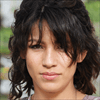[Stepwise Guidance] Can Overwritten Data Be Recovered?
Do you know the answer of “Can overwritten data be recovered”? In this article, we will delve into the world of data recovery and explore whether it is possible to retrieve overwritten data.
What is data overwriting?
Data overwriting occurs when new data is written onto the same storage location that previously held different information. When a file is deleted, it is not permanently removed from the storage medium immediately. Instead, the space it occupies is marked as available for new data. If you overwrite a hard drive, the original file and data on it will become more challenging to recover.
Can overwritten data be recovered?
If data is overwritten, can it be recovered? The lost can be recovered in some cases. The recovery of overwritten data depends on several factors, such as the type of storage medium, the extent of overwriting, and the tools used for data recovery. Let's explore different scenarios to understand the possibilities:
▶ Conventional hard drives
In the case of conventional hard drives, where data is stored magnetically on a spinning disk, overwritten data recovery is more feasible, especially if the overwriting is minimal. Data recovery experts may use specialized software and techniques to analyze residual magnetic patterns and attempt to reconstruct the original data.
▶ Solid-State Drives
SSD uses flash memory to store data, and its behavior differs from traditional hard drives (HDD). When data is deleted from an SSD, the memory cells are reset to an erased state, making data recovery more challenging. Overwritten data on SSD is notoriously difficult to retrieve, even for professional data recovery services.
▶ Data fragmentation
Data fragmentation, where parts of a file are scattered across the storage medium, can impact the chances of recovering overwritten data. If the overwritten data is part of a fragmented file, the task becomes more complex.
▶ Number of overwrites
The number of times data has been overwritten is another critical factor. If data has been repeatedly overwritten, the chances of recovery diminish significantly.
Two methods to recover the overwritten data
Can overwritten data be recovered? When data gets accidentally overwritten, there are two methods available to recover it. It is crucial to act swiftly to increase the chances of successful data recovery, as the longer one waits, the greater the risk of permanent data loss.
★ Method 1. Restore the overwritten data via the previous version
Recovering an accidentally replaced file can be an easy and effective process by utilizing the "Restoring from Previous Versions" feature. This method relies on the presence of restore points or enabled File History on your Windows system.
Step 1. Begin by accessing File Explorer and locating the file or folder you wish to restore to an older version. Right-click on the item and select "Restore Previous Versions".
Step 2. A list of available file versions will be displayed. Choose the appropriate version you want to restore by selecting it from the list.
Step 3. Once you have selected the desired version, click on "Restore" to initiate the recovery process. The file or folder will be restored to its original location.
★ Method 2. Recover the overwritten data with a functional software
Can overwritten files be recovered? Yes. While the first method are generally easy to use, there are situations where it may not be applicable for recovering overwritten data. In such cases, seeking help from a professional Windows data recovery tool becomes the best option.
AOMEI Partition Assistant for Recovery, an inclusive disk manager compatible with Windows 11/10/8/7 and all Windows Server, emerges as a highly recommended choice.This powerful tool offers efficient and user-friendly features that have garnered a vast user base worldwide.
It can successfully recover data from various sources such as internal or external SSDs, HDDs, USB drives, and SD cards. Additionally, it supports the retrieval of various data types, including movies, images, Word documents, videos, and more.
Step 1. Install and launch AOMEI Partition Assistant for Recovery. Choose the exact partition or disk where your data lost and click Scan.
Step 2. Then, the recovery tool start to scan and search. lt will execute the “Quickly Scan" first for finding your deleted data fast, and then execute the “Deep Scan" for searching other lost data.
Step 3. Once the scan is completed, all deleted files, recycle bins and other missing files will be displayed. Please select the file you would like to recover and then click "Recover".
Step 4. Then, select a folder path to save your recovered files.
Step 5. Wait patiently for this process of recovering ends.
Conclusion
In conclusion, to solve the problem of “can overwritten data be recovered”, this article can help you. The recovery of overwritten data is a complex and challenging process, especially on modern storage devices like SSDs. Therefore, it is essential to take proactive measures to prevent data loss and overwriting.
FAQs about recovering deleted data
➹ Is it always possible to recover deleted data?
No, the possibility of recovering deleted data depends on various factors, including the storage medium, the extent of overwriting, and the time elapsed since deletion.
➹ Can data recovery software retrieve overwritten files from an SSD?
In most cases, data recovery software cannot retrieve overwritten files on an SSD due to the way SSDs handle data storage.
➹How many times can data be overwritten before it becomes unrecoverable?
There is no specific number of overwrites that guarantee data will be unrecoverable. It depends on factors like the storage medium and the tools used for recovery.
➹Are there any professional data recovery services that can retrieve overwritten data?
While some data recovery services may claim to recover overwritten data, the success rate is generally low, especially for SSDs.
➹Can data recovery software retrieve data encrypted with strong encryption algorithms?
No, data encrypted with strong encryption algorithms is designed to be nearly impossible to retrieve without the encryption key, even through data recovery efforts.