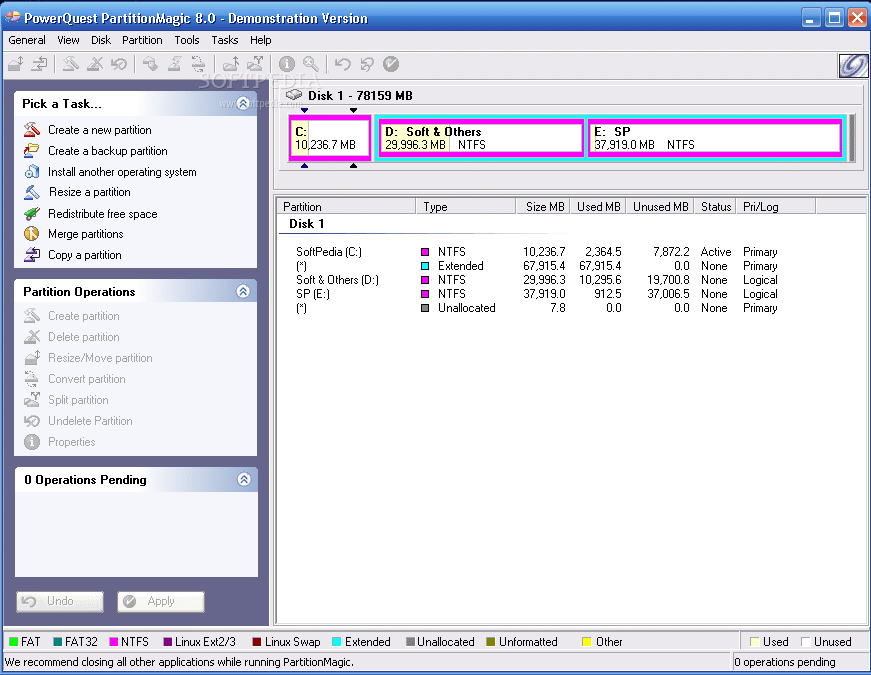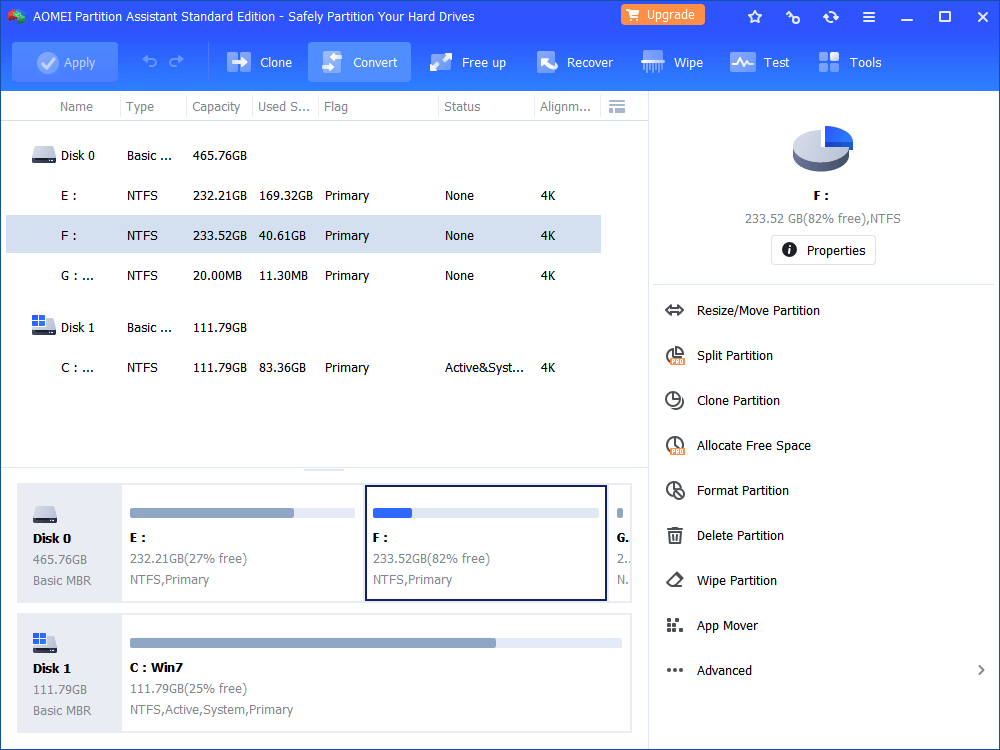Partition Magic 8 Gives Place to AOMEI Partition Assistant
Partition Magic 8 was a great partition software several years ago. But now AOMEI Partition Assistant Standard Edition can completely replace it. This article is about history of Partition Magic 8 and the rising of AOMEI Partition Assistant.
A Brief History of Partition Magic
Partition Magic is a piece of early partition software, which was released by PowerQuest Corporation. This tool enables you to create partitions on your hard disks for storing valuable information such as files, videos, programs and operating systems. Storing information in separate partitions helps you organize and protect your data and reclaim wasted disk space.
Besides creating new partitions with Partition Magic, you can also resize, copy, move, label or convert existing partitions from one file system to another-all without losing your data. You can also use Partition Magic to view comprehensive information about your hard drive geometry.
Partition Magic 8’s Shortcomings
However, Partition Magic 8 is the final version of Partition Magic and it can't be updated any more. In December 5, 2003, Symantec purchased Partition Magic and renamed it Norton Partition Magic. And announced they would not release any newer version for it.
Fortunately, After Partition Magic 8, there is AOMEI Partition Assistant Standard that can be the substitutes for Partition Magic 8. It also support basic disk management operations like create partition, resize partition, delete partition, and so on.
Besides, as times goes by, Partition magic can't satisfy people's requirement. and AOMEI Partition Assistant fill a gap in demand for them.
● Support for Windows Server: Even updated to Partition Magic 8, Partition Magic does not support Windows Server operating system and Vista, while AOMEI Partition Assistant Server Edition doesAOMEI Partition Assistant Server Edition supports from Windows Server 2003 to the Windows 2012, 2016, 2019. And it can also work with Windows 10, 8, 7, Vista, XP.
● Dynamic Disk: One of function limitations of Partition Magic 8 is it does not support dynamic disk.In fact, no version of Partition Magic can recognise dynamic disk. But AOMEI Partition Assistant Professional Edition does. It supports dynamic disks and dynamic volumes management, such as converting dynamic disk to basic, and vice versa.
● Stability and performance: According to many software forums, many users encountered various errors when using Norton Partition Magic 8, include Partition’s drive letter cannot be identified, Init failed: Error 117, etc. As for sloving Partition Magic error 117,
● User-friendly interface: Some geeks try to run Partition Magic from DOS so that it does not need to be able to find the drive letter for each partition. What a hard way! In contrast, all partition optimization operations with AOMEI Partition Assistant are on Windows. The interface of AOMEI Partition Assistant is more friendly and simpler.
Why AOMEI Partition Assistant Can Replaces Partition Magic 8?
If you still use Partition Magic 8 under Windows 7/8, however you should know that is so unstable(official states not support these two OS) that you have great chance to encounter problems or system crash when resizing Windows 7/8 partition.
Although Windows 7/8 disk management is upgrading a lot and better than Partition Magic 8. It still has many limitations in partition management. For example, Windows 8 built-in disk management has no ability to merge, move, copy partition, etc. Your OS has kept up with the times, why not your partition software? So people start to seek best partition manager for Windows 8. AOMEI Partition Assistant Standard Edition, a comprehensive partition manager for Windows-based administration, works well with Windows 7/8.
AOMEI Partition Assistant Standard is an all-around application that integrates simple-to-handle options for disk and partition management. The program has wisely included some wizards, so that all users can make use of its most popular functions.
There are some brief introductions of some features:
● Clone Disk and Partition: It will help you to migrate your operating system to a another SSD or HDD, if you replace the old disk with a new hard or want to back up your data, this feature can help you a lot.
● Move Partition: When you want to extend a filed-up C drive, but there is no adjacent unallcoated space after it. You can shrink another partition, and move the partition in the middle to change its space, and you can extend the C drive.
● Create a bootable CD: Sometimes, your PC fails to boot up, even you try to restart your comptuer. In this condition, you can create a bootable CD to boot up your PC to repair the boot issue.
● Windows To Go: This function is very important for businessmen. It allows you to make a copy of a Windows system on a USB drive. Wherever you are, you can run this Windows on any other compter from this USB drive.
Final words
Now Partition Magic 8 is no longer satisfied with disk management, AOMEI Partition Assistant is a nice alternative. AOMEI Partition Assistant’s functionality doesn’t end here. If you happen to spone one situation that AOMEI Partition Assistant Standard Edition cannot perform, you can always upgrade to any of the five editions in which this comprehensive application comes – Lite, Professional, Server, Unlimited, and Technician–as it is surely supported by at least one of them.
In a word, AOMEI Partition Assistant not only takes the place of Partition Magic 8, but also surpasses it.