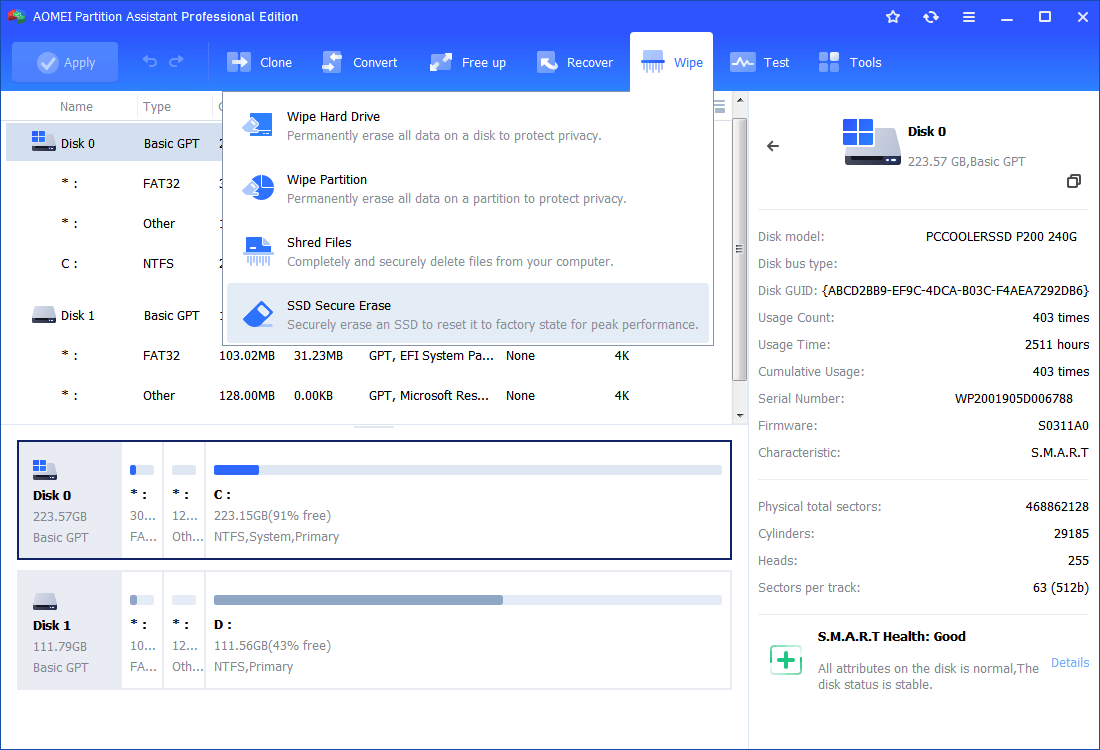Best KillDisk Free Alternative to Erase Data in Windows
Looking for the best free alternative to Active@ KillDisk in Windows? Wipe hard drive and secure erase SSD with KillDisk alternative when you get KillDisk errors.
KillDisk tutorial
KillDisk, also known as Active@ KillDisk, is disk sanitizing software that permanently erases all data on HDDs, SSDs, USB drives, SCSI storage, and RAID disk arrays. For Home users, KillDisk Freeware, KillDisk Professional and KillDisk Ultimate are available. It also brings solutions for Business and Enterprise.
Here come the brief steps of erasing data with KillDisk Freeware.
1. Download and install KillDisk Freeware on your PC. Register the active license.
2. Select a disk you want to erase.
3. Open Erase disks dialog window by clicking the Erase command in the action toolbar.
4. Confirm erasure options in Disk Erase Options, Certificate Options, and Report Options. Click OK to start the process.
5. When the process completes, you can see ERASED in the pane.
Tips: for more detailed information about how to use KillDisk, please refer to KillDisk User Manual.
Why do you need KillDisk alternative?
Powerful as it is, you may need an alternative to KillDisk. Users report that they get following KillDisk errors when they operate KillDisk.
-
KillDisk error Access is denied.
-
KillDisk cannot write to sectors.
-
KillDisk MBR needs to be fixed.
-
KillDisk not working.
-
KillDisk not booting.
Besides, users also complain that the process of erasure is too slow and takes a lot of time to complete. Therefore, if you are facing one of those errors or troubles, it is not a bad idea to turn to Active@ KillDisk alternative.
AOMEI Partition Assistant Standard is one of the best KillDisk free alternatives which help you erase data on HDD, memory cards, flash drives, etc. permanently and thoroughly in a short time. No possibility to recover. It provides different arrangements for hard disk drive and solid-state drive to ensure not hurting the lifespan. Create bootable USB/CD is available. It has a user-friendly interface. Download freeware to have a try.
How to erase data on hard disk thoroughly in Windows 10/8/7?
Following paragraphs outline how to erase hard disk drive. But in the first place, connect the drive to your PC. To erase all data on internal system disk, you need to create a bootable device and then perform erasure in Windows PE mode. See specific steps in bootable hard drive eraser. Now, let’s see how it works:
1. Install and launch KillDisk free alternative AOMEI Partition Assistant Standard. Right-click the disk you want to erase and select Wipe Hard Drive.
2. Choose "Fill Sectors with Zero" and click "OK" button.
3. Finally, click Apply and then Proceed to execute the pending operations.
Tips: above steps also apply to erasing files on USB flash drives, memory cards, SD cards, pen drives, etc.
If you need to erase all data on a solid-state drive, it's recommended to use SSD Secure Erase function in AOMEI Partition Assistant Professional.
Summary
KillDisk is great disk cleaner for sure. However, finding a reliable KillDisk alternative is wise choice since accidents happen from time to time. Other than data wiping, you can also reformat a hard drive with AOMEI Partition Assistant, when the need ever arises.