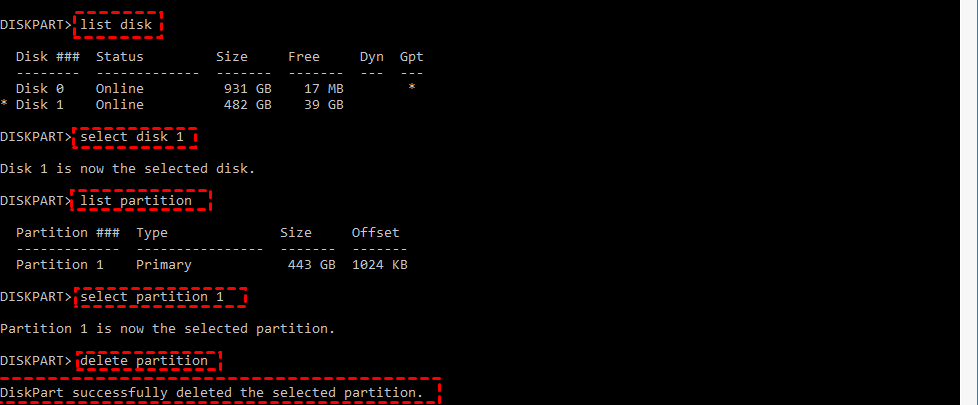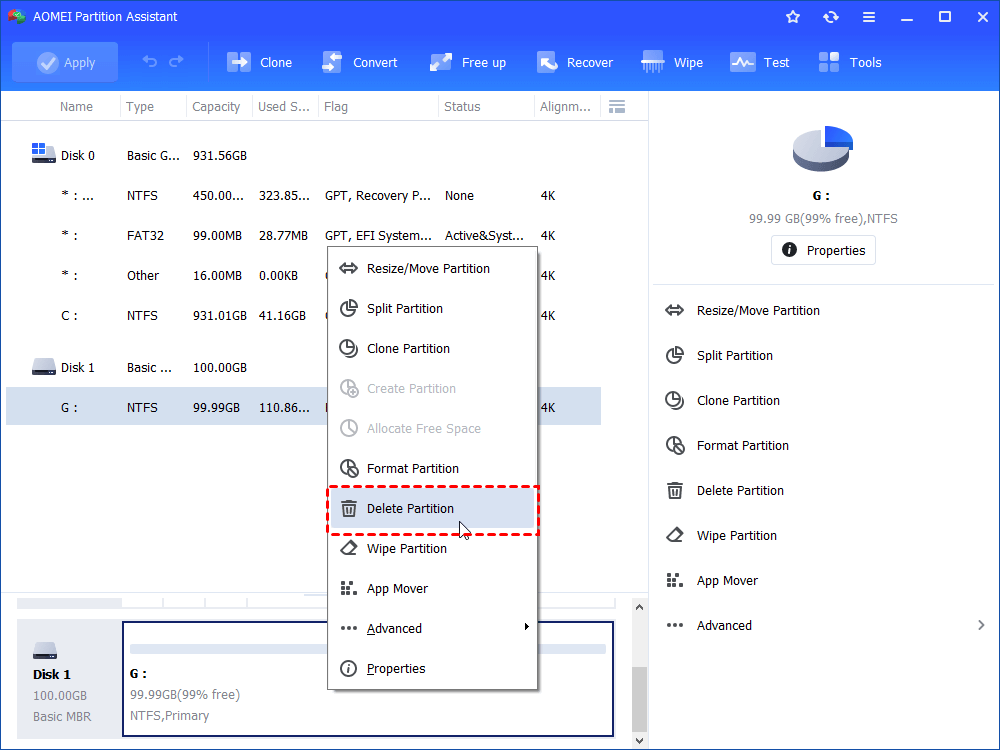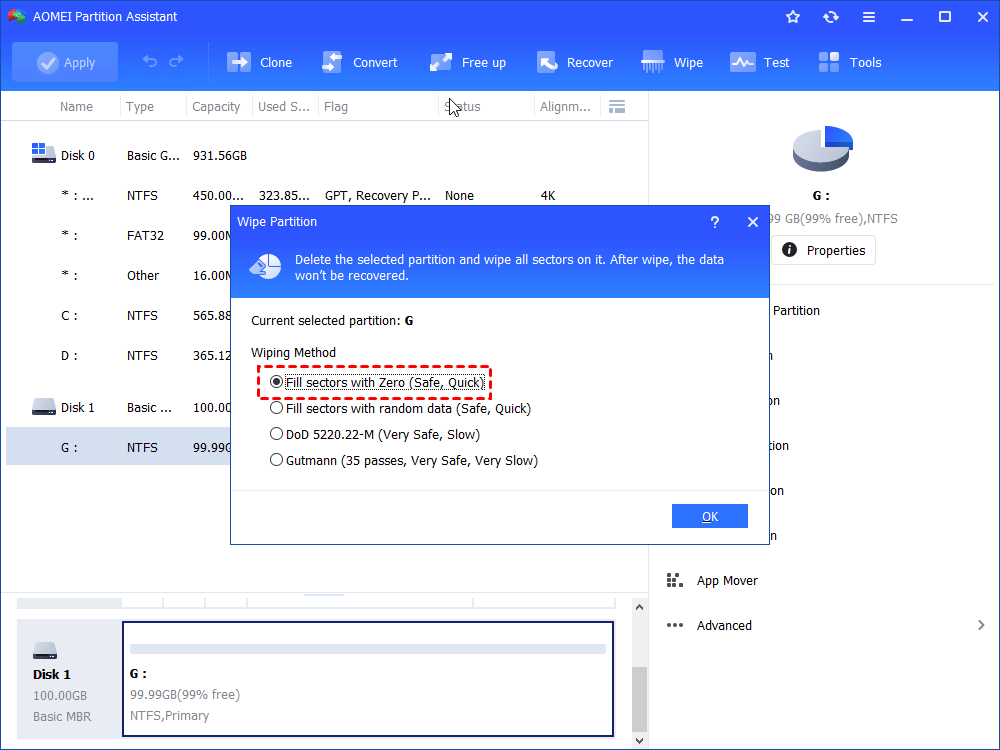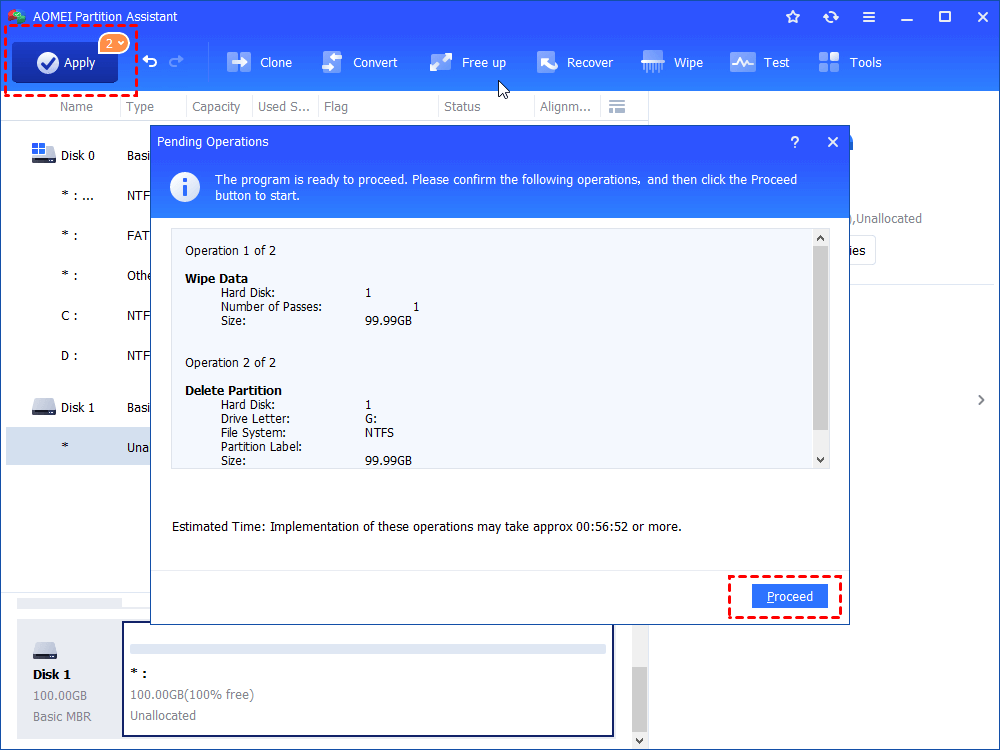2 Methods to Remove Windows 10, 8, 7 from Old HDD?
Many people are willing to install an external old HDD on your computer. But it may remain Windows on the old hard drive. Refer to this post to know how to remove Windows 10, 8, 7 from an old hard drive to get more free storage space.
Scenario
Why need to delete Windows on old HDD?
To gain more storage space and better experience, many people would like to upgrade their HDD to SSD, and keep the old HDD to store their applications, software, and data. However, the old hard drive remains the Windows system, which is useless and takes lots of space.
To make full use of the hard drive, you may want to remove the Windows system from the old hard drive. Then refer to the next part, we will demonstrate you how to perform it.
How to remove Windows from old HDD
This part will show you 2 methods of deleting Windows operating system from an old hard drive. You can choose one according to your need.
Option 1. Remove Windows with Disk Part
Disk Part is a Windows built-in command interpreter that is always adopted by PC expects to manage their hard drive. It is fast and convenient. If you are good at entering commands, refer to the following steps.
Step 1. Press “Windows key” + “r” to open Run box, and type “cmd” on it. Then press Enter.
Step 2. Type “diskpart” on the Command Prompt, and press enter.
Step 3. Then type these commands and press enter to execute one by one.
● list disk
All disks on your computer will be listed on the diskpart window. You will see the old hard drive.
● select disk n
Select the old hard drive.
● list partition
All partitions on the selected hard drive will be demonstrated on the window.
● select partition n
Choose the partition that contains the Windows 10, 8, 7.
● delete partition
When the dialogue demonstrate DiskPart successfully deleted the selected partition, type "exit" to leave the DiskPart.
Option 2. Remove Windows from HDD via user-friendly partition manger
Diskpart.exe is a good utility for expects and geeks to dispose of their hard drive. If you are not familiar with entering complicated commands. Don’t worry, you can turn to a user-friendly and powerful partition manager-AOMEI Partition Assistant Standard. It also assists completely removing Windows 10, 8, 7 from an external hard drive. And with its intuitive and concise interface, you can complete this operation in several clicks.
Before we get started, it is the ideal condition that you keep the Windows system and other data you need in different partitions. Because we will wipe the Windows partition(C drive, usually). If there are other data and software, you will need to back up them beforehand. Then download the disk manager and follow the steps below to see how to remove Windows from old HDD.
Step 1. Connect the old hard drive with your PC. Make sure it is detected by your computer.
Step 2. Install and launch AOMEI Partition Assistant, right-click on the partition that contains the Windows. And choose “Wipe Partition”.
Step 3. Tick “Fill sectors with Zero” and click “OK”. You can upgrade to Professional edition to unlock the other 3 wiping methods.
Note: The 4 wiping methods provides different wiping times and levels. You can decide which one is better for you.
● Fill sectors with Zero: It fills the selected partition with zeros to remove Windows.
● Fill sectors with random data: It fills the partition with random data. It is more suitable for deleting data from a personal storage device.
● DoD 5220.22-M: It overwrites the partition with 3 passes: zeros, ones, random data.
● Gutmann: It overwrites the partition with 35 passes, so it will take a long time to complete.
Step 4. Click “apply” on the top of the main interface. In the pop-up window, you can view the pending operation. Then click “Proceed” to commit it.
Conclusion
This is how to remove Windows 10, 8, 7 from old HDD. After deleting the Windows you could create a new partition on it. In addition, if you want to erase an SSD, you can turn to the Professional edition. And this it also provides many other function like, recover deleted partition, change serial number, extend a partition.