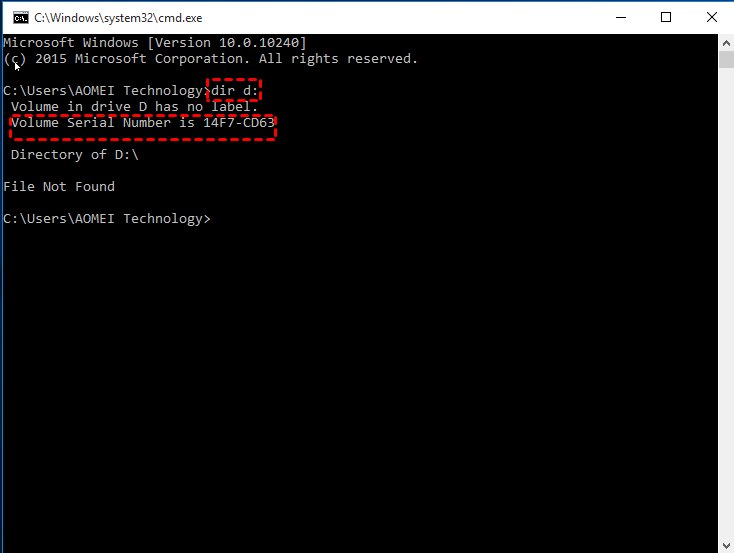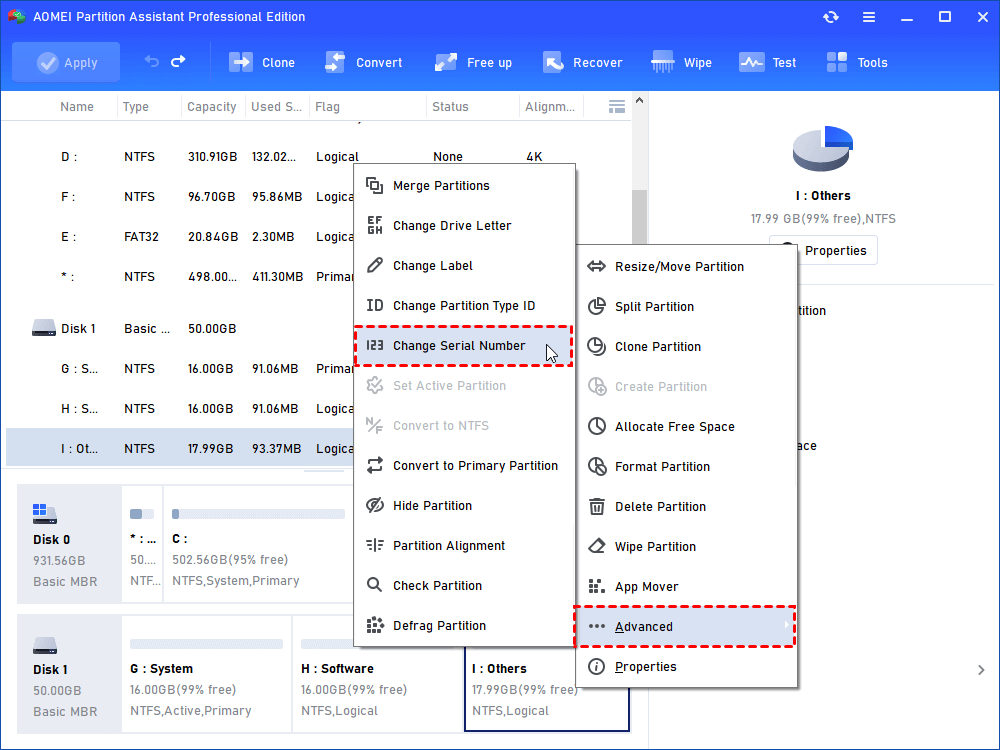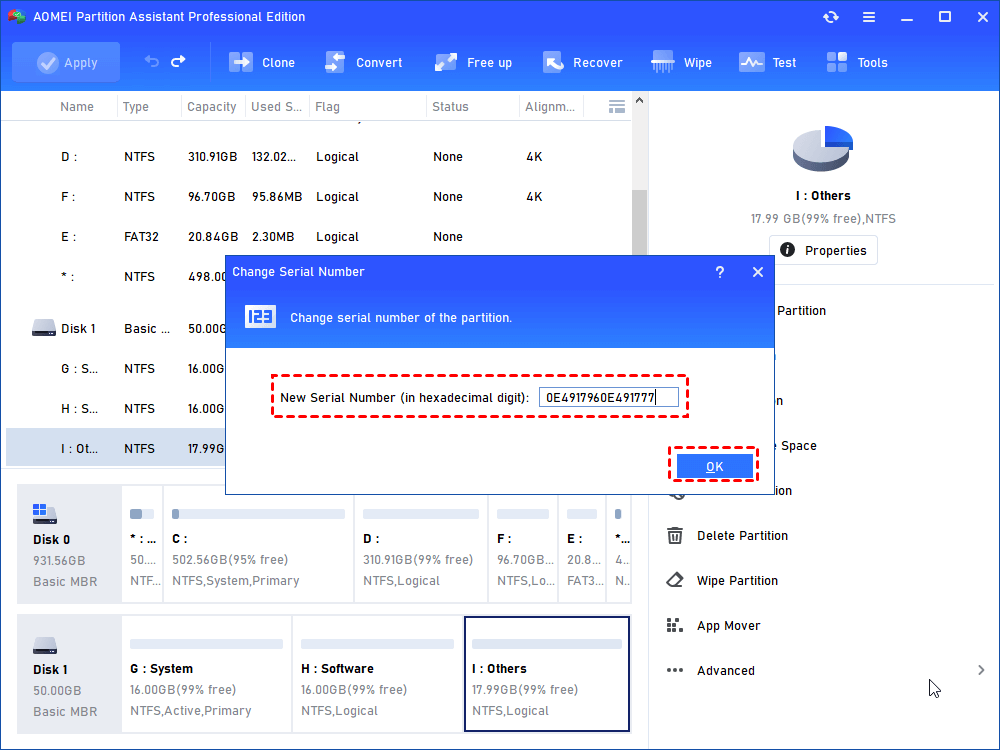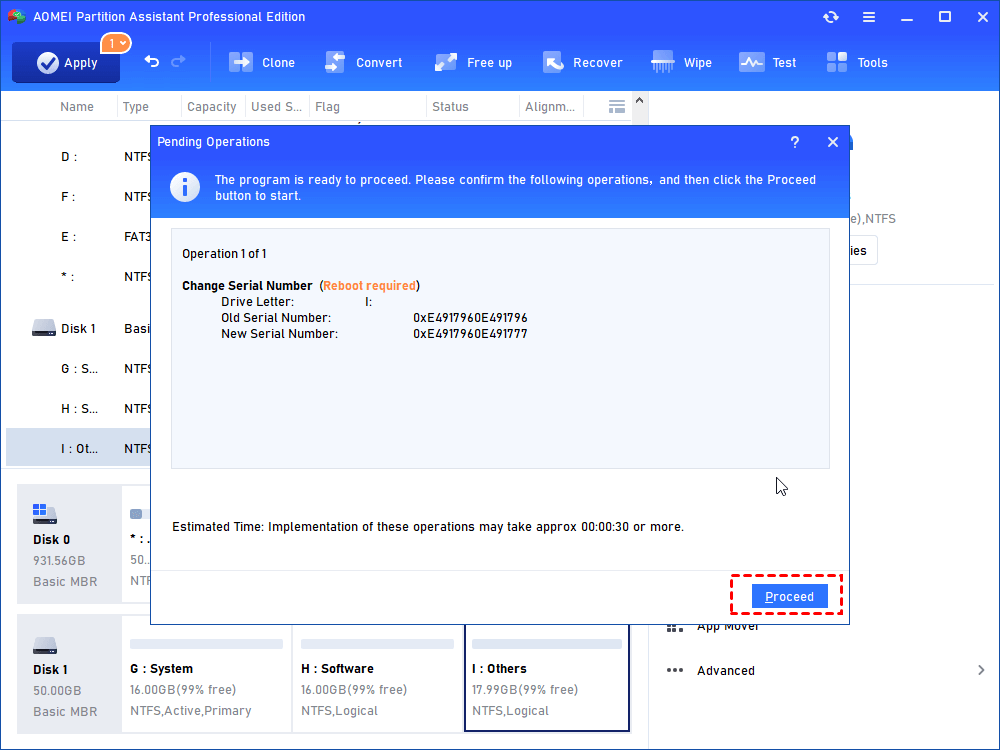How to Find Kingston SSD Serial Number in Windows Computer?
How to find Kingston SSD serial number? Follow this article, it will show the steps to get SSD serial number.
What is Kingston SSD serial number?
Kingston SSD serial number is a string of identifying code created by the system during formatting process. And every time you format the drive, it will be assigned a new serial number. Besides SSDs, many other storage devices, like HDD, SD card, USB flash drive, also have this number.
Out of some particular purposes, you might want to know where to find Kingston SSD serial number. In the next part, this article will show you how to get Kingston SSD serial number in Windows computer.
How to find Kingston SSD serial number in Windows computer?
Command Prompt utility can show you a drive's serial number by runing "dir" command. Here are the steps.
Step 1. On the desktop, press “Win + R” to open Run box,
Step 2. Type “cmd” on the Run box, and press Enter to Command Prompt.
Step 3. Input “dir drive letter:” on the Command Prompt window, and press Enter to execute it. And the Kingston SSD serial number will be demonstrated on the screen.
Extra content: change Kingston SSD serial number without format
Like mentioned above, the SSD volume serial number is created during formatting process. And many people may tell you formatting your SSD volume can change the serial number. but this way will lose all the data on it. So it is not recommended here.
If you want to change your Kingston SSD serial number without data loss, you can modify it with AOMEI Partition Assistant Professional. It is a powerful drive serial number changer that allows you to read and edit your serial number without formatting in Windows 10, 8, 7.
✍Note: AOMEI Partition Assistant helps you to find and modifying serial number in most Windows computers. And if your computer is using Windows Server, please turn to the Server Edition.
You can download Demo version and follow the steps below to see how to use it.
Step 1. Connect Kingston SSD to a PC. And run AOMEI Partition Assistant Professional, right-click on the SSD, and choose “Advanced” > “Change Serial Number”.
Step 2. Here you can check the Kingston SSD serial number, and edit a new serial number.
Step 3. Then go back to the main interface, and click “Apply” and view the operation, and click “Proceed” to commit the change.
✍Note: This method can be also applied to looking up and change SD card, USB flash drive, HDD volume serial number.
Conclusion
Now you’ve known how to find Kingston SSD serial number with Command Prompt and AOMEI Partition Assistant. With its intuitive interface, AOMEI Partition Assistant seems to be more convenient for most people. And it can also help you to change the serial number.
In addition, it also provides other amazing features to manage SSD and other storage devices, such as cloning SSD to HDD, changing file system, aligning SSD for improve performance.