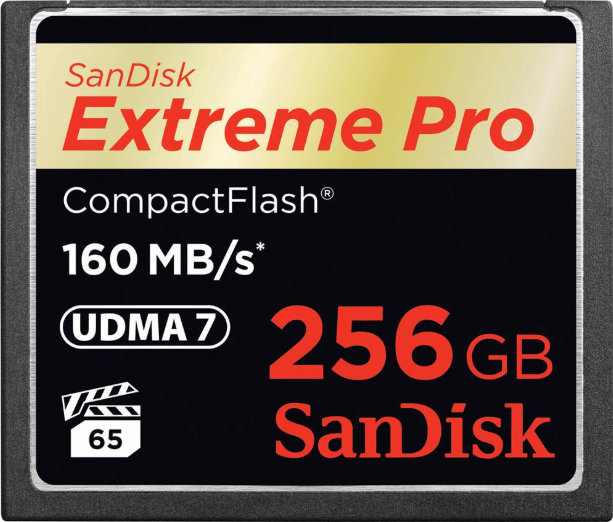Top CF Card Duplicator to Clone Compact Flash Card to Another Place
Here we will introduce a top Compact Flash card duplicator-AOMEI Partition Assistant Professional. With this tool, you can clone bootable compact flash card easily and quickly.
"How to clone CF card to another one"
Compact Flash(CF) is a flash memory storage device commonly used in portable devices, like digital cameras, laptops. CF was specified and first manufactured by SanDisk. It much more durable, smaller, and faster than other storage devices making it the first option for professional photographers, filmmakers, and so on. Now Compact Flash card has become one of the most popular memory storage devices. Besides SanDisk, Lexar, Delkin, Kingston produce their own outstanding CF card.
Nowadays, more and more people need a clone CF card duplicator to clone due to some reasons, such as:
● Back up important data. A CF card store a large number of data, such as photos, video. And some users will have some boot information on their TF card. If the data is lost, it would be difficult to get them back. Thus you’d better to clone the card to another place like your PC, another card or drive.
● Upgrade CF card. Some users want larger space to keep more data by repalcing a larger CF card. When you have a new card, move the data from the old one to the new CF card.
● Free up some space. The data on the CF card is necessary for you, but it has much less free space than it was after years of use. You can migrate it to other space with Compact Flash clone utility, and then delete the data on the Compart Flash to free up space.
Then how to clone a Compact Flash card in detail?
Choose an appropriate CF card duplicator
To clone CF card easily, there is a powerful Compact Flash duplicator software for you-AOMEI Partition Assistant Professional. It helps you to clone a CF card to another CF, TF, SD card, USB drive, hard drive, solid-state drive, or other storage device. There are some amazing features of it meeting different duplicating needs, including.
✌ This compact flash clone utility is compatible with varity of a varity of CF card brand such as, Sandisk, Kingston, Lexer.
✌ The duplicator enables computer to boot from the destination disk afif you clone a bootable CF card. It migrates all the partitions and files, including all the system boot files to the new disk.
✌ It can clone a large drive to a smaller one as long as the destination drive has enough space to contain the used space of the CF card.
✌ It allows you to wipe data the old CF card completely after the cloning, so that you don't need to worry about the information stealing.
Let’s see the detailed steps to clone Compact Flash card with such CF card duplicator.
How to clone Compact Flash card safely and easily?
Prepare a Windows computer, and connect the CF card into it with a Compact Flash reader or adapter. Then you can download the Demo version to have a try firstly.
Step 1. Open the installed AOMEI Partition Assistant, click "Clone" in the main interface, and select "Clone Disk".
Step 2. Choose the hard disk that you need to clone as the source disk like SSD and click "Next".
Step 3. Select the destination disk to store the data on the source disk, and then click "Next".
Step 4. Then, you can check the source and destination disk in the next window or change to "Sector to Sector clone", and click the "Confirm" button to continue if there is no problem.
Here, you can also click the "Settings" button to adjust the partition size on the destination disk or tick "4k alignment" to Optimize the performance of SSD if the target disk is an SSD drive.
Tip: If you want to clone Windows to a smaller drive, the "Clone without resizing partitions" button will be greyed out. Then, a Note about how to boot OS from the destination disk will pop up. Read and keep it in mind.
Step 5. After returning to the main interface, check the pending operation and click "Apply" and "Proceed" to commit the operation.
Then just wait for the operation to get finished.
Conclusion
As you can see, AOMEI Partition Assistant Professional is a great CF card duplicator. You can clone CF card to another disk in a few clicks. And it provides many other functions to better manage drive and PC. And you can perform disk alignment after cloning to improve the performance of disk.
By the way, if your computer is running with Windows Server system, you can try AOMEI Partition Assistant Server Edition.