
OFF

AOMEI Partition Assistant Professional
3 Steps to migrate OS to SSD/HDD without reinstalling Windows or losing data.
- System will successfully boot after migration.
- Migrate OS between MBR and GPT disks.
- Compatible with SATA, mSATA, U.2, M.2, PCIe interfaces.
- Support Samsung, Intel, Toshiba, SanDisk SSDs and more.
Limite-time Offer!
The "Current Version" license is only valid for the version you're buying and does not include major version upgrade protection. In such case, you need to pay extra fee to upgrade the current version to each newest version.
The "Lifetime Upgrades" license ensures that you're entitled to upgrade for FREE to any newest version without paying extra fee, and FREE receive 24/7/365 lifetime technical support.
2 PCs / License How it works
For Windows 10/8.1/8/7/Vista/XP
Editors' Choice










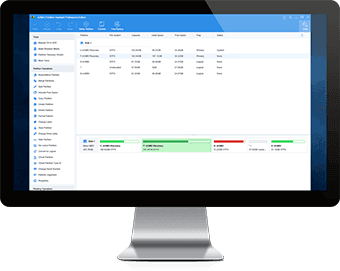
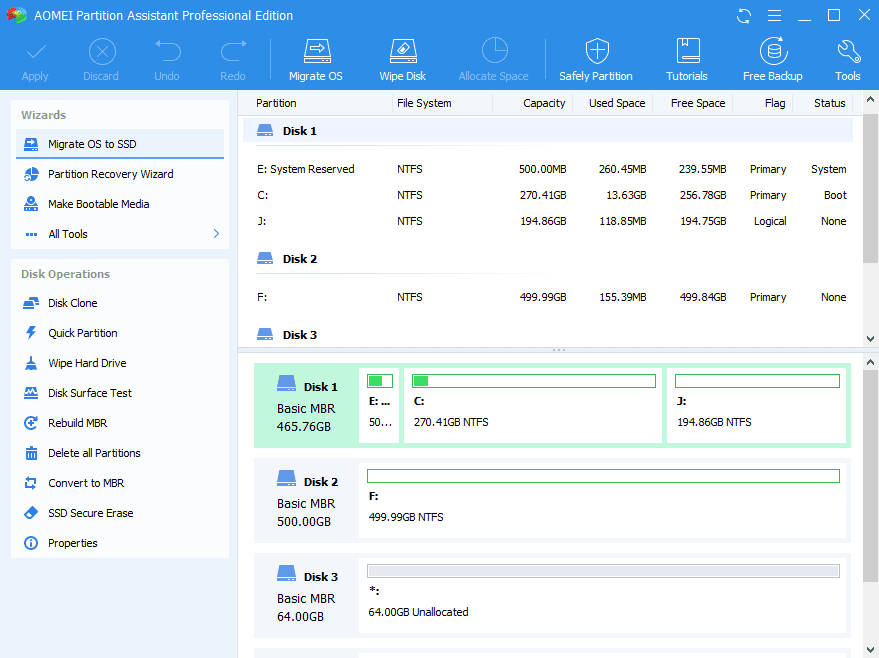
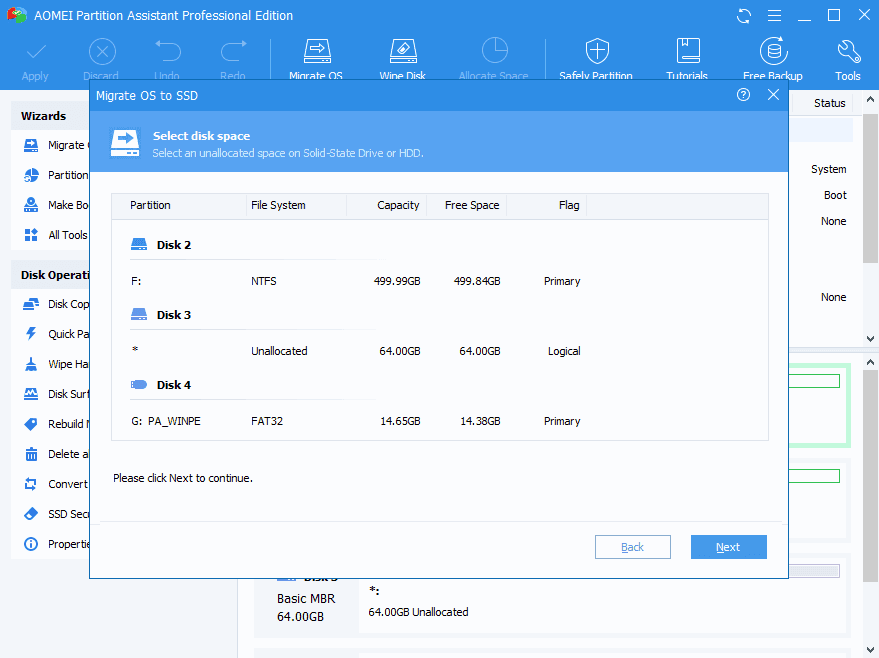
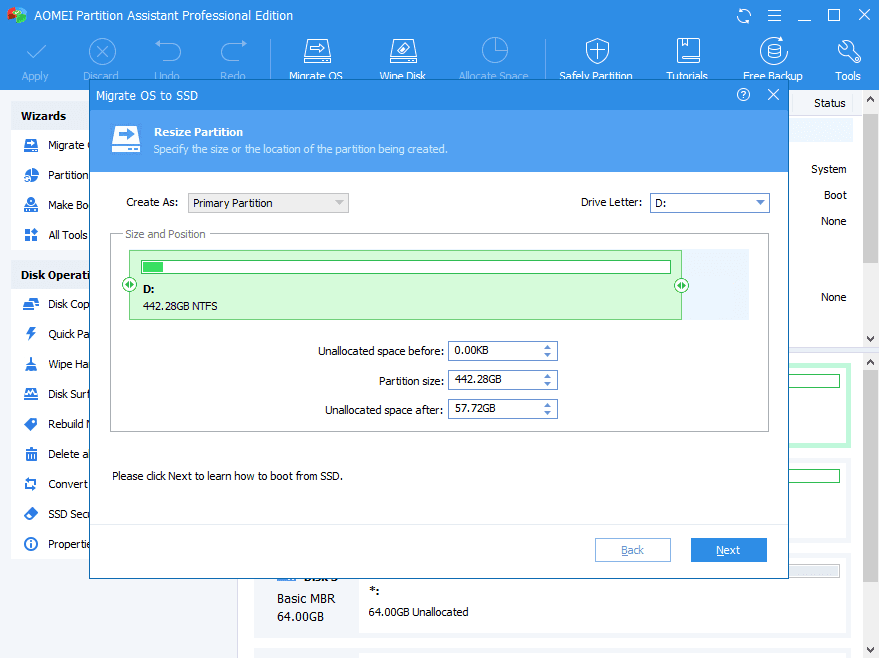
As partitioning software, AOMEI Partition Assistant is as good as any program I’ve seen. The standard version is more than adequate for most users, and the pro version is as good as it gets. I have some nits concerning, but the Windows To Go trick trumps those gripes big time.
AOMEI Partition Assistant would seem to be the most powerful and capable freeware disk partition utility we've tried. It's highly recommended for all users, and especially those with multidisk systems.
AOMEI Partition Assistant is an easy-to-use tool to help you set up and manage partitions on your PC's hard drive. The program provides all the functionality you'd expect, and some you might not.
The first download worked fine. I did a bit of work with PA this evening, and it works well! I just wanted to var you know that I think Partition Assistant is a great product. The user interface is well-designed and easy to follow.
I basically gave up on trying to switch my HDD to GPT without formatting it. I downloaded AOMEI partition assistant and it switched it in seconds without deleting all my stuff! I love you! Thanks!
I'm a professional computer tech with my own concierge business. I've researched plenty of similar software. Yours is the best in the world! Keep up the great work.