AOMEI Partition Assistant Pro
Best MBR to GPT Disk Converter
Safely convert data/system disk between MBR and GPT without losing data
- Make fullest use of capacity of large hard drive beyond 2TB.
- Create more than 4 primary partitions on hard drive.
- Fix “Windows cannot be installed to this disk...” issue.
- Windows 11 update requires the GPT partition style. HOT
Current Version
$29.97
$49.95
The "Current Version" license is only valid for the version you're buying and does not include major version upgrade (e.g. version 9.5.0 to 9.6.0) protection. In such case, you need to pay extra fee to upgrade the current version to each major newest version.
Lifetime Upgrades
$35.97
$59.95
The "Lifetime Upgrades" license ensures that you're entitled to upgrade for FREE to any newest version without paying extra fee, and FREE receive 24/7/365 lifetime technical support.






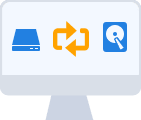
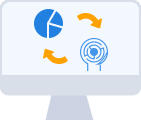
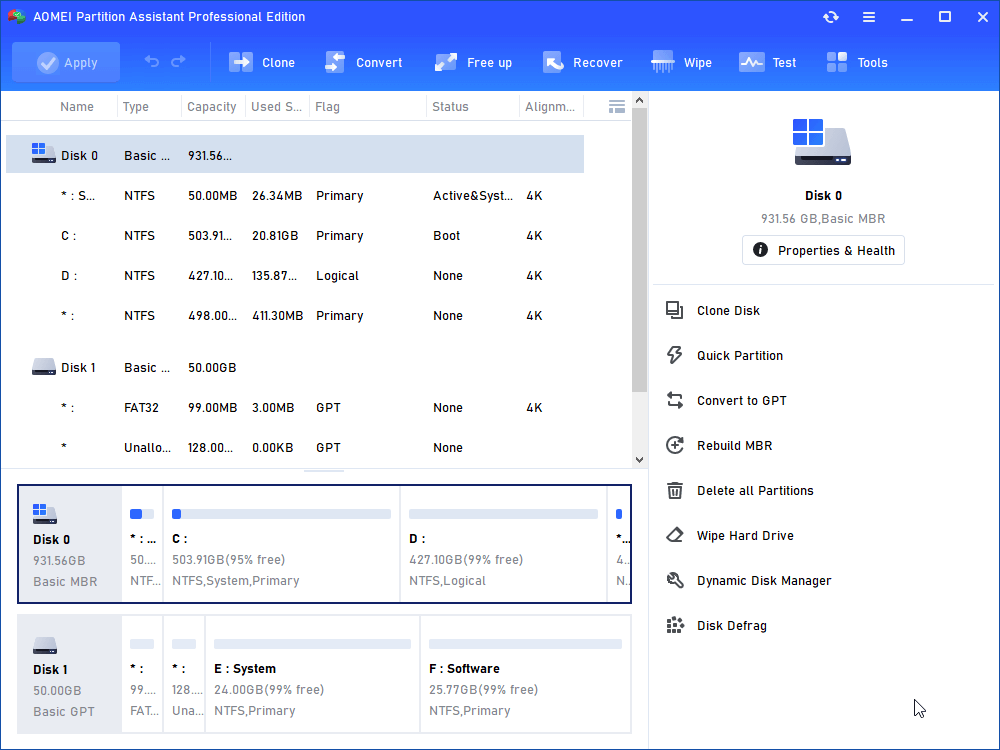
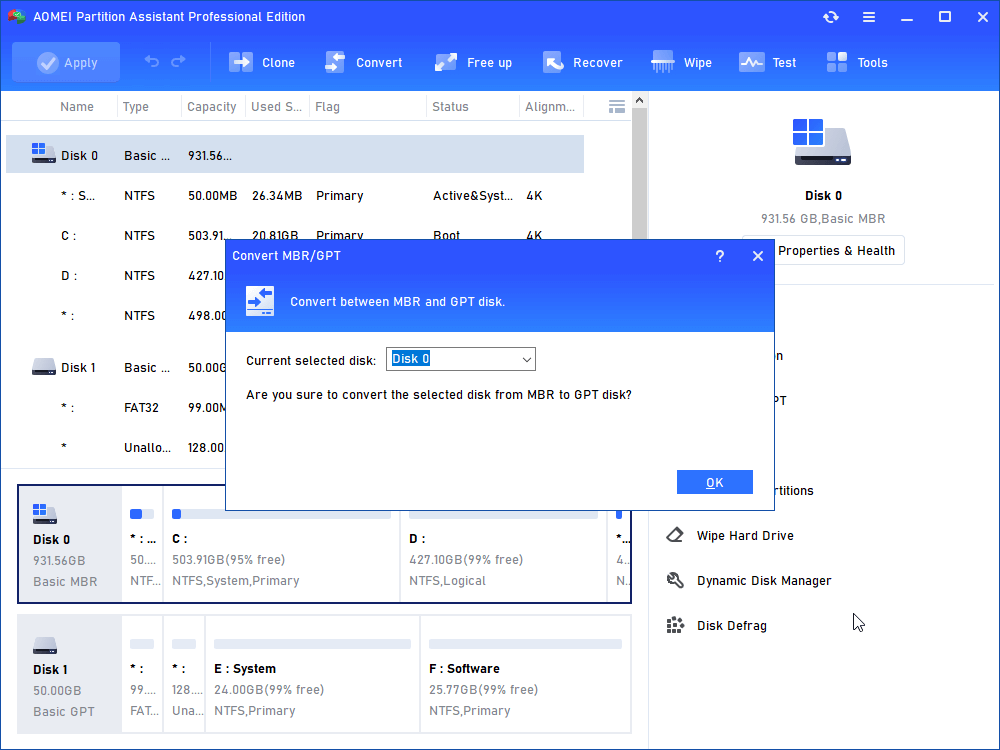
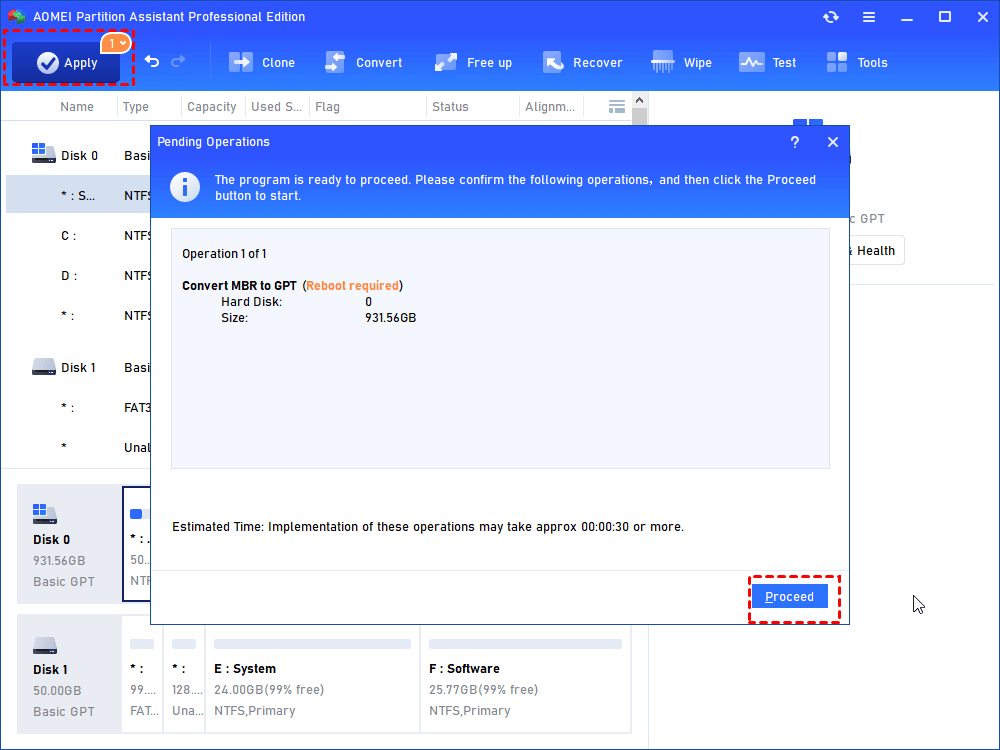
AOMEI Partition Assistant Edition would seem to be the most powerful and capable freeware disk partition utility we've tried. It's highly recommended for all users, and especially those with multidisk systems.
As partitioning software, Aomei Partition Assistant is as good as any program I’ve seen. The standard version is more than adequate for most users, and the pro version is as good as it gets. I have some nits concerning, but the Windows To Go trick trumps those gripes big time.
Aomei Partition Assistant is an easy-to-use tool to help you set up and manage partitions on your PC's hard drive. The program provides all the functionality you'd expect, and some you might not.
Thanks for the AOMEI Partition Assistant!:) I've successfully converted from MBR to GPT without deleting any files in my drive! Cannot wait to upgrade my Windows 10 to the newest Windows 11 now.
Just got that Windows 11 forgoes the traditional MBR partition style and use GUID partition style only. I searched around the Google and found the AOMEI Partition Assistant. Work like a magic and help convert my system disk from MBR and GPT without damaging data. Quite worth it!
When i was trying to update from Windows 10 to Windows 11, i was told GPT disk is required. So, i have been looking for an MBR to GPT converter and the AOMEI Partition Assistant satisfied me best. Only 3 clicks make it done. I would like to share with whoever needs to convert MBR to GPT without data loss.