How to reset Dell laptop password without disk? When you forget the Dell laptop password and don’t know how to reset it, this tutorial can help you with 5 methods.
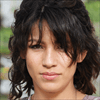
“My system is Dell Inspiron 13 7348. My Windows 10 Admin account was locked. That means I forgot the password. My laptop does not have an optical drive. I tried to boot from USB flash drive, but I was unable to even boot from USB. I tried a lot of options/software to unlock it, but I can’t be able to unlock it. Please let me know how to reset Dell laptop password without disk on Windows 10.
- Question from dell.com
Dell laptop passwords always be regarded as the safest method to protect data on your PC. But sometimes, you may encounter the embarrassment of forgetting it. Then you will lose the right to unlock your Dell laptop and access any data on it.
When you forget computer password, you may be eager to find out the method to remove or reset the password. Although Windows provides a password reset disk for users to reset the PC password, if you forget to create this disk, you cannot reset the password with it.
Fortunately, to deal with the usual password-forgetting issue, more and more professional tools are being produced. How to reset Dell laptop password without disk? In the next part, you can get the answers.
When you lose the Dell laptop password, especially when you are stuck on opening the PC. It is an urgent thing to know how to reset Dell desktop password on Windows 10 without disk. The following methods may be helpful for you to get rid of this issue.
If you have set other logging options before (Such as picture password and fingerprint.), you can try other logging options when you forget the Dell laptop password.
How to reset laptop password without disk? At the time of creating a PC password, to prevent the problems caused by losing PC password, some users would like to set some security password as a safeguard.
Step 1. Casually input the wrong password and press “Enter”, then click “Reset Password” in the following interface.
Step 2. Then under the guidance, you can answer the security questions and reset the Dell laptop password.
If the logging account is set by the Microsoft account, you can easily solve this problem. On the Microsoft official page, you can reset the password with just a few clicks. Please follow the steps below to reset the forgotten Dell laptop password.
Step 1. Open Microsoft Account recovery, you will be asked to input the related Email, then click “Next”.
Step 2. Microsoft will verify your identity, tick the related Email and click “Next”.
Step 3. When your identification is verified, you can reset the laptop password with this tool.
When you are still stuck on the locked PC interface, you can try the CMD to reset the Dell laptop password. With some inputted commands, you can perform the password resetting task. However, if you are not good at using the PC, to avoid the trouble caused by the wrong commands, you’d better turn to the next easier method.
Step 1. In the locked laptop logging interface, press “Shift” and click “Restart” simultaneously, then click “Troubleshoot”.
Step 2. In the new window, click “Advanced options” and “Command Prompt”.
Step 3. In the CMD window, input “diskpart” and press “Enter” to open the Diskpart utility.
Step 4. Input “list volume” and hit “Enter” to see all the volumes, then remember the drive letter of the system drive. Input “exit” and press “Enter” to close the Diskpart.
Step 5. Type “move E:\windows\system32\utilman.exe E:\” and press “Enter” to move the utilman.exe file.
Step 6. Then type “copy E:\windows\system32\cmd.exe E:\windows\system32\utilman.exe”, press “Enter” to copy the cmd.exe file to the target path.
Step 7. Input “wpeutil reboot” and press “Enter”.
Step 8. Click the human icon to open the CMD window, type “net user “Leah George” 2022” as the new password (you can replace it to another password you want)and press “Enter”. Input “exit” and hit “Enter”, then enter the new password to get into the PC.
According to the mentioned content, you may feel that it’s not an easy thing to reset Dell laptop password, particularly when you want to know how to reset Dell laptop password without disk. Here, we highly recommend AOMEI Partition Assistant Professional.
It is said to be a wonderful password resetting tool for Windows 11/10/8.1/8/7/Vista/XP users: you can quickly reset/remove the forgotten password on different brands of PC. There’s no difficulty operating, for detailed guide can help you.
Being different from Windows password reset disk, when you have forgotten the password, this software can create a bootable USB and then reset the password with it. Here is the total process to reset the Dell laptop password.
Step 1. Connect a new USB with another working laptop, then download and run this reliable tool, select "Tools"> “Reset Windows Password”.
Step 2. Read the words about creating a bootable USB, click “Next”.
Step 3. In a new window, select a USB boot device and click “Proceed”.
Step 4. There is a warning that all data on the USB will be deleted, click “Yes”.
Step 5. When the bootable USB is created, click “Finish”.
Step 6. Take out the USB from the current laptop and then insert it into the Dell laptop, then restart it. You’ll change the boot drive, boot the PC from the created USB and choose the OS and click “Next”.
Step 7. Choose one account and tick “Reset Account Password”, click “Next”.
Step 8. Then you can set the new password and click “Yes”.
Notes: ✍ There is the Server Version for the users to change the password of Windows Server/11/10/8.1/8/7/Vista/XP. ✍ If you like this tool and decide to share it with other Windows users, the Unlimited Edition is the best option.
From this article, you can learn how to reset Dell laptop password without disk. When the first 4 methods cannot work, you can try the recommended AOMEI Partition Assistant. With this powerful tool, apart from the password resetting function, you can take advantage of other functions, such as Allocate Free Space, Disk Clone Wizard, App Mover, etc. Let’s get started.