For different disk or partition configuration, there are different situation during using “Extend Partition Wizard” of Partition Assistant (PA) to extend partition. Therefore when the EPW could not work, you need to resize the partition on PA main console.

For different disk or partition configuration, there are different situation during using “Extend Wizard” of Partition Assistant (PA) to extend partition. Some time, you may find some error code or description that keep from continuing operation. This article will list the common error description and solution during using PA to extend partition.
Error 1: Lock Partition Failed
Error Description:
Error 2: Issue during extend partition with wizard
Error description:
“There is an issue during extend the partition with the wizard; you could try to extend the partition in Partition Assistant Main Console.”
Error 3: Extend FAT32 Partition Failed
Error description:
Error 4: Extend partition failed because of there’s no free space
Error Description:
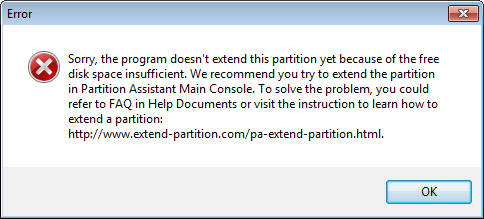
Error 5: Can’t deal with bit locker partition
Error Description:
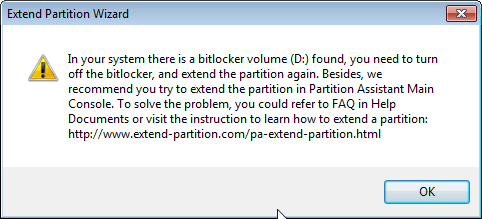
Error 6: Can’t Extend GPT Hard Disk
Error Description:
Error 7: System Detect the paging file
Error Description:
When you face these problems, resize the partition on the PA main console could solve some of the problems.
Back to the PA main console, right-click the partition that you want to release free space (here we select partition F: as an example), select “Resize/Move Partition”, in the pop-up window drag right handle of the partition leftwards to release the free space. Then click “OK”.
After that you will find an unallocated space behind the partition F.
Right-click system partition(C:), select “Merge Partitions”, in the pop-up window tick the “C: partition” and the “unallocated space”. Click “OK”.
Then back to the PA main console, click “Apply” on the tool bar to commit the operation.
Note: if the target partition is FAT32 or could not be locked in “EPW” or it contains the paging file, the program would ask for rebooting and the operation will be completed under the Restart Mode when you click “OK”.