Is Microsoft Total PC Cleaner safe? In fact, it is safe. In this tutorial, we’ll demonstrate how to use it to clean up your computer and recommend a more convenient alternative.
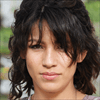
"My HP PC is too slow, I want to clean the computer to speed up computer, I heard that Microsoft Total PC Cleaner can help me. Is Microsoft Total PC Cleaner safe? Has anyone used this tool? Thanks for your help."
Sometimes our computer runs slowly or performs poorly due to too many junk files, so cleaning up the computer is the first choice to make it run faster. Here, we will introduce Microsoft Total PC Cleaner and a perfect alternative to it.
Total PC Cleaner is a computer cleaning tool made by Microsoft, it can delete some unnecessary junk files on the computer such as system cache, browser cache and downloaded files to improve your computer performance.
Is Microsoft Total PC Cleaner safe? The answer is of course "Yes". Microsoft Total PC Cleaner will not generate any virus and suspicious files or even download malicious websites privately. But in order to use the safe Total PC Cleaner, the tool must be obtained from the official website, Microsoft Store.
After having a preliminary understanding of Microsoft Total PC Cleaner on Windows 10, next we need to master the specific steps to clean up the computer with this practical software.
Step 1. Run Microsoft Total PC Cleaner after downloading it, you can see the tip "confirm your system disk", please read the instructions carefully and click "Continue".
Step 2. Select the C drive then click "Select Folder".
Step 3. Click "Start Scan" to search for all junk files from the PC.
Step 4. All junk files will be displayed and you can see the size of space you can release after deleting these files, click "Clean".
Step 5. You will see the sentence "Your disk has been cleaned!" once this operation is finished, click "Done".
It is not difficult to see that although the answer to "Is Total PC Cleaner safe”"is yes, it cannot completely clean up the computer, because it is unable to search out all junk files in your computer.
To completely free up space, we have to switch to AOMEI Partition Assistant Standard-a more comprehensive PC cleaning software. This is a very safe third-party software that does not carry any bundled software, it can work with Windows 11, 10, 8, and 7.
Unlike Microsoft Total PC Cleaner, this powerful tool can thoroughly dig out all junk files that are hidden in your computer. After the scan is completed, it will also autonomously select some unnecessary files you may need to delete, and you can add or subtract target files based on that. Then, selected junk files will be removed from your computer permanently once you click "Clean All".
PS.: When the C drive is full, apart from cleaning computer memory, you can also use it to extend C drive.
Step 1. Download and run AOMEI Partition Assistant Standard, all the disks and partitions on the PC will be displayed on the interface, click "Free up" and "PC Cleaner".
Step 2. You can see "Approximate 1.26 GB disk space you can free up", click "Start Scan" to scan all junk files in your PC.
Step 3. Wait for some minutes until the progress bar is full.
Step 4. Some junk files will be selected by fault (They are junk files recognized by the software as not harming the computer even if deleted.), select the target junk files and click "Clean All".
Step 5. When the cleaning task is finished, click "Back" to turn to the main interface.
After upgrading to the Pro Version, you can also do the following tasks:
★ You can try the "Delete Large Files" function to dig out all of the large files on PC and delete them according to your needs. ★ You can unlock "App Mover" to move installed programs to another drive. ★ You can also allocate free space from one drive to another to extend it.
Is Microsoft Total PC Cleaner safe? In this article, we answered this question and explained in detail how to use it to clean up your computer. When this tool can't meet your requirements, we also provide you with a perfect alternative AOMEI Partition Assistant Standard to thoroughly find and delete all junk files in your computer.