It’s high time to know how to delete Windows update files on Server 2008. To delete the Windows update files and get more free space, please read this tutorial carefully, the way to use Disk Cleanup will be shared.
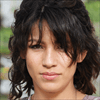
" I found that my Windows Server 2008 computer is very slow, so I decided to clean up some unwanted files on it. However, there's a question, does cleaning up Windows update files affect the normal operation of the computer? If not, how to delete Windows Update Files on Server 2008? Looking forward to your help."
When updating your computer, the Windows.old folder will generate Windows update files related to the previous Windows version, which can help you return to the previous Windows. However, they usually take up several GB of space in the PC, so many users want to delete them to free up computer space.
Although many users want to clean up hard drive on Windows Server 2008, including removing the Windows update files, most of them give up deleting them, due to the worry about bad influence on the normal use of the computer.
In fact, if you're sure you needn't back to the previous Windows version, these files will be unnecessary for you. Therefore, you can directly delete unused Windows update files without worrying about any adverse effects on the current Windows system.
Even though understanding the Windows Update Files is safe, you may be troubled by how to delete Windows Update Files on Server 2008 & 2012. Don't worry, Disk Cleanup can help you.
Disk Cleanup is a Windows built-in tool that can clean up the Setup Log Files, temporary files, Windows Update Files, Files Discarded by Windows Upgrade, etc. Please refer to the following detailed steps for operation:
Step 1. Click the "Start" button, "All Programs", "Accessories" and "System Tools" in turn, then find and open Disk Cleanup.
Step 2. Check "Windows Upgrade Cleanup" in the small window and click "OK".
Step 3. Wait for a while, Disk Management will clean up all checked Windows Update files. (If you want to quit midway, you can click "Cancel".)
After learning how to delete old Windows update files on Server 2008& 2012 and solving the problem successfully, you may also want to deeply clean your computer to free up space. However, Disk Cleanup cannot thoroughly scan and delete junk files on your computer, such as temporary network files, registry files, etc.
Therefore, we would like to recommend to you an excellent PC cleaning tool AOMEI Partition Assistant Server which supports Server 2025, 2022, 2019, 2016, 2012. It can thoroughly scan the entire computer and permanently delete junk files (Including system-related junk files and registry junk files.) on it to optimize your PC. With just a few simple clicks, it will do its best to create a tidy computer space for you.
In addition, you can also use this all-in-one PC manager to wipe hard drive, convert dynamic disk to basic disk, clone Windows Server 2008 to another drive, extend/shrink partitions, etc.
Step 1. Download and open AOMEI Partition Assistant Server, all the disks and partitions will be listed, click "Free up" and "PC Cleaner".
Step 2. You can see "Approximate xx GB disk space you can free up" in the new window, click "Start Scan" to scan your PC for the junk files.
Step 3. When the scanning is completed, you can choose the files listed , then click "Clean All" to start the cleaning operation.
Step 4. After all the junk files being removed, click "Back" to return to the main interface for other operations.
Other features to free up PC space: ✌ Delete large files: In addition to clearly located junk files, there’re also many large files stored on the PC. If you don’t clean them, they can also take up a lot of computer space and slow down your it. Thus, you can use the “Delete Large Files” function to scan and delete unnecessary large files over 16MB in your computer to free up PC space. ✌ App Mover: When a drive runs out of space, moving installed programs to another drive is another way to free up space.
How to delete Windows update files on Server 2008? In this article, we shared the reasons for deleting Windows update files and the specific steps to delete them with Disk Cleanup. In addition, we also provided the more comprehensive AOMEI Partition Assistant to free up your PC space.
If you want multiple people to use this powerful PC cleaner at the same time, you can’t miss its Unlimited Version.