When your computer is running slowly due to lack of space, you may need a free and safe PC Cleaner. In this article, you are going to learn the top 7 PC Cleaners to clean up your PC effortlessly.
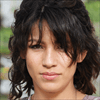
Usually, when you don't clean your computer for a long time, it may experience slow speed or other computer performance problems. This is because some junk files occupy your computer space and sometimes even fill up your system disk, resulting in a computer freeze. Therefore, regularly cleaning your computer with PC Cleaner is of great significance for the normal use of your computer.
There are many different types of junk files from different sources in our long-term use of computers. They are usually divided into the following categories:
★ Temporary files Among the well-known temporary files are temporary Internet files, temporary system files, and so on. Temporary Internet files are cache files that automatically generated and saved to your computer as you browse the web, and are only useful when you revisit the same website. Temporary system files are temporary files that are created and saved when you turn your computer on or off. ★ Program files When we install a program, we generate program files that help you install the application on your computer. It is worth noting that these files become outdated after installation is complete. ★ Recycle Bin files On a computer, even if you move files to the recycle bin, they are still not completely deleted until you empty the recycle bin.
How to clean up these junk files hidden in the computer? In the following section, you can learn top 7 PC cleaning tools to cleanup your PC.
In the above mentioned content, you have learned what junk files are and the importance of using PC Cleaner regularly to clean your computer. Here, we'll discuss the top 7 best free and safe PC cleaners to help you deal with junk files and speed up your computer.
In order to make your computer run faster and perform better, the free cleanup software AOMEI Partition Assistant Standard can help you deeply scan your device and completely delete stubborn files in it without any hassle.
Is PC Cleaner safe? In fact, this simple and useful software helps you safely complete the task of “Scanning>Tick>Cleaning” under clear instructions. You don’t even have to choose the target file yourself, because this smart software can automatically select some junk files.
When you want to completely wipe a hard drive, merge partitions or change drive letters, this versatile software can help you do it. Also, if you want to know more advanced features such as allocating free space, you can go to the Professional Version.
★ Easily clean up the PC
Step 1. Open AOMEI Partition Assistant Standard, select "Free up" in the top of the interface and click "PC Cleaner".
Step 2. In the new window, you can see Effectively clean up junk files from computer, click "Start Scan" to scan your PC to find out the hidden files.
Step 3. While this free and safe PC Cleaner is scanning your computer, you can see a progress bar and the current amount of junk files in your computer.
Step 4. After finishing the scan, some junk files will be automatically selected, click "Clear All". (You can also choose to delete some other unnecessary files according to your own situation.)
Step 5. After cleaning the computer, you will see the following interface, click "Back" to return to the main interface of AOMEI Partition Assistant.
★ Pros & Cons Pros: ✔ Quickly clean up all junk files from your PC. ✔ The guidance provided is user-friendly and clear. ✔ It can be used in all kinds of Windows PC. ✔ It’s safe and simple to operate. ✔ This cleaning software for PC can work on Windows 11/10/8.1/8/7/Vista/XP. ✔ There’s no device limitations. ✔ You can also go to the professional version and use the “App Mover” function to free up space on your PC. Cons: ✘It cannot be accessible on Mac, Linux, Android and iOS system devices. ✘The upgrading note will pop out sometimes.
CCleaner is a famous PC cleanup software, it can delete kinds of unwanted files, including temporary files, browser caches, some unneeded cookies, etc. If you feel your PC is slow, you can try this tool.
★ Pros & Cons Pros: ✔ It supports up to 55 languages. ✔ It will manage the browser plugins. ✔ With the Community Forum and Chat, it can get the feedback of the users on time. ✔ It can serve person, family, technician and company. Cons: ✘ This tool comes with some bundled software. ✘ The virus may be brought to your PC.
iolo System Mechanic refers to a PC cleaning kit, it can not only clean up your computer, but also can slightly adjust the PC settings. This utility will find out the program that slows down your PC, optimize the hidden Internet settings and patch Windows security vulnerabilities.
★ Pros & Cons Pros: ✔ It can find out and repair more than 30000 programs. ✔ It will sort the scanned files. ✔ It will carefully analyze the target files. Cons: ✘ Some functions can only be used on the paid version.
Restoro is produced for Windows PC, it can provide you with special PC cleaning functions. Besides, when you’re threatened by malicious software, this tool will scan your PC and fix the errors. If the system is corrupted, it can also fix and rebuild the Windows OS.
★ Pros & Cons Pros: ✔ It can contact dangerous websites. ✔ It will protect your PC from malicious software. ✔ It can automatically diagnose your PC, so you don’t need to worry about the random problems. Cons: ✘ The free version doesn’t support you to run all of its repairing tools.
IObit Advanced SystemCare has the ability to clean up, accelerate and protect your PC. In the clean interface, it can delete all unwanted temporary files, system caches, APK files and other annoying junk files. In addition, you can also fix some system drive errors with this reliable software.
★ Pros & Cons Pros: ✔ It can contact dangerous websites. ✔ It will protect your PC from malicious software. ✔ It can automatically diagnose your PC, so you don’t need to worry about random problems. Cons: ✘ The free version doesn’t support you to run all of its repairing tool.
CleanMyPC is an all-in-one PC cleaner, it can clean up and optimize your computer. This tool will find out all hidden junk files, then totally delete them. When your PC is in poor condition due to excessive junk files, you can try this good PC cleaner.
Pros & Cons Pros: ✔ It can be helpful to clean up Windows and Mac devices. ✔ You can find all the junk files with one click. Cons: ✘ There’s no detailed GUI for the users.
AVG Tune-Up is a comprehensive PC cleaner, it can defend your PC with some specific functions. This practical tool will release your PC space by deleting cookies, cache files, and so on. It can be set to check and fix your PC weekly. Besides, it can fix some system errors, presenting you with the best PC performance.
Pros & Cons Pros: ✔ It can provide you with sleep mode, saving PC power. ✔ It support Windows, Mac, Android and iOS system devices. ✔ It has data backup and recovery functions. ✔ It will upgrade Java, Skype, VLC and some related programs to the latest version. ✔ It allows you to manage your devices in a far distance. Cons: ✘ It will cost much time to scan the PC. ✘ Sometimes, it may slow down the PC. ✘ It supports showing some intrusive pop-ups.
Reading through the whole article, you have roughly learned 7 practical PC cleaners to clean your computer. To get the best performance for your computer, please choose a free and safe PC Cleaner based on your own condition.