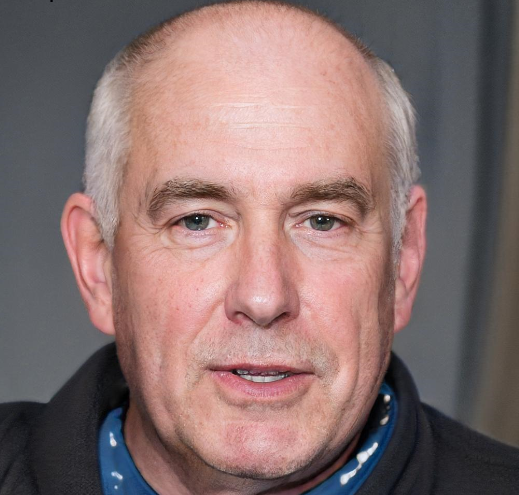Asistente de particiones utilizado en el campo de gestión de discos duros
Si estás interesado en manejar la gestión del disco duro por ti mismo pero no sabes, este post puede ayudarte.
Con el rápido desarrollo de la tecnología de la información, el número de usuarios de computadoras ha aumentado considerablemente en los últimos años. Por lo tanto, el software de gestión de discos duros juega un papel cada vez más importante en este campo, tanto para usuarios domésticos como comerciales. De hecho, la gestión de discos duros puede ser uno de los trabajos más importantes realizados por los administradores de TI. Es realmente exigente, porque si no lo manejas correctamente, corres el riesgo de perder tus valiosos datos. Así que, si eres principiante en la gestión de discos duros, es mejor que pidas ayuda a un experto en particiones.
Si estás interesado en gestionar los discos duros por ti mismo, pero no quieres arriesgarte a que tus datos sensibles se liberen, puedes utilizar software profesional de gestión de discos duros. Si eres un administrador de TI, definitivamente necesitas algunas utilidades especiales de gestión de discos duros para realizar trabajos que van más allá de lo que puede hacer la gestión de particiones de Windows. Entre tantas utilidades de disco, como el administrador de particiones, ¿cuál es la mejor? La más confiable es aquella que tiene la capacidad más avanzada, que te permite ampliar particiones fácilmente sin perder datos. Puede mover/redimensionar la partición del sistema, crear/eliminar/formatear particiones, etc. Aunque podemos realizar la gestión de discos duros utilizando la "gestión de equipos" integrada en el sistema operativo, algunas operaciones avanzadas no pueden realizarse, como redimensionar la partición del sistema, entre otras.
Tal vez te hayas preguntado: ¿Por qué necesito redimensionar mi partición? La respuesta es obvia: solo si tu partición de disco está bien distribuida podrás aprovecharla al máximo, y siempre obedecerá tus comandos cuando la uses. Sigues intentando eliminar algunos archivos para instalar un nuevo programa porque tu partición del sistema muestra una barra roja (espacio en disco bajo). Tu computadora funciona cada vez más lenta, pero no por un ataque de virus. Todos los problemas anteriores se pueden resolver con solo hacer clic en los botones del software de gestión de discos duros bien diseñado.
Existen varios programas populares de gestión de discos duros, como el administrador de particiones, que pueden realizar estos trabajos. He usado muchos programas durante algunos años. Pero el problema es que la versión gratuita no puede resolver el verdadero problema y los usuarios generalmente necesitan comprar una versión profesional o de servidor. Luego encontré Partition Assistant, que incluye tanto el Asistente para Extender Partición como un Administrador de Particiones, y tiene las mismas funciones que mi software pero cuesta menos o es gratuito. Partition Assistant Standard Edition es completamente gratuito para todos los usuarios de computadoras personales, similar al software comercial Partition Magic. Realmente es un placer compartir este software económico con tus amigos y seguramente gastarás menos o nada para cumplir con tus expectativas de gestión de particiones. A continuación se muestra una captura de pantalla:
Otra ventaja de este software de gestión de discos es que tiene solo 3 MB de tamaño y no consume los recursos de tu computadora cuando ejecutas el programa. Puedes mantener fácilmente este software de particiones en un rincón de tu disco para una futura operación posible. Si deseas saber cómo funciona esta utilidad de gestión de discos duros paso a paso, puedes consultar el siguiente enlace para más detalles.
El mejor gestor de particiones de disco y optimizador de PC para Windows