what is software raid 1? How to create mirrored volume in Windows Vista/2003/2008/2011/2012/7? This article will introduce you more information about software raid 1 which you may not know.
With the introduction of dynamic disk, software Raid as the new concept has been also introduced into Windows OS. As same as hardware Raid, software raid contains the high performance on data I/O and protecting. There are three different software raid array: Striped Volume (Raid 0), Mirrored Volume (Raid1) and Raid 5. Today we will introduce software RAID 1.
Software Raid 1 Performance
Mirrored Volume (Raid 1)
Support fault-tolerant
Do not support improving I/O performance
Data is duplicated on two dynamic disks
Each data on both disks are not affected
Prerequisites for building Software Raid 1- Two dynamic disks.
Support Windows Server 2000, Windows Server 2003/2008/2011/2012, Windows 7/8/VISTA
Please notice to the third characteristic “Data is duplicated on two dynamic disks”. This characteristic shows that when you add mirror to one volume, it could be seems to do a complete data backup or data clone. As this nice ability most IT manager prefers to use software raid1 because it could cost the least hard disk and give the data biggest protection. They always add a raid mirroring to their system partition when there sever OS setting up.
Create software raid 1 is an easy task; it could be completed with the built-in disk management easily.
Step1. Enter the Disk Management, right-click unallocated space, selects “new volume”. Then it will pop up a window about “create volume wizard”. Click “Next”.
Step2. In the next window, select “Mirrored”. And click “Next”.

Step3. Select the hard disk where you want to add mirroring.
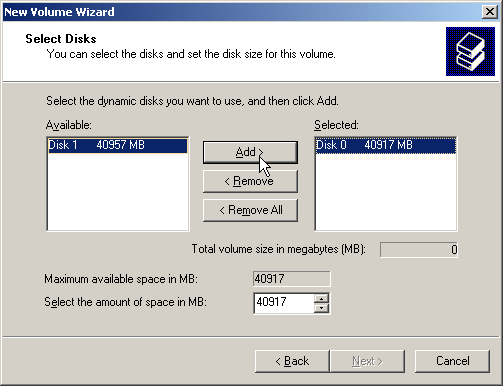
Then keep clicking “Next” to complete create software raid 1.
After the software raid 1 setting up, you could write new data into it, every data you write in will be backed up automatic in another hard disk. When the software raid 1 is running out of space, please refer to “Extend software raid 1 volume safely.”