Formatting volume is to delete data on a volume and recreate the file system structure on the volume. AOMEI Partition Assistant Server is a professional dynamic manager to help you to format a volume.
Format volume is a process of creating a file system on a volume, and the system can retrieve and store data on the volume. And different file systems have different features and a file system is not working on all devices. For example, NTFS file system has lots of advantages over FAT32, including file encryption, compression. But it usually is used in computing hard drive. Many electronic devices, like camera, can read the NTFS file system.
In this circumstance, you will need to format a volume to choose the correct file system. Besides, Formatting volume also enables you to change cluster size, volume label.
To format a volume, some people will turn to Disk Management or Disk Part. but these are simple tools, can format a volume beyond 32 GB to FAT32 file system. Here we recommend a professional dynamic disk manager-AOMEI Partition Assistant Server. It enables you to format a volume to NTFS and FAT32 without size limit. Here is the Server Demo version, you can download it firstly and see how to use the manager.
Note: As everyone knows that volume formatting will destroy all data, so, it is necessary for you to backup all data before performing this operation.
Step 1. Perform the installed AOMEI Partition Assistant Server. Click the disk and choose “Dynamic Disk Manager”. Right-click the target drive you need to format it, and select the “Format Volume” option.
Step 2. Right-click on the dynamic volume you want to format, and choose "Format Volume".
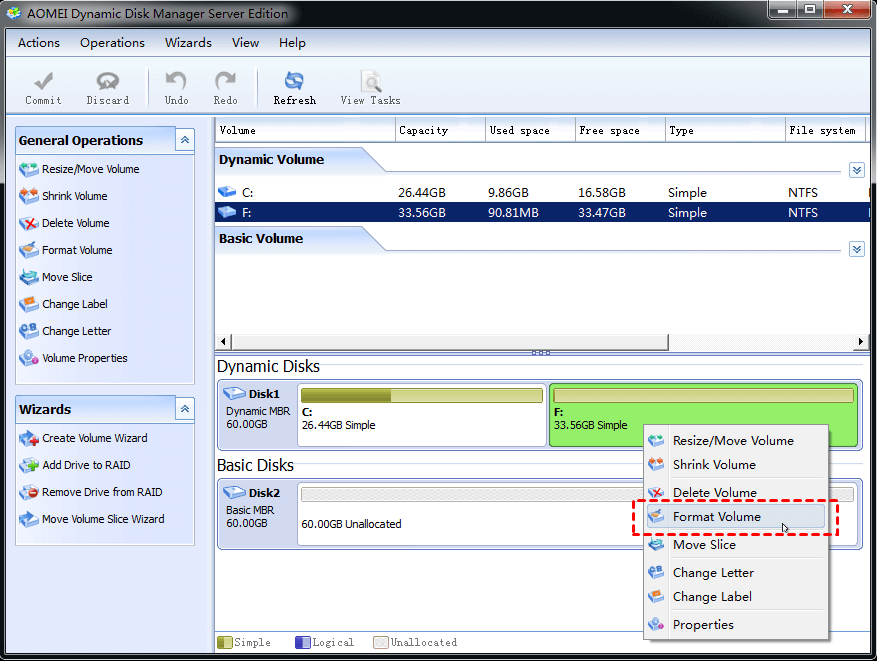
Step 3. You can choose a file system, and modify the volume label , and cluster size in the small window.
Step 4. Click "Commit" and "Proceed" to execute the formatting proceeding.
As you can see, AOMEI Partition Assistant is a good dynamic disk manager. Besides formatting volume, it can also help you to create volume, resize volume, delete volume, and convert dynamic disk to basic disk. And if you want to manage a dynamic disk in multiple Server PC, you can employ the Unlimited version.