In this tutorial, we’ll show you how to clone Samsung hard drive. Two methods will be shared, including the Samsung Data Migration and another reliable disk migrator.
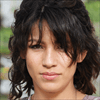
My T440p has a Samsung 970 EVO SSD with the OS (W7) and a few programs. I want to clone it to a largeer one.To clone the EVO-970, I decide to put the new Samsung SSD in an external USB-enclosure. And then use Diskmgmt.msc to first initialize/format it. After that I plan to use Samsung Magician 6.2.1 for cloning. Can I clone it? How to clone hard drive to SSD with Samsung Magician?
- Question from forum.thinkpads.com
Samsung HDD and SSD are two types of data storage devices. For faster speed and higher performance, most Windows users now prefer to replace HDD to SSD. In addition, when the current Samsung SSD space is insufficient, users will also have the need to clone the Samsung SSD.
The Samsung Magician mentioned in the example is a free hard drive optimization tool provided by Samsung, it can check drive health and manage the disk. But it cannot clone hard drive. If you need to clone a Samsung hard drive, you can try Samsung Data Migration (SDM).
Samsung Data Migration is an SSD migration tool launched by Samsung, it can migrate various Samsung SSD, such as 950 series, 970 series, 980 series, 990 series, etc.
Tips: ☂ For the data security, please make a backup in advance. ☂ If the target hard disk is an HDD, you will fail to clone it. ☂ This tool cannot just migrate the Windows OS and related files.
When the target data is larger than the new disk, you can follow these steps.
Step 1. Connect the new Samsung SSD with the PC. Download and run this tool. It will automatically search the drive installs OS and select it as the source drive.
PS.: If there's no the new Samsung SSD on the interface, click "Refresh", then it will re-detect the new SSD.
Step 2. Selecting the source and the new SSD, then exclude some files from the current SSD. Click "Search" to scan and exclude some unwanted files.
Step 3. Select the unneeded files, then click "Apply".
When the target data is smaller than the new disk, you should try the steps below.
Step 1. In the main interface, choose the source disk.
Step 2. It supports to clone three other volumes, so if you want to clone data on other drives, you can choose two more drives.
Step 3. Click "Start" to clone the selected disk. When the task is finished, the PC will automatically shut down within 20 seconds.
However, sometimes you may encounter "Samsung Data Migration not working" issue, such as Samsung Data Migration not enough space, Samsung Data Migration cloning failed, error code 00001 [ffffffff] and 400180 [061b34].
Then how to clone Samsung hard drive successfully? Here, you can try AOMEI Partition Assistant Professional, a powerful disk migrator. It is compatible with Windows 11/10/8.1/8/7/Vista/XP. In the "Disk Clone Wizard" function, this reliable tool provides you with 2 methods to clone a disk:
✦ "Clone Disk Quickly": It will only clone the used spaced on the old disk. When clone larger drive to smaller one, this method is the best option.
✦ "Sector-by-sector clone": It will clone all sectors from the one disk to the new one, even if the sector is blank or bad.
Besides, the "Migrate OS to SSD" can help you just clone the Windows OS and the system-related files to another hard drive. You can operate the disk cloning task without turning off the PC, for this software supports hot clone technology.
Preparation. You need to do the following preparing work: ✍ Connect the Samsung SSD with your PC. ✍ The partition style of the SSD should be compatible with the boot mode, or you need to convert MBR to GPT, and vice versa.
Step 1. Install and launch AOMEI Partition Assistant, click "Clone" in the main interface, and select "Clone Disk".
Step 2. Choose the hard disk that you need to clone as the source disk and click "Next".
Step 3. Select the destination disk to store the data on the source disk, and then click "Next".
Step 4. Then, you can check the source and destination disk in the next window or change to "Sector to Sector clone", and click the "Confirm" button to continue if there is no problem.
Here, you can also click the "Settings" button to adjust the partition size on the destination disk or tick "4k alignment" to improve the reading and writing speed of the SSD if the target disk is an SSD drive.
Step 5. After returning to the main interface, check the pending operation and click "Apply" and "Proceed" to commit the operation.
Step 6. Then you can install the new disk on the PC. Since the whole disk is migrated, including the Windows OS and the related data, you need to change the boot drive.
If the old hard drive hasn't been damaged, don't randomly abandon it. You can wipe the data on it, then reuse it as a data disk. To have a clean hard drive, you can try the "Wipe Hard Drive" feature to wipe the old disk.
Step 1. Open this almighty tool, right-click the old hard drive and click "Wipe Hard Drive".
Step 2. In the new window, tick "DoD 5220.22-M" and set the times to rewrite it, click "OK".
Step 3. Click "Apply" to wipe this hard drive.
Note: If the target hard drive is SSD, since the different configuration, please don't wipe it. There's the special-designed SSD erasing function "SSD Secure Erase".
In this post, we have shared 2 ways to clone Samsung hard drive. When the SDM cannot work, you can try its best alternative AOMEI Partition Assistant. Apart from the disk clone functions, this tool also have other advanced features, such as Move programs to another drive, Delete large files, Allocate free space, etc.
By the way, to clone Samsung hard drive and better manage it on Windows Server, please turn to the Server Version.